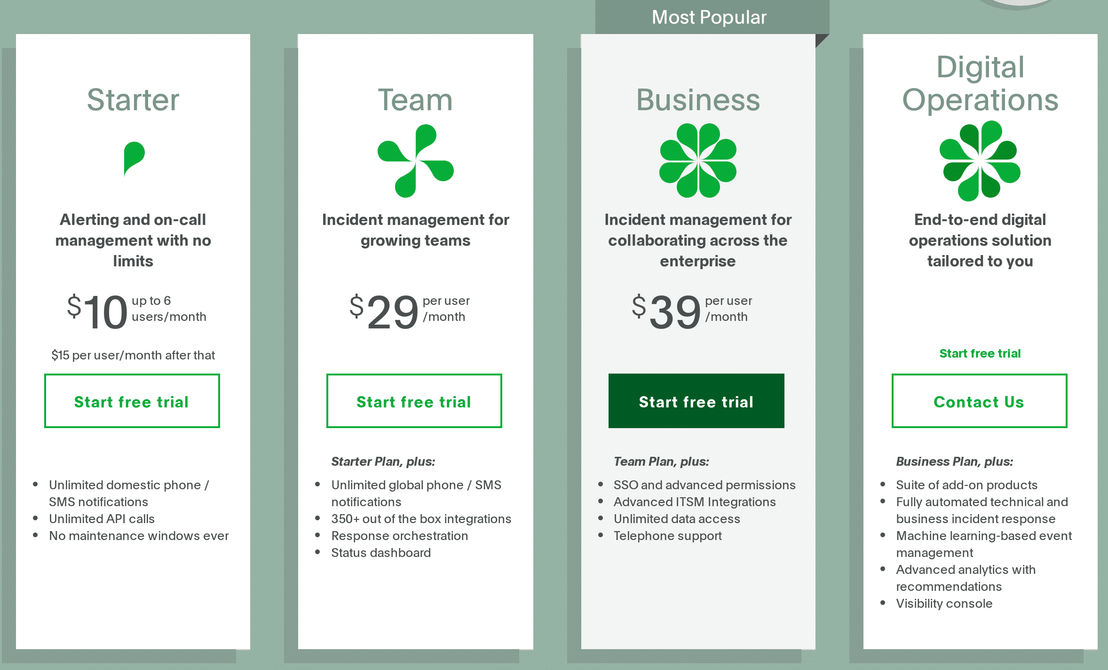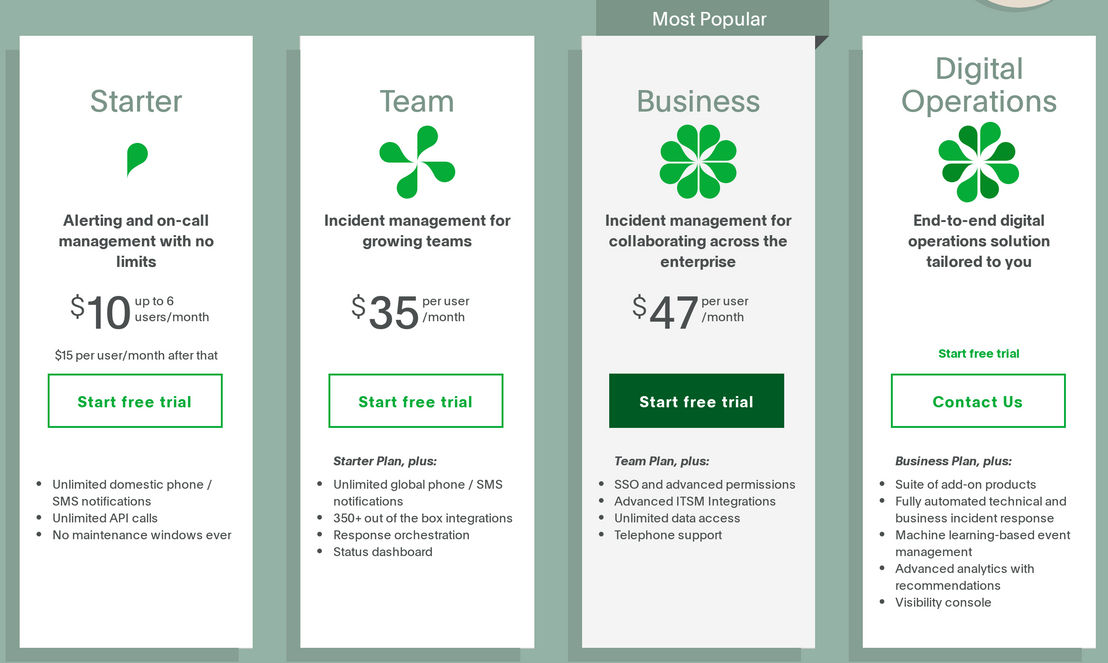PagerDuty is a Incident Management Software. PagerDuty offers Auto-Assign (Incidents), Real-time Dashboard, Incident Prioritization, Enriched Notifications, Incident Reporting and many more functionalities.
Some top alternatives to PagerDuty includes Freshservice, xMatters, Opsgenie, VictorOps and StatusCast Incident Management.
Yes, PagerDuty provides API.
Yes, PagerDuty provides a mobile app.
PagerDuty is located in San Francisco, California
PagerDuty offers Free Trial, Subscription, Quotation Based pricing models
The starting price of PagerDuty is $10