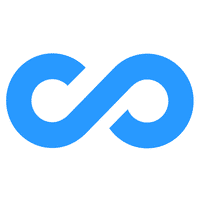How To Choose The Best Employee Scheduling Software In 2024
Choosing the right employee scheduling software can be a daunting task, especially with the plethora of options on offer. Did you know that Zoom Shift is touted as one of the best minimalist apps this year? This article will guide you through the maze of picking not just an effective tool but one perfectly tailored to your business needs.
What is Employee Scheduling Software?
Employee Scheduling Software is a type of workforce management software designed to help businesses efficiently manage and automate the process of creating schedules for their employees.
It includes various tools and features that simplify shift planning, time tracking, and staff management, ultimately improving productivity and ensuring compliance with labor laws.
Definition
Employee Scheduling Software is a tool to plan and track work times. It sets when and where people need to do their jobs. This software can handle many tasks at once, like shift swaps, sick days, and vacation time.
It can also help with rules for working hours. Some of this software even lets workers pick their own shifts! There are different types for different needs: basic ones that just make schedules; others track time worked; some combine planning with tracking; advanced ones also plot out tasks so the right people do them at the right times.
Types of Employee Scheduling Software
There are many types of employee scheduling software. Each type offers special features for different needs. Here’s a list:
| Types of Workforce Management Software | Description |
|---|---|
| Workforce Management Software | Manages employee schedules, tracks time, and monitors work tasks for comprehensive workforce management. |
| Shift Scheduling Software | Designed for businesses with shifts, it facilitates easy shift swaps and maintains accurate hour tracking. |
| Time Tracking Software | Records the amount of time employees spend on various tasks and activities. |
| Staff Scheduling Solutions | Used to plan staff hours and coordinate their activities efficiently. |
| HR Software | Assists human resources teams with scheduling tasks and can handle other HR functions like payroll and benefits management. |
| Team Scheduling Software | Ideal for project teams, allowing scheduling of tasks, meetings, and deadlines. |
| Employee Scheduling Apps | Mobile tools used on phones or tablets for managing work schedules on the go. |
| Shift Planning Software | Enables setting up shift rotations and ensuring coverage at all times. |
| Employee Time Management Software | Tracks employee clock-in and clock-out times for attendance and time management purposes. |
| Work Schedule Software | Useful for creating weekly or monthly work plans and schedules. |
| Employee Rostering Software | Allows you to create and manage lists of employees and their assigned work shifts. |
Benefits of using Employee Scheduling Software
Using employee scheduling software provides several benefits, including streamlined scheduling processes, improved efficiency, cost savings, enhanced employee satisfaction, and compliance with labor laws.
Streamlining scheduling process
Employee scheduling software makes planning work schedules easy. It lets bosses set up shifts for their teams in less time. With the help of this tool, you can make sure that all tasks have someone to work on them.
You can also keep track of who is working at what time. Using this kind of software means fewer errors and less stress for everyone involved in the process. The best part is that it frees up more time for other important jobs around the workplace, like helping out clients or doing other needed tasks.
Improved efficiency
Employee scheduling software is a valuable tool that can greatly improve efficiency in managing work schedules. With this software, employers can easily create and assign shifts to employees without the need for manual scheduling.
It helps streamline the process by automating tasks such as shift swapping and time-off requests, reducing the chances of errors or conflicts in the schedule. Additionally, employee scheduling software provides real-time updates and notifications, ensuring that everyone stays informed about any changes or updates to their schedule.
This not only saves time but also increases productivity as employees have clear visibility into their upcoming shifts. By leveraging these features, businesses can optimize their workforce management and ensure smooth operations.
Cost savings
One of the key benefits of using employee scheduling software is cost savings. With efficient scheduling and shift management capabilities, businesses can optimize their workforce and reduce overtime costs.
By accurately tracking employee work hours and attendance through timekeeping features, companies can eliminate errors in payroll calculations and avoid paying for unworked hours. Additionally, employee scheduling software helps to prevent overstaffing or understaffing situations, which reduces unnecessary labor expenses.
Overall, by automating the scheduling process and ensuring optimal staffing levels, businesses can save money and allocate resources more effectively.
Enhanced employee satisfaction
Employee scheduling software plays a crucial role in enhancing employee satisfaction. With the help of this software, employees have more control over their work schedules and can easily request time off or swap shifts with their colleagues.
This flexibility leads to a better work-life balance, reducing stress and improving overall job satisfaction. Additionally, the software provides clear communication channels for employers to share shift information and updates, ensuring that employees are well-informed and can plan their personal lives accordingly.
By empowering employees and creating a transparent scheduling process, employee satisfaction is significantly improved, leading to higher productivity and retention rates within the organization.
Compliance with Labor laws
Choosing employee scheduling software that ensures compliance with labor laws is crucial for businesses. With legal requirements and regulations constantly evolving, it’s important to stay updated and ensure your scheduling practices align with the law.
Employee scheduling software can help you manage work hours, breaks, overtime, and other labor-related factors in accordance with the relevant laws.
By using compliant employee scheduling software, you can avoid penalties and lawsuits resulting from non-compliance. The software can automatically calculate work hours based on labor laws, allowing you to easily monitor and manage schedules to ensure adherence to these laws.
Additionally, some employee scheduling tools provide features such as built-in alerts or notifications that remind managers of potential scheduling conflicts or violations.
Furthermore, compliant employee scheduling software often offers reporting capabilities that enable employers to track employees’ working time accurately. This data can be used for record-keeping purposes and audits if necessary.
Key Features to Consider When Choosing Employee Scheduling Software
When choosing employee scheduling software, it is important to consider key features such as scheduling and shift management capabilities, timekeeping features, reporting and analytics, software integrations, and user interface and usability.
Scheduling and shift management capabilities
Employee scheduling software offers robust scheduling and shift management capabilities to businesses. With this software, employers can easily create and manage employee schedules, ensuring the right number of staff members are available for each shift.
The software allows users to assign shifts based on employee availability and skill sets, taking into account factors like time zones and work hours. Additionally, employees can access their schedules online, making it easy to check their assigned shifts, times, dates, locations, and any required forms they need to review or sign.
This feature streamlines the scheduling process and ensures that everyone is on the same page when it comes to shift assignments. Plus, some employee scheduling software provides communication tools so employers can easily notify employees about schedule changes or request shift swaps if needed.
Timekeeping features
Employee scheduling software often includes timekeeping features that can help businesses track and manage employee attendance. These features allow employees to clock in and out, record their work hours accurately, and monitor their own schedules.
By automating the timekeeping process, businesses can reduce errors and ensure compliance with labor laws. Additionally, managers can easily view and analyze employee attendance data, enabling them to make informed decisions about staffing needs and resource allocation.
Timekeeping features provide convenience for both employers and employees, streamlining the tracking of work hours effectively within the scheduling software. With these features, businesses can improve payroll accuracy while simplifying administrative tasks associated with time management.
Reporting and analytics
Employee scheduling software with robust reporting and analytics features can provide valuable insights into your workforce management. By generating reports on employee attendance, shift coverage, and labor costs, you can easily identify patterns and make informed decisions to optimize scheduling efficiency.
These reports help you track productivity levels, measure compliance with labor laws, and identify potential areas for improvement. With real-time data at your fingertips, you can quickly assess the effectiveness of your scheduling strategies and make proactive adjustments when needed.
Whether it’s analyzing overtime trends or forecasting future staffing needs, the right reporting and analytics tools take the guesswork out of managing your workforce effectively.
Software integrations
Employee scheduling software with software integrations is crucial for seamless operations. When choosing the best employee scheduling software, it is important to consider its compatibility with other tools and systems used in your business.
With software integrations, you can easily connect your employee scheduling software with other essential applications like payroll, HR management, and time tracking systems. This allows for efficient data sharing and eliminates the need for manual entry or duplicate work.
By integrating different software solutions, you can streamline processes, improve accuracy, and save time. So make sure to prioritize employee scheduling software options that offer smooth and effective software integrations to enhance overall efficiency in your organization.
User interface and usability
The user interface and usability of employee scheduling software are important factors to consider when choosing the best option for your business. A user-friendly interface makes it easy for employers and employees to navigate the system without confusion or frustration.
The software should have clear and intuitive features that allow users to create schedules, manage shifts, and view important information with ease. Additionally, a mobile-friendly design enables employees to access their schedules on the go using their smartphones or tablets.
The goal is to find an employee scheduling software that simplifies the scheduling process and enhances productivity by providing a smooth and efficient user experience.
How to Choose the Best Employee Scheduling Software
When looking for the best employee scheduling software, it’s important to start by identifying your business needs and determining your budget. Research and compare available options, considering software reviews and expert analysis.
Don’t forget to take advantage of free trials and demos to ensure the software meets your requirements before making a decision.
Identify your business needs
To choose the best employee scheduling software for your business, start by identifying your specific needs. Consider factors such as the size of your workforce, the complexity of your scheduling requirements, and any unique features you may require.
Determine whether you need basic scheduling capabilities or if you need more advanced features like time tracking, reporting, or integration with other software systems. Understanding what your business requires will help narrow down the options and find a solution that meets your specific needs.
Keep in mind that some software options may offer additional features like communication tools or mobile app access, so consider those as well when identifying what is important for your business.
Determine budget
Before choosing the best employee scheduling software, it’s important to determine your budget. Consider how much you are willing to spend on this tool and what features are essential for your business needs.
Keep in mind that some software options are available for free, while others may require a monthly or annual subscription fee. By knowing your budget beforehand, you can narrow down your options and focus on finding a solution that fits within your financial parameters.
Research and compare available options
Researching and comparing the various available employee scheduling software options is a crucial step in the selection process. It gives you an opportunity to assess the different features, price points, and user interface designs in order to make an informed decision.
| Software | Features | Pricing |
|---|---|---|
| PriceZoom | Minimalist app, easy to use, with scheduling and shift management capabilities | Pricing available upon request |
| Deputy | Excellent communication tools, time and attendance tracking, and easy access to shift information | Starts at $2.5 per user per month |
| Free Scheduling Software | Basic scheduling features, option to set work hours and schedule, and available for no cost | Free |
Remember to consider your specific business needs and budget when comparing these options. Take advantage of free trials and demos if available, and read software reviews to get a sense of user satisfaction and product reliability.
Consider software reviews and expert analysis
One important step in choosing the best employee scheduling software is to consider software reviews and expert analysis. These resources provide valuable insights from professionals who have tested and evaluated different software options.
By reading reviews and analysis, you can learn about the strengths and weaknesses of each software, as well as its user-friendliness, functionality, and overall performance. This information can help you make an informed decision based on real-world experiences of other users and experts in the field.
So, take the time to research and read reviews before making your final choice.
Take advantage of free trials and demos
To ensure you choose the best employee scheduling software for your business, take advantage of free trials and demos offered by different providers. These trial periods allow you to try out the software and see if it meets your needs before making a commitment.
By testing the software firsthand, you can assess its user interface, features, and functionality to determine if it’s easy to use and navigate. Additionally, demos provided by vendors give you an opportunity to ask questions and clarify any doubts about the software’s capabilities.
This helps in making an informed decision based on your specific requirements rather than relying solely on marketing materials or reviews.
Conclusion
In conclusion, choosing the best employee scheduling software requires careful consideration of your business needs and budget. Researching and comparing different options, reading software reviews, and taking advantage of free trials can help you make an informed decision.
By selecting the right employee scheduling software, you can streamline your scheduling process, improve efficiency, save costs, enhance employee satisfaction, and ensure compliance with labor laws.
With the right tools in hand, you can optimize workforce management and boost productivity for your business.