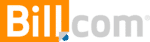QuickBooks Online Advanced is a Accounting Software. QuickBooks Online Advanced offers Tax Management, Spend Management, Revenue Recognition, Purchasing, Project Accounting and many more functionalities.
Some top alternatives to QuickBooks Online Advanced includes Quickbooks, Xero, Freshbooks, Sage Accounting (Sage One) and AgenterBooks.
Yes, QuickBooks Online Advanced provides API.
Yes, QuickBooks Online Advanced provides a mobile app.
QuickBooks Online Advanced is located in Mountain View, California
QuickBooks Online Advanced offers Free Trial, Subscription pricing models
Yes, QuickBooks Online Advanced can integrate with Bill.com, QuickBooks Time, Salesforce, HubSpot CRM and many more.You can find more integration for QuickBooks Online Advanced here
The starting price is not disclosed by QuickBooks Online Advanced. You can visit QuickBooks Online Advanced pricing page to get the latest pricing.







/logo_1622728934.296577.png)