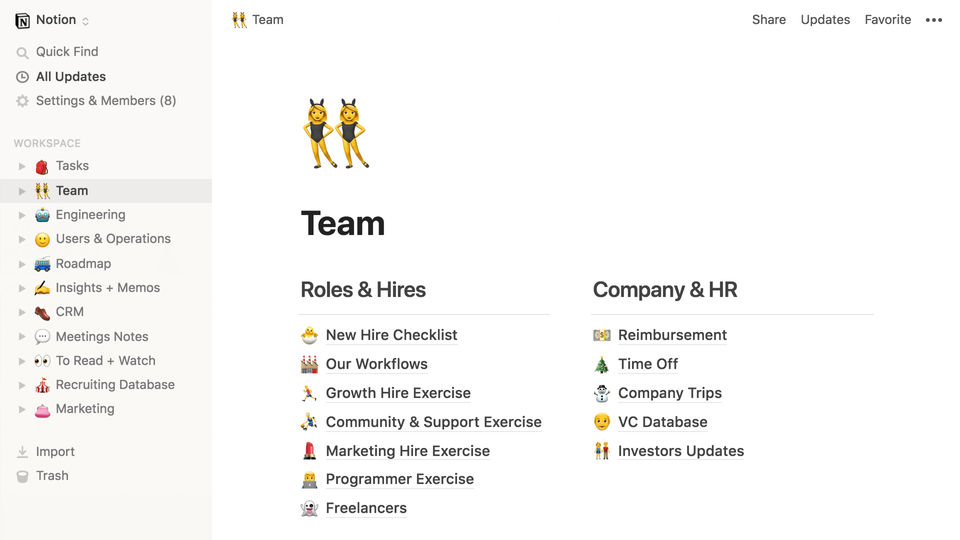Yes, both inMotion ignite and Notion offer a Free Trial.
inMotion ignite is designed for Large Enterprises, Medium Business and Small Business.
Notion is designed for Individuals, Freelancers, Medium Business and Small Business.
The starting price of Notion begins at $10per seat/month when yearly, while pricing details for inMotion ignite are unavailable.
Some top alternatives to inMotion ignite includes Quickbase , Smartsheet, ClickUp, Zoho Projects, Wrike, TeamGantt, monday.com, Teamwork, ProjectManager.com, Munkly, WiseTeam, Quick Base, Teamly, Lytho and Projectsly by 500apps.
Some top alternatives to Notion includes Jira, Knote, Trello, Confluence, Asana, Easynote, ClickUp, TWiki, MeisterNote and Zenkit Hypernotes.