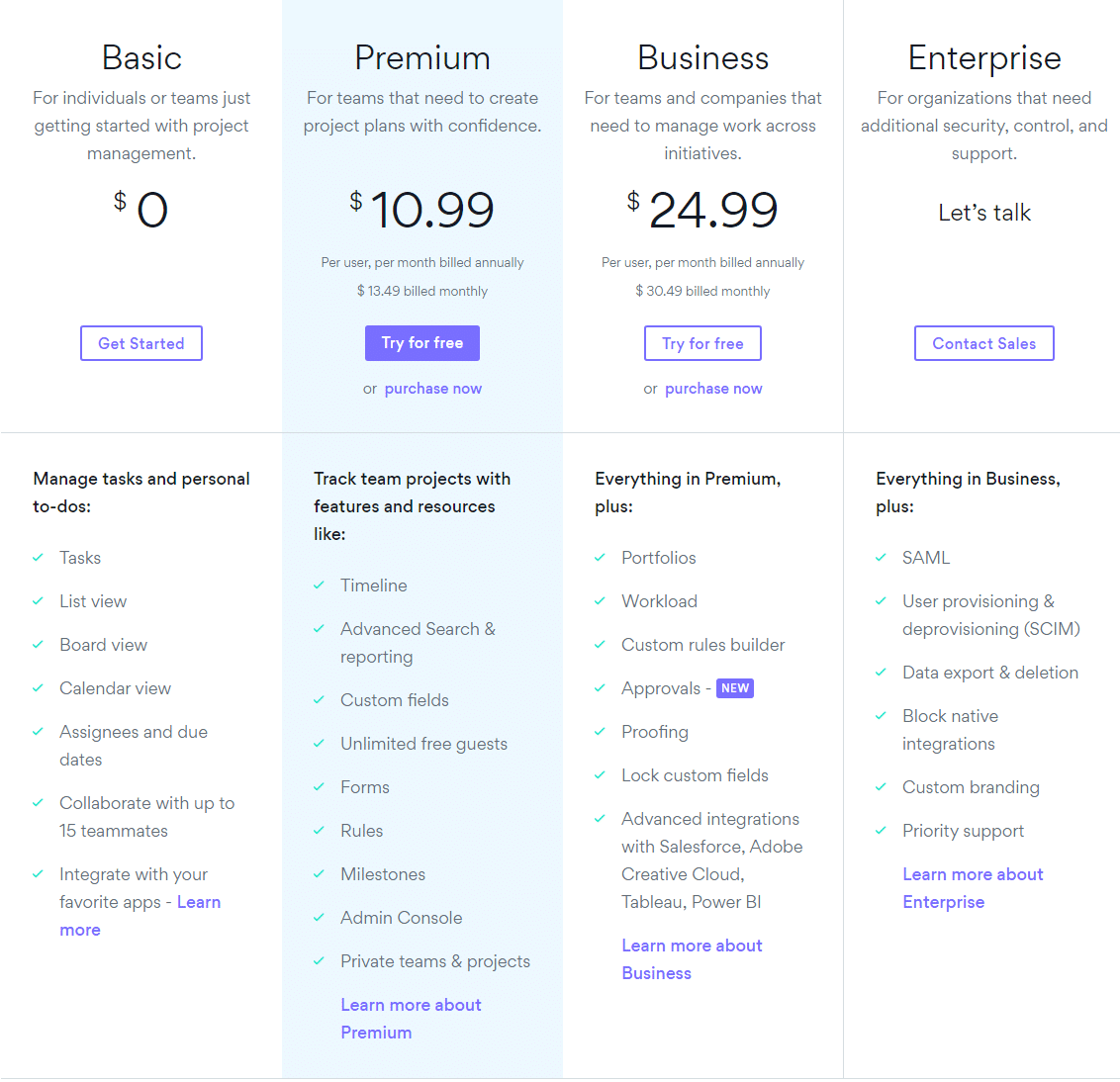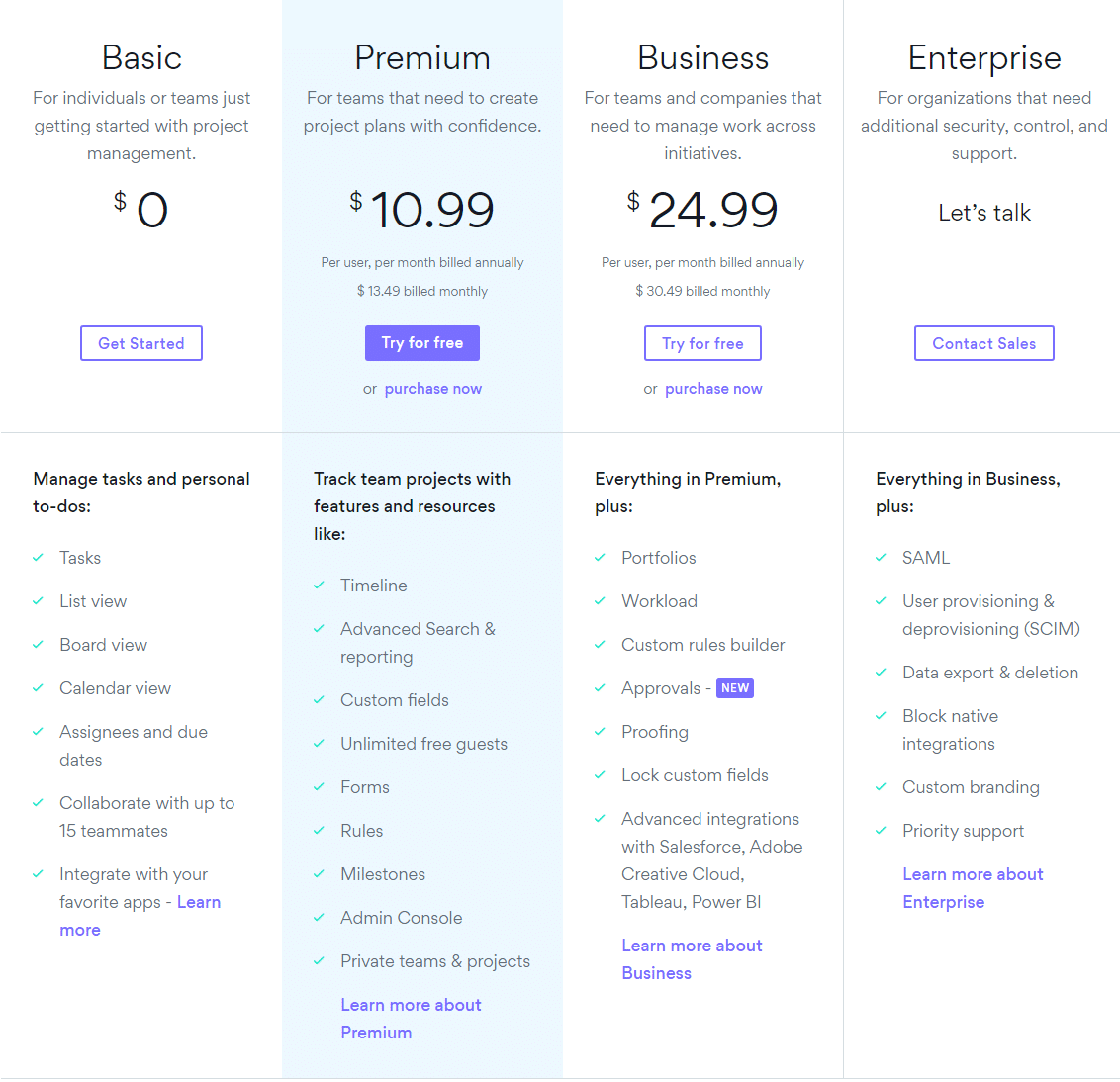Asana is a Project Management Software. Asana offers Budget Management, Issue Management, IT Project Management, Milestone Tracking, Percent-Complete Tracking and many more functionalities.
Some top alternatives to Asana includes Quickbase , Smartsheet, ClickUp, Jira and Height.
Yes, Asana provides API.
Yes, Asana provides a mobile app.
Asana is located in San Francisco, California
Asana offers Free Trial, Freemium, Subscription, Quotation Based pricing models
The starting price of Asana is $6.92/user/month when monthly