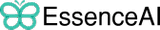How To Choose The Best Static Code Analysis Tools For 2025
Static code analysis tools are essential for developers, as they help ensure easy-to-maintain code. These tools assist in identifying potential problems, bugs, and vulnerabilities in code that may arise shortly.
This detailed buyer’s guide outlines the key factors to consider when choosing the proper static code analysis tools.
What Are Static Code Analysis Tools?
Static code analysis tools analyze source code to identify errors, security vulnerabilities, and coding standard issues without executing the code.
They are a valuable resource for developers. They facilitate the assessment of code and, therefore, enable the detection of potential problems in advance, thus enhancing the quality of the software.
Static code analysis tools ensure that your code meets and follows industry best practices, is safe from vulnerabilities, and is well-optimized for performance. They are the first line of defense in software quality management and thus help developers save time and effort.
Why Use Static Code Analysis Tools?
Static code analysis tools are very important for developing secure, high-quality, and maintainable code. They reduce the probability of production bugs, increase security, and improve code collaboration by ensuring code quality standards are adhered to.
Early Detection of Errors
Static code analysis tools work on the code during the development stage to identify potential problems, including logical errors, syntax errors, and bugs, before the testing or deployment. These problems can be solved at the earlier stage of development, thus avoiding the time and costs incurred in the later stages.
Improve Code Quality
To improve the quality of our codebase, we need to adhere to industry standards and best practices. By using the right tools and following a structured approach, we can enhance the efficiency of our code and make it easier to maintain in the future.
This not only simplifies updates but also fosters better collaboration among development teams. Creating clean and well-organized code is essential to ensure ongoing improvements and cooperation.
Strengthening Security
Early in the development cycle, static code analysis tools help uncover vulnerabilities like SQL injection, cross-site scripting, and buffer overflows. Proactively addressing these issues early in the development process improves your security status and risk of cyberhacks.
Speeding Up Development
Letting automatic tools do code reviews frees up developers’ time from intensive manual checks so they can focus on building features and deploying updates. This enables projects to be completed quickly without compromising quality.
Reduce Technical Debt
Scans regularly highlight inefficiencies and identify areas for improvement, thereby preventing teams from building up technical debt. The solution ensures timely fixing and clean, scalable, future-ready code.
Key Features of Static Code Analysis Tools
Static code analysis tools incorporate many features for different development needs, ranging from straightforward syntax checking to advanced vulnerability detection and reporting.
Multi-Language Support
Support for various programming languages makes the tool more flexible and applicable to different codebases, thus eliminating the need for the tool to be a cost-effective and efficient solution for teams working on multi-language projects. If the multi-language integration is accomplished, simplifying the process of onboarding from one team to another becomes possible.
Vulnerability Detection
Static code analysis tools consider the critical security risks represented by the OWASP Top 10 vulnerabilities: these will keep the software secure and reliable, reduce risks of the breach, and enable trust, as well as maintain the integrity of the software through early identification of vulnerabilities. They are added extra security validation layers during development.
Customizable Rule Sets
These customizable rule sets allow teams to adapt the instrument to their coding standards and project requirements.
This would ensure that a similar measure is taken care of in all projects, thus improving the quality of the code on the one hand and fulfilling the requirements of such an organization on the other. Finally, they can modify rules over time as their project requirements broaden.
Integration Capabilities
These tools are compatible with developing environments like IDEs, CI/CD pipelines, and version control systems. Such compatibility allows specialists to efficiently conduct workflow processes that empower them to perform code analyses without breaking from standard processes. It further integrates the workflows with familiar tools, enhancing their collaborative work.
Detailed Reporting and Metrics
It contains very informative reports about the severity of the issue, recommended corrections, and maintainability metrics.
As such, very thorough investigation results publish the priority level and duration for fixing problems, thus driving improved code quality and project outcomes. Regular reports also keep the stakeholders informed about the project’s progress.
Real-Time Feedback
Real-time feedback gives the developer buzz while writing codes about a problem so they can rectify it immediately. Thus, saving time and maintaining the flow of work becomes possible, ensuring all coding standards are adhered to during development. Instancy also promotes learning continuously for developers.
Benefits of Static Code Analysis Tools
Static code analysis tools can present metrics that are measurable in value for improving the software development process and the quality of the end product.
Thus, these tools do not slow down development while still automating code reviews and providing teams with insights on how to build more secure, reliable, and performant software.
Improves reliability of codes
Static analysis tools can find potential bugs and crashes early in the development lifecycle, thus making sure that these issues are addressed before deployment.
This is better for keeping the code reliable, with less downtime and better user satisfaction, as it also lowers the costs involved in fixing errors that may arise after deployment. Furthermore, code reliabilities improve performance and altogether maximize the strengths of systems.
Minimize Security Risks
These tools proactively identify application vulnerabilities such as SQL injection, XSS, and buffer overruns, among others, defending applications from outside threats.
Compliance with security standards and the establishment of a few possible attack vectors help minimize system breaches while securing users’ sensitive data. Proactive vulnerability management strengthens the overall application security posture.
Improve Developer Productivity
Automating repeated operations, such as code reviews and syntax reviews, allows developers time to build innovative features and improve the overall result. Automation may also reduce manual errors and speed up the timeline, allowing teams to meet deadlines more comfortably.
Ensure Regulatory Compliance
Following pre-defined rule sets, static code analysis tools automatically define regulation standards such as PCI DSS, GDPR, HIPAA, etc. In such cases, tasks are simpler to audit and usually involve risk-based penalties, facilitating the organization’s compliance without manual oversight of regulatory and good practice guide legitimacy.
Facilitate Team Collaboration
This enforcement of a standardized code practice among teams encourages better communication through having specific consistency between coding styles and documentation. This smoothens collaboration by large or cross-functional teams, decreases misunderstandings, and ensures the same approach is taken to development projects.
Types of Static Code Analysis Software
Static code analysis tools vary depending on the size of the teams concerned, the levels of complexity involved in projects, and budgets.
Choose the right static code analysis software for your team based on their level of technical capability, the amount of budget allocated, and the project’s needs. Each has different advantages and disadvantages.
Open-Source Tools
Open-source static code analysis tools are freely available, updated, and improved entirely by contributions from the community.
They are perfect for startups or tiny teams working on shoestring budgets, as they typically require some form of unique expertise to set them up and customize them. Highly flexible, they allow developers to modify or extend functionalities to their hearts’ content.
Commercial Tools
Commercial tools deliver “enterprise-grade” features concerning comprehensive, advanced security analysis, scalability, and professional support.
They are for larger teams or enterprises that put a soothing level of concern on data performance and protection. Thus, they ensure that the tools are up to date, with the vendor backing its support by offering such facilities to their users.
IDE-Integrated Tools
Such tools work well within developers’ coding environments, such as IntelliJ IDEA or Visual Studio. They offer real-time feedback for developers while coding, thus allowing them to fix problems immediately.
They do not get in the way of the development process but rather add contact directly into the IDE to produce enhanced productivity and differentiate workflows.
Cloud-Based Solutions
Cloud-based static code analysis tools are available from the cloud and can thus be used by remote or distributed teams. The advantage of this is that there is no requirement for local installations, and it provides scalability for big or complex projects.
Such tools allow collaboration at the entire team level and usually have a centralized dashboard to track performance and share insights.
Comparison of Top Static Code Analysis Tools
Side-by-side comparison of best tools simplifies the need for decision-making. The table below summarizes the essential features, pricing, and use cases of some of the most popular static code analysis tools.
| Tool | Pricing | Best For | Key Features | Notable Customers |
|---|---|---|---|---|
| SonarQube | Free (Community Edition) | Open-source projects | Multi-language, custom rulesets, CI/CD | eBay, NASA |
| Fortify | Custom Pricing | Enterprise security | OWASP detection, compliance checks | Accenture, Deloitte |
| Codacy | Starts at $15/user/month | Cloud-based teams | Real-time feedback, integrations | PayPal, Adobe |
| Checkmarx | Custom Pricing | Security-first projects | Deep security scanning, policy enforcement | Coca-Cola, SAP |
| ReSharper | $129/year per user | Individual developers | IDE integration, real-time feedback | JetBrains customers |
How to Choose the Best Static Code Analysis Tools
Selecting the proper static code analysis tool is key to ensuring high-quality, secure, and efficient software development. By following this guide, you’ll be equipped to choose a tool that improves code quality, identifies vulnerabilities, and integrates seamlessly into your development workflow.
Define Static Code Analysis Tool Goals
Understanding your objectives ensures you pick a tool that fits your team’s needs and development process. Here are some key goals to consider:
Key Objectives
Improve Code Quality
Static code analysis tools help maintain clean, well-structured code by identifying areas for improvement. They ensure adherence to coding standards, making the codebase more straightforward to maintain and enhance its longevity.
Enhance Security
These tools strengthen application security by proactively detecting vulnerabilities during the development phase. This approach helps safeguard the software from risks, ensuring robust and dependable results.
Boost Development Efficiency
Automation allows teams to focus on writing great code instead of spending time manually reviewing it. Faster issue identification streamlines workflows, enabling quicker project completion and delivery.
Support Multiple Languages
A versatile tool that supports multiple languages ensures consistency in code quality for teams working across different programming languages. This capability simplifies processes for diverse projects.
Seamless Integration
Tools that integrate effortlessly with development environments and CI/CD pipelines ensure smooth workflow, improving team productivity and collaboration.
Preferred Static Code Analysis Tool Models
Different tools cater to varying needs. Here are the main types to help you choose the right one:
Types of Static Code Analysis Tools
Cloud-Based Analysis Tools
Cloud-based tools are convenient and scalable. They run analyses on remote servers and are accessible from anywhere. They offer flexibility and rapid setup without requiring additional infrastructure.
On-Premise Analysis Tools
These tools are installed on local servers, providing more control over data and configurations. They are an excellent fit for teams prioritizing data privacy and customization.
Open-Source Analysis Tools
Open-source tools offer flexibility and customization, making them favorites for teams looking to tailor the tool to their specific workflows. They are community-driven and continually evolve with input from global contributors.
Enterprise-Grade Analysis Tools
Designed for large organizations, enterprise-grade tools include advanced features such as team collaboration, role-based access, and detailed reporting. They are ideal for complex projects requiring extensive analysis capabilities.
Understand Data Requirements
Choosing a tool that aligns with your data and reporting needs ensures better usability and actionable insights.
Data Integration
IDEs and Editors
A tool that integrates directly into popular IDEs like IntelliJ, Eclipse, or VS Code offers real-time feedback, helping developers address issues as they code.
Version Control Systems
Integration with platforms like GitHub, GitLab, or Bitbucket automates code analysis during commits and pull requests, streamlining the review process.
CI/CD Pipelines
Seamless integration with tools like Jenkins, CircleCI, or Azure DevOps ensures that code is analyzed at every stage, maintaining consistency and quality across builds.
Customizable Reports
Detailed, easy-to-understand reports highlight actionable insights, helping teams focus on what matters most. Reports in multiple formats make sharing and collaboration effortless.
Evaluate Key Features
A robust static code analysis tool includes features that support teams at every stage of development.
Core Features
Real-Time Feedback
Instant insights allow developers to address issues as they write, reducing the need for rework and enhancing productivity.
Customizable Rulesets
Every team has unique standards. Tools that allow rule customization ensure alignment with project-specific requirements and foster consistency.
Vulnerability Detection
Early identification of security risks enhances software reliability. These tools help ensure safe and secure applications.
Integration with Development Tools
Smooth integration with the tools your team already uses keeps workflows efficient and uninterrupted.
Multi-Language Support
Multi-language support simplifies operations for diverse projects by allowing a single tool to manage all code analysis needs.
Advanced Features
Code Duplication Detection
Identifying redundant code helps optimize the codebase, reducing maintenance needs and improving performance.
Static Metrics Analysis
Metrics like complexity scores and maintainability indices offer valuable insights into the quality and long-term manageability of the code.
Role-Based Access Control
Explicit access permissions enhance team collaboration and ensure only authorized members make critical changes.
Visualization Dashboards
Interactive dashboards visualize insights, enabling teams to monitor progress and identify improvement areas more easily.
Assess Reporting and Insights
Effective reporting provides clarity and enables data-driven decision-making.
Granular Reporting
Categorized Issue Tracking
Precise categorization of issues by severity and type ensures teams prioritize effectively, resolving the most critical problems first.
Progress Tracking
Visualizing quality improvements over time motivates teams and highlights the impact of best practices.
Visualization Tools
Dashboards for Insights
Comprehensive dashboards present metrics like resolved issues, defect density, and coverage. They simplify complex data, enabling actionable strategies.
Exportable Reports
Reports in formats like PDF or CSV facilitate easy sharing, whether for internal stakeholders or external compliance purposes.
Pricing Models and Cost Considerations
Understanding pricing structures ensures you get the best value for your investment.
Pricing Models
Subscription Plans
Pay-as-you-go plans are ideal for teams that want access to all features with predictable costs.
Usage-Based Pricing
Usage-based pricing is a flexible choice for projects with fluctuating needs. It ensures that you only pay for what you use.
Custom Pricing
Enterprise solutions often offer tailored pricing based on team size, feature requirements, and project scope.
Check for Scalability
Scalability ensures that the tool grows alongside your team and project requirements.
Key Aspects to Review
Handling Large Codebases
Tools designed for high scalability analyze extensive codebases efficiently without delays.
Multi-Project Support
Support for multiple repositories simplifies management for teams working on simultaneous projects.
Collaboration Features
Built-in collaboration tools help teams work together seamlessly, ensuring transparency and alignment.
Evaluate Support and Training
Support and training resources help teams adopt and maximize the tool’s benefits.
Customer Support
Comprehensive Support Options
Access to 24/7 support via multiple channels ensures that help is always available.
Training Resources
Onboarding and Documentation
Detailed tutorials and resources shorten the learning curve, empowering teams to use the tool effectively.
Conclusion
Choosing the proper static code analysis tool entails understanding the requirements of your projects, your team experience, and your budget. A well-selected tool takes the quality of the code, security, and proper development integration a long way.
You may choose a solution that supports your goals and optimizes the development process through trials of assessing tools on aspects such as features, ease of use, and scalability. Whether you choose SonarQube, the open-source option, or a complete enterprise solution such as Checkmarx, the right tool will boost productivity, foster collaboration, and ensure the delivery of quality software.