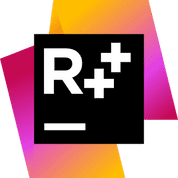Some top alternatives to ReSharper C++ includes Whale Software, ReSharper, Codacy, CodeRush and Codeac.
No, ReSharper C++ doesn't provide API.
No, ReSharper C++ doesn't provide mobile app.
ReSharper C++ is located in Prague, Czech Republic
ReSharper C++ offers Free Trial, Freemium, Subscription pricing models
The starting price of ReSharper C++ is $35/user/month when monthly