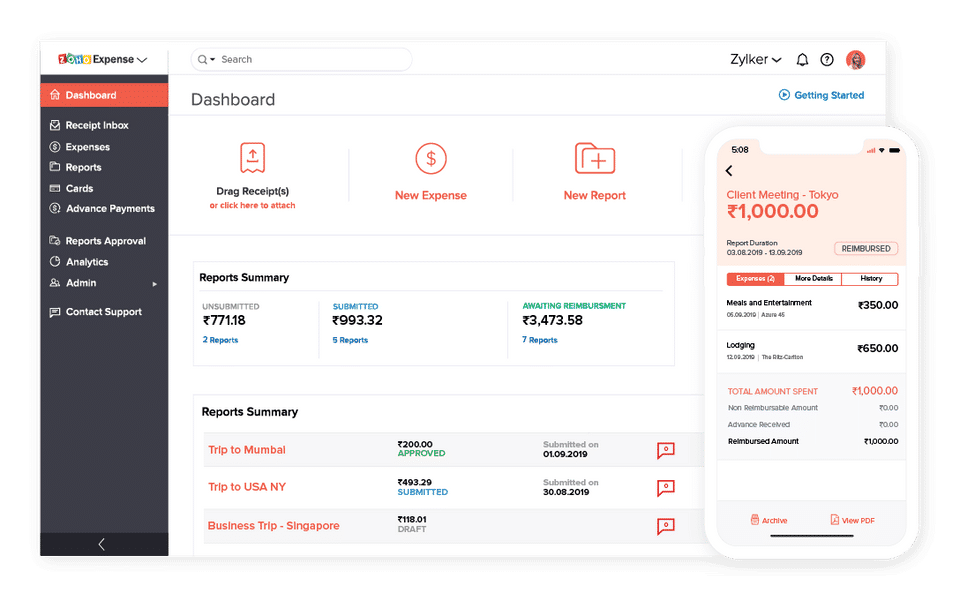Yes, both Webexpenses and Zoho Expense offer a Free Trial.
Webexpenses is designed for Freelancers, Large Enterprises, Medium Business and Small Business.
Zoho Expense is designed for Freelancers, Large Enterprises, Medium Business and Small Business.
The starting price of Zoho Expense begins at $4/user/month when yearly, while pricing details for Webexpenses are unavailable.
Some top alternatives to Webexpenses includes Rippling Spend and Bill.com.
Some top alternatives to Zoho Expense includes Rippling Spend and Bill.com.




/logo_1622728934.296577.png)