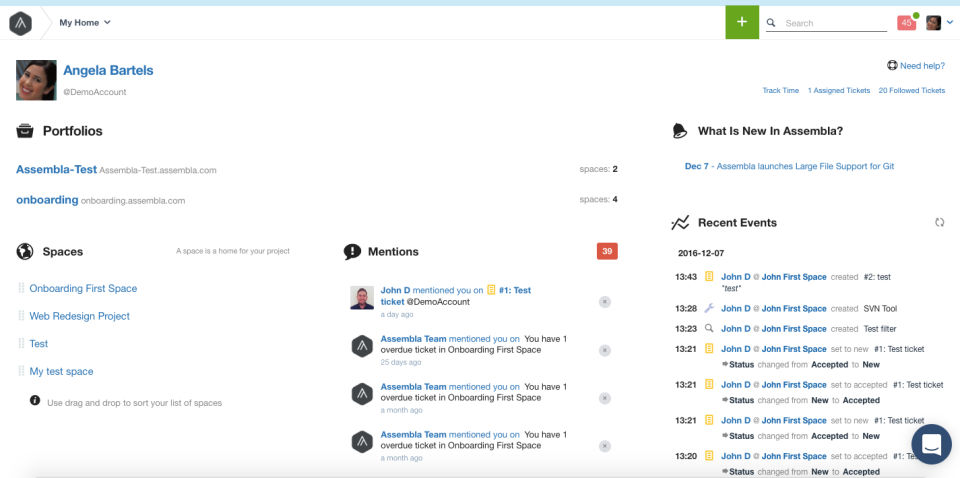Yes, both Microsoft OneDrive for Business and Assembla offer a Free Trial.
Microsoft OneDrive for Business is designed for Freelancers, Large Enterprises, Medium Business and Small Business.
Assembla is designed for Large Enterprises, Medium Business and Small Business.
Pricing for Microsoft OneDrive for Business Starts at $1.99 whereas for Assembla Starts at $9.16/User/Month.
Some top alternatives to Microsoft OneDrive for Business includes CollaborateCloud, Microsoft SharePoint, Onehub, ShareFile, Dropbox Business, FileCloud, Box, Citrix Content Collaboration, imDocShare and Microsoft 365.
Some top alternatives to Assembla includes Quickbase , Smartsheet, ClickUp, Zoho Projects, Jira, Wrike, TeamGantt, GitScrum, Teamwork, ProjectManager.com, Backlog, Axosoft, TaskBranch, Quick Base, Project.co and Height.