Task management software has gained a lot of popularity over the past decade. Task management software allows users to live better by reducing stress, increasing productivity, and enabling delegation and teamwork. Users and teams can use task management software to organize their daily workflow... Read more

Researched and Edited by Rajat Gupta
Last updated: April 2025

Researched and Edited by Rajat Gupta
Last updated: April 2025
Common Features
Task Tracking
Task Scheduling
Task Assigning
Progress Tracking
+ 30 more
Unique Features
Audio Video Conferencing
Pricing
33% Software offers Free Trial
41% Software offers Freemium
Featured Product
Showing 41-60 out of 223

8.7
Spot Score

Add to compare
Product Description
Zelos is the task management software designed for managers of small businesses, including Law, Accounting, Architects, Marketing and IT firms. This software enables your company to efficiently manage your projects, collaborate with clients/team members and measure productivity. It is an easy ...
Read morePricing
Zelos offers custom pricing plan
Pros & Cons
Streamlines task assignment and management, saving time and increasing volunteer engagement.
Simple, intuitive, and user-friendly design, making it accessible for both tech-savvy and non-tech-savvy users.
Excellent customer support, responsive to feedback and quick in implementing improvements.
Efficient project and team collaboration, including external teams, vendors, and freelancers.
Limited feature set compared to more mature collaboration tools, which may not fit all advanced use cases.
Steep pricing gap between basic and branded plans, making the latter less accessible for small organizations.
8.7
Spot Score

Add to compare
Product Description
TaskOPad is the most comprehensive, easy-to-use task management software available today. It combines a central task list with time management features to make staying organized easy and stress free.It is a task management software application that helps business users be more productive. ...
Read morePricing
Free Trial available, Try Now
Starts from $1.49/User/Month when Billed Yearly
Pros & Cons
TaskOPad provides a central task list that helps users easily track, prioritize, and manage their tasks, ensuring nothing gets missed.
The software integrates time management tools, allowing users to optimize their daily schedules and enhance productivity.
With an intuitive design, TaskOPad ensures a smooth experience for users of all technical backgrounds, helping businesses stay organized effortlessly.
The built-in Office Dashboard offers real-time insight into key business metrics, providing valuable performance data for informed decision-making.
While TaskOPad offers excellent core features, some users may find the customization options for task views and boards somewhat limited.
Currently, TaskOPad lacks a dedicated mobile application, which could limit its accessibility for users on the go.
8.7
Spot Score

Add to compare
Product Description
With Focuster Task Management software, teams will be more productive and MORE profitable. This web-based solution offers simplified management of work by enabling one login to access all areas of the application. Using tasks, reminders, to-do lists and a variety of features that enable ...
Read morePricing
Free Trial available, Try Now
Starts from $7.99/Month when Billed Yearly
Pros & Cons
Focuster simplifies task management with features like to-do lists, reminders, and tasks that keep teams focused and organized in one platform.
It offers robust tools for collaboration, making it easy for teams to communicate, share progress, and stay aligned on project goals.
With a single login to access all areas of the application, Focuster reduces friction, making project management more efficient and hassle-free.
Focuster’s design focuses on increasing team productivity and improving business outcomes, helping teams work smarter.
Focuster is a web-based solution, which means users need a reliable internet connection to access it, limiting offline functionality.
The customization options for task views and project settings may not be as flexible as some other tools, limiting personalization for some users.
8.7
Spot Score

Add to compare
Product Description
PAZO task management software is an online and mobile platform that combines project management and group activity with information sharing and a flexible, interactive timeline. It is especially effective for coordinating projects of any kind, from team collaboration to project management. Its ...
Read morePricing
Free Trial available, Try Now
PAZO offers custom pricing plan
Pros & Cons
User-friendly interface and intuitive design make it simple for both technical and non-technical users to adopt.
Highly effective in managing checklists, workflows, and audits, reducing dependency on manual processes.
Real-time data analysis and visibility across multiple locations facilitate better decision-making and ensure operational transparency.
Scalable and adaptable features that cater to industries ranging from retail to cloud kitchens.
Mobile app performance needs optimization, with frequent feedback on the app being slow or occasionally crashing.
Limitations in dashboard customization and visualization, especially for department or site-specific requirements.
8.7
Spot Score

Add to compare
Product Description
Redbooth automatically turns your project into a product, enabling you to set due dates and create clear sprint goals. Features include Dropbox integration, Task notes allow you to leave messages directly on cards for your team, Time tracking allows you to enter actual time spent on cards, ...
Read morePricing
Free Trial available, Try Now
Starts from $9/user/month when yearly, also offers free forever plan
Pros & Cons
Intuitive, user-friendly interface makes task and project management streamlined for teams of all sizes.
Affordable pricing compared to competitors, with robust features like Gantt charts and calendar views.
Excellent for collaboration, enabling teams to assign, share, and track tasks easily across remote locations.
Offers notification and alert systems to stay updated on task progress.
Limited file storage capacity, which can be restrictive for larger projects or teams handling extensive documentation.
Side-to-side scrolling for task tracking can be inconvenient and less intuitive than vertical scrolling.
8.7
Spot Score
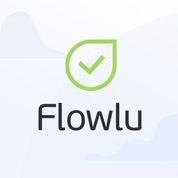
Product Description
Flowlu Project Manager is project management software that helps small businesses run more efficiently. Flowlu allows users to track projects for multiple clients, estimate and record hours, create weekly progress reports, send invoices, sign contracts and more. Includes version control with ...
Read morePricing
Free Trial available, Try Now
Starts from $29/Month when Billed Yearly, also offers free forever plan
Pros & Cons
Comprehensive all-in-one platform, combining CRM, project management, task tracking, and financial tools for business operations.
Easy-to-use with intuitive UI/UX and seamless onboarding that shortens the learning curve for most users.
Automation capabilities across workflows, tasks, and financial processes, saving users time and effort.
Affordable pricing compared to competitors, offering great value for small and medium-sized businesses.
Steeper initial learning curve due to the vast array of features, which can overwhelm new users.
Limited integrations with external services like Dropbox, Slack, and others without additional development efforts.
8.7
Spot Score

Add to compare
Product Description
Orangescrum is a web-based project management software for agile teams. It has time tracking, capacity planning, and Gantt charts features that are essential for project management. Team members can work collaboratively in the same project space. They can add issues, create and update their own ...
Read morePricing
Free Trial available, Try Now
Starts from $54/Month when Billed Yearly
Pros & Cons
Easy to set up, use, and navigate with minimal technical expertise required.
Highly customizable to adapt to various team or organizational needs.
Centralized project and task management with features like Kanban, customizable templates, and daily activity tracking.
Supports integrations with popular tools like Slack, Google Drive, and Dropbox.
The mobile version is limited in features compared to the desktop version.
Slow loading times and occasional longer updates, especially on specific platforms.
8.6
Spot Score

Add to compare
Product Description
Status Hero is the perfect way to keep your team connected, informed and on task - no matter their location or time zone. Effortlessly monitor progress, plan ahead and keep blockages at bay with real-time notifications. Easily customize features to match individual team needs. Quickly start ...
Read morePricing
Free Trial available, Try Now
Starts from $6.99/User/Month when Billed Yearly
Pros & Cons
Enhances team collaboration by keeping everyone updated on daily goals, blockers, and progress.
Simplifies task and project management, making it easier to create and track tasks efficiently.
Integrates seamlessly with Slack and provides useful features like auto-fill for previous tasks.
Generates detailed status reports and visually appealing graphs for better performance tracking.
Initial setup and learning curve may be a challenge for some users or organizations.
May not work as effectively for managing very large teams or those with complex workflows.
8.6
Spot Score

Add to compare
Product Description
SingularityApp, with a tagline of "Manage Chaos in Minutes", is the perfect solution for professionals looking to streamline their daily tasks. This task manager allows for unlimited nesting of tasks, projects, and tags, making organization a breeze. It offers two iOS widgets – a Task list ...
Read morePricing
Free Trial available, Try Now
Starts from $2.99/Month, also offers free forever plan
Pros & Cons
SingularityApp offers flexible organization with unlimited nesting of tasks, projects, and tags, ensuring that users can manage complex workflows efficiently.
Syncing with Google Calendars and providing widgets for iOS, Android, and macOS ensures a seamless experience across all devices, improving task accessibility.
The integrated Pomodoro timer encourages productivity while helping users manage work sessions and avoid burnout, boosting efficiency.
SingularityApp allows effortless importing from other planners, making it simple to transition and start using the app without losing existing data.
While the app excels at task management, users looking for advanced analytics and reporting features may find it lacking.
For users with basic task management needs, the extensive nesting and customization options could be seen as overcomplicating the experience.
8.6
Spot Score

Add to compare
Product Description
TasksBoard, a task management app by Google, simplifies and speeds up the handling of daily tasks for individuals and professionals. The desktop application allows users to organize their tasks on a full-screen board, granting a clear view of all tasks. With one click, users can share their ...
Read morePricing
Free Trial available, Try Now
Starts from $3.99/Month when Billed Yearly, also offers free forever plan
Pros & Cons
Easily integrates with Google Calendar and Google Suite, streamlining task management across tools.
Supports task organization with list creation, due date assignment, and Kanban Board visualization.
Simple, clean, and intuitive interface with no unnecessary features, making it user-friendly for all users.
Synchronizes tasks seamlessly and allows reminders, enhancing productivity and time management.
Paid version is considered expensive, especially for multiple users.
Limited functionality in the basic free version compared to the paid plan.
8.6
Spot Score

Add to compare
Product Description
Slenke is a project management software for small and medium-sized businesses. It is aimed at project managers and business analysts who have to manage three or more projects in parallel. The program enables teams to enter tasks, resources, and timeframes, organize and prioritize their ...
Read morePricing
Free Trial available
Starts from $15/User/Month when Billed Yearly, also offers free forever plan
Pros & Cons
Combines multiple tools like project management, time tracking, billing, and internal communication into a single platform, saving time and resources.
Highly user-friendly with an intuitive interface, making it easy for beginners and quick to learn.
Streamlines workflows and improves organization, leading to increased team productivity and efficiency.
Strong project tracking and monitoring features that enable real-time progress updates and efficient management.
Limited to Windows as the primary operating system, with no support for Mac, Linux, or mobile platforms like Android, restricting accessibility.
Requires users to remain connected to the web browser since there is no native desktop or mobile application.
8.5
Spot Score

Add to compare
Product Description
LeaderTask, a task planning software, is ideal for those working remotely. With a focus on productivity, this tool helps both individual users and teams achieve their goals. Boasting a user base of thousands, LeaderTask has facilitated over 100 million completed tasks. The key to their success ...
Read morePricing
Starts from $2.91/User/Month, also offers free forever plan
Pros & Cons
LeaderTask emphasizes the Pareto principle, helping users focus on the 20% of tasks that lead to 80% of outcomes, increasing overall productivity.
Tailored for individuals and teams working remotely, making it an effective tool for managing tasks in distributed work environments.
Trusted by thousands of users, with over 100 million completed tasks, providing a reliable and tested platform for task management.
The platform is designed to simplify workloads and streamline task management, ensuring users can accomplish more in less time.
While effective, LeaderTask may not offer enough customization features for users with specific workflow needs.
The software does not provide in-depth reporting or analytics for users looking for detailed insights into productivity and task performance.
8.5
Spot Score

Add to compare
Product Description
Tweek is a fresh and simple new take on task management software. It is designed to be used by a single person or a small team, and fits perfectly on your computer, phone or tablet. Its unique, colorful interface has been designed from the ground up with simplicity in mind.
Read morePricing
Starts from $2.83/Month, also offers free forever plan
Pros & Cons
Tweek’s interface is designed to be intuitive and straightforward, making task management effortless for individuals or small teams.
Whether you’re on a computer, phone, or tablet, Tweek works seamlessly across all devices, ensuring accessibility anytime, anywhere
The vibrant, user-friendly interface stands out, making the task management experience more enjoyable and engaging.
Tweek is tailored to fit the needs of smaller teams or solo users, making it an excellent choice for personal or small-scale project management.
While great for individuals and small teams, Tweek may lack the advanced features needed for larger teams or more complex projects.
Tweek does not provide robust reporting or analytics features, which may be a downside for users needing detailed project insights.
8.5
Spot Score

Add to compare
Product Description
Ambra is a powerful approach to software task management. With Ambra, users can quickly enter tasks and manage all aspects of the project from the web -- edit text, update tasks, view lists, etc. The client-server nature of the application allows a team to use shared task lists that are ...
Read morePricing
Starts from $26/Month when Billed Yearly, also offers free forever plan
Pros & Cons
Ambra's client-server architecture allows users to access and manage tasks from any location, ensuring flexibility and remote work capabilities.
The software enables users to easily edit tasks, update lists, and track progress, making it simple to stay on top of projects.
Teams can collaborate effectively by using shared task lists that are stored on the server, allowing seamless communication and coordination.
Ambra is straightforward and easy to use, with a simple interface that doesn't overwhelm users, allowing for quick adoption.
Ambra may lack some advanced features required by larger teams or more complex projects, limiting its scope for heavy-duty project management.
While web-based, Ambra lacks a dedicated mobile app, which may hinder users who need to manage tasks on the go.
8.5
Spot Score

Add to compare
Product Description
SprintLio is a collaborative task management software that enables teams to work and communicate more effectively. Its simple, intuitive interface makes it easy for everyone to make the most of Sprint Planning meetings and accumulate stories in one place for visualization, progress tracking, ...
Read morePricing
Sprintlio offers custom pricing plan
Pros & Cons
SprintLio's simple and user-friendly interface makes it easy for teams to quickly get started and stay organized without a steep learning curve.
The platform enhances Sprint Planning meetings by allowing teams to accumulate stories in one place, improving organization and focus during meetings.
With built-in tools for tracking progress, teams can easily visualize tasks and monitor their completion, ensuring that all objectives are met.
SprintLio emphasizes accountability by providing clear visual indicators of progress, making it easier to hold team members responsible for their tasks.
SprintLio may not offer enough customization options for teams with unique workflows or specialized needs, limiting flexibility.
SprintLio does not have integrated time tracking, which could be a useful addition for teams needing to measure work hours and productivity.
8.5
Spot Score

Add to compare
Product Description
Assembla Project is an online platform providing hosted source code management and collaboration tools for agile software development teams. Assembla Project takes the pain out of managing your open source projects by allowing you to release quickly, collaborate with other project developers ...
Read morePricing
Free Trial available, Try Now
Starts from $9.16/User/Month
Pros & Cons
Offers seamless integration of project management, code management, and ticket tracking, streamlining workflows and enabling centralized collaboration.
Highly intuitive and user-friendly, allowing both technical and non-technical users to adapt quickly with minimal learning curves.
Strengthens team communication and collaboration through features like ticketing, mentions in comments, and real-time updates.
Powerful version control tools such as SVN and Git integration, providing secure and efficient code repositories.
The user interface could benefit from modernization, with some sections appearing outdated or cluttered, making navigation less fluid.
Advanced customization and flexibility (e.g., dropdowns, filters, and time tracking) are somewhat limited in some areas.
8.4
Spot Score

Add to compare
Product Description
Timestripe is a unique planner that helps users make the most of their limited time and reach their big goals. It offers a range of layouts to plan strategically, and focus on what matters. The integrated Horizons planning system guides individuals to create and execute their plans with clear ...
Read morePros & Cons
Timestripe offers a variety of layouts that allow users to plan strategically and focus on what truly matters, ensuring flexibility in how they organize their tasks
The built-in Horizons planning system helps users create clear objectives and efficiently execute their plans, making it easier to stay on track with goals.
With tailored programs for fitness, relationships, and personal development, Timestripe goes beyond task management, enhancing overall personal growth.
It lets users track a wide range of interests, from tasks to books and movies, offering a comprehensive way to manage both personal and professional life.
While the app offers personal development tools, it may not be as feature-rich for strictly work-related task management compared to other project management tools.
Timestripe is designed primarily for individual use, lacking features for collaborative team projects or sharing tasks across teams.
8.4
Spot Score

Add to compare
Product Description
PIQNIC is a distributed collaboration platform that allows teams to create cross-functional documents. It offers a simpler, faster and less error-prone way to create, digitally sign, annotate and sync documents across a decentralized network of Box Teams. PIQNIC has been built from scratch ...
Read morePricing
Starts from $29/User/Month, also offers free forever plan
Pros & Cons
PIQNIC streamlines teamwork by enabling the creation of cross-functional documents, improving communication between developers and designers.
The platform ensures seamless synchronization of documents across decentralized Box Teams, eliminating errors and increasing workflow efficiency.
PIQNIC is built using modern tools like React and Starman, offering excellent frontend performance and reliable load balancing for smooth operations.
Users can digitally sign and annotate documents easily, enhancing document management and reducing administrative overhead.
PIQNIC's distributed and complex features may be overkill for smaller teams that don’t need advanced coordination tools.
While it integrates with Box Teams, it may not offer extensive compatibility with other third-party tools that users might rely on.
8.4
Spot Score

Add to compare
Product Description
Slash is a simple task management software that helps people get organized. It allows you to manage to-dos and projects, schedule tasks, share lists with others, and sync all of your projects online.
Read morePricing
Starts from $5/Month when Billed Yearly, also offers free forever plan
Pros & Cons
Slash offers an intuitive and simple interface, making it easy for users to organize tasks and manage projects without a steep learning curve.
It allows users to effectively schedule tasks and track progress, enhancing productivity and keeping projects on track.
Users can share task lists with others, making it a great tool for teamwork and collaboration on various projects.
Slash ensures all projects are synced online, allowing for seamless access from any device and ensuring real-time updates.
The software lacks built-in time tracking, which could be a useful feature for users looking to monitor time spent on specific tasks or projects.
Slash is quite basic and may not offer the advanced features that more complex project management tools provide.
8.4
Spot Score

Add to compare
Product Description
TaskWall is web based task management software designed for small teams. Clients can enter tasks from their desktop or mobile device and organize them into lists. The ability to create and assign subtasks makes it especially useful for work that requires complex project management.
Read morePricing
Starts from $5/User/Month, also offers free forever plan
Pros & Cons
TaskWall is accessible from both desktop and mobile devices, allowing seamless task management from anywhere at any time.
The ability to create and assign subtasks enhances project organization, making it ideal for complex projects that require multiple levels of task tracking.
TaskWall's intuitive design makes it easy for small teams to quickly get up and running without a steep learning curve.
Tasks can be organized into lists, ensuring that team members can prioritize and track their work in an organized manner.
TaskWall is designed for small teams, which may limit its suitability for larger organizations or projects with a broader scope.
The software lacks advanced reporting features, which could be useful for teams that require detailed analytics on their task progress.