Backup software protects your data by creating secondary copies of files or entire disks. Any program that allows the backup of files, directories, documents, software data, most data kinds, and the computer/server as a whole is known as backup software. Backup software creates an exact replica... Read more

Researched and Edited by Rajat Gupta
Last updated: April 2025

Researched and Edited by Rajat Gupta
Last updated: April 2025
Common Features
Secure Data Storage
Cloud Storage
Encryption
Backup Scheduling
+ 6 more
Unique Features
Data Integration
Data Migration
Data Security
Master Data Management
+ 1 more
Pricing
55% Software offers Free Trial
16% Software offers Freemium
Showing 1-20 out of 104

9.8
Spot Score

Add to compare
Product Description
Backblaze is computer backup software. Back up automatically to external hard drive, external USB disk, or in the cloud. Backblaze backs up all computers and external storage. Backblaze keeps multiple versions of every file which can be restored at any time with a single click. Backblaze backs ...
Read morePricing
Free Trial available
Starts from $7/Month
Pros & Cons
Automatically backs up files, including external drives, providing peace of mind and easy access.
Reliable, comprehensive, and simple setup, with unlimited storage at an affordable price.
Fast upload times, seamless integration with Mac, and simple restoration process.
Intuitive, simple, and effective backup system for various situations.
Limited to per computer plans, lacks multi-computer options or bulk discounts.
Slow upload speeds, especially for large files, and lacks family pricing options.
9.5
Spot Score

Add to compare
Product Description
Backup software for Windows and Mac to protect data when disaster strikes. Carbonite's online backup service makes it easy and affordable to back up all the important files. With Carbonite, user can be sure that if something goes wrong with computer, all of the precious photos, videos and other ...
Read morePricing
Starts from $4.91/Month when Billed Yearly
Pros & Cons
Provides automatic, easy, and reliable data backup, reducing the risk of data loss and ensuring peace of mind.
User-friendly interface and setup process, making it accessible for various users.
Offers timely notifications for data backup status and reminders for overdue backups.
Intuitive backup scheduling and customization options for efficient data management.
Initial backup process can be time-consuming, especially for large data volumes, leading to potential frustration.
Some issues with the automatic backup functionality, such as videos not updating automatically, requiring manual intervention.
9.4
Spot Score

Add to compare
Product Description
GoodSync is the reliable, easy, and secure software that securely synchronizes files across home or office network, or to the cloud (Dropbox, Google Drive, SkyDrive). It's the perfect tool for individuals and businesses who want to keep multiple computers in sync. GoodSync is an essential ...
Read morePricing
Free Trial available, Try Now
Starts from $39.95/Year
Pros & Cons
User-friendly interface with easy file syncing and backup options.
Versatile syncing features across different cloud services and devices.
Ability to automate syncing processes, saving time and ensuring data security.
Efficient in detecting changes and offering customization for file management.
Initial learning curve and complexity for new users.
Limited mobile client options for Android and iOS devices.
9.4
Spot Score

Add to compare
Product Description
Rubrik is a backup and recovery platform that delivers unprecedented simplicity and reliability for an unlimited number of applications and data. Delivering the only true cloud-to-cloud backup and recovery product with AI-powered analytics, Rubrik enables organizations to search for any file in ...
Read morePricing
Rubrik offers custom pricing plan
Pros & Cons
Efficient and user-friendly backup and recovery system, ensuring data protection and organization.
Easy integration with current setups and versatile handling of backups, recovery, and cloud procedures.
Simple user interface and easy navigation, suitable for non-tech experts as well.
Quick and efficient backups that save time and enhance overall productivity.
Complexity in user interface and features might require some time to fully comprehend, especially in generating reports.
Price can be a concern for some users, and the licensing structure may lead to confusion regarding included features.
9.3
Spot Score

Add to compare
Product Description
Ada is a stellar choice for small and medium businesses that need maximum protection against viruses, security threats, and more. Powered with an AI chatbot, this platform can automatically personalize conversations in 100+ languages while maintaining your customers' journeys. Not only that, ...
Read morePricing
Free Trial available, Try Now
Starts from $59
Pros & Cons
Reliable backup solution with easy restoration process.
User-friendly interface and reliable technology.
Good customer support and tech assistance.
Provides internet protection in addition to backups.
Nagging pop-ups for perpetual license upgrades can be bothersome.
Intermittent issues with network connection during backups affecting NAS.
9.3
Spot Score

Add to compare
Product Description
IDrive Online is a comprehensive online backup solution that immediately protects valuable digital assets. IDrive Online can back up, sync, share and access all of critical files anytime, anywhere with any device. IDrive backs up mobile devices automatically to keep photos, videos, contacts and ...
Read morePricing
Starts from $52.12, also offers free forever plan
Pros & Cons
Provides seamless integration with various devices, including Synology NAS, ensuring efficient and reliable backups with impressive transfer speed.
Offers user-friendly pricing model, allowing for easy installation and addition of machines on shared storage plans.
Supports automatic sync for easy organization and access to files, especially beneficial for graphic designers.
Simple to set up, intuitive interface, and reliable automated backups in the background.
Interface can be intimidating and dated, with complex settings and slow download times.
Limited support for Linux users, potentially hindering accessibility for those on the Linux platform.
9.1
Spot Score

Add to compare
Product Description
AOMEI Backupper is the ultimate backup solution for all Windows users, whether you're a tech pro or a beginner. With its user-friendly interface, anyone can easily back up their system, disks, files, and more. You have complete control over the backup schedule, frequency, and automatic backup ...
Read morePricing
Free Trial available, Try Now
Starts from $49.95, also offers free forever plan
Pros & Cons
Easy to use, making backup and restoration processes simple and efficient.
Reliable and secure application instilling confidence in data recovery.
Efficient system backup and restoration, saving time and effort.
User-friendly interface and seamless experience for both beginners and experienced users.
Free version limitations may restrict access to advanced features.
Some users faced issues with speed and performance, impacting feasibility for large-scale operations.
9.1
Spot Score

Add to compare
Product Description
OpenDrive provides fast, secure, and reliable access to all files from any device. It allows to create a backup schedule for computers and mobile devices and provides a simple way to encrypt all data. OpenDrive is simple to set up and works quietly in the background. Add files from any device, ...
Read morePricing
Free Trial available, Try Now
Starts from $5/Month, also offers free forever plan
Pros & Cons
Convenient access to files from anywhere, with user-friendly sharing options and high security features.
Multiple sharing options for collaborative work, allowing real-time updates and file access.
Offerings of affordable plans with a wide selection, no need to pay for unnecessary features.
Reliable customer service expertise and helpful support.
Slow upload speed, especially for large files, causing delays in data transfers.
Occasional issues with speed impacting syncing capabilities and overall performance.
9.1
Spot Score

Add to compare
Product Description
Asigra Cloud Backup is a backup solution for small and medium businesses, and the only backup software that is designed to run natively in Microsoft Azure. Whether need to protect one or thousands of servers and desktops, Asigra Cloud Backup provides simple, efficient data protection with the ...
Read morePricing
Asigra Cloud Backup offers custom pricing plan
Pros & Cons
Easy to use interface, making backup processes simple and intuitive.
Offers a wide range of functionalities, including backup for various devices and platforms.
Support team is responsive, helpful, and knowledgeable, providing excellent assistance.
Secure and reliable solution with encryption methods for data safety.
Some event log errors are cryptic, making it challenging for users to understand issues.
Lack of robust historical reporting tools and user-friendly storage trend growth reporting.
9.1
Spot Score

Add to compare
Product Description
NetApp Backup Software Suite enabling the backup and archiving of enterprise data. The solution provides transaction-consistent backups and enables policy driven protection for mission critical data and applications. Standard and Advanced editions provide market-leading data de-duplication and ...
Read morePricing
NetApp offers custom pricing plan
Pros & Cons
NetApp software enables seamless data movement between private and public clouds, enhancing system utilization, and boosting overall performance.
Rapid backup and recovery processes provided by NetApp save time and resources.
Intuitive applications such as SnapMirror and SnapVault make the software user-friendly and efficient.
The software offers great cost-saving features, data center cost reduction, and convenient built-in tools.
Limited integration with data storage providers, which may hinder some functionalities.
The software's pricing might be a barrier for some organizations due to its steep cost.
9.0
Spot Score

Add to compare
Product Description
Veeam Backup & Replication is powerful backup software that protects physical, virtual, and cloud-based workloads. Incredibly easy-to-use, integrated management console allows to backup all the data efficiently. With Veeam Backup & Replication, reduce server sprawl by 40% or eliminate it ...
Read morePricing
Free Trial available, Try Now
Veeam Backup & Replication offers custom pricing plan
Pros & Cons
Easy to set up and use, making backups and restores simple and effective.
Reliable backup solution with excellent support for different environments and quick restores.
Flexibility to customize jobs and integrate with various environments.
Seamless integration with hardware platforms and diverse systems.
Complicated interface due to the abundance of features, leading to a learning curve.
Pricey, with complex licensing structures that may be overwhelming for some users.
9.0
Spot Score
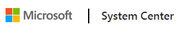
Add to compare
Product Description
Microsoft System Center Backup provides the latest Backup, Recovery, and Deduplication capabilities to protect data on physical servers and virtual machines. It provides comprehensive protection with minimal complexity through powerful yet self-service wizards, simple scheduling, centralized ...
Read morePricing
Starts from $1,323
Pros & Cons
Simplifies data center management, infrastructure monitoring, and deployment processes effectively.
Offers a unified infrastructure for protection and administration, ensuring regulatory compliance and managing virtual environments seamlessly.
Provides comprehensive tools for monitoring, reporting, and managing devices with automation capabilities.
Allows efficient OS deployment, software updating, application deployment, and remote management to help in maintaining compliance.
Steep learning curve for new users, requiring time to master the complexities of the tool.
Implementation process can be cumbersome and expensive, with unclear instructions and navigation challenges.
8.9
Spot Score

Add to compare
Product Description
Datto Backupify helps to protect company's data by backing up onsite, offsite and online. Having a solid backup strategy is the first step towards disaster recovery – and it has never been easier. Deploy Backupify to build a comprehensive, integrated data backup plan at a fraction of the cost ...
Read morePricing
Free Trial available
Datto Backupify offers custom pricing plan
Pros & Cons
Simplifies data management and archiving, ensuring no data loss.
User-friendly interface with straightforward navigation and installation process.
Efficient customer support enhancing user experience.
Secured backup solution, providing peace of mind.
Retrieving large data can be improved for better efficiency.
Limited customization options for recovery features.
8.9
Spot Score

Add to compare
Product Description
Dr.Fone Toolkit for iOS is a complete backup solution for iOS data. It helps to make a backup of all kinds of data on iOS devices in a split second, and recover them in a simple way in the future when needed. It also enables to transfer files between different iOS devices, and furthermore, even ...
Read morePricing
Starts from $39.95
Pros & Cons
Efficient and smart software for organizing phone data quickly.
Excellent customer service with professional and friendly assistance.
Intuitive user interface for easy data management without extensive training.
Reliable backup and restore capabilities, ensuring data safety and security.
Limited in addressing the complexity of features without proper guidance or support.
Marketplace offers a restricted selection of additional apps and connectors, limiting functionality expansion.
8.9
Spot Score

Add to compare
Product Description
Druva inSync backup software is a economical, flexible, and simple backup solution for small businesses. It's easy to install, use, and manage. And with proprietary data protection technologies only available from Druva. Druva inSync protects Office 365, Google Apps, Salesforce CRM, ...
Read morePricing
Free Trial available, Try Now
Druva inSync offers custom pricing plan
Pros & Cons
Cloud-based solution with ease of access and reliability.
Intuitive interface and robust features enhancing data protection processes.
Exceptional customer support and onboarding assistance.
Straightforward admin portal for easy navigation and management.
Cost implications, especially for larger organizations with growing data needs.
Limited customization options for selective backups on workstations.
8.9
Spot Score

Add to compare
Product Description
Resilio Connect is a complete solution for backing up files securely at home or in the office. A desktop client with advanced features backup files to any backup node on the network, ensuring that data is safe. Ideal for businesses of all sizes that need to keep critical information safe. It ...
Read morePricing
Resilio Connect offers custom pricing plan
8.8
Spot Score

Add to compare
Product Description
Acronis True Image creates a safety net for PC's data. Backup all files to any storage, from anywhere on the web. Acronis backups are bootable, meaning that they can restore system completely - even if it won't boot. This software helps to permanently eliminate the risk of losing files to ...
Read morePricing
Free Trial available, Try Now
Starts from $49.99/Year
Pros & Cons
Easy to use interface, making backup and restore tasks simple and efficient.
Offers a variety of backup options, including incremental, partial, and full backups.
Provides robust protection against ransomware, ensuring data security.
Fast loading speed and efficient backup process.
Higher pricing compared to alternative backup solutions.
May be complex for newcomers, especially those unfamiliar with backup solutions.
8.8
Spot Score

Add to compare
Product Description
Livedrive is the online backup service that provides automatic backups for computer including all emails, contacts, calendar events, files etc. It provide 5GB of storage for free so user can have peace-of-mind about the security of data. It features password protected folders and the option to ...
Read morePricing
Free Trial available, Try Now
Starts from $8.99/Month
Pros & Cons
Reliable and secure backup service that has saved users' data numerous times without any issues.
Seamless and efficient background operation with excellent customer support when needed.
Easy to configure and retrieve data, with an intuitive and transparent interface.
Offers peace of mind with automatic backups and convenient access to data from anywhere.
Some users find the small size of the app windows tedious for navigating through large file trees.
Limited marketplace options for additional apps and connectors might restrict the advanced functionalities desired by some users.
8.7
Spot Score

Add to compare
Product Description
BDRSuite is the ultimate backup and disaster recovery solution, providing agentless backup and replication and instant recovery for VMs. Manage data backup for physical machines with disk image backup and bare metal recovery. Streamline cloud to on-premise backup for SaaS applications with ...
Read morePricing
Free Trial available, Try Now
Starts from $12endpoint/year
Pros & Cons
Easy to set up and configure, with straightforward and intuitive backup processes.
Reliable and stable performance, ensuring consistent backup operations.
Comprehensive backup system covering all necessary data, providing peace of mind.
Responsive and helpful customer support, resolving issues promptly.
Upgrading the software can be tedious, with occasional post-upgrade issues.
Limited features and support for certain functionalities like image backup for Linux and PostgreSQL DB backup.
8.7
Spot Score

Add to compare
Product Description
Handy Backup is a great choice for data backup. It's a full-featured software solution that can help to protect entire system, arrange automatic backups, and recover lost data whenever needed. Backup all of regular folders, custom homepages, photos, videos, MP3s and other regular files with ...
Read morePricing
Free Trial available, Try Now
Starts from $39One Time Payment