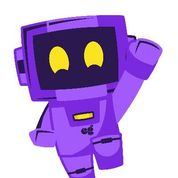Wave.video is a Video Editing Software. Wave.video offers Text Overlay, Supports HD Resolution, Merge video, Split Video, Video Speed Controller and many more functionalities.
Some top alternatives to Wave.video includes Moovly, Promo.com, MixerFactory, WeVideo and ContentGroove.
Yes, Wave.video provides API.
No, Wave.video doesn't provide mobile app.
Wave.video is located in Boston, Massachusetts
Wave.video offers Freemium, Subscription, Quotation Based pricing models
The starting price of Wave.video is $24/Month when Billed Yearly