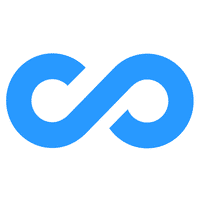Yes, both Harvest and Connecteam offer a Free Trial.
Harvest is designed for Freelancers, Large Enterprises, Medium Business and Small Business.
Connecteam is designed for Large Enterprises, Medium Business and Small Business.
Pricing for Harvest Starts at $10.80/User/Month when Billed Yearly whereas for Connecteam Starts at $29/month when yearly.
Some top alternatives to Harvest includes Connecteam, Smartsheet, clockodo, Timesheets.com, TrackingTime, Clockify, TimeTrack, Time Track Bill, Timesheet, Hyperlogs, Timet and Time Tracker by eBillity.
Some top alternatives to Connecteam includes and undefined.