Project management software is a commonly used term but not everyone knows the meaning of it. Project management software can be defined as tools that help better coordinate and monitor the workflow of project management. They are critical for improving overall efficiency in processes and help... Read more

Researched and Edited by Rajat Gupta
Last updated: April 2025

Researched and Edited by Rajat Gupta
Last updated: April 2025
Common Features
Task Management
Project Planning
Status Tracking
Time & Expense Tracking
+ 98 more
Unique Features
Accounts Payable
General Ledger
Automated Scheduling
Gamification
+ 106 more
Pricing
61% Software offers Free Trial
40% Software offers Freemium
Featured Product
Showing 41-60 out of 374

8.8
Spot Score

Add to compare
Product Description
RationalPlan Project Management Software is a simple and easy to use project planning software for small organizations. It is easy to learn, affordable, and includes powerful features to plan, manage and report projects. RationalPlan helps you to centrally organize all information about your ...
Read morePricing
Free Trial available, Try Now
Starts from $4/User/Month when Billed Yearly, also offers free forever plan
8.8
Spot Score

Add to compare
Product Description
GoodDay is web-based project management software designed to help project managers and team members collaborate more effectively with each other. With GoodDay, you'll keep track of tasks, document project results, manage project schedules and documents with ease, and can even share information ...
Read morePricing
Free Trial available, Try Now
Starts from $4/User/Month when Billed Yearly, also offers free forever plan
Pros & Cons
Intuitive and user-friendly interface with customizable views (Kanban, Gantt, Calendar, etc.), improving team workflow and task visualization.
Supports multiple project methodologies such as Scrum and Agile while enabling efficient collaboration and task tracking.
Powerful functionality for project management, including task scheduling, resource management, priority setting, and progress monitoring.
Cloud-based and free for small teams (up to 5 users), with accessible pricing for premium plans.
Limited mobile app functionality and performance issues (e.g., crashes, missing features, slow load times).
Reports and data analysis are somewhat basic and often require manual input for customization.
8.8
Spot Score

Add to compare
Product Description
nTask is a task and Project Management application, developed to manage projects from the planning stage to its completion, with a clear depiction of resources and their tasks based on the Gantt Chart. This appliction has been designed to meet all the needs of medium, and large companies that ...
Read morePricing
Free Trial available, Try Now
nTask offers custom pricing plan
Pros & Cons
Affordable pricing with a robust set of project management and collaboration features, including Gantt charts, Kanban boards, time tracking, and task assignment.
Intuitive and user-friendly interface that simplifies onboarding and enhances team collaboration.
Seamless real-time updates and a visually appealing dashboard designed for effective task and project management.
Centralized platform for managing tasks, meetings, schedules, risks, and budgets, which boosts productivity and reduces errors.
Limited storage in the free version (200 MB), which may not suffice for larger teams or projects.
The calendar view starts on Monday by default, with no clear option to switch it to Sunday, frustrating some users.
8.8
Spot Score

Add to compare
Product Description
ProWorkflow's project management software streamlines communications and documentation so small and mid-sized companies can coordinate teams, prioritize projects and meet deadlines on time. ProWorkflow puts a social element into project management software that allows your employees to choose ...
Read morePricing
Free Trial available, Try Now
Starts from $9/User/Month when Billed Yearly
Pros & Cons
Highly effective for project management, offering features like time tracking, invoicing, and task scheduling, which improve productivity and organization.
Intuitive interface that is easy to use and implement, even for new users or non-technical teams, with great training and onboarding experience.
Comprehensive time tracking and reporting tools that enhance billing accuracy and project budget management.
Robust customer support team that's quick, personable, and goes above and beyond to provide helpful solutions.
The search functionality in the interface is limited, requiring exact terms to find projects or files, making navigation cumbersome for some users.
A steep learning curve for new users who lack technical experience, compounded by insufficient tutorials and resources.
8.8
Spot Score

Add to compare
Product Description
Instagantt is a project management software which enables teams and companies to manage multiple projects, tasks, agendas and estimated time-frames in one place. It helps organisations track their activities, create powerful reports, and makes it easy to communicate effectively.
Read morePricing
Free Trial available, Try Now
Starts from $4.16/User/Month when Billed Yearly
Pros & Cons
Simplifies project management by converting complex schedules into easy-to-follow Gantt charts.
Seamlessly integrates with Asana, enhancing task synchronization and reducing manual updates.
Intuitive and visually appealing interface that is easy to navigate and user-friendly.
Offers robust features like critical path computation, drag-and-drop task adjustments, dependencies, and milestone tracking.
Limited customization options, such as the lack of custom fields, multilanguage support, and templates.
Absence of a mobile app and challenges with mobile device integration.
8.8
Spot Score

Add to compare
Product Description
OpenProject is a collaborative project management software for planning, tracking, and reporting on projects. It emphasizes usability – before users start a project, they need a tool that enables them to start working efficiently as quickly as possible. In OpenProject this is achieved by its ...
Read morePricing
Free Trial available, Try Now
Pros & Cons
Open-source and free in its standard version, making it accessible to users from all sectors.
Flexible installation options, including local server hosting without relying on the cloud.
Feature-rich with tools like Gantt charts, effort tracking, time tracking, cost reporting, and Agile/Scrum support.
Highly customizable with options to define custom fields and task states.
Frequent bugs despite regular updates, leading to occasional crashes and frustrations.
User interface and navigation can be unintuitive or confusing in certain areas.
8.8
Spot Score

Add to compare
Product Description
Microsoft Project is the project management solution that helps teams easily collaborate, communicate and follow their project plan from start to finish. Microsoft Project also helps streamline business processes so that your team can better focus on important project details and more ...
Read morePricing
Free Trial available, Try Now
Starts from $10/User/Month
Pros & Cons
Customizable and flexible, allowing adaptation to various projects and needs, particularly complex ones.
Seamless integration with other Microsoft tools like Excel, Word, and PowerBI, improving workflow and reporting.
Excellent for task tracking and timeline management, with features like Gantt charts and automated dependency setups.
Suitable for large-scale projects, enabling advanced resource allocation, portfolio management, and efficiency in team collaboration.
High subscription/license cost, with purchasing restrictions as it is no longer available outright.
Steep learning curve for beginners, with a need for extensive training or tutorials to master its features.
8.8
Spot Score

Add to compare
Product Description
Intervals is a project management software for both agile and traditional development methods. It provides multiple tools for the different stages of a project, including brainstorming, planning, task tracking and agile reporting. It comes equipped with a backlog view, a burndown chart, kanban ...
Read morePricing
Free Trial available, Try Now
Starts from $29/Month
Pros & Cons
Offers robust time tracking and task management features, ideal for tracking billable and non-billable hours.
Intuitive, flexible, and easy to use, catering to non-technical users like writers, photographers, and admins.
Affordable pricing and cost-effectiveness, especially for small to medium-sized businesses.
Enables seamless project collaboration with strong communication and document-sharing tools.
User interface design feels outdated and lacks modern aesthetics, affecting the overall experience.
Advanced features and options can overwhelm users, often leading to unused functionalities.
8.8
Spot Score

Add to compare
Product Description
Sinnaps is a free project management and collaboration software that aims at minimizing the communication gap between team members and management. It supports different project management methods like, SCRUM or Kanban. It has a lot of features to enable project managers, team leaders and team ...
Read morePricing
Starts from $9/User/Month when Billed Yearly, also offers free forever plan
Pros & Cons
Sinnaps is a free project management tool, making it an accessible choice for small teams or businesses looking to improve communication without upfront costs.
The platform supports multiple project management methods, such as SCRUM and Kanban, giving teams flexibility to choose their preferred approach.
Sinnaps facilitates efficient communication through instant messaging, chat messaging, and task commenting, ensuring team members stay connected and up-to-date.
The software is designed with collaboration in mind, helping team members and managers bridge communication gaps and enhance project management efficiency.
Task management features could be too simple for teams requiring more granular tracking and project analytics.
The platform's many communication features may overwhelm users who prefer a more streamlined or minimalist interface.
8.8
Spot Score
Add to compare
Product Description
The Pivotal Tracker platform is the first agile project management software that isn't a pain to use. It's designed as a beautiful web application that facilitates communication, collaboration, and visibility. See the status of all your projects in one place. Track the progress of each ...
Read morePricing
Free Trial available, Try Now
Starts from $6.50/User/Month, also offers free forever plan
Pros & Cons
Intuitive and easy-to-use interface, facilitating a quick onboarding process and minimal learning curve.
Simplifies project management with features like ticket organization, task prioritization, and backlog management.
Excellent integration capabilities with tools like GitHub and Slack for seamless workflow and communication.
Ideal for agile methodologies, supporting sprints, epics, and velocity tracking for enhanced team collaboration.
Limited customization of features like card workflows and progression, which may restrict advanced use cases.
Better suited for smaller or less complex projects; scaling for larger ones may not be as seamless.
8.8
Spot Score

Add to compare
Product Description
Freedcamp is online project management and collaboration tool that combines the best open source practices in a business environment. It features all of the capabilities of top-of-the-line products, such as Gantt Chart capabilities, Tasks / Resources Management, Project To-Do Lists, Powerful ...
Read morePricing
Free Trial available, Try Now
Starts from $1.49/User/Month when Billed Yearly, also offers free forever plan
Pros & Cons
Highly customizable with the ability to create projects with tailored features, including white-labeling for a personalized look.
Affordable pricing, with a free tier for small teams and non-profits, and the option to pay only for needed features.
Intuitive, user-friendly interface that minimizes the learning curve and makes adoption easy for teams of varying tech expertise.
Comprehensive project management capabilities, including Kanban boards, Gantt charts, task lists, subtasks, and time tracking, to handle complex workflows.
The mobile app experience is inconsistent, with users reporting issues like failed document uploads and limited functionality.
Time-tracking features can be cumbersome, requiring improvements for a smoother experience.
8.8
Spot Score

Product Description
OneDesk project management software is a solution that allows teams to safely collaborate and track the progress of any objective, whether personal or professional. With OneDesk you will be able to see into the past, present and future of your project so as to be able to anticipate upcoming ...
Read morePricing
Free Trial available, Try Now
Starts from $12/user/month when yearly
Pros & Cons
OneDesk allows teams to track the progress of both personal and professional objectives, offering visibility into past, present, and future project phases for better decision-making.
The platform includes features like task tracking, update sharing, comments, and file attachments, enabling smooth collaboration and communication within teams.
OneDesk provides detailed reporting tools that help teams analyze project progress, identify potential issues, and make data-driven decisions to keep projects on track.
By offering insights into all stages of a project, OneDesk allows teams to anticipate and address issues before they arise, helping ensure smoother project execution.
OneDesk may not offer the level of customization some teams need for highly specialized workflows or specific project needs.
The abundance of features might overwhelm smaller teams or those looking for a more streamlined, simpler project management tool.
8.8
Spot Score

Add to compare
Product Description
Accelo is a cloud-based client work management platform that supports all aspects of client work, including sales and quoting, project management, ticketing, time tracking, billing, retainers and reporting. The end-to-end platform provides professional services businesses with a centralized ...
Read morePricing
Free Trial available, Try Now
Starts from $24/User/Month when Billed Yearly
Pros & Cons
All-in-one platform integrating CRM, project management, billing, time tracking, sales, and ticketing, reducing the need for multiple tools.
Streamlined workflows and automation features making it easier to manage projects, clients, and operational tasks efficiently.
User-friendly interface and intuitive navigation, even for non-technical users, making onboarding simpler and more accessible.
Exceptional time tracking and billing features that save effort and improve accuracy in invoicing.
Initial learning curve can be challenging, particularly for newcomers to the system or those unfamiliar with its interconnected features.
Limited marketplace integrations, restricting advanced functionality for businesses seeking more specialized customizations.
8.7
Spot Score

Add to compare
Product Description
. Zenkit Projects is a versatile project management tool that combines the power of Zen with user-friendly features. Similar to Trello and Wunderlist, it offers a basic spreadsheet, database, and calendar functions along with a mind-mapping option. With Zenkit Projects, you can easily track ...
Read morePricing
Starts from $8/User/Month when Billed Yearly, also offers free forever plan
Pros & Cons
Offers multiple visualization options, such as Kanban boards, Gantt charts, mind maps, and calendar views, catering to diverse project needs and preferences.
Highly flexible and customizable, allowing users to adapt it to specific workflows and business requirements.
Seamless collaboration features enable team members to work efficiently, even remotely, across different platforms (web, mobile, desktop).
Intuitive and user-friendly interface, suitable for users with varying technical expertise.
Limited integrations compared to competitors, restricting its capacity for advanced connectivity.
Requires thoughtful organization (e.g., proper card system) to prevent workflows from becoming messy.
8.7
Spot Score

Add to compare
Product Description
WiseTeam is a multi-platform project management web application perfect for freelancers, small companies and non-profits. It allows users to collaborate, share ideas and synchronize work on web, desktop, mobile and tablet. The project dashboard provides quick access to key projects, information ...
Read morePricing
WiseTeam offers custom pricing plan
Pros & Cons
Simplifies project management by combining all tools and features into a single platform, making task planning and tracking more efficient.
User-friendly and intuitive interface, even for non-technical users, with minimal learning curve.
Helps teams adhere to project timelines and budgets effectively through robust scheduling, task management, and expense tracking tools.
Offers excellent support for modern management methodologies, including KANBAN, SCRUM, and AGILE, enabling versatile workflows.
Attempts to bundle too many features can result in complexity and a slightly overwhelming experience for new users.
Integration options with external tools and platforms (e.g., Slack) are limited, which hinders seamless cross-app communication.
8.7
Spot Score

Add to compare
Watch Demo
Product Description
Teamhood is an online project management tool that provides a shared view of projects and tasks. It allows all team members to see the relevant information, improving collaboration and communication. Project members can add tasks, update statuses, write comments and share documents.
Read morePricing
Free Trial available, Try Now
Starts from $9.5/user/month when Billed Monthly
Pros & Cons
Teamhood provides a shared view of projects, allowing all team members to access relevant information, which boosts collaboration and communication across the team.
Team members can add tasks, update statuses, and write comments, making it easy to stay on track with project progress and deadlines.
The platform allows users to share documents, making it a one-stop hub for all project-related materials and resources.
Teamhood’s straightforward design makes it easy for teams to get started without a steep learning curve, even for those new to project management tools.
Teamhood may lack some advanced project management features, such as detailed reporting, resource allocation, or Gantt charts, which could be a drawback for complex projects.
As teams and projects grow, Teamhood may face scalability challenges, making it less effective for larger organizations or highly complex project workflows.
8.7
Spot Score

Add to compare
Product Description
Taskworld is a web-based project management system for managing all the factors of a complex software development task, from cost and time estimation to scoping, staffing and quality assurance. It’s simple and flexible, built around your existing environment so it won’t get in your way. We’re ...
Read morePricing
Free Trial available, Try Now
Pros & Cons
Reliable and prompt customer support that efficiently resolves issues and queries in minimal time.
Simple, user-friendly, and intuitive interface that enhances productivity and ease of use for both new and experienced users.
Effective task organization and management, with features like tagging, filtering, drag-and-drop, and customization options for a seamless workflow.
Strong capabilities for team collaboration and communication, including replacing third-party chat tools with built-in messaging.
Limited ability to manage more complex or large-scale projects due to its simplicity and lack of advanced features like Gantt charts.
Minor technical issues, such as occasional glitches, slow loading times, or system unresponsiveness, affecting efficiency.
8.7
Spot Score

Add to compare
Product Description
Proggio is designed to be a full-featured project management tool at an affordable price with a flexible, powerful interface that is simple to use. The Proggio software suite includes features like Gantt charts, cross-project drag-and-drop scheduling, multi-language capabilities, and more.
Read morePricing
Free Trial available
Starts from $1,500/Month, also offers free forever plan
Pros & Cons
Intuitive and user-friendly design, easy to navigate and adopt even for non-technical users, enabling quick onboarding and training.
Provides strong visual project management tools such as Gantt charts, timelines, and roadmaps for comprehensive planning and monitoring.
Enhances team collaboration with real-time updates, clear task assignments, and effective communication features.
Offers cost-effective solutions with features available even in the free version, appealing to budget-conscious users.
The mobile app requires improvement, including offline functionality and better connectivity for remote users.
Limited integration with widely used tools like Microsoft Project, Google Docs, and Google Calendar, reducing interoperability.
8.7
Spot Score

Add to compare
Product Description
Redbooth automatically turns your project into a product, enabling you to set due dates and create clear sprint goals. Features include Dropbox integration, Task notes allow you to leave messages directly on cards for your team, Time tracking allows you to enter actual time spent on cards, ...
Read morePricing
Free Trial available, Try Now
Starts from $9/user/month when yearly, also offers free forever plan
Pros & Cons
Intuitive, user-friendly interface makes task and project management streamlined for teams of all sizes.
Affordable pricing compared to competitors, with robust features like Gantt charts and calendar views.
Excellent for collaboration, enabling teams to assign, share, and track tasks easily across remote locations.
Offers notification and alert systems to stay updated on task progress.
Limited file storage capacity, which can be restrictive for larger projects or teams handling extensive documentation.
Side-to-side scrolling for task tracking can be inconvenient and less intuitive than vertical scrolling.
8.7
Spot Score
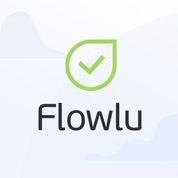
Product Description
Flowlu Project Manager is project management software that helps small businesses run more efficiently. Flowlu allows users to track projects for multiple clients, estimate and record hours, create weekly progress reports, send invoices, sign contracts and more. Includes version control with ...
Read morePricing
Free Trial available, Try Now
Starts from $29/Month when Billed Yearly, also offers free forever plan
Pros & Cons
Comprehensive all-in-one platform, combining CRM, project management, task tracking, and financial tools for business operations.
Easy-to-use with intuitive UI/UX and seamless onboarding that shortens the learning curve for most users.
Automation capabilities across workflows, tasks, and financial processes, saving users time and effort.
Affordable pricing compared to competitors, offering great value for small and medium-sized businesses.
Steeper initial learning curve due to the vast array of features, which can overwhelm new users.
Limited integrations with external services like Dropbox, Slack, and others without additional development efforts.