Website builder software is a program and the term encompasses an array of tools that are designed for users who want to create websites without any previous knowledge of coding or website building. There are several cloud website builder with robust features, in-depth customization, and... Read more

Researched and Edited by Rajat Gupta
Last updated: April 2025

Researched and Edited by Rajat Gupta
Last updated: April 2025
Common Features
Templates
Landing Pages (Web Forms)
WYSIWYG Editor
SEO Management
+ 14 more
Unique Features
Inventory Management
Document Management
Promotions Management
Approval Process Control
+ 11 more
Pricing
34% Software offers Free Trial
48% Software offers Freemium
Featured Product
(344 reviews)
Showing 1-20 out of 313

9.8
Spot Score

RECOMMENDED
Add to compare
Product Description
Unbounce is a landing page builder for marketers that lets you design and publish high-converting landing pages -- without having to write a single line of code. Unbounce's powerful drag-and-drop editor means you don't have to be a web developer or graphic designer to publish beautiful, ...
Read morePricing
Free Trial available, Try Now
Starts from $81/Month when Billed Yearly, also offers free forever plan
7.6
Spot Score

RECOMMENDED
Add to compare
Product Description
The VWO Deploy plugin allows you to build and deploy your very own custom Website Builder. This intelligent plugin, gives you the ability to customize website builder elements such as fields, themes, domain mapping, themes, branding elements and much more.
Read morePricing
VWO Deploy offers custom pricing plan
9.8
Spot Score

Add to compare
Product Description
Squarespace is the easiest way to create an amazing website, blog or online store. With the beautiful templates and themes, anything from a personal portfolio, online store to a wedding site can be created in minutes. The powerful dashboard offers advanced functionality and features and aims to ...
Read morePricing
Free Trial available, Try Now
Starts from $12/Month when Billed Yearly
9.8
Spot Score

Add to compare
Product Description
WordPress is the world's most popular website builder software. It works on your desktop, in the cloud, or anywhere you can get online. It's also customizable for every type of site: personal blogs, photography sites, business websites and more.
Read morePricing
Free Trial available, Try Now
Starts from $4/Month when Billed Yearly, also offers free forever plan
9.7
Spot Score

Add to compare
Product Description
Wix is a cloud-based website builder platform that allows you to create professional websites for business, personal or charitable use. It is easy to learn and use, and you can do it all from your computer, tablet or smartphone. It's as easy as uploading a few pages, adding your own content, ...
Read morePricing
Free Trial available, Try Now
Starts from $14/Month, also offers free forever plan
9.6
Spot Score

Add to compare
Product Description
Kajabi is a powerful content management system that supports businesses in their goals to profit from the Internet. It offers everything needed to manage business, customers and their sales funnel, and online content including guidebooks, ebooks, memberships and more. Content and services that ...
Read morePricing
Free Trial available, Try Now
Starts from $119/Month when Billed Yearly
9.4
Spot Score

Add to compare
Product Description
Webflow is an easy-to-use website builder that gives you the tools to design and build websites without code. It helps you skip the heavy lifting of writing code by hand, allowing you to create responsive websites that work across multiple devices
Read morePricing
Starts from $12/Month when Billed Yearly, also offers free forever plan
9.4
Spot Score
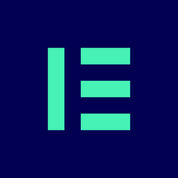
Product Description
Elementor's website builder makes it easy to create professional, visually stunning websites. This software features one-click installation and intuitive drag and drop controls that are sure to take your website to the next level. It makes it easy to quickly and beautifully build pages using ...
Read morePricing
Starts from $3/month when yearly
9.4
Spot Score

Add to compare
Product Description
Weebly is a web site builder that allows individuals and small businesses to create and maintain their own websites with our website builder software for free. Weebly's web site builder software is an easy-to-use, feature rich platform where you can build your own website using your own choice ...
Read morePricing
Free Trial available, Try Now
Starts from $5/Month, also offers free forever plan
9.3
Spot Score

Add to compare
Product Description
Jimdo makes it easy to create, publish and maintain your own website. Jimdo is a set-and-forget web publishing software that allows users to easily create websites with modern designs and layouts in minutes. Jimdo is built for simplicity and focuses on the core features needed for people who ...
Read morePricing
Starts from $4/Month, also offers free forever plan
9.2
Spot Score

Add to compare
Product Description
Zyro is the all-in-one site builder software to easily create stunning websites, blogs, online stores and more. The easy drag & drop web editor allows you to create beautiful web pages without writing a single line of code. To get started, simply import your images and text into your web pages ...
Read morePricing
Starts from $2.90/Month
9.1
Spot Score

Add to compare
Product Description
Web.com is an established web technology company that has been providing quality services for over 20 years. We make it simple to create an appealing website or online store with our drag-and-drop builder and more than 100 ready-made templates. Our custom website design and development services ...
Read morePricing
Starts from $0.41/Month when Billed Yearly
9.1
Spot Score

Add to compare
Product Description
Format is a powerful, easy to use, and lightning fast website builder that anyone can use to create an outstanding website. It's the portable solution for everyone from web developers to small businesses. It comes full-featured and ready to go right out of the box. With Format you don't have to ...
Read morePricing
Starts from $12/Month when Billed Yearly
9.1
Spot Score

Add to compare
Product Description
Nicepage is the next generation of social networking solutions. With this Website Builder software, you can take advantage of all the features available to lead your organization into the future, including tools for Events, Directory, News and Blogs.It is a leading website builder that provides ...
Read morePricing
Starts from $59One-Time Payment
9.0
Spot Score

Add to compare
Product Description
Experience the convenience of building your own website with Jemi. Our all-in-one website building portal offers a wide selection of pre-designed templates to cater to the needs of art portfolios, online stores, and landing pages for creatives, students, freelancers, influencers, and artists. ...
Read morePricing
Free Trial available, Try Now
Starts from $7.50/Month when Billed Yearly, also offers free forever plan
9.0
Spot Score

Add to compare
Product Description
Visual Composer emerges as a no-code/low-code website constructor, fueled by React. Thanks to its user-friendly WYSIWYG drag-and-drop interface, users can seamlessly assemble websites utilizing pre-configured templates, content components, and design choices. The platform stands out in ...
Read morePricing
Starts from $49/Year, also offers free forever plan
9.0
Spot Score

Add to compare
Product Description
The Tilda Website Builder is a web software package that includes everything you need to create your own professional looking website. The software makes it easy for anyone to design professional-looking websites, using state-of-the-art design tools and templates. With its easy to use ...
Read more9.0
Spot Score

Add to compare
Product Description
Bookmark Website Builder is a Web builder software application that allows virtually anyone to create a website without having to know HTML. In just 10 minutes, you can create your own custom website with Bookmark Website Builder. With our intuitive "point and click" approach, it's never been ...
Read morePricing
Starts from $11.99/Month when Billed Yearly, also offers free forever plan
9.0
Spot Score

Add to compare
Product Description
PIXPA is a powerful website builder with easy drag and drop functionality that allows you to create websites without the need to know code. PIXPA provides you with everything you need already built in, from a Content Management System (CMS) to an email solution and more. It's intuitive ...
Read morePricing
Free Trial available, Try Now
Starts from $7/Month when Billed Yearly
9.0
Spot Score

Add to compare
Product Description
Mobirise is a web site builder for simple, affordable and platform-independent website design. It operates as a stand-alone application, so you don't need to install any software on your computer to use it.It's free, open source software and doesn't require technical expertise to use.
Read morePricing
Free Trial available