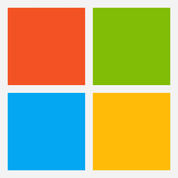Fliplet is a New SaaS Software. Fliplet offers Collaboration Tools, Mobile Development, Workflow Management, Debugging, Reporting (Analytics) and many more functionalities.
Some top alternatives to Fliplet includes Adalo, Softools, Ada, Native and IFTTT.
Yes, Fliplet provides API.
Yes, Fliplet provides a mobile app.
Fliplet is located in London, England
Fliplet offers Freemium, Subscription pricing models
Yes, Fliplet can integrate with Microsoft SharePoint, Microsoft Intune
The starting price of Fliplet is $1,300/Month