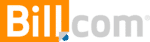Airbase is a Expense Management Software. Airbase offers Card Spending Tracker, Multi-level Approval, Reconciliation Summary, Tax Claim, Bank Feed Sync and many more functionalities.
Some top alternatives to Airbase includes Rippling Spend, Bill.com, Simplifi, Zoho Expense and Precoro.
No, Airbase doesn't provide API.
Yes, Airbase provides a mobile app.
Airbase is located in San Francisco, California
Airbase offers Freemium, Subscription, Quotation Based pricing models
Yes, Airbase can integrate with Quickbooks, Xero, Rippling, Okta and many more.You can find more integration for Airbase here
The starting price is not disclosed by Airbase. You can visit Airbase pricing page to get the latest pricing.