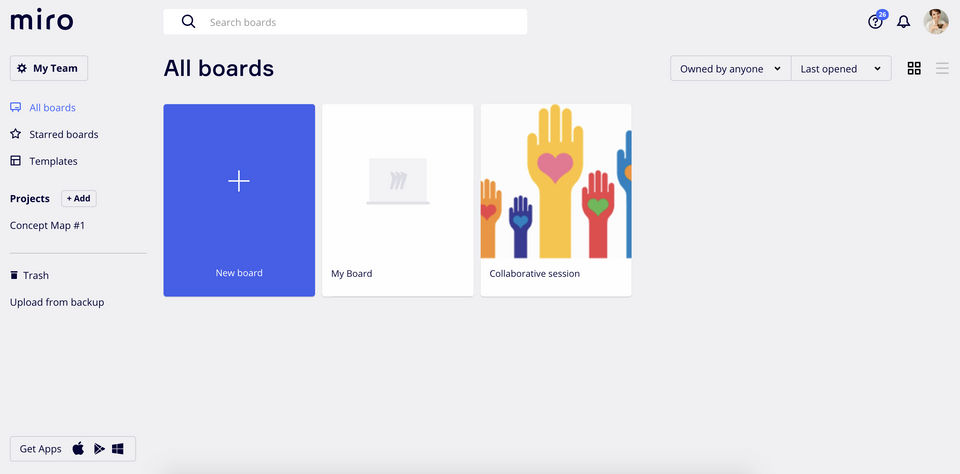Yes, both Smartsheet and Miro offer a Free Trial.
Smartsheet is designed for Freelancers, Large Enterprises, Medium Business and Small Business.
Miro is designed for Large Enterprises, Medium Business and Small Business.
Pricing for Smartsheet Starts at $9/month when yearly whereas for Miro Starts at $8/User/Month when Billed Yearly.
Some top alternatives to Smartsheet includes Quickbase , ClickUp, Zoho Projects, Jira, Microsoft PPM, Trello, TeamGantt, monday.com, Asana, Teamwork, ProjectManager.com, Microsoft Project and Airtable.
Some top alternatives to Miro includes Collaboard, Microsoft Whiteboard, WhiteboardFox, Conceptboard, MURAL, Lucidspark, Whimsical, Board, Zoom Whiteboard and Witeboard.