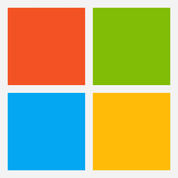Yes, both Microsoft Intune and Workspace ONE offer a Free Trial.
Microsoft Intune is designed for Large Enterprises and Medium Business.
Workspace ONE is designed for Individuals, Large Enterprises, Medium Business and Small Business.
Pricing for Microsoft Intune Starts at $8.80/User/Month whereas for Workspace ONE Starts at $6/user when monthly.
Some top alternatives to Microsoft Intune includes ManageEngine Desktop Central, MobileIron UEM, Matrix42 UEM, Citrix Endpoint Management, Ivanti Unified Endpoint Manager, Workspace ONE, Sophos Mobile, IBM MaaS360, BlackBerry UEM, ThinkUEM and NinjaOne (NinjaRMM).
Some top alternatives to Workspace ONE includes ManageEngine Desktop Central, Microsoft Intune, MobileIron UEM, Matrix42 UEM, Citrix Endpoint Management, Ivanti Unified Endpoint Manager, IBM MaaS360, BlackBerry UEM, 42Gears UEM, ThinkUEM and NinjaOne (NinjaRMM).