Overview
Key features
Pricing
Other Details
User reviews
Integratons
Media & Screenshots
Alternatives
| Description | Clickup is the cloud based, all-in-one project management software that provides the planning experience expected for managing personal projects and also has advanced features demanded by ... Read More | Kanbanize is an intuitive project management application that allows teams of all sizes to manage workfow, assign tasks, sync up deadlines, and measure progress in a visual way. Kanbanize ... Read More |
|---|---|---|
| Entry Level Pricing |
|
|
| Free Trial Availability | ||
| Spotsaas Score | 9.8/10 | 8.2/10 |
| User Ratings | ||
| Total Features | 44 Features | 9 Features |
|---|---|---|
| Unique Features | ||
| Pricing Option | ||
|---|---|---|
| Starting From |
|
|
Pricing Pans |
|
|
| Pricing Page |  |  |
| Organization Types supported |
|
|
|---|---|---|
| Platforms Supported |
|
|
| Modes of support |
|
|
| API Support |
|
|
| User Ratings | ||
|---|---|---|
| Rating Distribution | ||
| Positive Reviews | No reviews available for the product | No reviews available for the product |
| Negative Reviews | No reviews available for the product | No reviews available for the product |
| Integration with other apps |
|---|
| Customers |  Samsung  IBM  Booking.com | No Customers information available. |
|---|
| Screenshots |  5 Screenshots | 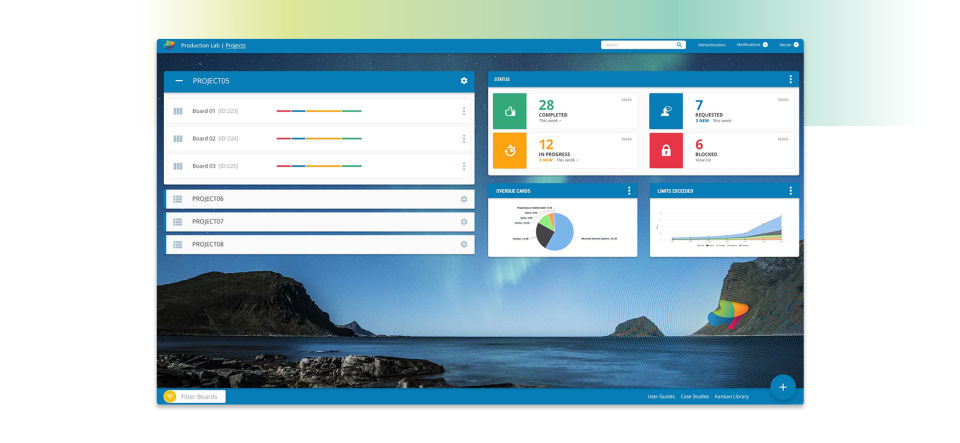 6 Screenshots |
|---|---|---|
| Videos |  5 Videos |  3 Videos |
Disclaimer: This research has been collated from a variety of authoritative sources. We welcome your feedback at [email protected].