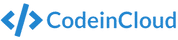Visual Studio IDE is a Online IDE. Visual Studio IDE offers Refactoring, Syntax Highlighting, Code Completion, Real-time Collaboration, Debugger and many more functionalities.
Some top alternatives to Visual Studio IDE includes IntelliJ IDEA, Codeanywhere, Eclipse Che, CodeinCloud and CodeOnline.
No, Visual Studio IDE doesn't provide API.
Yes, Visual Studio IDE provides a mobile app.
Visual Studio IDE is located in Redmond, Washington
Visual Studio IDE offers Free Trial, Freemium, One-time license, Subscription, Quotation Based pricing models
The starting price of Visual Studio IDE is $45/Month