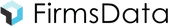ShareVault is a New SaaS Software. ShareVault offers Document Management, Secure Data Storage, Encryption, Audit Trail, Access Control and many more functionalities.
Some top alternatives to ShareVault includes SmartVault, Vault Rooms, Dropvault, SecureDocs Virtual Data Room and iDeals Virtual Data Room.
Yes, ShareVault provides API.
Yes, ShareVault provides a mobile app.
ShareVault is located in Los Gatos, California
ShareVault offers Free Trial, Quotation Based pricing models
The starting price is not disclosed by ShareVault. You can visit ShareVault pricing page to get the latest pricing.