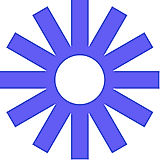Screencastify is a Screen Recording Software. Screencastify offers Video Editing, Audio Capture, Screen Capture, Video Annotations, File Sharing and many more functionalities.
Some top alternatives to Screencastify includes WeVideo, RecordScreen.io, Camtasia, Loom and Shortcast.io.
Yes, Screencastify provides API.
No, Screencastify doesn't provide mobile app.
Screencastify is located in Chicago, Illinois
Screencastify offers Freemium, Subscription pricing models
The starting price of Screencastify is $49/Year