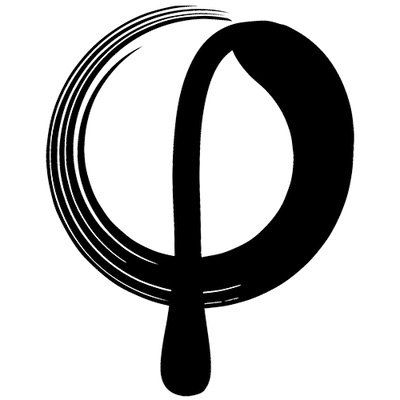Flowdash is a Workflow Automation Software. Flowdash offers Workflow Configuration, Business Process Automation, Calendar Management, Compliance Tracking, Task Management and many more functionalities.
Some top alternatives to Flowdash includes Metatask, Fluix, Tallyfy, Pyrus and Cflow.
Yes, Flowdash provides API.
No, Flowdash doesn't provide mobile app.
Flowdash is located in San Francisco, California
Flowdash offers Free Trial, Subscription, Quotation Based pricing models
Yes, Flowdash can integrate with
The starting price of Flowdash is $25/User/Month