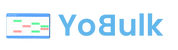Flatfile is a Data Management Software. Flatfile offers Match & Merge, Information Governance, Data Quality Control, Data Capture, Customer Data and many more functionalities.
Some top alternatives to Flatfile includes Import.io, Dromo, Data Monkey, CSVBox and Yobulk.
Yes, Flatfile provides API.
No, Flatfile doesn't provide mobile app.
Flatfile is located in Denver, Colorado
Flatfile offers Quotation Based pricing model
The starting price is not disclosed by Flatfile. You can visit Flatfile pricing page to get the latest pricing.