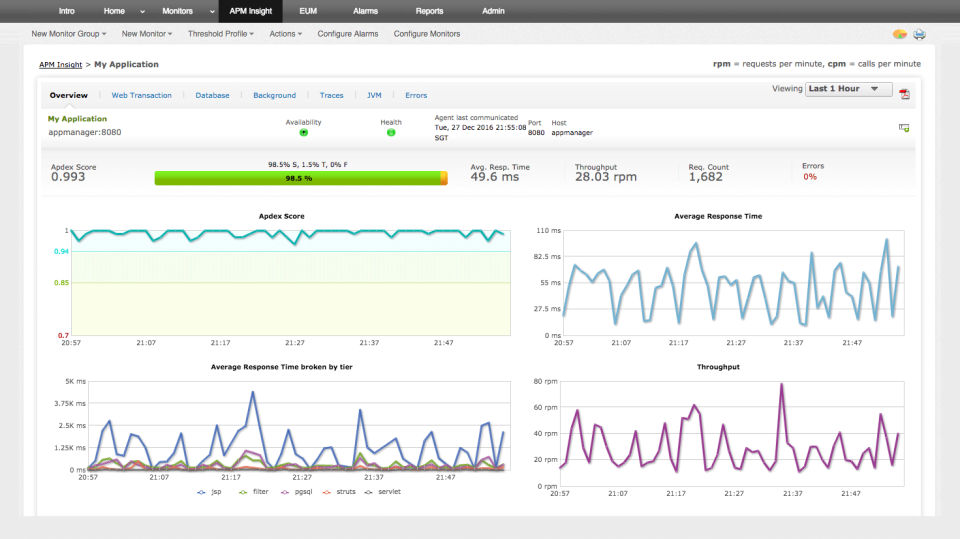Yes, both Hosts.Green and ManageEngine Applications Manager offer a Free Trial.
Hosts.Green is designed for Individuals, Large Enterprises, Medium Business and Small Business.
ManageEngine Applications Manager is designed for Large Enterprises, Medium Business and Small Business.
Pricing details for both Hosts.Green and ManageEngine Applications Manager are unavailable at this time. Contact the respective providers for more information.
Some top alternatives to Hosts.Green includes Apex Ping, ManageEngine Applications Manager, Scout APM, Datadog APM, New Relic APM, AppDynamics, Dynatrace, Instrumental, Monitis and Uptime360.
Some top alternatives to ManageEngine Applications Manager includes ManageEngine OpManager, Scout APM, Datadog APM, New Relic APM, Nastel AutoPilot, Instrumental, Thundra APM, Monitis, Inspector and Binocs.