9.0
Spot Score
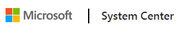
Effortless data protection for servers and virtual machines.
Add to compare
Starts from $1,323
Log in Required to View Reviews
Filter results
Sort by :
Showing 111-120 out of 480
01/09/18
MSSC is an amazing tool
What do you like best? Server/desktop management features and all aound monitoring. What do you dislike? Not as robust as some third party applications. What business problems are you solving with the product? What benefits have you realized? System monitoring
VV
Victor V.
01/09/18
The best software for managing IT infrastructure
What do you like best? System Center allows performing of variety of infrastructure management tasks from single place without jumping between dozens of RDP sessions What do you dislike? It a wide set of products, so you need to spend some time to learn what exactly do you need in different situations What business problems are you solving with the product? What benefits have you realized? All infracstructure is managed from single place, which saves time of IT staff
BO
Brent O.
01/08/18
System Center Configuration Manager
What do you like best? Excellent for application deployment, patch management and hardware/software inventory. This can also do some good health and configuration checks as well as virtualized applications. SCCM is a great tool for remote management. Reports are also useful and can be customized and automated. Works great with WIndows but you need to be sure to update as new versions of Windows 10 come out this is something that administrators will need to pay attention too. What do you ...
Read more
T
Tara
01/05/18
A set of robust products that are both useful and powerful.
PROS & CONS What are the best aspects of this product? For the most part, I work with a System Center Configuration Manager paired with the Enterprise Mobility Suite (Microsoft, which has good integration with the Configuration Manager. The suite consists of products made for tracking; managing backups, service desk, virtual machine, and automation; and malware protection. Its licensing gives accessiblity to all of its products, which helps with environment management. Its Configuration ...
Read more
01/04/18
SCCM has made it possible to shorten our image time from almost a week down to an hr.
What do you like best? I like that SCCM is widely used by the IT community. Most issues or problems you could run into has already been solved by someone else in the community due to it being used by so many companies and people. It has a very large community of friendly, helpful, and very knowledgeable folks. What do you dislike? There isn't much to dislike about SCCM. Its very large, and you can do just about anything you need in your environment as far as management of Devices goes. ...
Read more
M
Minnie
12/31/17
Microsoft System Center for users.
PROS & CONS What are the best aspects of this product? The System Center needs to be embedded in every organization out there. It's a great software functionality is having the ability to push out software via packages to computers simultaneously. What I love with this release is its powershell support. What aspects are problematic or could work better? There's nothing to hate with this product. Everything is great from top to bottom. Nothing to complain here. What specific problems in ...
Read more
12/30/17
System Center 2012 CB
What do you like best? We use the Configuration Manager implementation in System Center primarily. It is has been an immensely valuable solution to effective inventory control, feature tracking, OS control, and Desired Configuration Management. There are other implementations out there, but System Center has required me personally minimal learning curve to implements features we need. The Microsoft Corporate support, TechNet support, and the private Configuration Manager administrator ...
Read more
M
Melanie
12/29/17
A personal review of Microsoft System Center.
PROS & CONS What are the best aspects of this product? The Microsoft System is a great tool for anyone working in IT support. Its useful functionality is being able to build app packages and readily pushing them to machines right away. You can utilize this suite to even push Windows updates. A useful day-to-day functionality is its reporting tool. I tend to produces lots of queries and exporting them to Excel for swift data manipulation. What aspects are problematic or could work better? ...
Read more
12/28/17
Fantastic
What do you like best? Helps me learn and understand issues with my computer system. I love the continuous monitoring of my system that allows constant awareness of any arising issues. What do you dislike? Not too much, honestly. I prefer having everything managed with minimal effort. What business problems are you solving with the product? What benefits have you realized? When to escalate issues that have risen. When not to. Knowing the difference has great benefits in your production.
12/28/17
Microsoft Systems Centerpiece
What do you like best? Easy administration and deployment, rolling the installation can suit any business design or architecture setup, common tasks can be done by multiple options, What do you dislike? There is a wealth of training info that can sometime be a bit too complex. Recommendations to others considering the product Train before you implement! What business problems are you solving with the product? What benefits have you realized? Used for software deployment monitoring. ...
Read more