9.0
Spot Score
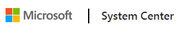
Effortless data protection for servers and virtual machines.
Add to compare
Starts from $1,323
Log in Required to View Reviews
Filter results
Sort by :
Showing 91-100 out of 480
02/28/18
Very useful
What do you like best? Microsoft System Center is a suite of individually sold systems management product What do you dislike? A bit complicated for a beginner and needs a lot of insight What business problems are you solving with the product? What benefits have you realized? The core products in the group are System Center Configuration Manager and System Center Operations Manager
T
Tony
02/25/18
A product full of features ideal for bigger enterprises.
PROS & CONS What are the best aspects of this product? It's considered to be one of the most ideal Windows-based client management and deployment tool in the market. SCOM happens to be a top notch tool for monitoring. It's able to look into environment matters and correct them. The Config Manager can be customized for dpeloying software and updates to machines in one click. It plugs directly into the Azure cloud stack, making it cloud-ready. What aspects are problematic or could work ...
Read more
JP
Johnathon P.
02/20/18
Great software
What do you like best? So many things that this suite can do. The System Center Advisor makes it seamless and simple Sass service management. Its Configuration Manager contains patches for deployment as well as server management and configuration. I like how their Orchestrator and Service Manager works. The functionality seen this section contains tools that can easily be integrated for streaming workflow. What do you dislike? Configurations and deployments can be done easy. Thing is, ...
Read more
S
Salvatore
02/17/18
A suite that lets you take things privately in the cloud.
PROS & CONS What are the best aspects of this product? So man things that this suite can do. The System Center Advisor makes it seamless and simple Sass service management. Its Configuration Manager contains patches for deployment as well as server management and configuration. I like how their Orchestrator and Service Manager works. The functionality seen this section contains tools that can easily be integrated for streaming workflow. What aspects are problematic or could work better? ...
Read more
01/29/18
Desktop Management
What do you like best? Remote support Centralized managenent Application deployment What do you dislike? Complexity of log files. Needs to make it more easy to identify where yo find correct logs What business problems are you solving with the product? What benefits have you realized? Centralized managenent, patching, app deployments
A
Amy
01/29/18
A useful and all-around tool for IT management in an enterprise.
PROS & CONS What are the best aspects of this product? The latest set of releases provide a smarter user interface, which helps organize your enterprise-related items. OS deployments are more direct this time around. Pre-filled menus and options can be of great assistance in finding the right option for the things that you do. App and package deployments contain pre-installed wizards that gives you the ability to import and label files. Life cycle management for apps and packages is a ...
Read more
01/26/18
Microsoft plays a major roll in our clinic
What do you like best? Microsoft has a very end user friendly system. Navigation is easy.Microsfot is the core of our business. we rely on the security and support of all different microsoft products What do you dislike? I don't like having to license each product instead of a company having s universal code Recommendations to others considering the product Microsfot is the core of our business. we rely on the security and support of all different microsoft products What business ...
Read more
ZF
Zochilth F.
01/26/18
Quick and easy to use
What do you like best? What's great about Microsoft is that they are always trying to improve their products and services. What do you dislike? One thing that bothers me is that when you use the product on mobile, it tends to crash or reboot in the middle of an assignment or document. What business problems are you solving with the product? What benefits have you realized? We use it for referrals and translation in our department. Very useful and quick.
IC
Isaac C.
01/24/18
Hardware and software monitoring
What do you like best? It is a very broad product, where you can configure it to suit your needs, in my specific case it is used to monitor hardware and software implementation of virtual machines in CITRIX. However as mentioned, it is one of Microsoft's bets in management and is divided into many other options. What do you dislike? I use it according to programming by the engineer who designed the product's visualization, I do not install it, I'm just a user of the tool for a specific ...
Read more
01/23/18
This program is pretty great!
What do you like best? I admire most the connection to the user, as well as the endless capability to do the task at hand. What do you dislike? I do wish there was more customizability and a greater amount of preferences for its user. Recommendations to others considering the product Use it! Have no fear, and take advantage of its opportunities. What business problems are you solving with the product? What benefits have you realized? Microsoft System Center allows for the ultimate ...
Read more