Overview
Key features
Pricing
Other Details
User reviews
Integratons
Media & Screenshots
Alternatives
| Description | Bluebeam Revu is an ideal digital workflow management software solution for construction companies, allowing them to access the tools they require to successfully and accurately complete ... Read More | Introducing Autodesk Design Review – the ultimate DWF viewer designed to fulfill all your needs. This powerful CAD software allows you to effortlessly view, mark up, print, and track ... Read More |
|---|---|---|
| Pricing Options |
|
|
| Total Features | 5 Features | 0 Features |
|---|---|---|
| Unique Features | No features | |
| Pricing Option | ||
|---|---|---|
| Starting From |
|
|
Pricing Pans Monthly Plans Yearly Plans |
|
|
| Pricing Page | 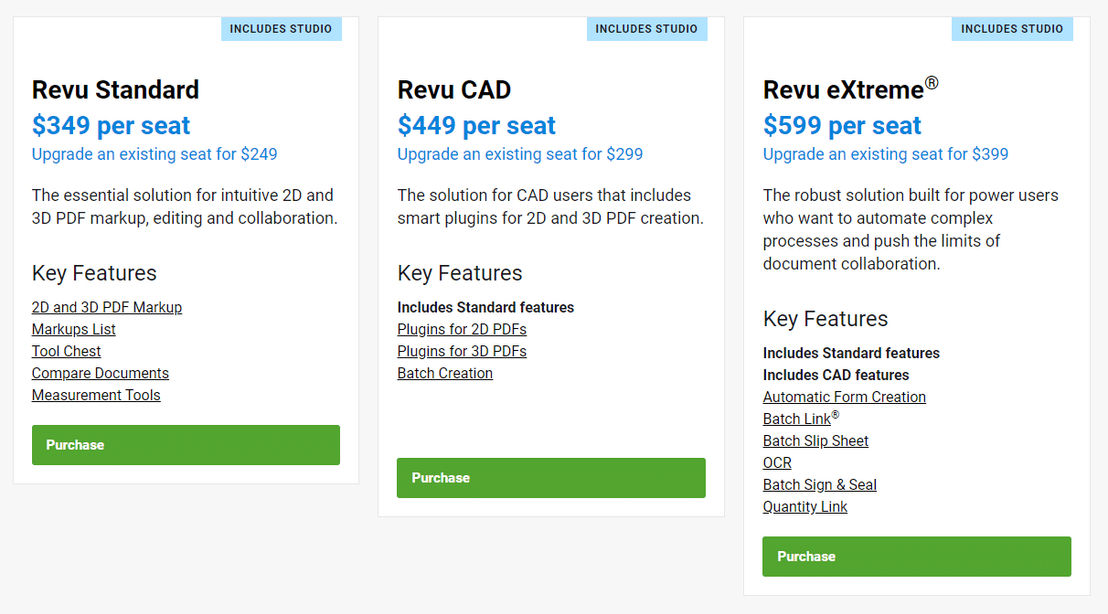 | 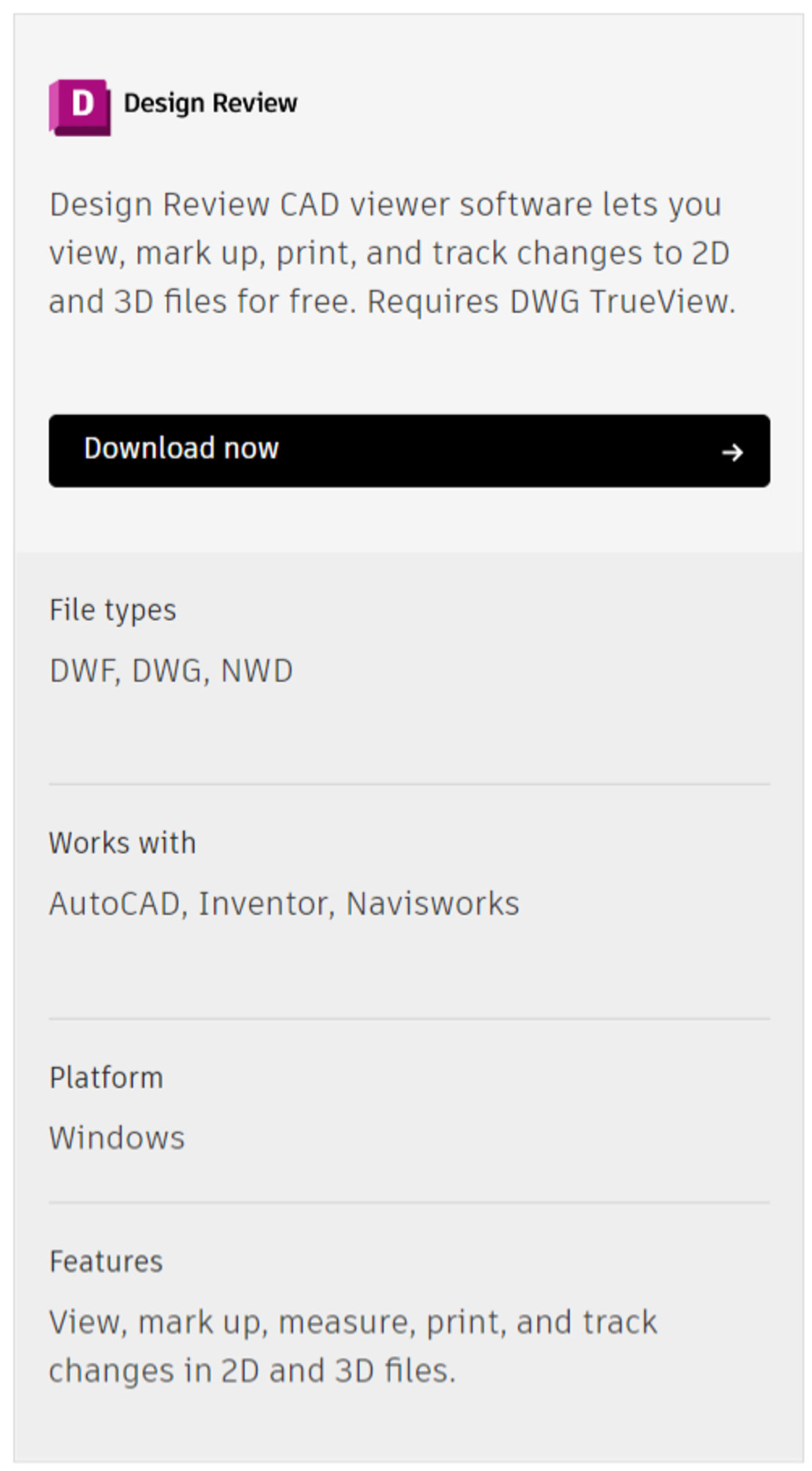 |
| Organization Types supported |
|
|
|---|---|---|
| Platforms Supported |
|
|
| Modes of support |
|
|
| API Support |
|
|
| User Ratings | 4.5 ( 579 ) | 4.4 ( 4 ) |
|---|
| Integration with other apps | No Integration information available. | No Integration information available. |
|---|
| Screenshots | 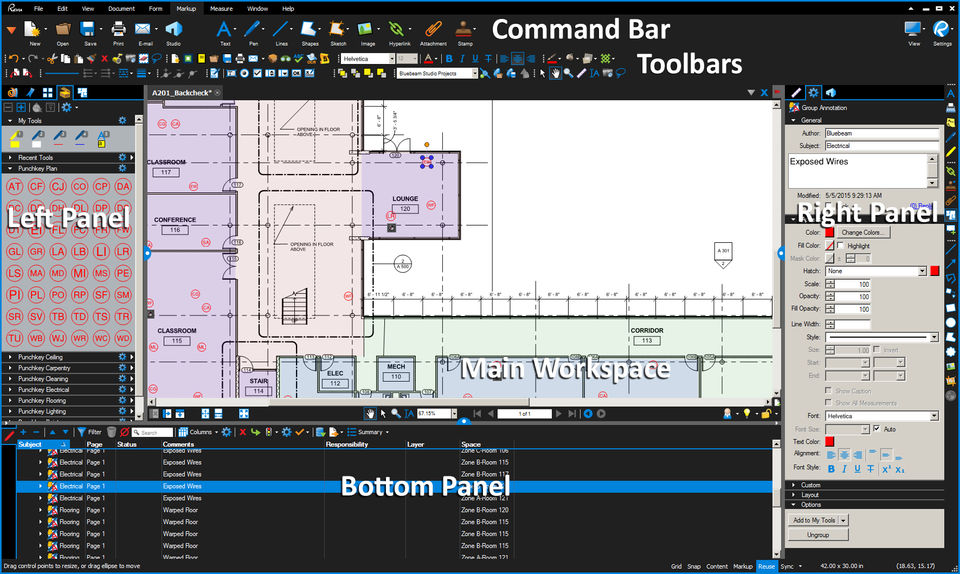 | No screenshots available. |
|---|---|---|
| Videos |  | No videos available. |
Disclaimer: This research has been collated from a variety of authoritative sources. We welcome your feedback at [email protected].