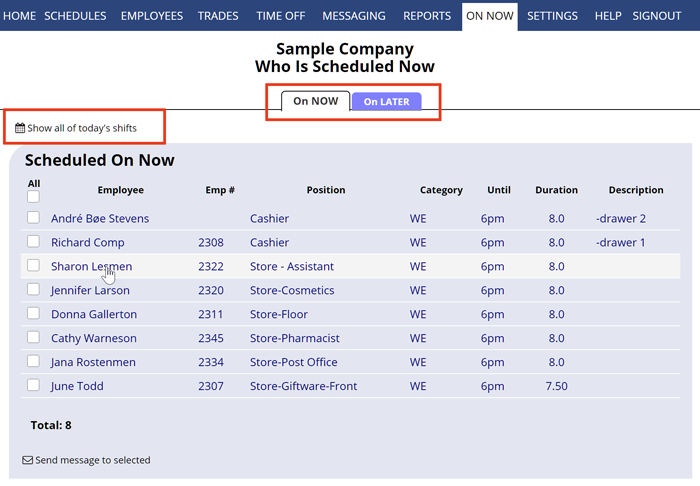Due to the global pandemic, the need for remote work tools and video conferencing software has increased dramatically. Companies are prepared to invest in web conferencing tools and software as the world gradually transitions to adjusting to new workflow requirements and employment ecosystems.
Two of the top web conferencing programs available today are Zoom and GoToWebinar. Despite looking very similar, the two are not the same. Zoom is a video conferencing program, whereas GoToWebinar is a web conferencing program.
For SMEs, a lot of things need to be taken into consideration before picking a video conferencing tool, like the employee size, budget, video conferencing needs, etc.
But first, we’ll look at both platforms individually.
What Is Zoom?
Zoom serves as a video conferencing tool that facilitates online communication. The majority of Zoom’s clients are different kinds of businesses in America, Europe, Asia, Africa, and Australia. Zoom employs about 7,000 collaborators, most of whom have sales experience and business administration diplomas.
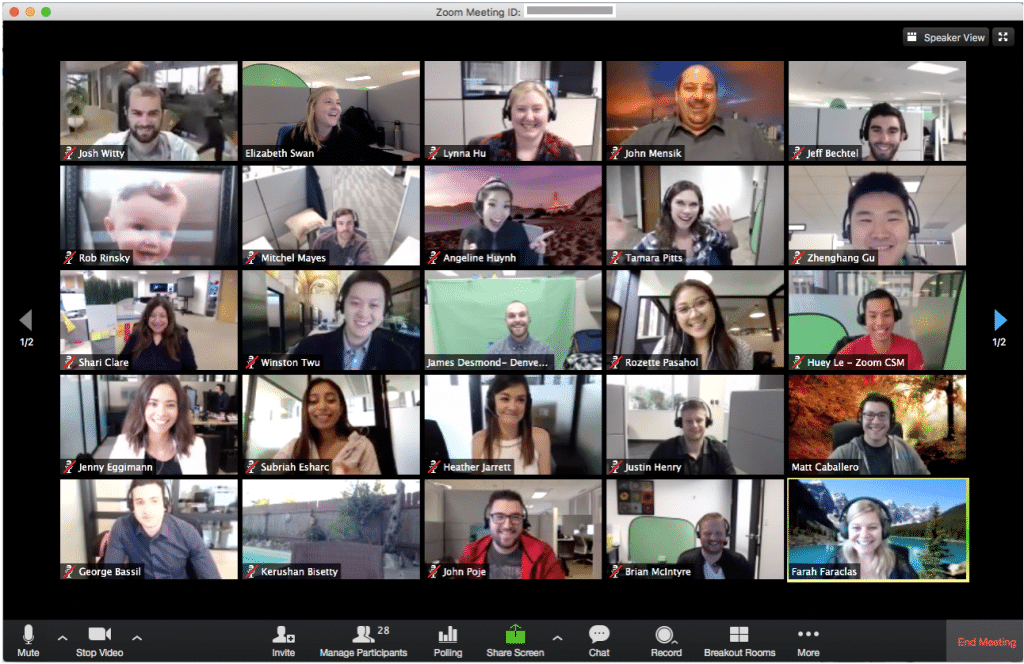
The software is accessible from most devices and is available in Spanish, English, and other languages. For companies that value the simplicity of use and the broadest range of conferencing features, Zoom is preferable.
What Is GoToWebinar?
GoToWebinar is a platform for hosting online events and can be categorized as a webinar service. GoToWebinar was founded in 2006 and is based in Boston, Massachusetts, in the United States. Worldwide marketing and education professionals would be regarded as GoToWebinar’s largest clients.
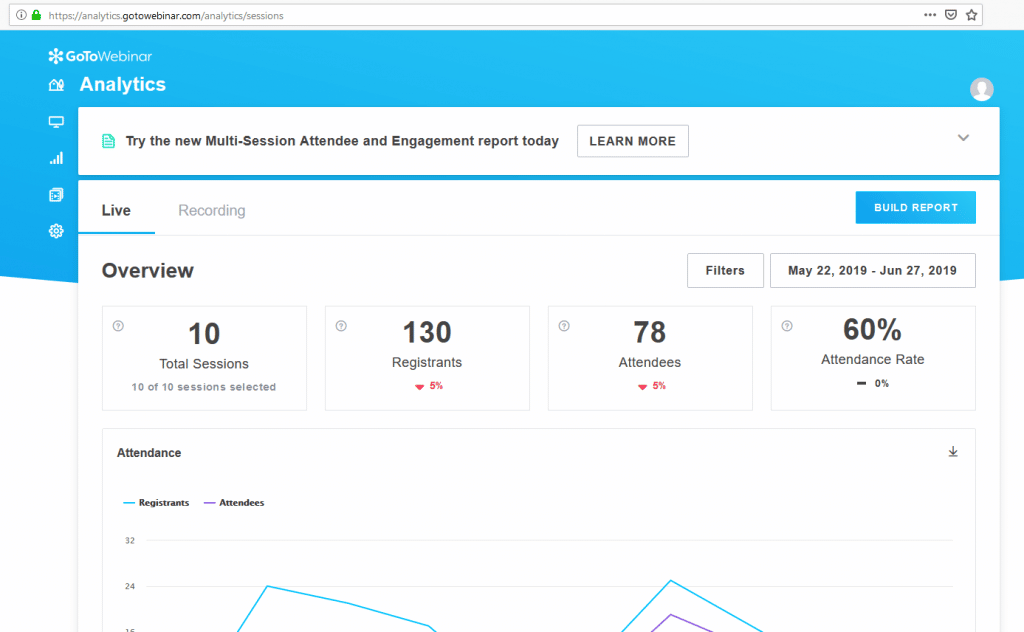
The platform offers access from any device and offers options for languages like French, English, Spanish, and others. Businesses with large teams that want to manage the minute display details of each meeting can use GoToWebinar.
Comparisons of Features, Integration, And Pricing
Features:
Users of GoToWebinar have the option of using a mobile application or a web browser to access the platform. Although Zoom is primarily designed to be used through a desktop application, it can also be accessed through a browser or on a mobile device.
With a customized webinar channel, GoToWebinar users can make sure that their prospects have a clear perception of their brand. Conversion rates, however, might be impacted by the absence of embed forms. The registration page that Zoom offers its users can be customized, but registration cannot be completely moderated.
GoToWebinar has a real-time engagement dashboard, polls, and surveys, so user engagement isn’t a problem. The absence of emoji reactions is a drawback. Zoom users can interact with participants through chats, polls, and Q&As, but they are unable to send CTAs.
Finally, GoToWebinar offers powerful event analytics tools. Having said that, there are no tools for replay analytics. The analytics dashboard provided by Zoom is helpful, but it has very few, if any, automation functionalities.
Integrations:
When it comes to integrations, it’s hard to find a video conferencing platform that connects with more apps than Zoom. Zoom boasts an impressive, more than 1,000 integrations in its Zoom App Marketplace, allowing you to type in an app, browse through the categories, or filter your results. If you need to integrate Zoom with your tech stack, there is a good chance third-party integrations already exist.
The ability to seamlessly integrate with other GoTo apps like GoToMeeting, GoToRoom, GoToConnect, OpenVoice and more is the only advantage GoToWebinar has over Zoom. A third-party payment gateway can be used with GoToWebinar.
Integration is a complex topic because it calls for additional spending and third-party apps. But if you have the right tools, working remotely won’t be as difficult. Knowing which app pairs well with which other apps can make it even simpler.
Pricing:
GoToWebinar doesn’t offer any free plans. There is a free plan offered by Zoom that allows for an unlimited number of meetings with a maximum of 100 attendees and a maximum duration of 40 minutes.
The GoToWebinar Lite plan, which costs $49 per month and accommodates up to 100 participants, is the most reasonable option. The Pro plan from Zoom, which starts at around $15 per month per user and accommodates up to 100 attendees, is the most cost-effective choice.
The Standard plan, priced at $99 per month, and the Pro plan, priced at $199 per month, are both available to medium-sized businesses using GoToWebinar. The Pro plan accommodates up to 500 guests, compared to 250 for the Standard plan. The Zoom Business plan, which starts at around $20 per month, is the most comparable choice.
The most expensive option offered by GoToWebinar is its Enterprise plan, which starts at $399 per month and accommodates 3,000 participants. There is also an Enterprise plan available from Zoom, which starts at $20 per user per month, supports up to 500 event participants, and includes extras like limitless cloud storage.
Conclusion
If the choice comes down to Zoom or GoToWebinar, you can be confident that you won’t be disappointed because both programs are excellent for remote work. The decision regarding which app is best for you will ultimately depend on your needs and job requirements. Knowing your business requirements will help you choose between Zoom and GoToWebinar wisely.