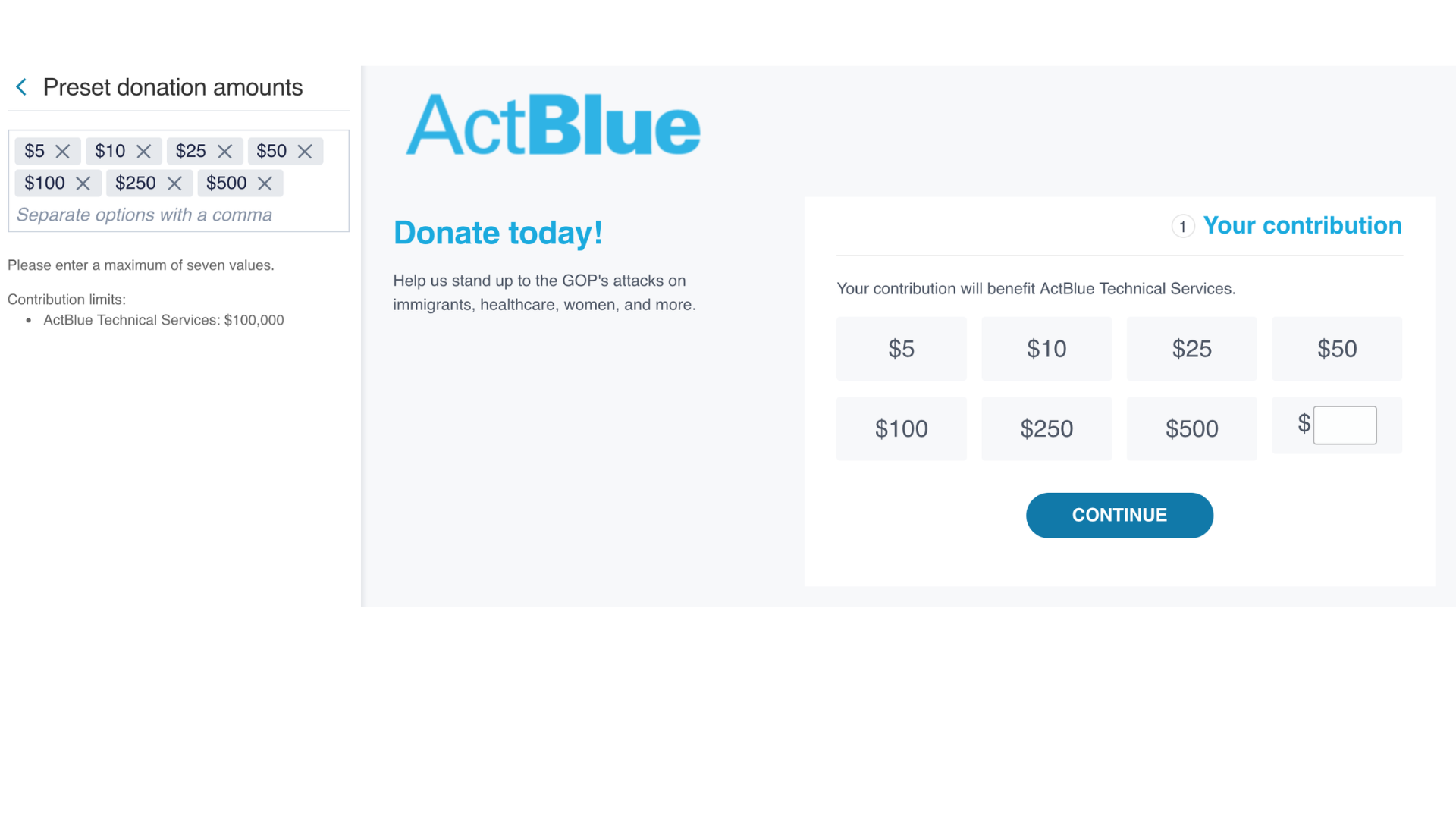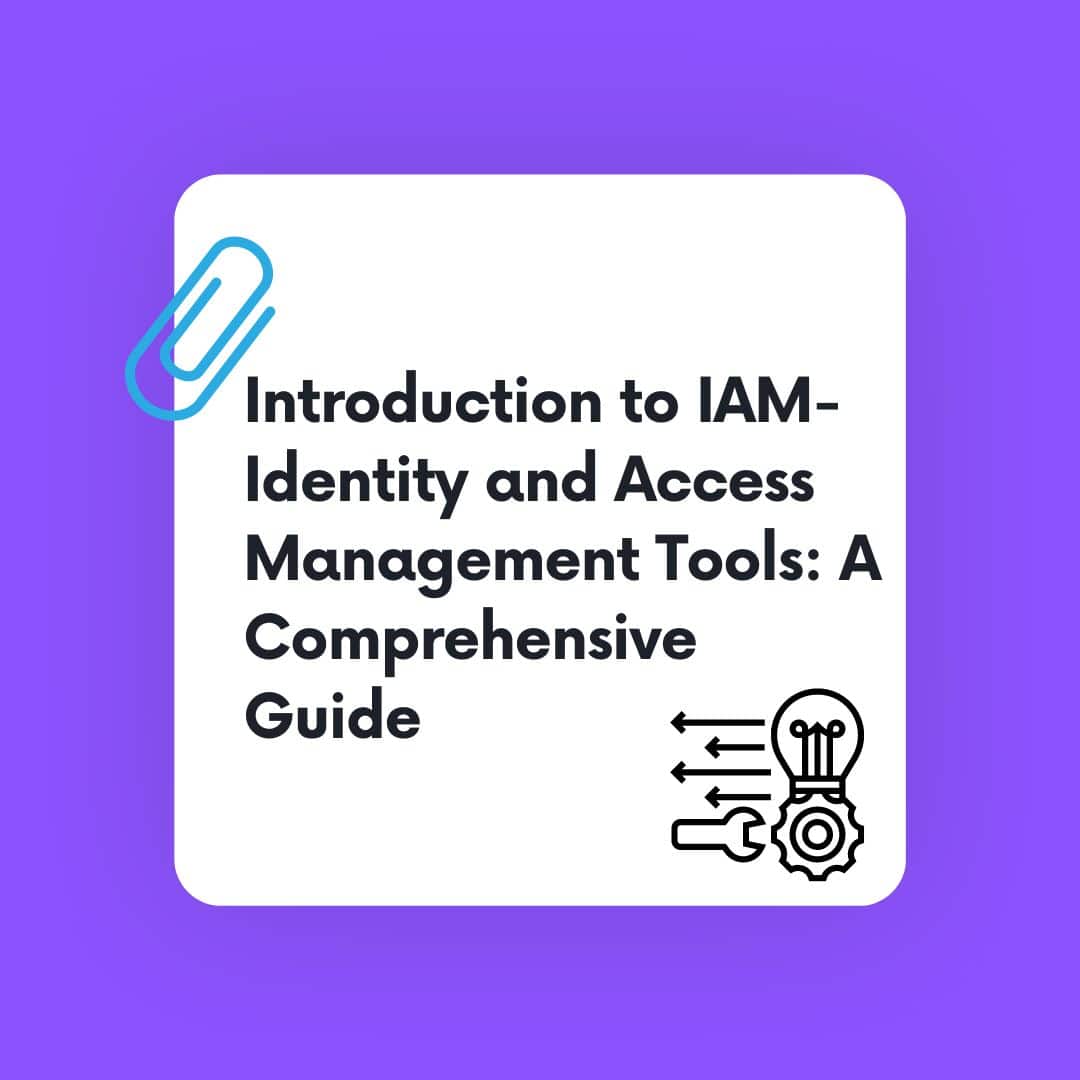Scheduling appointments and managing team meetings can turn into a tiring task, especially when emails and calendar checks seem to eat up your time. But with Zcal Software, a free online meeting scheduling tool known for its ease of use and full integration with popular calendars, this burden is lifted off your shoulders.
Read on to discover why Zcal could be your ultimate tool for efficient scheduling.
Key Takeaways
- Zcal Software is a free online meeting scheduling tool that streamlines the scheduling process by providing personalized links, multiple ways to share availability, and integration with popular calendars.
- With Zcal’s personalized scheduling links, you can create unique URLs for each invitee, adding a touch of personalization to your invitations and creating a warmer experience.
- Zcal offers unlimited free options, allowing users to send out as many personalized scheduling links as needed at no cost. This makes it a cost-effective solution for businesses of all sizes.
- By providing instant context on meeting attendees and offering multiple ways to share availability, Zcal makes scheduling more efficient and enjoyable. Its integration with popular calendars further simplifies the process.
What is Zcal Software?
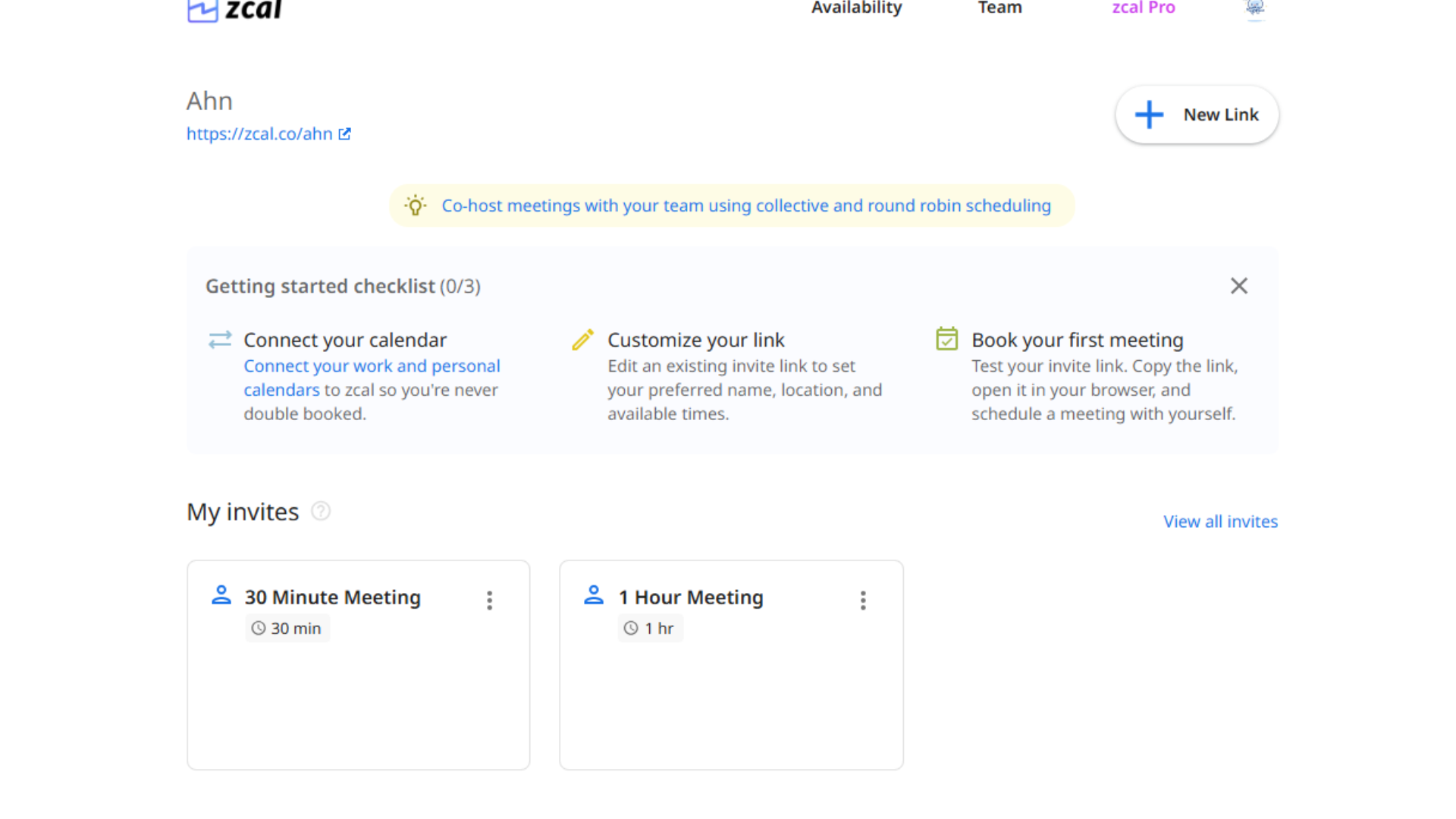
Zcal Software is an all-in-one scheduling platform that allows users to efficiently manage team meetings and appointments. Built for a user-friendly experience, Zcal enables users to create personalized booking links, allowing others to schedule time with them seamlessly.
It caters to the need for efficient time management by offering features such as personalized scheduling links, availability sharing, and automatic time zone adjustments.
Key Feature of Zcal Software
Zcal Software boasts a broad range of features designed to streamline the scheduling process.
Personalized scheduling links
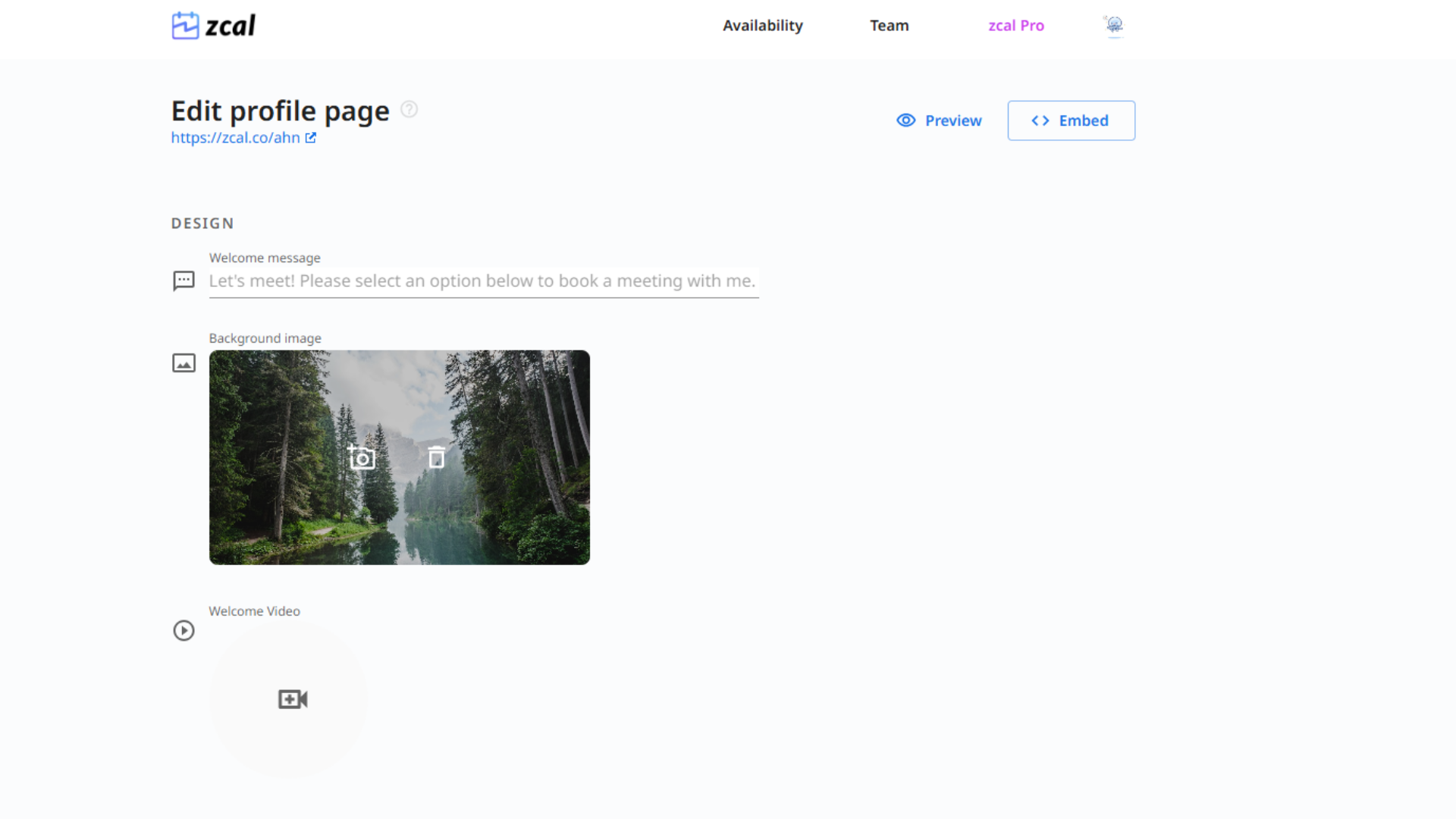
You can make your Zcal invitations more appealing with personalized scheduling links. These unique URLs add a touch of familiarity by including the name or other specific details related to the invitee in the link itself.
It’s all about creating a warmer, more personal experience for each person you plan to meet with.
Zcal’s personalized scheduling links take away any sense of cold, impersonal invitation. They effortlessly bridge the gap between convenience and connection. Plus, they are easy to create, which makes scheduling an efficient process while also building stronger relationships through this element of personalization.
Unlimited free options
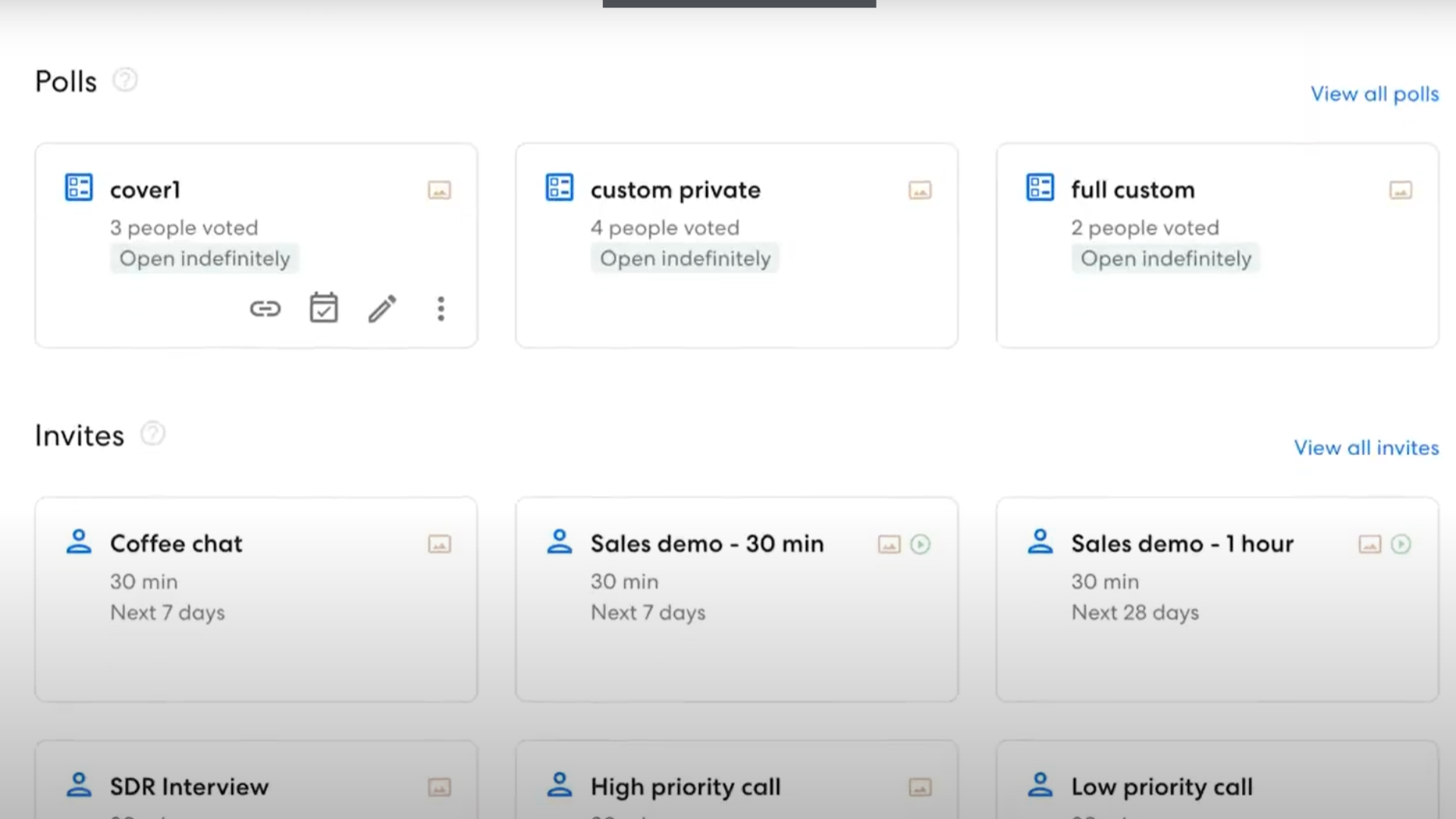
Zcal stands out among scheduling platforms with its unlimited free options. Anyone can use Zcal to send out as many personalized scheduling links as needed, at no cost. This unique feature of the software eliminates restrictions on usage and opens doors for time optimization, especially for small businesses and professionals starting their journey.
Zcal’s free version still gives users full control over their meeting schedules while managing online appointments effectively. Furthermore, it supports integrations with popular calendars such as Google, Office 365, and Outlook, making it a truly all-in-one platform for efficient scheduling needs.
Instant context on meeting attendees
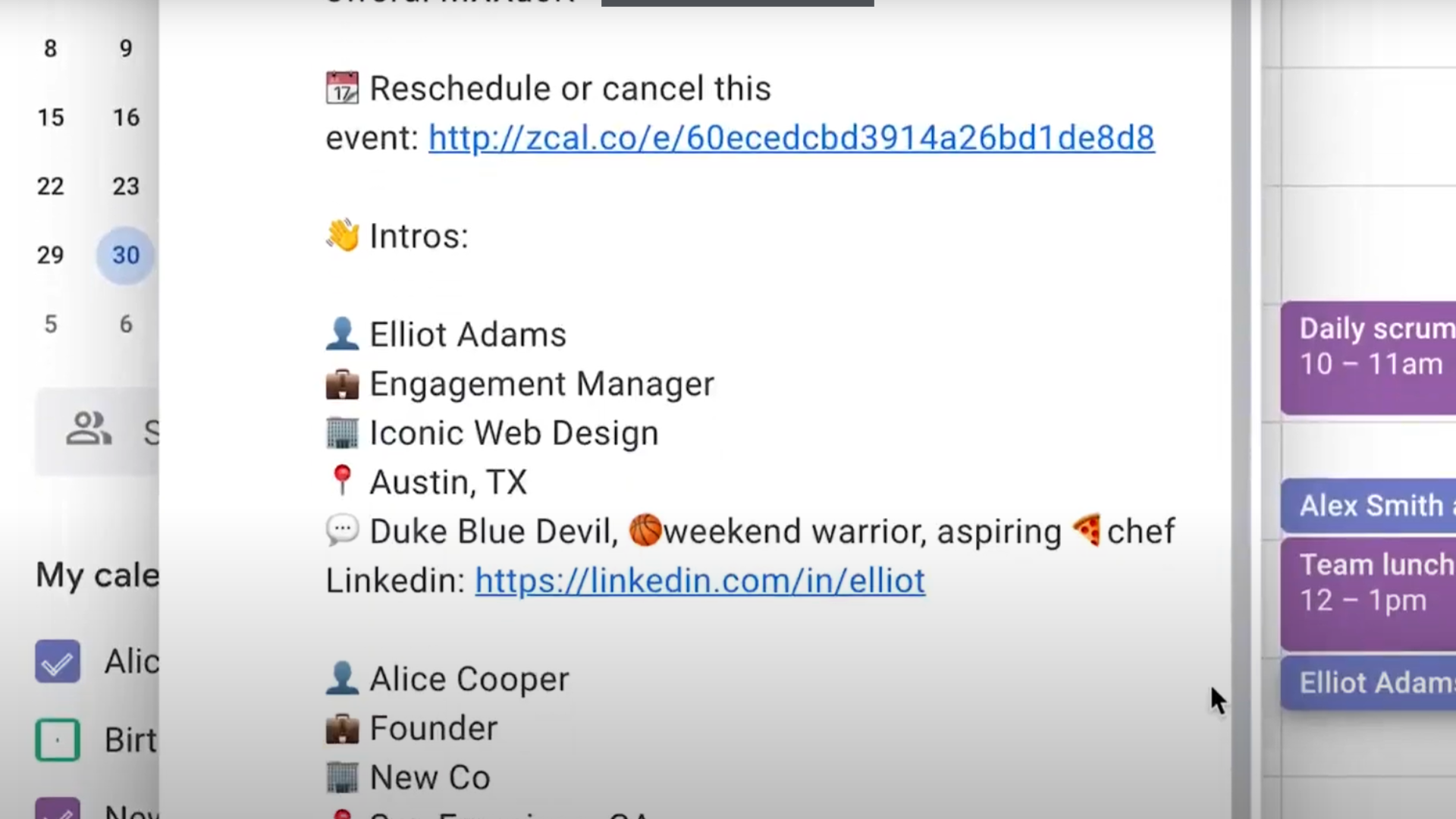
Zcal Software provides instant context for meeting attendees, allowing users to gather important information before meetings. This feature helps users familiarize themselves with the participants and their backgrounds, enabling more productive and tailored discussions.
With Zcal, you can easily access attendee bios or link their profiles to social media accounts for a comprehensive overview. This ensures that every meeting starts on the right foot, promoting better engagement and effective communication.
Invite Types for Scheduling
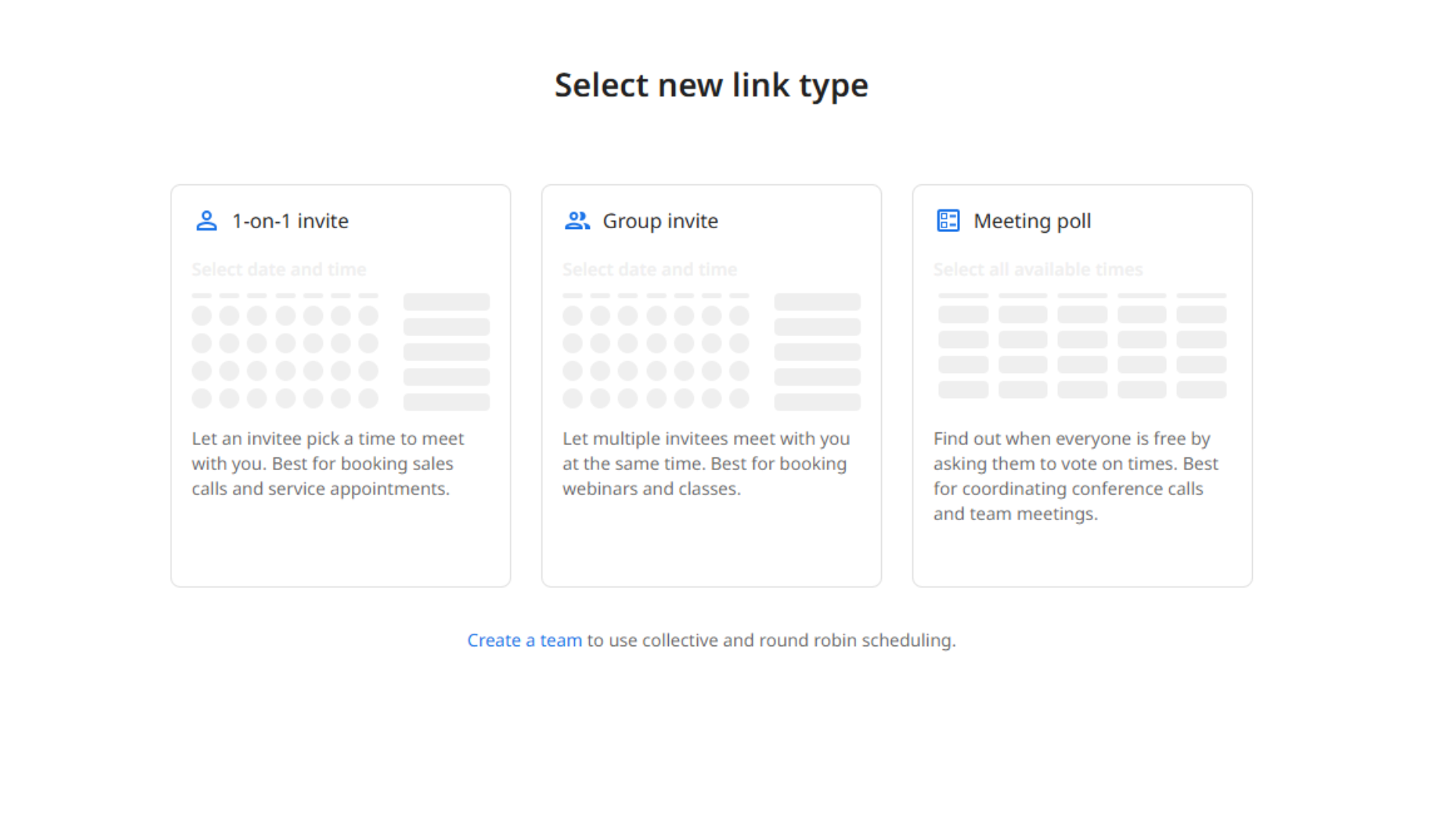
Zcal offers a range of invite types designed to suit different meeting needs. For one-on-one interactions like consultations or coaching sessions, users can set up a “One-on-One Invite,” selecting a preferred video conferencing platform from options like Zoom, Google Meet, and Microsoft Teams.
For group interactions, Zcal’s “Group Invite” type allows multiple participants, accommodating up to 20 people on the free plan and up to 1,000 on the Pro plan.
When scheduling large meetings with multiple stakeholders, Zcal’s “Meeting Poll” lets the host propose multiple times, allowing participants to vote on the most convenient option.
For businesses, Zcal provides “Collective Invites,” which allow clients to book a time only when all required team members are available.
The “Round Robin Scheduling” feature evenly distributes meetings among team members, making it an ideal tool for customer-facing roles like sales and support.
Third-Party Integrations
Zcal integrates with several popular apps, enhancing its functionality and making it a versatile tool for professionals. For scheduling, it connects with Google and Outlook calendars, syncing with user availability to avoid double bookings. Video conferencing integrations include Zoom, Google Meet, and Microsoft Teams, giving users a choice of meeting platforms.
For paid consultations, Zcal integrates with Stripe, allowing users to collect payments with a 3% fee on the free plan (no fee on Pro). Marketing and analytics integrations, such as Google Analytics and Meta Pixel, help users track profile and invite page engagement, providing valuable insights.
Zcal Pros and Cons
| Pros | Cons |
|---|---|
| ✅ User-friendly interface with easy onboarding | ❌ Limited integrations with non-Google/Outlook calendars |
| ✅ No ads on the platform | ❌ No native mobile app |
| ✅ Unlimited calendar connections, even on the free plan | ❌ Limited customization for advanced scheduling needs |
| ✅ Option for personalized welcome videos on invite pages | ❌ Limited reporting features beyond basic analytics |
| ✅ Real-time scheduling with buffer times and custom availability | ❌ Pro plan required for advanced team scheduling features |
| ✅ Analytics integration |
Zcal Pricing Planning: Free Forever?
Zcal offers a highly generous free plan, making it accessible for individual users or small teams who need robust scheduling capabilities without a cost barrier.
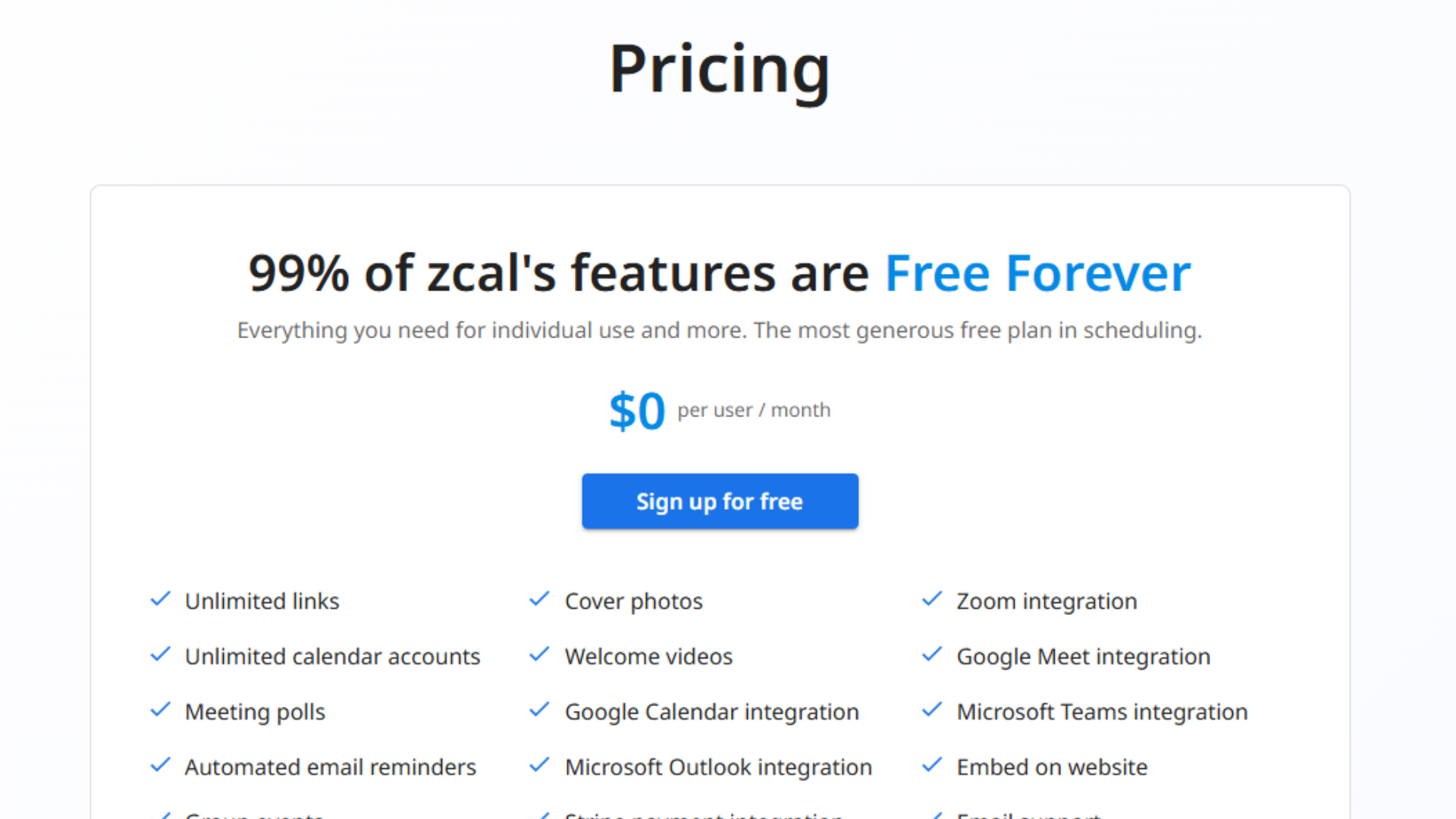
- Free Plan: Zcal’s free plan includes 99% of its features with no hidden fees, meaning users can enjoy a full suite of scheduling tools without any monthly costs.
However, if you want to access its team features, you need to get Zcal Pro costs $6 per user/month (billed annually), with a 14-day free trial available.
The Zcal Pro plan includes advanced scheduling features that benefit teams and business owners with collaborative needs, customized client interactions, and additional engagement tools.
Ideal Users of Zcal?
Zcal is ideal for a range of users, including:
- Freelancers and Solopreneurs: Simplifies client and project scheduling.
- Small to Medium Teams: Facilitates seamless team coordination with group and round-robin scheduling.
- Sales and Customer Success Teams: Balances meeting loads across team members.
- Event Planners: Manages workshops, webinars, and multi-attendee meetings.
- Educators and Coaches: Easily schedule office hours, classes, and sessions.
- Remote Teams: Supports different time zones for distributed teams.
Zcal Vs Calendly: Comparison
Regarding scheduling tools, both Zcal and Calendly offer effective solutions for managing meetings and simplifying calendar coordination. While both platforms aim to streamline the scheduling process, each has unique features and limitations that may make one a better fit depending on your needs.
What is Calendly?
Calendly is a powerful and user-friendly scheduling software designed to simplify meeting coordination.
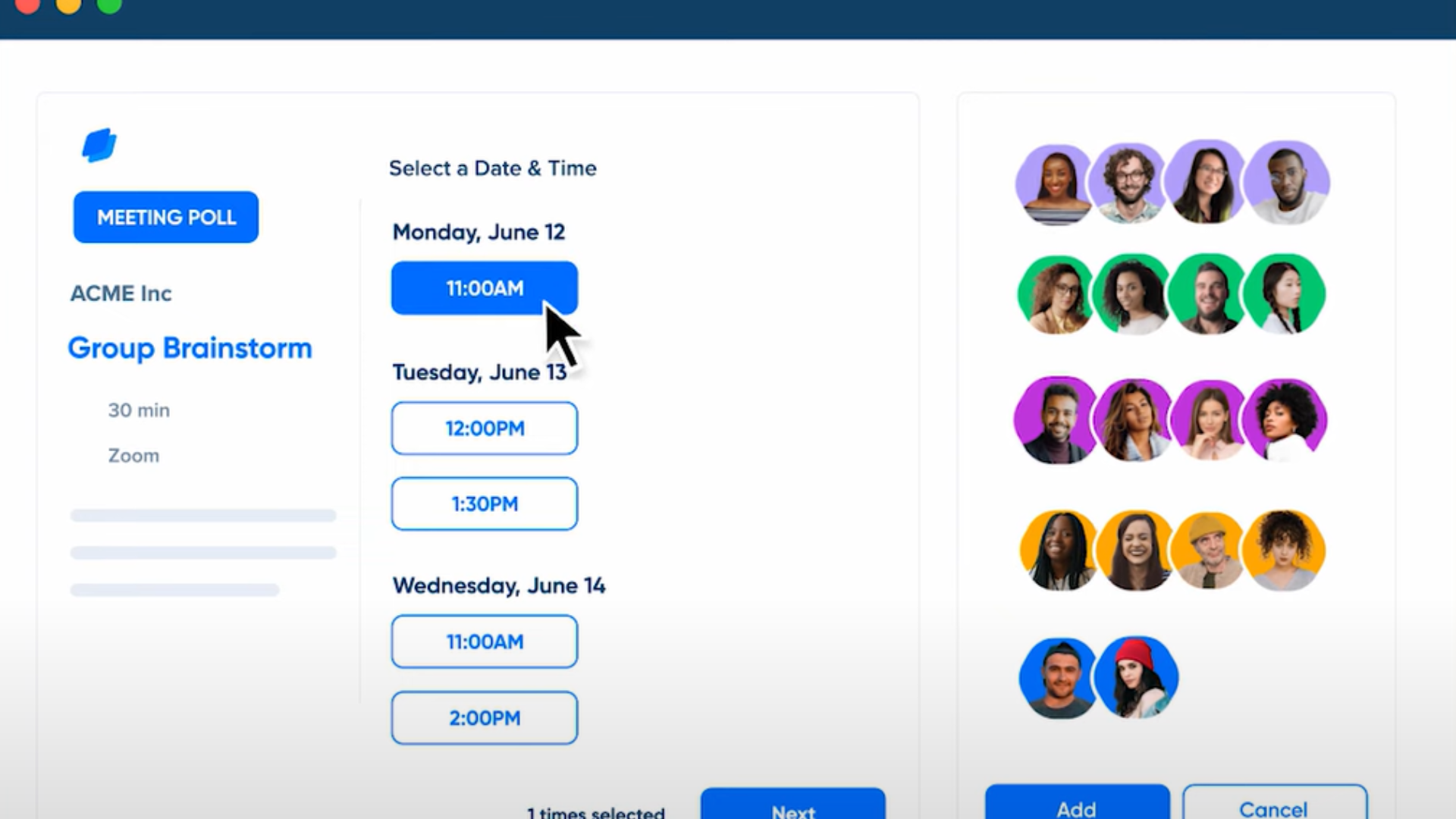
Calendly caters to a wide range of users, from individual freelancers to large teams in corporate settings. It offers various features, including event reminders, buffer times between meetings, and automated notifications, all of which contribute to a smoother scheduling experience.
The platform also supports integrations with major tools like Zoom, Salesforce, and Slack, making it a versatile choice for businesses looking to improve efficiency and customer engagement.
Key Differences
Zcal and Calendly are popular scheduling software, each with unique features and benefits. Here’s a comparison between the two.
| Feature | Zcal | Calendly |
|---|---|---|
| Unlimited Links | ✔️ | ✔️ |
| Unlimited Calendar Connections | ✔️ | ❌ (1 calendar only) |
| Group Events | ✔️ (up to 20 attendees) | ❌ |
| One-on-One Meetings | ✔️ | ✔️ |
| Meeting Polls | ✔️ | ❌ |
| Email Reminders | ✔️ (Automated) | ❌ |
| Custom Redirect URL | ❌ | ❌ |
| Video Conferencing Integration (Zoom, Google Meet) | ✔️ | ✔️ |
| Stripe Payment Integration | ❌ | ❌ |
| Profile Customization (Cover Photos & Welcome Videos) | ✔️ (Cover photos only) | ❌ |
| Custom Questions for Invitees | ✔️ | ❌ |
| Zapier Integration | ✔️ | ❌ |
| Mobile App | ❌ (Web-based only) | ✔️ |
Both tools offer reliable solutions for scheduling needs. However, Zcal seems to provide a more user-friendly experience with more features in the free version compared to Calendly.
Reviews from real users
Real users of Zcal software have praised its efficiency and convenience. They appreciate how it eliminates the need for back-and-forth emails and time-consuming calendar checks. Users find Zcal’s integration with popular calendars like Google, Office 365, and Outlook to be a valuable feature.
Many users also highlight the ease of use and beautiful design of Zcal, making scheduling meetings a breeze.
Recommendations for Potential Users
If you’re seeking an efficient, user-friendly scheduling tool, Zcal could be an ideal choice. It’s designed to make scheduling easy, with features like unlimited free booking options and integration with popular calendars, so you can share availability and set up meetings with minimal effort.
Zcal also helps you stay organized with quick insights into meeting attendees, allowing you to prioritize and manage your appointments effectively.
For those weighing Zcal against alternatives like Calendly, it’s useful to consider user feedback on both options. Factors such as integration capabilities, ease of use, and pricing plans are important when selecting a scheduling tool.
Conclusion
Zcal software is the ultimate solution for efficient scheduling. With personalized booking pages and unlimited free options, you can streamline appointment management and build stronger relationships with clients and colleagues.
Don’t miss out on the benefits of using Zcal – check out their pricing options and plans today to start optimizing your time and increasing productivity with this powerful scheduling tool.
Frequently Asked Questions
Can I use Zcal Software to schedule appointments and events?
Yes, Zcal Software is designed for the efficient scheduling of appointments, events, and meetings.
Is Zcal Software compatible with different devices?
Zcal Software is compatible with various devices including desktop computers, laptops, tablets, and smartphones.
How can Zcal Software help improve my productivity?
With features like automated reminders and time-blocking options, Zcal Software helps you stay organized and make the most of your time by efficiently managing your schedule.
Can I share my calendar with others using Zcal Software?
Yes, you can easily share your calendar with colleagues or clients through email invitations or by generating a unique URL link that they can access.
Is it easy to learn how to use Zcal Software?
Absolutely! The user-friendly interface and intuitive navigation of Zcal Software make it easy for anyone to quickly learn how to effectively use the scheduling tool.