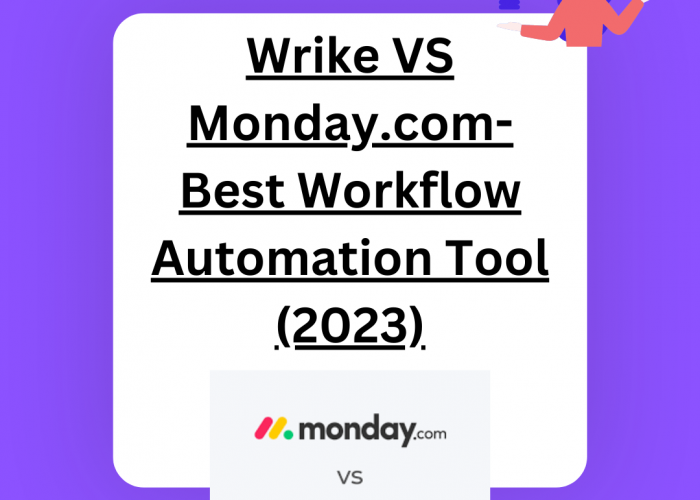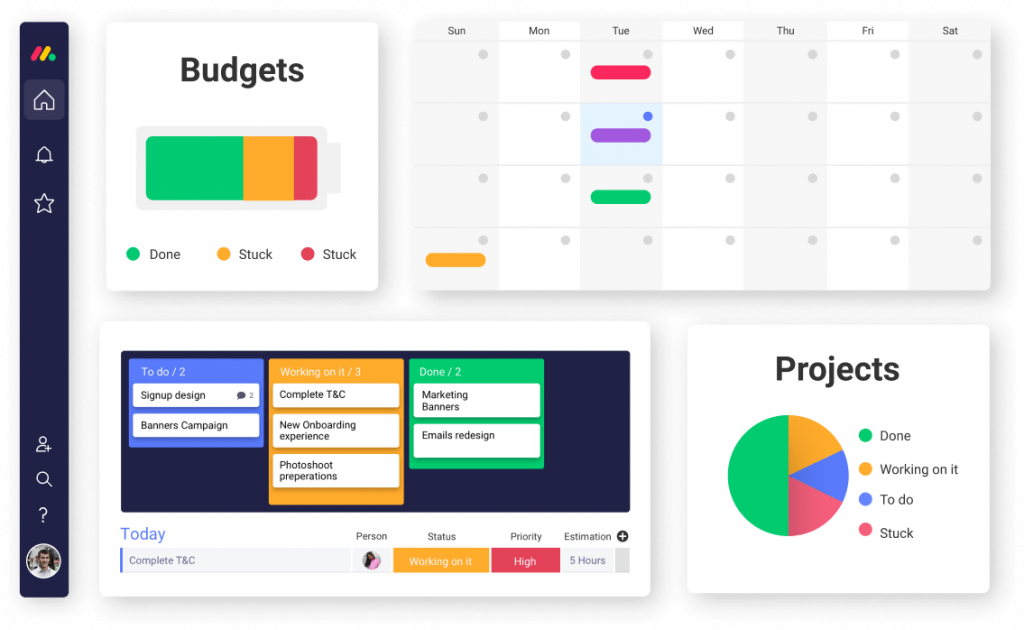Are you tired of drowning in a sea of never-ending to-do lists, missed deadlines, and disorganized projects?
Fear not, dear reader, for the cavalry has arrived in the form of two powerful workflow automation tools that are also leading project management software: Wrike VS Monday.com
These platforms have been battling it out for the top spot in the project & task management tool world, leaving many to wonder which one reigns supreme.
In this blog, we’ll take a deep dive into the features, pros, and cons of Wrike and Monday.com, and help you decide which one is the best fit for your team.
So buckle up and get ready to embark on a journey of productivity, efficiency, and some friendly competition between two worthy contenders.
What Are Workflow Automation Tool
Workflow automation tools are software applications that help automate and streamline repetitive tasks and workflows within an organization. They are designed to reduce human intervention, increase efficiency, and improve the overall productivity of teams.
Automate Workflow Management – Learn How Strong Workflow Automation Help Businesses
Wrike Workflow Automation Tool
Workflow automation can be done using Wrike, a cloud-based project management and collaboration platform. It enables team collaboration for teams to manage tasks, projects, and deadlines more effectively by streamlining business procedures and workflows.
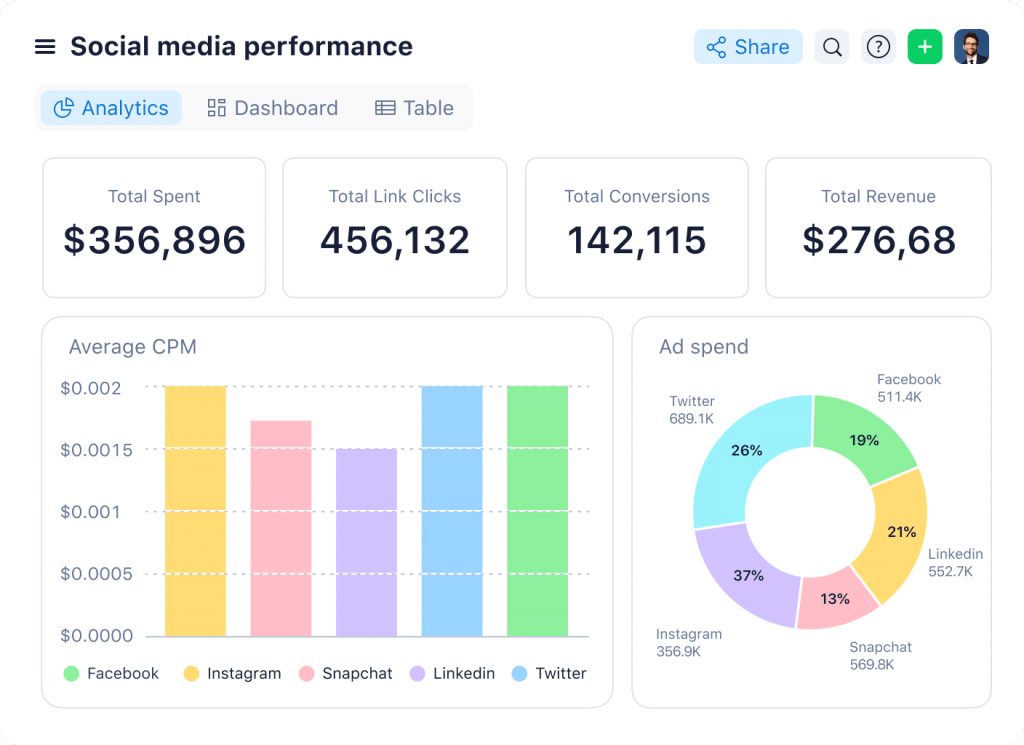
You can design unique workflows for your projects using Wrike and use automation to speed up time-consuming processes like task assignment, approvals, and notifications. This minimizes the possibility of human error and increases overall productivity while making sure that your team members are always aware of what they need to accomplish and when they need to do it.
Monday.com Workflow Automation Tool
Monday.com is a cloud-based platform that enables teams to manage their workflows, projects, and tasks more efficiently. It is a leading workflow automation tool that allows teams to collaborate and track their work in real-time.
Monday.com is a powerful workflow automation tool that helps teams manage their work more efficiently and effectively. Its customizable workflows, automation features, visualizations, collaboration options, and integrations make it a leading choice for teams looking to streamline their workflows and boost productivity.
Wrike VS Monday.com – Comparison As Workflow Automation Tool 
Feature Comparison- Wrike VS Monday.com
Both Monday.com and Wrike are featureful. Here are some key features of both the platforms:
Wrike VS Monday.com Features
| Point Of Difference | Wrike | Monday.com |
|---|---|---|
| Reporting | Yes | Yes |
| Gantt Charts | Yes | Yes |
| Kanban Boards | Yes | Yes |
| Time Tracking | Yes | Yes |
| Dashboards | Yes | Yes |
| Due Date Management | Yes | Yes |
| Customizable Templates | No | Yes |
| Feedback | Yes | No |
| Audit Trail | Yes | Yes |
Pricing – Wrike VS Monday.Com
Wrike Pricing
Wrike offers a Free Plan to its first time users. It includes features like: Board view, table view, project & task management, & apps
There are however 4 paid plans that businesses can use to ensure workflow automation. Here is a brief overview of the 4 paid plans available:
- Team- starting at $9.80 user/month with features like: Gantt Charts, Caste Template, Custom workflows, 20 free collaborators, Dashboards, 2 GB storage per user & many more
- Business- starting at $24.80 user/month with features like: Project blueprints, Guest approvals, Adobe creative extension, 5 GB storage per user & many more
- Enterprise- pricing is quotation based & sales team can assist with the details. However, the plan includes features like: Custom access role, Two factor authentication, User audit reports, 10 GB storage space per user
- Pinnacle- pricing is quotation based & sales team can assist with the details. However, the plan includes features like: Locked spaces, Budgeting & billable hours, Job roles, Advanced reporting & BI, 15 GB storage per user
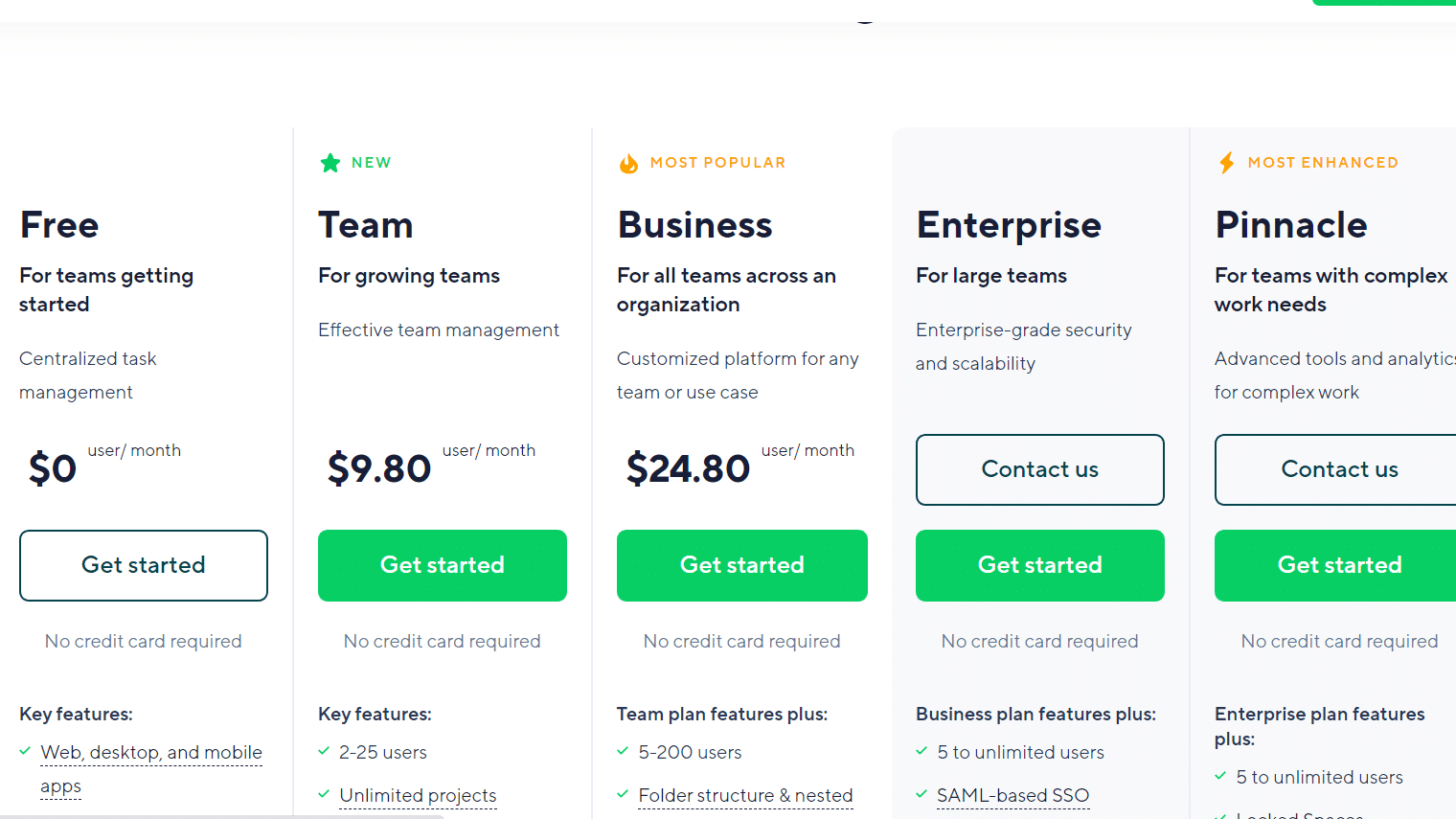
Learn more about Wrike pricing with SpotSaaS Here
Monday.com Pricing
Monday.com offers a Free Plan to its users. It includes features like: 200+ templates, iOS & Android apps, Unlimited docs, & more
There are however 4 paid plans that businesses can use to ensure workflow automation. Here is a brief overview of the 4 paid plans available:
- Basic- starting at $8 seat/month with features like: Unlimited free viewers, Timeline & gantt views, Unlimited boards & docs, 5 GB file storage & many more
- Standard- starting at $10 seat/month with features like: Automation, Calendar, Guest access, Integration, 20 GB file storage & many more
- Pro- starting at $16 seat/month with features like: Time tracking, Chart view, Formula column, Private boards & docs, 100 GB file storage and many more
- Enterprise- pricing is quotation based & sales team can assist with the details. However, the plan includes features like: Tailored on-boarding, Enterprise grade safety, Multi-level permissions, 1000 GB file storage & many more
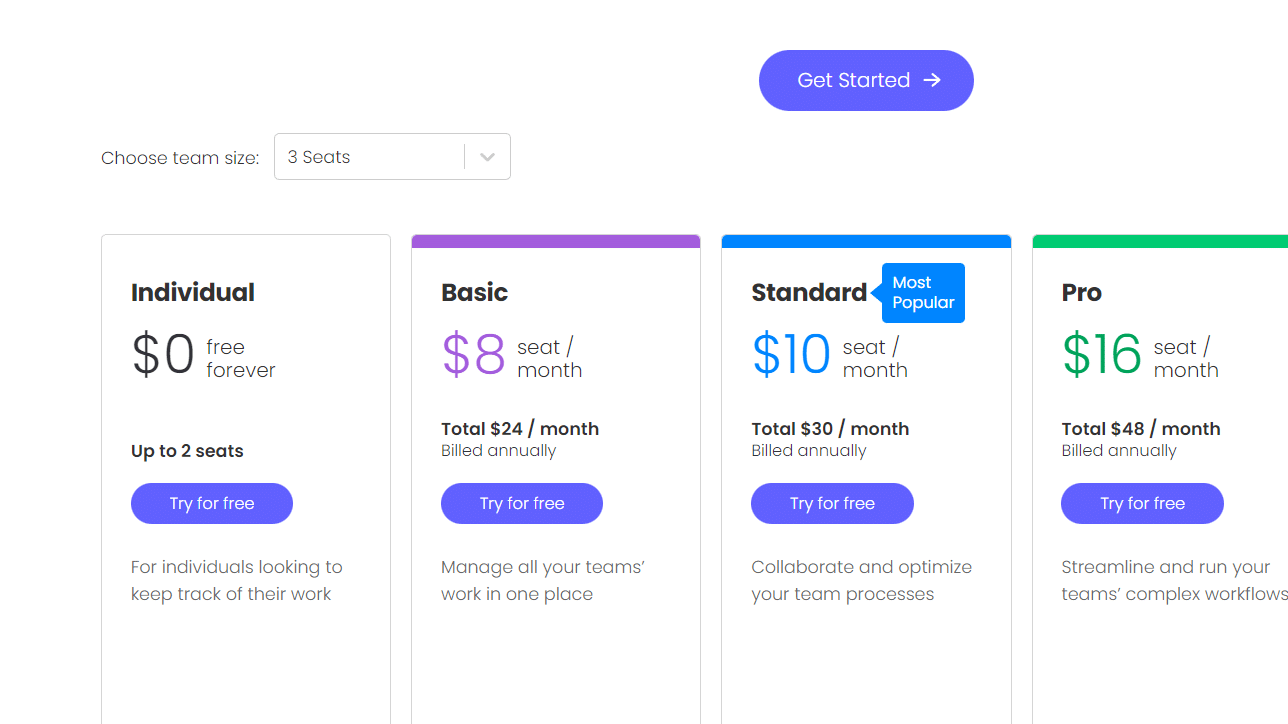
Learn more about Monday.com pricing with SpotSaaS Here
Integration – Wrike VS Monday.Com
Both Wrike & Monday.Com offers endless integration with tools from categories like communication, project management, task management & others. Here are some integration they offer:
| Integration | Wrike | Monday.com |
|---|---|---|
| Integrates with API | Yes | Yes |
| Integrates with Zapier | Yes | Yes |
| Integrates with IFTTT | No | Yes |
| Integrates with Slack | Yes | Yes |
| Integrates with Google Drive | Yes | Yes |
| Integrates with Microsoft Teams | Yes | Yes |
| Integrates with Trello | No | Yes |
| Integrates with Asana | No | Yes |
Mobile Application- Wrike VS Monday.Com
Wrike
Wrike also offers native mobile apps for iOS and Android smartphones. Users can collaborate with their team in real-time using the mobile app. Create projects, folders, and tasks. Via the Wrike mobile app, you can also monitor and control your team’s workload and access reports and documents.
Monday.com
For iOS and Android mobile devices, Monday.com also offers mobile applications. You can contact team members using @mentions and receive real-time task updates with the Monday.com mobile app. On a project, you can also keep track of the passing time and work. Users can alter the view and filter settings to display only pertinent data, designate owners to tasks, and examine tasks that have been delegated to other members for efficient project planning.
Best Use For Business Category- Wrike VS Monday.Com
Wrike
Wrike would be suitable for an agency or professional services firm because of their thorough scheduling tools and intake request forms.
Monday.com
The ideal candidates for Monday.com are creative teams and/or businesses who are just beginning to experiment with digital workforce management software.
Reviews & Ratings- Wrike VS Monday.Com
Wrike Reviews & Ratings
Wrike Pros
We like Wrike for the visibility it gives the entire Marketing org into each other’s activities. The calendars and reports surface what’s important to leadership. Using the request forms to capture the necessary information reduces the back-and-forth that used to slow us down.
Ashleigh B.
As a digital marketing agency owner, I need to offer my team and clients the best tools for task and project management, as well as the most agile communication possible. Wrike excels on these and much more!
Fillipe Neyl W.
Wrike Cons
To establish Wrike, our team had to change our way of thinking regarding how our team organized our projects overall. Wrike can manage projects three-dimensionally, which I love, but it took some time for our team to restructure the way in which we initially organized projects. The video onboarding tools are engaging and especially helpful, however. Plus, we started with an initial onboarding team that determined how our team would use the software.
Kristen P.
Takeaways from Wrike’s reviews
1- Many users praise Wrike for its range of project management features, including task assignment, scheduling, team collaboration, and reporting along with a high degree of customization.
2- Some users report that Wrike has a steep learning curve, and that it can take time to get up to speed with all of the platform’s features.
3- Wrike’s collaboration tools are highly rated by users, who appreciate the ability to share files, assign tasks, and communicate with team members within the platform.
4- Wrike can be relatively expensive compared to other project management tools, particularly for larger teams or organizations. Some users report that they have had difficulty justifying the cost of the platform to their managers or stakeholders.
5- While Wrike offers a range of templates for different project types, some users report that these templates can be inflexible and difficult to customize.
SpotSaaS has rated Wrike 9.0 out of 10 based on Reviews & Ratings
Monday.com Reviews & Ratings
Monday.com Pros
Gives me complete visibility on the status of projects. You can add comments for every subitem and add files on them is great. I really like the layout and it is quite intuitive.
Angel E.
Using Monday is very convenient for keeping an eye on one’s workflow and even more so if the work is shared: the basic ease of schematisation allows one to create low-level boards right from the start; as one discovers the new functions, one finds a world of graphical representations and tables that really help one to improve one’s work.
Giorgio C.
Monday.com Cons
One downside of Monday.com is its pricing. It can be quite expensive, especially for small businesses or startups. While there are affordable plans available, they may not offer all the necessary features.
Max N.
Takeaways from Monday.com’s reviews
1- Many users appreciate Monday.com’s modern and user-friendly interface, which makes it easy to navigate and understand.
2- While Monday.com offers a high degree of customization, some users report that certain areas of the platform are less flexible than they would like.
3- Monday.com’s automation features are highly rated by users, who appreciate the ability to automate repetitive tasks and workflows.
4- Monday.com can be relatively expensive compared to other workflow automation tools, particularly for larger teams or organizations.
5- Monday.com offers a variety of customer support options, including email and phone support, as well as an extensive online knowledge base and community forum.
SpotSaaS has rated Monday.com 9.6 out of 10 based on Reviews & Ratings
Tabular Comparison Wrike VS Monday.com- Workflow Automation Tools
| Point Of Comparison | Wrike | Monday.com |
|---|---|---|
| Gantt Charts | Yes | Yes |
| Kanban Board | Yes | Yes |
| Dashboard | Yes | Yes |
| Time-Tracking | Yes | Yes |
| Integration With Slack | Yes | Yes |
| Integration With Zapier | Yes | Yes |
| Integration With Microsoft & Google Drive | Yes | Yes |
| Integration With Trello | No | Yes |
| Mobile Application | iOS & Android | iOS & Android |
| Best Use | Agency or professional services firm | Creative teams and/or businesses |
| Free Trial | Yes | Yes |
| Pricing | Starts At $9.80 Seat/Month | Starts At $8 Seat/Month |
| SpotScore | 9.0 | 9.6 |
Conclusion 
Given that Wrike and Monday.com both offer a comparable set of capabilities, choosing between the two will likely come down to factors like user experience, usability, and the nature of your organization.
Both SaaS provide businesses with free version, very identically priced subscription plans, analytics, collaboration tools and intelligent integrations.
However, given the specific management features, Monday.com is better for large businesses, global brands, and enterprises looking to transform their tech stack from crusty legacy software of previous decades, and Wrike is better for small to medium-sized teams with a partially or entirely remote workforce.
Read More
Four Ways Tech Leaders Can Automate Workflows
Automate Workflow Management – Learn How Strong Workflow Automation Help Businesses
Frequently Asked Questions
Benefits of workflow automation tool?
Workflow automation tools can bring many benefits to businesses, including:
Increased efficiency
Improved collaboration
Better quality control
Cost savings
Improved customer experience
Enhanced data management
Scalability
What is the usage of Wrike?
Wrike is a project management and collaboration platform that helps teams streamline workflows, manage projects, and improve productivity. Here are some of the common uses of Wrike:
Project management
Team collaboration
Time tracking
Task management
Resource management
Reporting and analytics
How many automations does Monday.com have?
The Standard plan has 250 actions for automations. These automations cover a wide range of use cases, including task and project management, communication, data management, and more.
What are workflow automation tools?
Workflow automation tools are software applications designed to automate and streamline repetitive or time-consuming business processes. These tools use technology such as artificial intelligence, machine learning, and robotic process automation (RPA) to automate workflows and eliminate manual tasks.