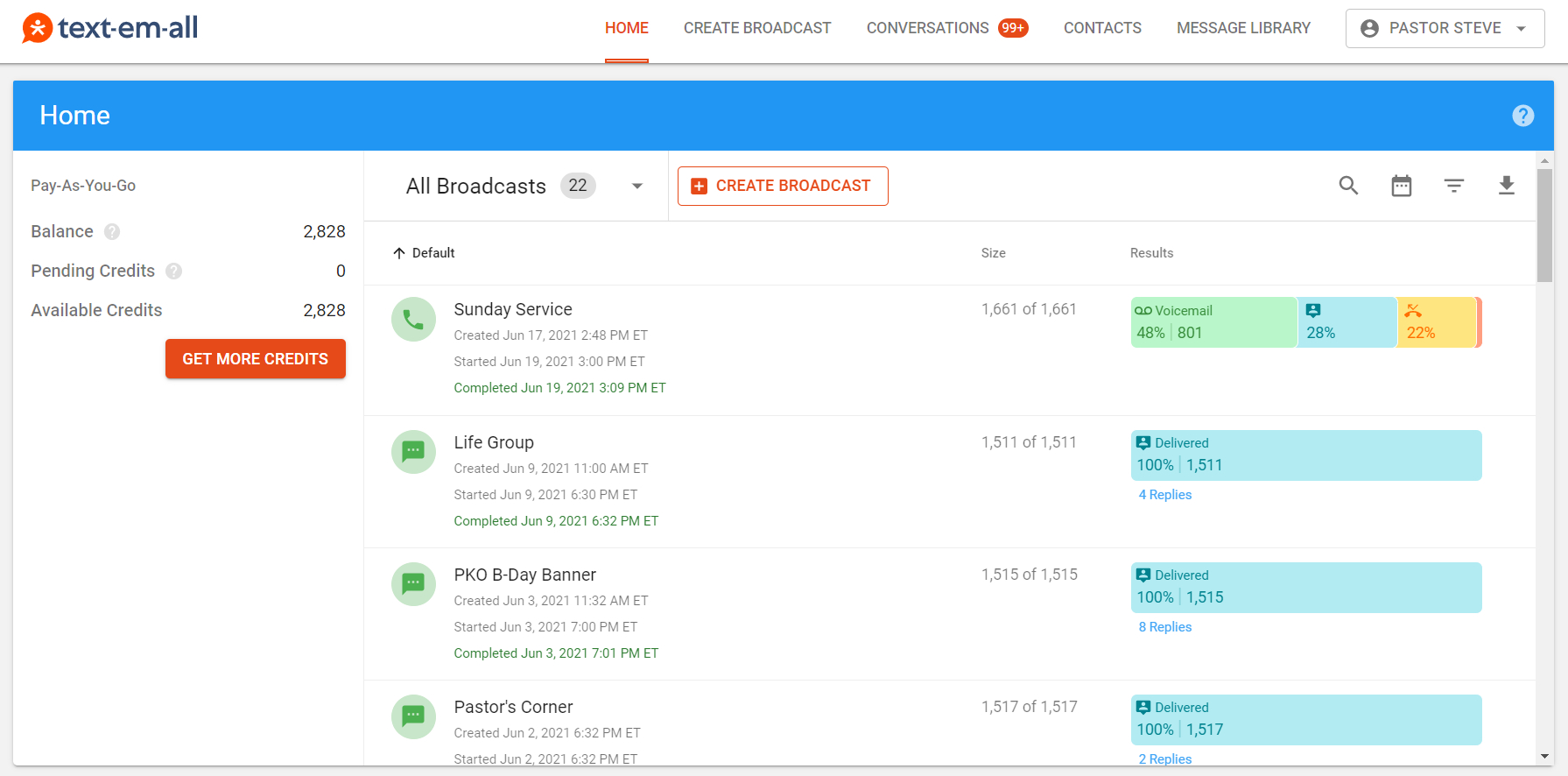Struggling to turn your video ideas into reality can be frustrating. Wondershare Filmora has claimed the 2022 Microsoft Store App Award for its creative prowess in audio and video editing.
This guide will show you how the software’s powerful tools simplify creativity, making complex editing tasks feel like a breeze.
Key Takeaways
- Wondershare Filmora is an award-winning video editor that simplifies creative processes, equipped with AI-powered tools like smart cutout and audio denoise for easy editing.
- With cross-platform capabilities, a library of effects, intuitive design, and professional functions, users can produce high-quality videos regardless of their skill level.
- The SAIA feature in Filmora 12 uses artificial intelligence to revolutionize video editing by automating complex tasks and enhancing creativity without compromising ease of use.
- Users have access to a global community and support network as they create engaging spokesperson videos with diverse templates and advanced keyframe control.
- By choosing Wondershare Video Editing Software, creators can remove watermarks for a seamless experience and join millions who benefit from the software’s innovative features.
Simplifying Creativity with Wondershare Video Editing Software
Wondershare Video Editing Software offers a wide range of features that simplify the creative process, making it easier for users to bring their ideas to life. With AI-powered video editing tools, creators can expand their creativity and enhance the quality of their content effortlessly.
Overview of Wondershare Features
Wondershare Video Editing Software stands as a beacon of innovation for creators everywhere. Its powerful lineup of features drives creativity seamlessly across multiple platforms.
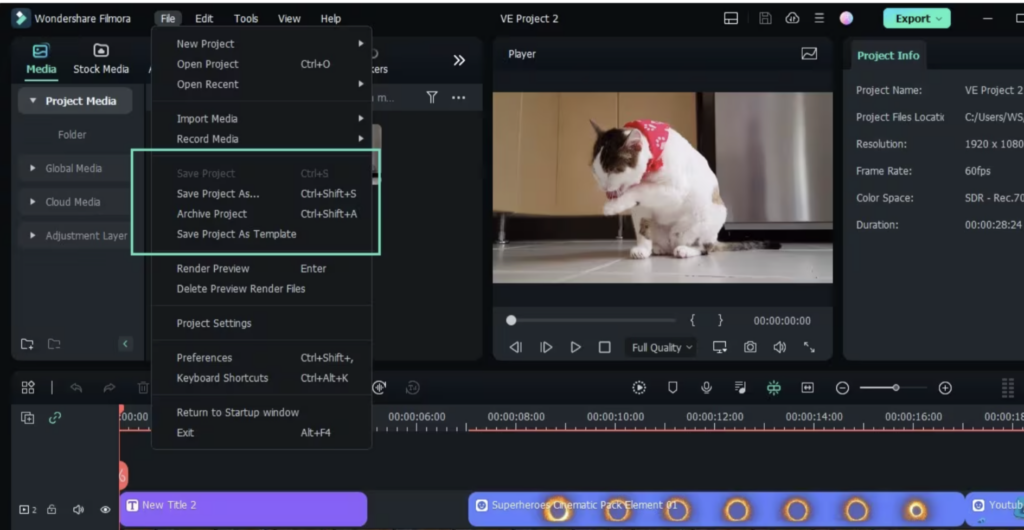
| Features | Description |
| Cross-Platform Capabilities | Users revel in the flexibility to work with Wondershare Filmora on various operating systems, ensuring their creative flow isn’t hindered by device limitations. |
|---|---|
| Rich Resource Library | Dive into an expansive vault of video effects, graphics, and sounds that fuel imagination and add pizzazz to any project. |
| AI-Powered Tools | Embrace efficiency with smart tools like audio denoise and smart cutout which automate complex editing tasks, allowing you to focus on the story you’re telling. |
| Intuitive UX/UI Design | Engage with an interface designed for ease-of-use. Even beginners find navigating through editing functions straightforward and enjoyable. |
| Professional Editing Functions | Harness the power of pro features such as enhanced keyframes, draw masks, and adjustment layers to refine videos with precision. |
| Global Presence | Join a worldwide community of creators who trust Wondershare’s robust software backed by a dedicated team from over 6 international offices to make video magic. |
Mastering Video Editing with PowerDirector: Tips and Tricks for Beginners and Pros
Expanding Creativity with AI-Powered Video Editor
Harness the power of artificial intelligence to take your video projects to new heights. AI-powered video editors like Wondershare Filmora use smart technology to streamline complex editing tasks, enabling content creators to focus on the artistry of their work.
Imagine being able to execute tedious color grading or stabilization with a single click. With such tools at your disposal, you can spend less time sweating over technical issues and more time bringing creative visions to life.
Filmora’s advanced features add depth and dimension to every project. Access a treasure trove of rich video resources that enhance storytelling without overwhelming the user interface design or complicating the user experience design.
This balance between functionality and accessibility has earned Filmora 12 accolades such as the 2022 Microsoft Store App Awards for Audio and Video Creativity, proving it pioneers in marrying technology with imagination.
Unlock possibilities that once seemed out of reach – all thanks to AI-enhanced performance designed specifically for forward-thinking creatives like you.
7 Video Editing Tools to Replace Wideo in Your Creative Toolbox
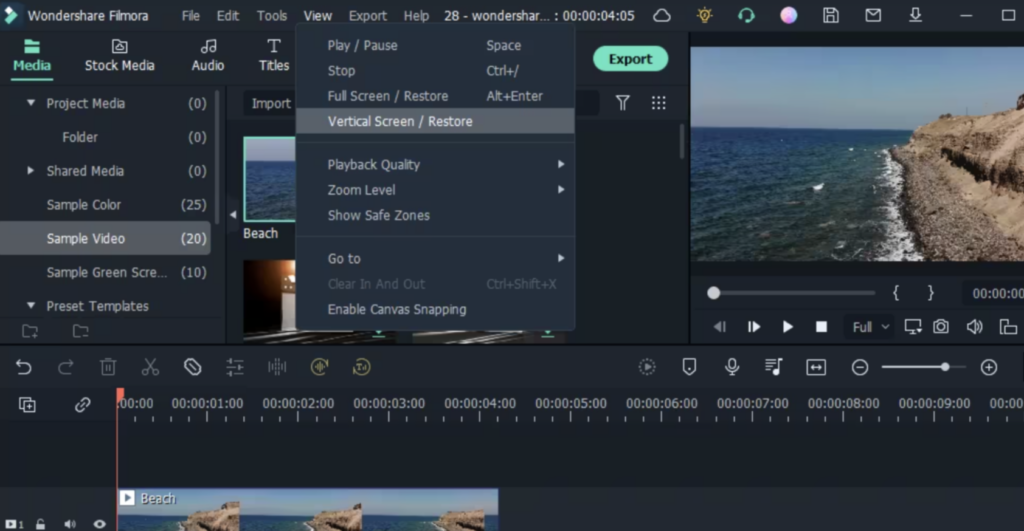
Experience with Wondershare: Creating Diverse Spokesperson Videos
Crafting spokesperson videos with Wondershare has transformed the way content creators approach this task. The application’s user-friendly interface takes the complexity out of video production, allowing users to generate engaging and professional-looking spokesperson footage quickly.
With a rich resource library at their fingertips, including diverse templates and customizable elements, creators can produce videos that truly represent their brand or message.
Leveraging advanced editing features such as enhanced keyframes and draw mask tools, users have unparalleled control over every aspect of their video. This flexibility means that whether you’re aiming for a sleek corporate feel or something more dynamic and creative, Wondershare makes it possible without requiring extensive technical know-how.
AI technology like smart cutout ensures high precision in editing, while audio stretch functions help maintain perfect synchrony between visuals and soundtrack—critical for effective spokesperson videos that captivate audiences worldwide.
Best Free Alternatives to PicMonkey for Photo Editing and Design
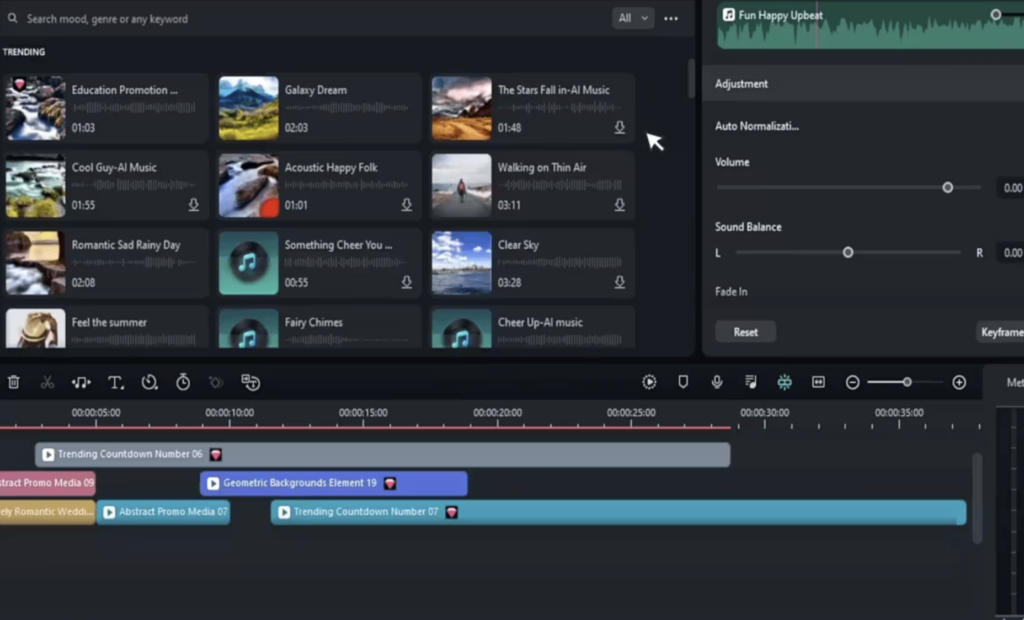
Wondershare Filmora: The Ultimate AI Video Editor
Experience the power of AI in video editing with Wondershare Filmora, a comprehensive and user-friendly software that simplifies the creative process. With its SAIA technology, Filmora offers an innovative approach to video editing, enhancing creativity and productivity for content creators.
SAIA: Simplifying Video Editing and Enhancing Creativity
SAIA, an innovative feature of Wondershare Filmora 12, revolutionizes video editing by harnessing the power of artificial intelligence. This cutting-edge technology simplifies the process, empowering users to bring their creative visions to life with ease.
With SAIA’s smart cutout tool and audio denoise capabilities, advanced video editing features are more accessible than ever before. The intuitive user interface design further enhances usability, making professional-level editing within reach for all creators.
Experience a seamless workflow as SAIA streamlines complex tasks such as precise clip adjustments and sophisticated sound enhancements. By integrating AI into video editing tools, Wondershare Filmora 12 propels creativity to new heights while providing a user-friendly platform for achieving stunning results in record time.
Conclusion
Unleash your creativity with Wondershare Video Editing Software – the ultimate tool for simplifying content creation and filmmaking. Experience smoother editing, advanced AI features, and rich media resources at your fingertips.
Upgrade now to wipe out watermarks and unleash cinematic video creation across various platforms. Join millions of global users who are revolutionizing their creative process with Wondershare Filmora!
(Image Credit: Wondershare Filmora)
Frequently Asked Questions
What is Wondershare Video Editing Software?
Wondershare Video Editing Software is a user-friendly program for editing videos with features such as trimming, cutting, adding effects, and more.
Can I use Wondershare Video Editing Software on both Windows and Mac computers?
Yes, Wondershare Video Editing Software is compatible with both Windows and Mac operating systems.
Do I need advanced video editing skills to use Wondershare software effectively?
No, Wondershare Video Editing Software offers a simple interface designed for beginners but also provides advanced features for experienced users.
Are there any special system requirements to run Wondershare Video Editing Software?
The system requirements include a minimum of 4GB RAM, an Intel or AMD processor with at least 2Ghz speed, and a stable internet connection for activation.
Does the software offer customer support in case of technical issues?
Yes, Wondershare provides customer support services to assist users with technical concerns or inquiries related to the software’s functionality.