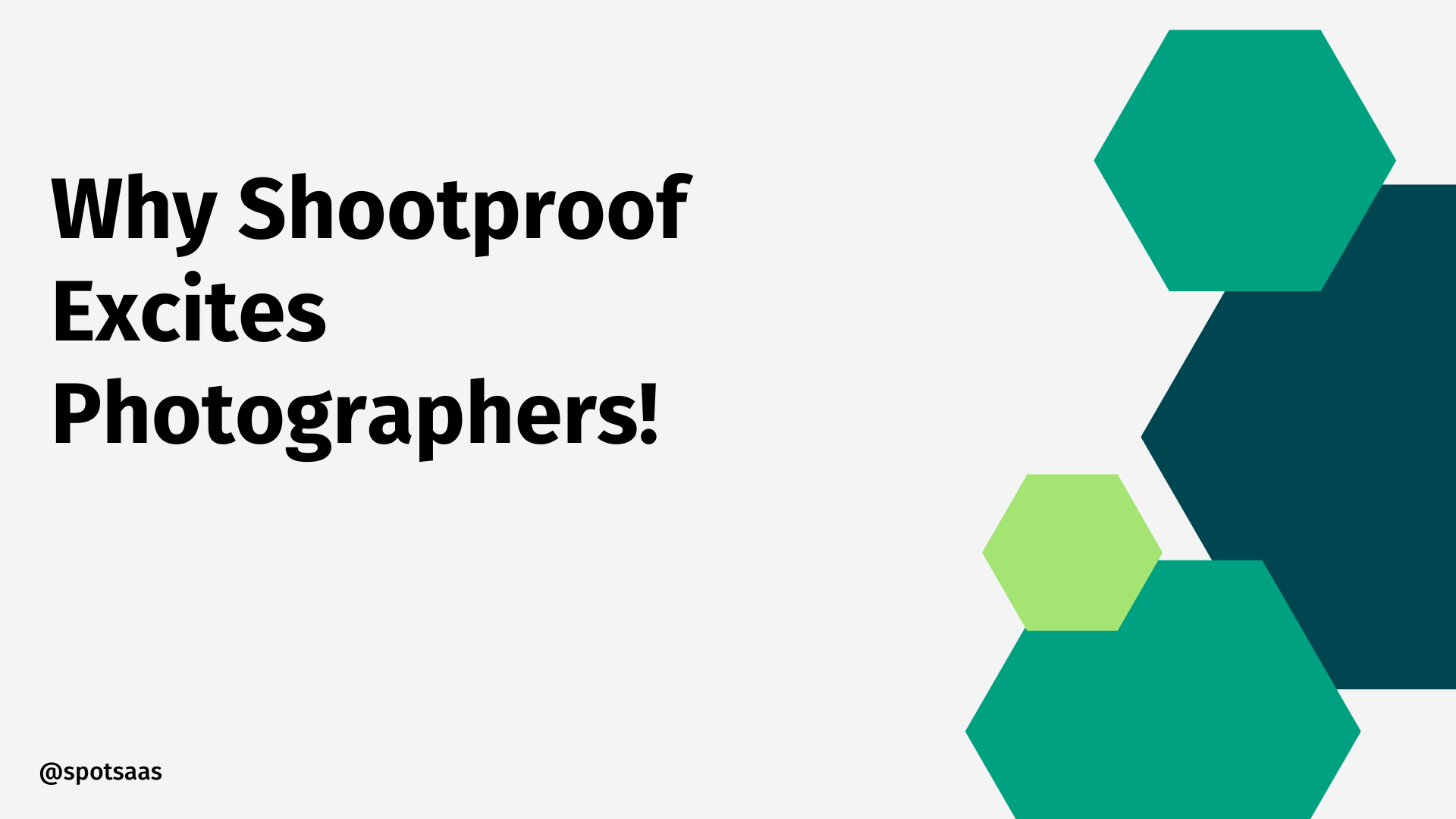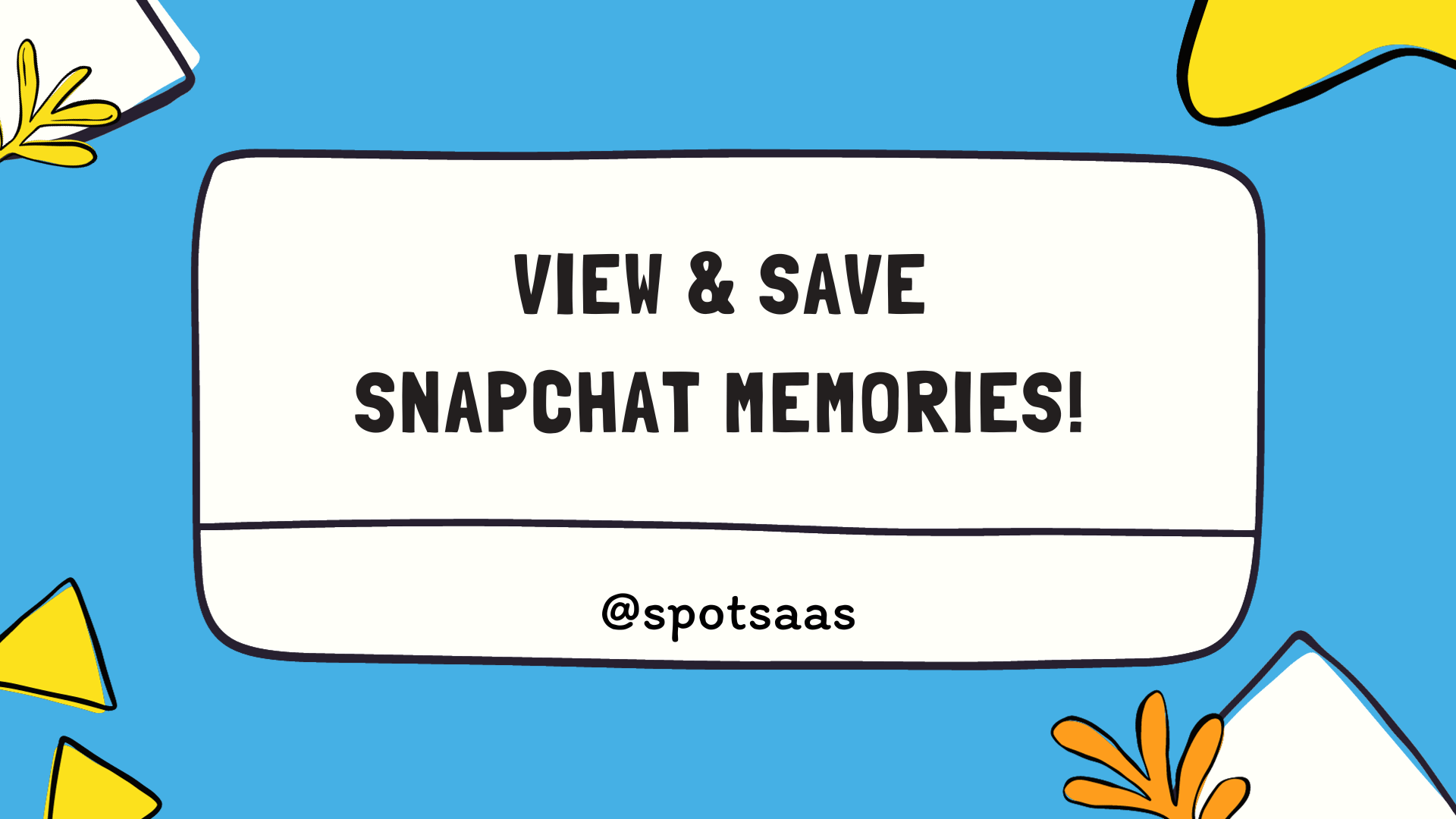Choosing the right website-building platform can be a daunting task for anyone ready to take their online presence to the next level. Both Wix and Squarespace stand out in the digital landscape, offering robust features for entrepreneurs, artists, and businesses.
This article will guide you through a detailed comparison of these platforms, assisting you in making an informed decision tailored to your specific needs. Discover which builder can turn your virtual dreams into reality.
Key Takeaways
- Wix offers a three-tier pricing plan starting at $27 per month, providing options for diverse needs with features like flexible design customization and robust customer support channels including phone assistance.
- Squarespace excels in fast loading times (2.8 seconds) and web analytics integration, offering sleek templates and strong e-commerce tools such as inventory management and secure payment setups.
- Both platforms have user-friendly interfaces with drag-and-drop functionalities but differ in their approach to design; Wix allows unstructured creative freedom while Squarespace uses structured templates for a more organized look.
- SEO is well supported on both platforms with customizable meta tags, URLs, and Google integration from Wix, while Squarespace has built-in blogging tools that aid SEO efforts.
- App integrations are extensive on both sites; Wix connects with services like Mailchimp and HubSpot, whereas Squarespace links with Acuity Scheduling and ShipStation among others to enhance website functionality.
Wix vs Squarespace: A Basic Overview
Wix and Squarespace are two popular website-building platforms, each with its own unique features and capabilities. While Wix is known for its flexible pricing and backup options, Squarespace offers exceptional blogging tools and integrated design options.
To figure out which software is right for you, let’s delve deeper into the comparison.
Wix: The Features
Wix stands out with a robust suite of features designed to accommodate users of all skill levels. Its powerful SEO tools give your website an edge in search rankings, offering meta tags, customized URLs for every page, and seamless Google Analytics integration across all plans.
Crafting the perfect blog post becomes a breeze thanks to Wix’s comprehensive blogging tools; they include scheduling options, category management, a tags system, and efficient comment moderation capabilities.
Delivering exceptional customer service is a hallmark of Wix’s commitment to its users. Support channels encompass phone assistance, email helpdesk, social media outreach, and even live chat support—ensuring that help is always at your fingertips whenever you need it.
With pricing plans tailored to fit different needs—Core for basic sites at $27/mo, Business for growing companies at $32/mo, and Business Elite for top-tier requirements at $159/mo—Wix provides flexibility and value whatever your objectives may be.
Whether you’re integrating social media platforms or customizing each webpage to reflect your brand’s aesthetic meticulously – Wix equips you with the necessary tools to manifest your vision into reality efficiently.
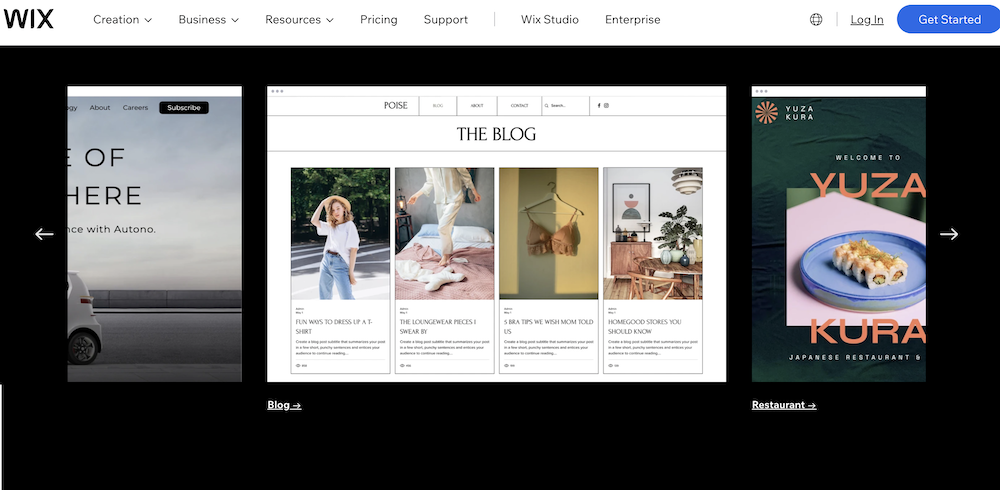
(Image Source: Wix)
Squarespace: The Features
Squarespace shines with its array of versatile design templates, making it a top pick for users aiming to create sleek, professional-looking websites. All templates are mobile-responsive, ensuring that sites look great on any device.
Users can effortlessly customize designs using the platform’s drag-and-drop interface, which allows them to position elements precisely where they want them without having to write code.
E-commerce capabilities stand out as a strong feature within Squarespace’s arsenal, offering powerful tools for both physical and digital product sales. Business owners can manage their inventory, track orders, and set up secure payment options directly through the software.
Built-in blogging tools facilitate easy creation and management of content with features like post scheduling, tagging systems for organization, and effective comment management to engage with readership.
Customer support is at your fingertips 24/7 via email or live chat—ready to assist you whenever you encounter a snag or have questions about utilizing the many built-in tools Squarespace offers.
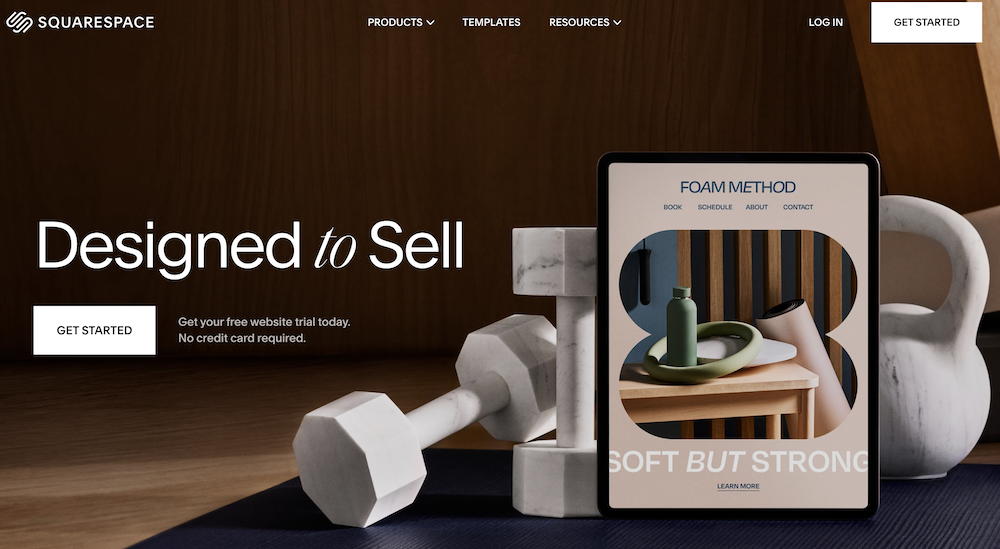
(Image Source: Squarespace)
Wix vs Squarespace: Ease of Use
When it comes to ease of use, both Squarespace vs Wix offer user-friendly interfaces and intuitive drag-and-drop features. However, there are differences in the customization options and learning curves for each that should be considered when choosing the right one for your website needs.
Working with Wix
Creating a website with Wix is a straightforward process that caters especially to those looking for user-friendly design functionality. With its drag-and-drop interface, users have the freedom to place elements precisely where they want them on their web pages.
This flexibility makes Wix stand out among other website builders because it does not require any coding knowledge.
Users appreciate Wix’s robust features which range from ecommerce capabilities to a variety of apps and services that enhance the functionality of their websites. Each step in building your site with Wix is guided by helpful prompts and an intuitive layout, ensuring even beginners feel confident during the creation process.
Wix website offers round-the-clock help and support, solidifying its reputation for making website creation accessible to all skill levels.
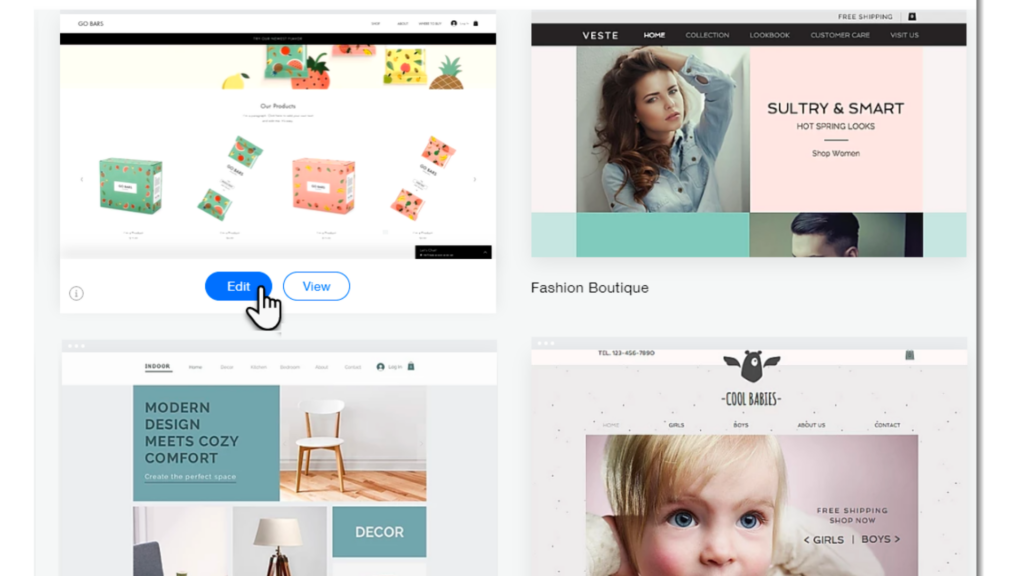
(Image Source: Wix)
Working with Squarespace
Squarespace makes website building straightforward with its user-friendly interface, allowing for easy navigation and customization. The platform offers a variety of layout options and design templates, making it simple to create a professional-looking website without needing extensive technical knowledge.
Furthermore, Squarespace provides 24/7 customer support via email, social media, or live chat, ensuring that assistance is readily available whenever needed.
With structured design options featuring predetermined column, row, and box locations, Squarespace streamlines the process of creating visually appealing websites. Noteworthy is Squarespace’s flexibility in supporting e-commerce functionality by enabling users to sell both physical and digital products.
Additionally, the Squarespace website offers a range of plan options catering to different needs: Personal, Business, Commerce Basic, and Commerce Advanced. This ensures that individuals and businesses alike can find a suitable plan based on their specific requirements.
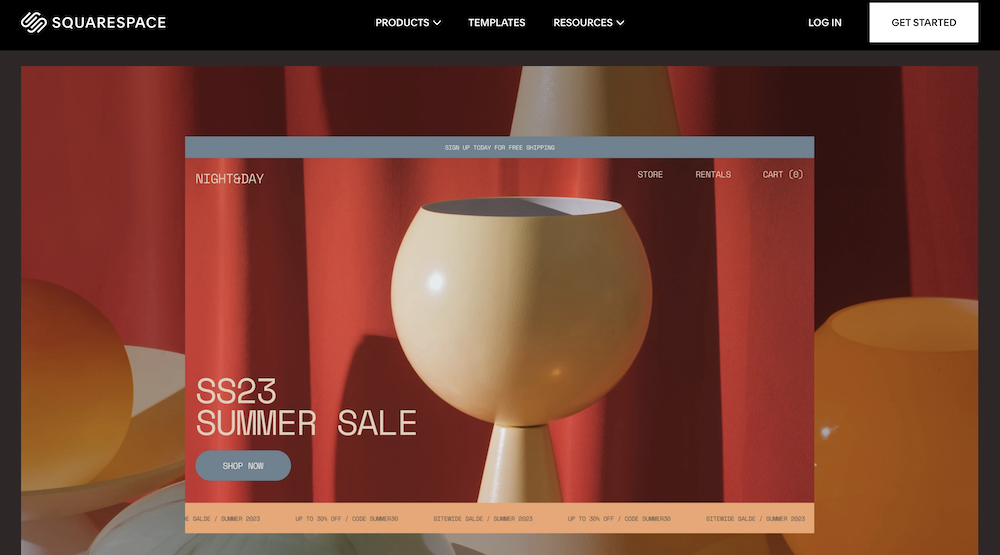
(Image Source: Squarespace)
Wix vs Squarespace: Templates and Design
When it comes to templates and design options, Wix offers a wide range of customizable templates that cater to different industries and styles. On the other hand, Squarespace is known for its sleek and modern design aesthetics, with plenty of beautifully designed templates to choose from.
Each software allows for extensive customization, making it easy to create a visually stunning website.
Design Options with Wix
Wix offers an array of design options, including the unique Wix Artificial Design Intelligence (ADI) for website creation. This innovative feature leverages artificial intelligence to build a customized website based on user preferences and needs.
Additionally, the Wix site introduces AI-powered capabilities, making web design more efficient and personalized. Furthermore, businesses can take advantage of the logo maker included in Wix’s features, allowing for easy logo creation tailored to their brand identity.
Wix also offers a wide range of template options and design capabilities, scoring high marks for its robust suite of website features. Moreover, Wix incorporates customer relationship management (CRM) functionality and marketing tools to enhance user experience while offering backup and restore features for added peace of mind.
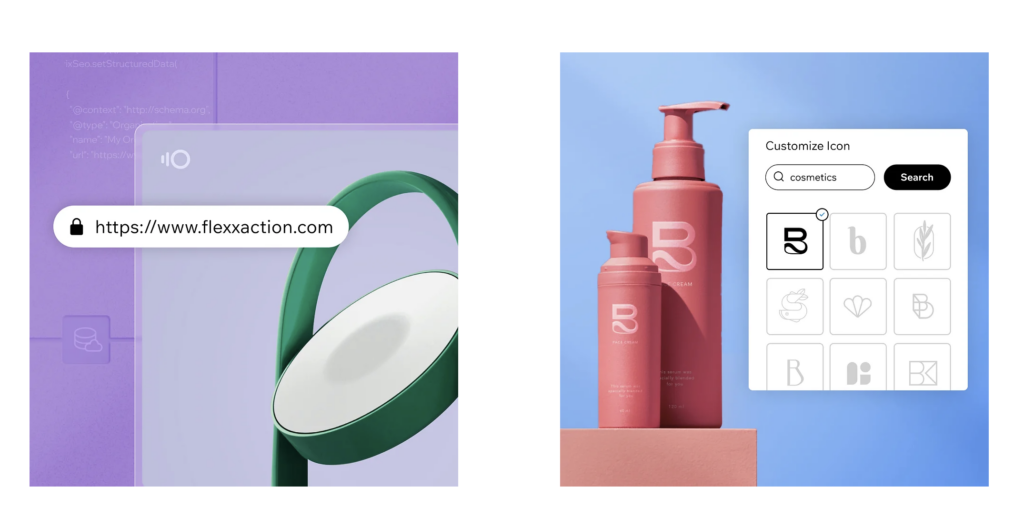
(Image Source: Wix)
Design Options with Squarespace
The platform offers a plethora of design options that cater to the specific needs of portfolio websites, blogs, and small businesses. Its templates are known for their mobile-friendly nature, ensuring seamless viewing across various devices.
Squarespace site also supports parallax scrolling effects, adding depth and interactivity to the website design. Additionally, Squarespace provides comprehensive SEO optimization features like customizable URLs for all pages and built-in analytics tools that enable users to track website performance effectively.
The intuitive interface allows Squarespace users to effortlessly create visually appealing designs without any coding knowledge. Moreover, Squarespace’s innovative design options make it an ideal choice for those seeking a professional and aesthetically pleasing online presence.
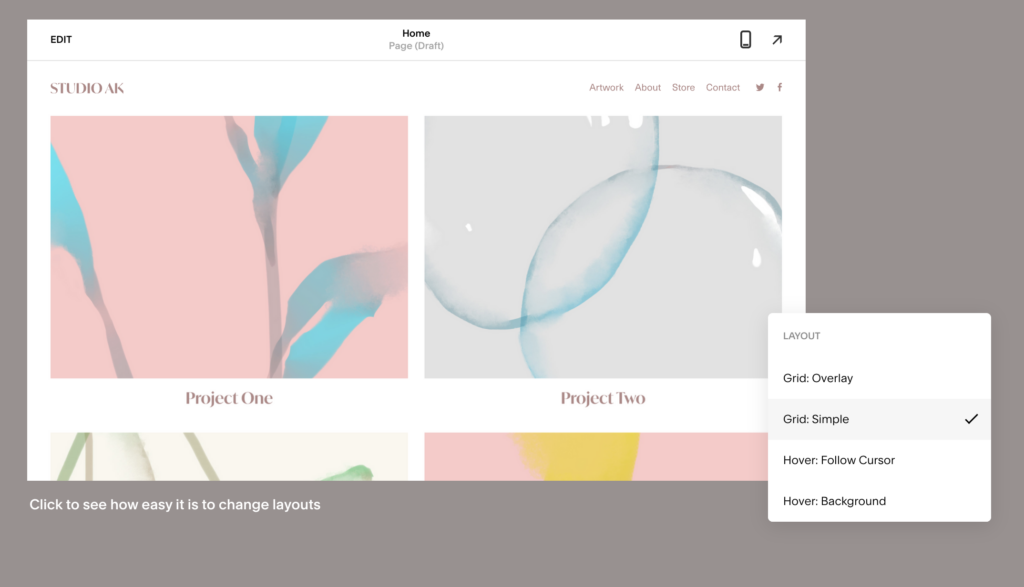
(Image Source: Squarespace)
Wix vs Squarespace: Pricing
When it comes to pricing, Wix offers a range of plans starting from a free option with limited features to premium plans for advanced users. On the other hand, Squarespace also provides various pricing options, including a personal plan and a business plan, each with its own set of features and benefits.
Keep reading to find out which one offers the best value for your website-building needs.
Wix Pricing Plans
Wix offers three main pricing plans: Core, Business, and Business Elite. The Core plan is priced at $27 per month, providing essential features for small businesses and personal websites.
For those with more extensive needs, the Business plan at $32 per month offers a broader range of tools along with additional storage and bandwidth. The highest tier, Business Elite, comes at a cost of $159 per month and is designed for larger enterprises requiring advanced capabilities such as VIP support and priority response.
All Wix plans come with a free domain for one year and are equipped with reliable hosting services. Unlike its competitor Squarespace, which has lower overall pricing options available from $12 to $40 monthly rates, Wix clearly positions itself towards users who require more sophisticated website solutions.
Squarespace Pricing Plans
Squarespace offers four comprehensive website building plans, each tailored to different needs. The Personal plan is the most basic and affordable, with essential features suitable for personal websites or small businesses just starting.
The Business plan caters to growing ventures that need unlimited bandwidth and advanced analytics tools to track performance. For those venturing into e-commerce, Squarespace Commerce Basic comes with integrated e-commerce features and 3% transaction fees.
The top-tier Commerce Advanced plan adds more robust options such as selling subscriptions and advanced shipping settings—ideal for high-volume online stores.

Wix vs Squarespace: SEO Tools and Business Features
Wix and Squarespace both offer useful SEO tools like meta descriptions, customized URLs, and website analytics tools. Wix provides Google Analytics for paid plans, while Squarespace includes built-in blogging tools such as categories, comment moderation, tags, and post scheduling.
Both Squarespace and Wix also support e-commerce with point-of-sale integration.
In terms of customer support, Squarespace stands out by offering 24/7 assistance through email, social media, or live chat. On the other hand, Wix provides customer support via phone, email, social media platforms like Facebook or Twitter direct messages (DMs), and live chat services.
When it comes to design customization and flexibility in page design options for website creators looking for personalized branding elements that match their business needs alongside a user-friendly interface perfect for small business websites without overthinking extensive designs; Wix offers a more customizable design editor compared to Squarespace’s focus on simplicity with beautiful and functional building blocks crucial for these users’ particular niche purposes”.
Wix vs Squarespace: Performance and Speed
Transitioning from comparing the SEO tools and business features of Wix and Squarespace to evaluating their performance and speed, it’s essential to consider how these handle website loading times.
When it comes to performance grades, Squarespace takes the lead with a better overall optimization grade at B compared to Wix’s grade of D, as measured by GTMetrix. In terms of website loading time, real-life user experiences indicate that both provide competitive loading times that align with industry standards.
Squarespace loads faster at 2.8 seconds, while Wix displays a comparable speed with its site loading in around 2 seconds.
With real-world testing confirming similar loading times for both software, users need to weigh this aspect along with other key factors when making a decision on which website builder suits their needs best.
Wix vs Squarespace: Customer Support
Wix offers customer support through its extensive knowledge base, ticketing system, and phone support, while Squarespace gives 24/7 email support and live chat assistance. To find out which one offers the best customer support for your website-building needs, continue reading our comparison.
Wix Customer Support
Wix provides comprehensive customer support through various channels. Users can access assistance via email, social media, and live chat, ensuring timely help for any issues that may arise.
Furthermore, Wix goes the extra mile by offering over-the-phone support to cater to users’ diverse needs. With an extensive support center, forum assistance, and 24/7 availability, Wix’s customer service is designed to provide reliable technical support whenever it’s needed most.
Squarespace Customer Support
Squarespace delivers 24/7 customer support via email, social media, and live chat. The platform’s comprehensive approach includes a support center offering webinars, workshops, and video tutorials to assist users at every step.
While phone assistance is not available, Squarespace’s dedicated customer care team provides prompt and efficient online help.
Compare Wix and Squarespace for Ecommerce
When it comes to e-commerce capabilities, Wix and Squarespace offer competitive solutions. Starting at $16 per month, both provide the essential tools for selling products online.
With Wix, users can create unstructured pages, allowing for creative freedom in design. Meanwhile, Squarespace offers structured templates with specific options for e-commerce stores, including inventory management and customizable discount codes.
While Squarespace has a more organized approach to design and e-commerce features, Wix’s flexibility appeals to those seeking greater creative control over their online store.
E-commerce functionality on both platforms includes the ability to sell physical and digital goods as well as integration with point-of-sale (POS) systems. Additionally, shipping methods and mobile optimization are key considerations when choosing between Wix and Squarespace for an online retail venture.
Wix vs Squarespace: Blogging Capabilities
Now turning our attention to the blogging features, both Wix and Squarespace offer robust tools for creating and managing blog content. With Wix, users can benefit from flexible pricing options, including a free plan which may be ideal for individuals or small businesses starting.
Additionally, Wix provides excellent backup and restore features to safeguard your data.
On the other hand, Squarespace stands out for its integrated design options and unlimited bandwidth and storage – offering an all-in-one package that could be particularly beneficial for those looking to scale their blogs with rich media content.
Wix vs Squarespace: App Integration
Wix and Squarespace both offer app integration to enhance the functionality of your website. Wix provides a wide range of third-party apps for various purposes such as marketing, eCommerce, bookings, and more.
It integrates seamlessly with popular apps like Google Analytics, Mailchimp, and HubSpot. On the other hand, Squarespace also supports integration with key tools like Acuity Scheduling, Xero for accounting needs, OpenTable for restaurant reservations, and ShipStation for shipping management.
Both platforms enable users to expand their website’s capabilities by integrating with essential business tools.
App integration is a crucial aspect when considering website-building software. Wix and Squarespace not only provide user-friendly interfaces but also ensure that users can easily integrate additional features through diverse app options catering to different business needs.
Wix or Squarespace: Which Website Builder is Right for You?
Wix outshines Squarespace in pricing, ease of use, template variety, business features, performance, and customer support. Its three-tier pricing structure caters to individuals and businesses with options starting at $27 per month.
Wix’s user-friendly interface coupled with its diverse templates makes it a versatile choice for website building. Moreover, its strong emphasis on business features and robust customer support further solidify its position as a top contender in the website-building platform arena.
Compared to Wix, Squarespace has an edge when it comes to web analytics integration with built-in blogging tools such as categories, comment moderation, tags, and post scheduling. In addition to this focus on content management, Squarespace also boasts faster page load speeds and better overall optimization grades according to GTMetrix.
Conclusion
In conclusion, when comparing Wix and Squarespace for website building, consider your unique needs. If you aim for easy-to-use features and flexible pricing plans, Wix stands out with its user-friendly interface and diverse customization options.
On the other hand, if you prioritize a sophisticated design layout, integrated blogging tools, or high-quality customer support such as 24/7 live chat – Squarespace is the ideal choice.
Ultimately, your decision should align with your specific requirements for e-commerce capabilities, SEO optimization grade flexibility, and overall website management.
Wix vs Squarespace each offers robust SEO features but in different ways. Wix provides customizable meta tags, titles, descriptions, URLs, and Google search integration to enhance visibility.
On the other hand, Squarespace integrates built-in tools such as Google Search Console, meta titles and descriptions, custom URLs, image alt text, and canonical tags for comprehensive SEO management.
In terms of website speed optimization according to GTMetrix data, Squarespace outperforms Wix with faster loading times at 2.8 seconds compared to Wix’s 8.4 seconds.
When it comes to choosing between Squarespace and Wix for your website-building needs, it’s crucial to weigh the specific SEO features offered by each along with their respective performance metrics.
Frequently Asked Questions
What are the key differences between Wix and Squarespace?
Wix offers more design flexibility with its drag-and-drop features, while Squarespace is known for its sleek templates and built-in tools.
Does Squarespace or Wix offer better e-commerce capabilities?
Both platforms provide e-commerce functionality, but Wix may be more suitable for small to medium-sized businesses, while Squarespace’s elegant designs cater to a visually focused audience.
Can I transfer my website from Wix to Squarespace or vice versa?
It is possible to manually transfer content between the two software, but each has its own proprietary structure which can make migration complex.
Are there significant pricing differences between Wix and Squarespace?
While both have scalable pricing plans, some users find that the total cost of ownership can vary based on specific needs like e-commerce tools or third-party app integrations.
Which one is best for blogging – Wix or Squarespace?
Squarespace provides robust blogging features with beautiful templates designed for content-centric websites, whereas Wix aims at versatility but might have fewer specialized options for bloggers.