Managing a team can feel like juggling, especially when it comes to scheduling. WhentoWork has emerged as an innovative solution in the realm of online employee scheduling.
Our exploration will uncover how this tool’s latest features and pricing cater to businesses looking for efficiency gains in 2024.
Key Takeaways
- WhentoWork stands as a user – friendly online employee scheduling platform with essential features like shift reminders, automatic scheduling, and easy time off requests that can save managers hours of planning.
- The tool offers various subscription tiers accommodating different business needs and sizes, integrating crucial functionalities like API access and mobile app usage for on-the-go management into its pricing plans.
- While users generally find WhenToWork intuitive and helpful for managing work schedules, some have noted limitations in reporting capabilities and customization options, prompting them to consider alternatives such as Shifts by Everhour, 7Shifts, DeskTime, Buddy Punch, or Deputy offering varied features.
- Businesses seeking to streamline their employee scheduling processes need to weigh the unique offerings of WhenToWork against other available tools in terms of features offered versus budget constraints before choosing the most suitable option.
- Employers especially in industries with shift-based operations including retail, hospitality or healthcare may find WhentoWork’s efficient automation and communication tools particularly beneficial for their workforce management.
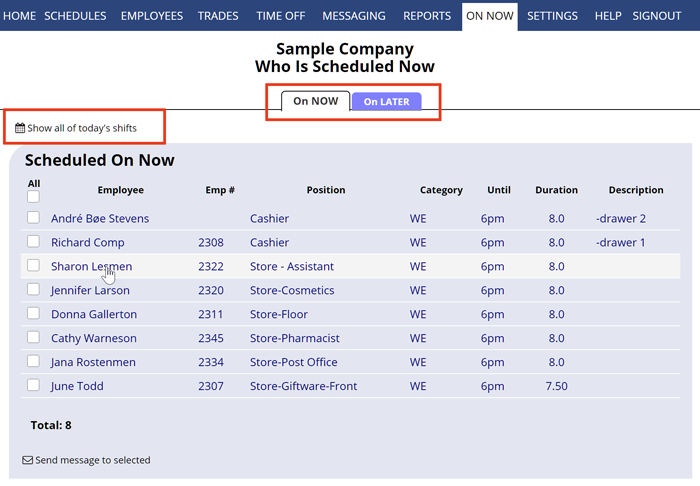
Comprehensive Review of WhenToWork Features
WhenToWork offers a range of basic and advanced features, including shift reminders, API access, time off requests, and automatic scheduling. The user interface is designed for ease of use and efficient workforce management.
Basic Features
WhentoWork stands out as a user-friendly online employee scheduling solution. It enables managers to create work schedules with ease, integrating employee preferences and availability management into the process.
Employees can submit time off requests directly through the platform, simplifying how managers handle absences.
Another core component of WhentoWork’s functionality is its automatic scheduling feature. This tool takes the pain out of manually planning shifts by considering variables like staff roles and hours available.
Shift reminders are sent automatically to ensure that everyone stays on track, reducing no-shows and confusion about shift times. The mobile app extends these capabilities so that both employees and managers can stay informed and communicate effectively while on-the-go.
Advanced Features
Unlock powerful scheduling capabilities with WhenToWork’s advanced features designed to streamline employee management and enhance workforce efficiency. Dive into automatic scheduling tools that craft optimal shifts based on staff availability and employee preferences, saving managers hours of planning time each week.
These sophisticated algorithms not only balance workloads but also help reduce conflicts and ensure fair shift distribution.
Experience seamless integration with your existing systems through API access, allowing for real-time data sharing across various business platforms. Communicate effortlessly using the enhanced mobile app, which keeps teams connected by providing instant updates on shift changes and time off requests.
This ensures clear communication lines are always open between staff and management, fostering a collaborative work environment. Advanced reporting functions offer deep insights into labor costs, helping businesses make informed decisions to drive growth and profitability.
User Interface and Design
Moving beyond the advanced features of WhenToWork, let’s delve into its user interface and design. A tool’s success often hinges on how easily users can navigate its functions, and WhenToWork delivers a streamlined experience.
The layout is intuitive with a clear structure that guides the user through shift planning without overwhelming them with clutter or complexity. Bold icons and color-coded tags make it simple to identify different job roles at a glance, which is crucial in fast-paced work environments.
A robust employee scheduling solution needs more than just functionality—it should be enjoyable to use. WhenToWork understands this and offers a visually appealing platform that encourages engagement from both managers and staff members.
Responsive design ensures that whether you are accessing the software via desktop or using the mobile app, your experience remains consistent. Quick access buttons for time off requests, shift reminders, and employee communication enhance productivity while contributing to overall satisfaction with the software’s look and feel.
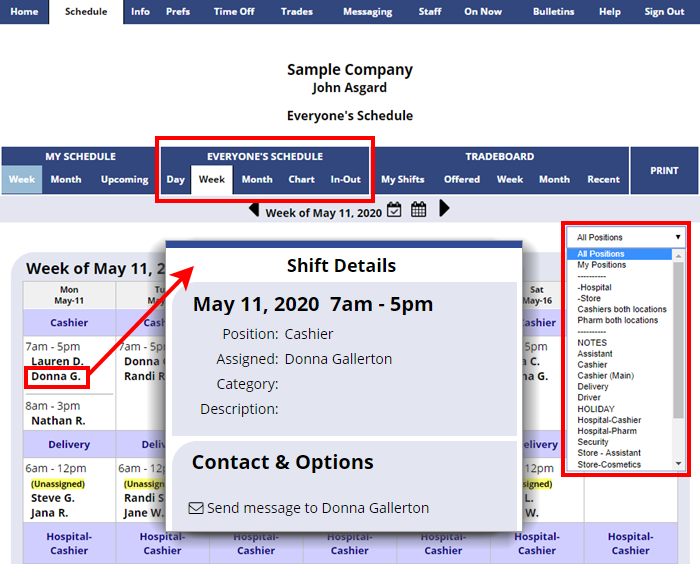
WhenToWork Pricing
WhenToWork offers subscription pricing with different tiers that cater to various business needs. The pricing details include the features included in each plan, allowing businesses to choose a package that best suits their requirements and budget.
Subscription Pricing Details
The subscription pricing for WhenToWork starts at a competitive rate, offering different tiers that cater to the diverse needs of businesses. Each tier includes a set of features such as employee scheduling, shift reminders, and time off requests.
The pricing structure is transparent and flexible, allowing businesses to select the plan that best aligns with their specific requirements and budget. Additionally, API access and mobile app usage are incorporated into the pricing plans for enhanced functionality.
The included features in the pricing packages offer comprehensive solutions for online employee scheduling. Businesses can benefit from automatic scheduling capabilities, availability management tools, and seamless employee communication within the platform.
Included Features in the Pricing
Transitioning from understanding the Subscription Pricing Details, it’s essential to delve into the Included Features in the Pricing. WhenToWork offers a range of valuable features within its pricing structure, providing comprehensive support for efficient employee scheduling and management.
Included in the pricing are features such as shift reminders, time off requests, automatic scheduling, and API access. Users also benefit from employee availability management tools, a mobile app for on-the-go scheduling, and effective communication channels to facilitate seamless coordination within their workforce.
With these inclusive features, WhenToWork ensures that users have all the necessary tools at their disposal to streamline scheduling processes and enhance overall operational efficiency.
User Experience of WhenToWork
WhenToWork offers a user-friendly interface and customizable features, making it easy for employees to manage their schedules. However, some users have experienced limitations in terms of reporting and customization options, leading them to seek alternative scheduling solutions.
Advantages and Disadvantages
WhenToWork offers a user-friendly interface that simplifies the process of creating and managing staff schedules. The platform also provides useful tools for tracking employee availability, managing shift reminders, and processing time-off requests efficiently.
Additionally, the API access allows seamless integration with other workforce management systems.
However, one potential drawback is the lack of advanced features compared to some competing platforms. Some users may find the absence of automatic scheduling or comprehensive communication tools limiting.
User Reviews
After considering the advantages and disadvantages of WhenToWork, let’s delve into user reviews. Employees appreciate the platform’s intuitive design and mobile accessibility, allowing them to easily manage their schedules on the go.
Users also praise the shift reminder feature for helping them stay organized and punctual, contributing to a smoother workflow.
Managers have noted that WhenToWork simplifies scheduling processes while improving communication with their teams. However, some users have highlighted limitations in customizing certain features and expressed a desire for more robust reporting functionalities.
Top 5 Alternatives to WhenToWork
WhenToWork is a popular choice for online employee scheduling, but there are also several alternatives worth considering. Shifts by Everhour, 7Shifts, DeskTime, Buddy Punch, and Deputy are all viable options with their own unique features and pricing structures.
Each alternative has its own strengths and weaknesses that may better suit the specific needs of your organization.
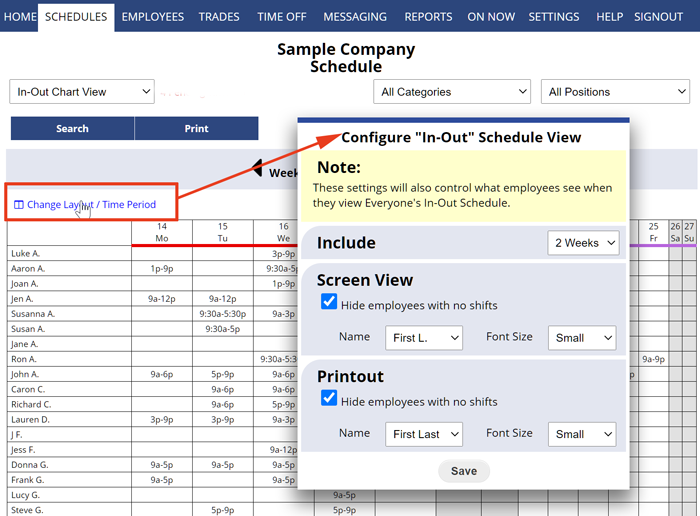
Shifts by Everhour
Shifts by Everhour offers an intuitive and efficient solution for managing employee schedules. With its user-friendly interface and seamless integration with popular productivity tools, Shifts by Everhour streamlines the scheduling process.
The software enables easy shift management, allowing supervisors to assign shifts based on employee availability and preferences. Additionally, it provides features such as shift reminders and time off requests to ensure smooth communication between managers and employees.
One of the key advantages of Shifts by Everhour is its mobile app, which empowers employees to access their schedules and communicate with their team members on the go. This flexibility enhances overall workforce management efficiency while keeping everyone informed and engaged.
Features & Pricing of Shifts by Everhour
Shifts by Everhour offers a user-friendly interface and comprehensive features for online employee scheduling. The platform allows easy communication with employees, automatic shift reminders, and efficient time-off request management, making it suitable for businesses of all sizes.
With API access and mobile app capabilities, Shifts by Everhour provides flexibility in managing employee availability and scheduling.
The subscription pricing details are cost-effective compared to the value provided. Included features cover various aspects of employee scheduling, ensuring an all-in-one solution that meets the needs of modern businesses.
This makes Shifts by Everhour a competitive option among online employee scheduling tools, especially for those seeking advanced functionalities at reasonable pricing.
7Shifts
7Shifts offers a user-friendly interface and robust features for managing employee schedules. The platform allows for quick schedule creation, streamlining shift management, time-off requests, and availability tracking.
With mobile app access, staff can easily communicate with managers and co-workers regarding their schedule preferences or changes in availability.
Employee scheduling is further simplified through 7Shifts’ automatic scheduling feature that optimizes the allocation of shifts based on employee availability and preferences. This ensures efficient workforce management while addressing employee needs.
Features & Pricing of 7Shifts
7Shifts offers a robust set of features for efficient online employee scheduling, including shift reminders, time off requests, and API access. The user-friendly interface and mobile app facilitate seamless employee communication and availability management.
Additionally, the automated scheduling feature streamlines the process, saving time and effort for managers.
When it comes to pricing, 7Shifts provides subscription details that align with its included advanced features. This makes it an ideal choice for businesses looking for a comprehensive employee scheduling solution without breaking the bank.
The platform’s practical benefits ensure effective workforce scheduling and staff management.
DeskTime
Now let’s shift our focus to DeskTime, a versatile work scheduling tool that offers a comprehensive approach to online employee scheduling. With advanced features such as time tracking, productivity analysis, and project time management, DeskTime provides a robust solution for businesses seeking efficient workforce scheduling tools.
Its user-friendly interface and mobile app ensure seamless employee communication and availability management. Additionally, the API access allows for easy integration with other essential business software systems.
All in all, DeskTime is an ideal choice for companies looking to streamline their scheduling processes and enhance overall workforce productivity.
DeskTime stands out as an effective employee management tool by providing automatic scheduling, shift reminders, and time off request management within one platform. This simplifies the complex task of managing employee preferences and ensures that staffing needs are consistently met.
Features & Pricing of DeskTime
DeskTime offers a range of features designed to streamline employee scheduling and optimize productivity. With DeskTime, managers can track time and attendance, manage shifts, handle time-off requests, and communicate with employees seamlessly.
The platform also provides insights into employee availability and preferences, helping businesses create efficient schedules that meet both operational needs and employee satisfaction.
In terms of pricing, DeskTime offers competitive subscription options tailored to the specific needs of small businesses as well as larger enterprises. The pricing is inclusive of essential features such as API access, mobile app accessibility for on-the-go scheduling management, shift reminders, automatic scheduling functionalities, and more.
Buddy Punch
Buddy Punch offers a user-friendly platform for online employee scheduling and time tracking. With its intuitive interface, employees can easily manage their schedules, request time off, and communicate with their team.
The mobile app provides convenient access for employees to check their shifts and receive shift reminders on the go.
Managers benefit from the automatic scheduling feature that streamlines the process of creating and managing shifts based on employee availability. Additionally, API access allows for seamless integration with other systems, enhancing overall operational efficiency.
Features & Pricing of Buddy Punch
Buddy Punch offers a user-friendly interface, making it easy for employees to clock in and out using any device. It provides automatic scheduling and shift reminders while allowing employees to manage their availability and submit time off requests.
With API access, companies can integrate Buddy Punch with other systems for seamless operation. The mobile app facilitates real-time communication between managers and staff, ensuring efficient coordination.
As for pricing, Buddy Punch offers flexible subscription plans that cater to businesses of all sizes. Included features such as time tracking, scheduling tools, and mobile app access make it a cost-effective solution for managing workforce scheduling efficiently.
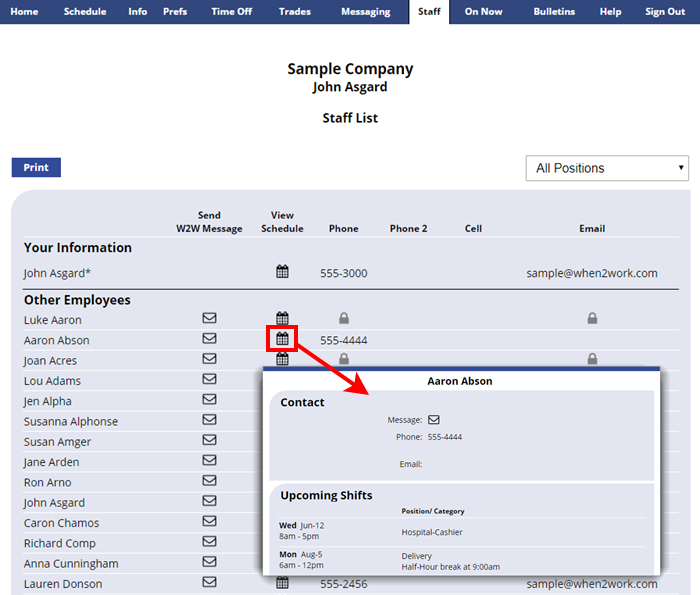
Deputy
Deputy offers a robust employee scheduling solution. It enables efficient workforce management, automatic shift scheduling, and time tracking. With Deputy’s intuitive interface, supervisors can easily manage employee availability and streamline communication.
The mobile app facilitates seamless access to schedules and notifications for employees on the go.
Deputy provides API access for custom integrations with other business tools and systems, ensuring flexible adaptability to diverse operational requirements. Its comprehensive features cater to the dynamic needs of businesses in various industries, making it a versatile choice for effective online employee scheduling.
Features & Pricing of Deputy
Deputy offers a robust set of features that streamline employee scheduling and management. With Deputy, users can easily create and manage schedules, track time and attendance, handle shift changes, and communicate with their team members.
The platform’s intuitive interface makes it easy for both managers and employees to navigate, ensuring seamless adoption and efficient use.
In terms of pricing, Deputy provides flexible subscription options tailored to the specific needs of different businesses. Users can choose from various plans that offer different levels of functionality, allowing them to pay only for the features they require.
Comparing WhenToWork with Its Alternatives
When comparing WhenToWork with its alternatives, it’s important to consider the unique features, pricing, and user experience of each scheduling tool. Understanding the similarities and differences can help you make an informed decision that best suits your specific business needs.
Key Similarities
WhenToWork and its top alternatives share common ground in providing online employee scheduling solutions. Both WhenToWork and its alternatives offer features such as shift reminders, time off requests, and API access to ensure efficient workforce management.
Additionally, they all prioritize mobile app accessibility to cater to the modern work environment where employees need to manage their schedules on-the-go. Furthermore, these platforms integrate tools for employee communication and availability management, aiming to streamline the scheduling process.
The key similarities among WhenToWork and its alternatives highlight their commitment to addressing the diverse needs of businesses by offering comprehensive solutions for employee scheduling that prioritize ease of use, flexibility, and effective communication.
Key Differences
While WhenToWork and its alternatives share some similarities, there are key differences that set them apart. One notable difference lies in the level of flexibility offered by each platform in terms of shift scheduling and availability management.
Another important distinction is the range of features provided for employee communication and time off requests. Additionally, variations exist in the pricing models and subscription plans offered by WhenToWork compared to its alternatives—highlighting critical differences that users should consider when selecting an online employee scheduling solution.
When comparing WhenToWork with its alternatives, it becomes evident that these platforms differ significantly in their approach to user interface design and integration capabilities, providing distinct advantages and limitations for businesses seeking a suitable work scheduling tool.
Who Should Use WhenToWork?
Employers and managers looking for an efficient way to schedule their staff, track time and attendance, and streamline communication within their team would benefit from using WhenToWork.
Additionally, businesses with shift-based operations or multiple locations can leverage the features of WhenToWork to optimize workforce management and ensure seamless coordination.
Ideal Use Cases
For businesses with shift-based work schedules, WhentoWork offers an efficient solution for managing employee availability, time-off requests, and shift reminders. This online scheduling tool is ideal for companies seeking to automate scheduling processes while ensuring seamless communication with employees through the mobile app.
Moreover, its API access allows for integration with other workforce management systems, making it suitable for organizations looking to streamline their scheduling and attendance tracking.
Small to mid-sized businesses in retail, hospitality, healthcare, and service industries can benefit from WhentoWork’s automatic scheduling feature that optimizes shifts based on employee preferences and availability.
Who Might Prefer Alternatives
For businesses with a preference for more visually intuitive user interfaces and design, the alternatives might be worth exploring. Employees who favor mobile-first scheduling tools that provide streamlined communication features are also likely to find the alternatives appealing.
Additionally, organizations seeking robust API access and seamless integration with other workforce management systems may gravitate towards the featured alternatives. Those desiring greater customization in automatic scheduling and time-off request workflows could also see value in considering alternative employee scheduling solutions.
The flexibility and adaptability of substitute platforms make them suitable for diverse industries, such as retail, healthcare, hospitality, and more. Furthermore, companies aiming to integrate shift reminders into their existing calendar applications or those looking for comprehensive availability management functionalities may find better fits among the presented options.
Conclusion: Is WhenToWork the Right Choice for You?
After exploring the latest pricing, features, and alternatives for online employee scheduling in 2024, it’s clear that WhentoWork offers a comprehensive solution for efficient workforce management.
The diverse range of features and user-friendly interface make it an ideal choice for businesses seeking effective scheduling tools. However, understanding the specific needs and preferences of your organization is crucial before making a final decision.
When considering an online employee scheduling solution like WhentoWork, identifying key priorities and aligning them with the available features will help determine whether it’s the right fit.
Additionally, delving into user experiences provides a comprehensive understanding of the advantages and disadvantages associated with each platform. This allows for an informed comparison between WhenToWork and its alternatives so that businesses can identify which solution aligns most closely with their requirements.
(Image credit: WhentoWork)
Frequently Asked Questions
1. What features does WhentoWork offer for online employee scheduling?
WhentoWork offers features like shift scheduling, availability management, time-off requests, and communication tools for effective employee scheduling.
2. How much does WhentoWork cost in 2024?
The pricing for WhentoWork varies depending on the number of employees and additional features required. It is best to check their website or contact them directly for current pricing.
3. Are there any alternatives to WhentoWork for online employee scheduling?
Yes, alternatives to WhentoWork include platforms like When I Work, Deputy, Humanity, and Shiftboard that offer similar scheduling functionalities.
4. Can employees access their schedules through WhentoWork’s platform?
Yes, employees can easily access their schedules using the WhentoWork mobile app or web portal, allowing them to view shifts and make time-off requests.
5. Is it possible to integrate payroll systems with Whentowork?
Yes, Whentowork allows integration with various payroll systems for seamless transfer of worked hours and wages data.



