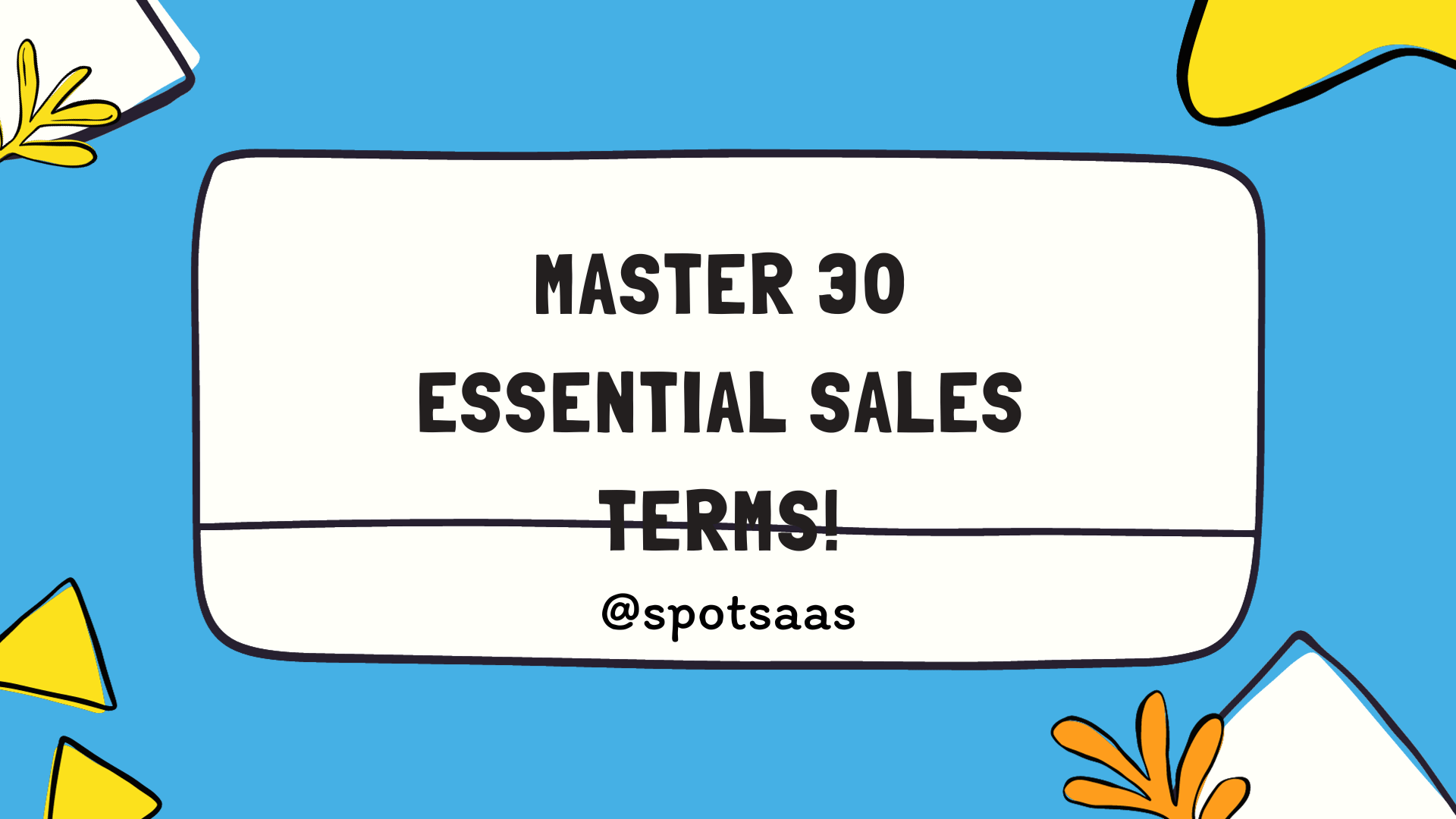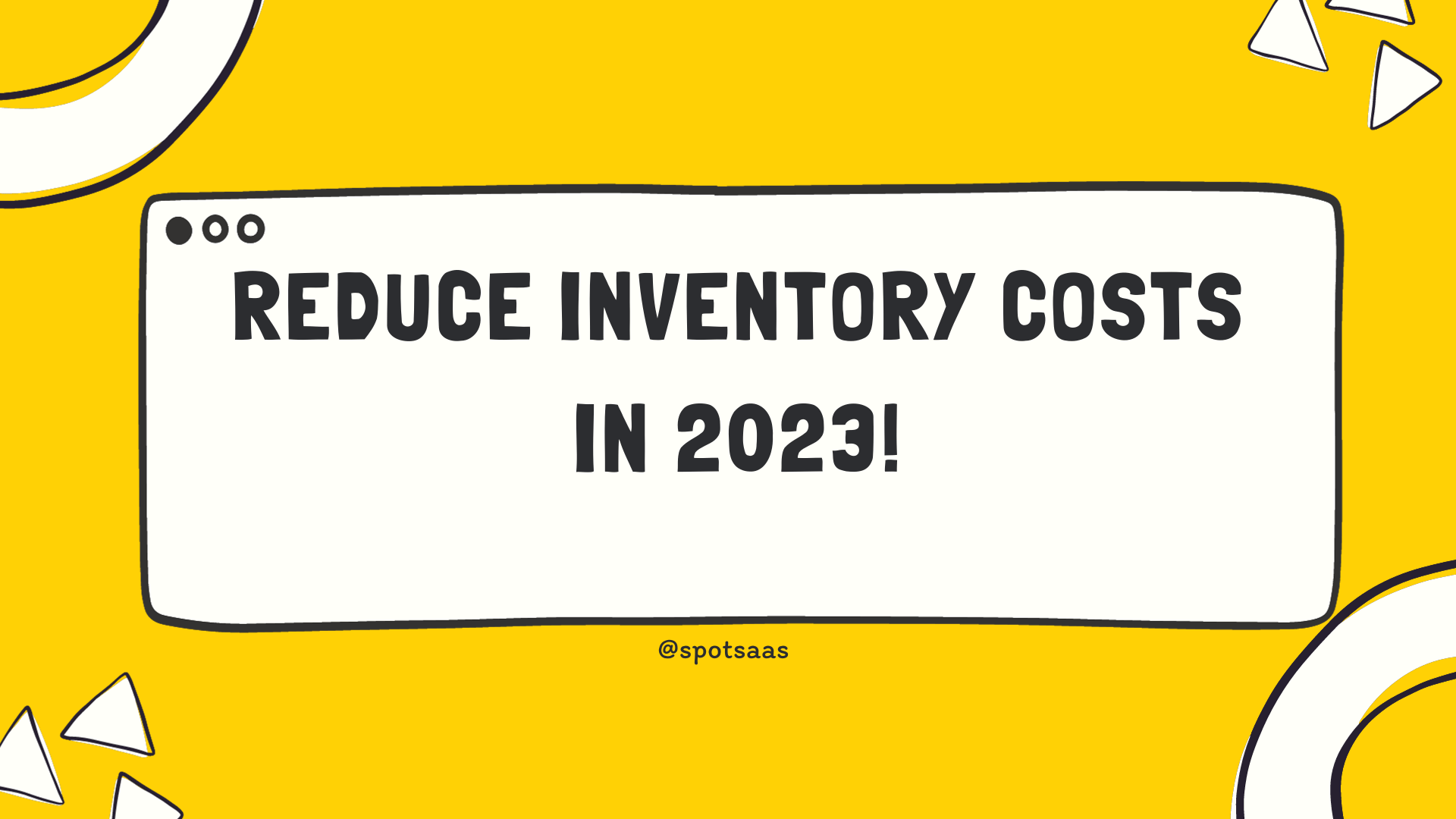Wordtune brings a new twist to writing by using smart AI. Picture this: you’re typing away, struggling to find the right words, and then help pops up on your screen offering just the phrases you need.
Created by AI21 Labs in 2018, Wordtune understands context and tone, making suggestions that can transform basic text into something more engaging or concise.
Imagine being able to tweak your sentences with ease whether you’re working on an important email or crafting an article – that’s what Wordtune’s desktop editor, Chrome extension, and Microsoft Word add-on are designed for.
The tool stands ready to serve writers of all kinds with real-time advice for clearer communication.
Price-wise, users have options. You can start without spending a dime using the Free version which caps at 20 rewrites per day or go unlimited with Premium under $10/month. There’s even a tailored Premium plan for teams who write together.
While there are alternatives like Grammarly and Jasper AI providing their own sets of features such as detailed grammar checks and multilingual templates, each has its own unique offerings catering to different needs; Scalenut focuses on SEO at higher prices starting from $39/month.
Key Takeaways
- Wordtune uses advanced AI to offer real – time writing suggestions, enhancing clarity and style while maintaining the author’s voice.
- The tool integrates smoothly with web browsers and office applications like Microsoft Word, making it accessible and user-friendly.
- Wordtune offers various pricing plans including a free version with basic features and premium options that provide unlimited rewrites and more advanced capabilities.
- While the free version of Wordtune has limitations on daily rewrites, upgrading to a paid subscription removes these caps for more extensive use.
- Alternatives such as Grammarly, Jasper AI, and Scalenut each have unique strengths; however, Wordtune distinguishes itself with its nuanced text rewriting abilities.
Unveiling Wordtune: A Comprehensive Guide

Dive into the capabilities of Wordtune, your advanced AI-powered writing companion designed to polish and enhance every sentence you craft. This guide offers an in-depth look at how leveraging artificial intelligence can elevate your writing fluency and efficiency across various platforms.
How Wordtune Enhances Writing with AI
Wordtune harnesses the power of advanced AI to transform rough drafts into polished content. It reads your text and comprehends the context, offering suggestions that not only enhance clarity but also ensure the language flows naturally.
This AI writing assistant taps into expansive vocabulary databases and syntactic knowledge to offer nuanced alternatives, making your writing more compelling and authentic. Whether you’re aiming for a formal tone or a creative flair, Wordtune provides real-time guidance to fine-tune your message.
With just a few clicks, this tool lets writers explore different ways to express their ideas with confidence. Choose from an array of rephrasing options that Wordtune proposes, each reflecting subtle differences in tone and style that can have a big impact on how readers perceive your content.
It’s like having an expert editor at your side as you write, one who is dedicated to improving readability and fluency without sacrificing your unique voice. Up next: Platforms Compatibility and Accessibility—let’s delve into how Wordtune fits seamlessly into various writing environments.
Platforms Compatibility and Accessibility
Harnessing the power of AI to elevate writing is just the tip of the iceberg; ease of access and compatibility across different platforms take Wordtune’s utility a notch higher. Users can effortlessly integrate this smart tool into their digital workspace, whether they prefer working directly on desktops or within their favorite web browsers.
The versatile Chrome extension makes it simple to enhance writing on nearly any website, while the Microsoft Word add-on streamlines content creation within familiar office software.
Accessibility features are designed to be intuitive, catering to diverse work habits and preferences. Get real-time text suggestions that polish sentences in a snap or explore tone translations that shift communication from casual banter to formal discourse without losing substance.
Both text shortening for clarity and expanding for depth sit at your fingertips—whether you’re drafting an important email or sculpting a compelling story, these tools are available with minimal effort and maximum impact.
Wordtune Pricing Plan

Understanding Wordtune’s pricing is critical for users who value both cost-efficiency and the advanced capabilities a writing tool can offer. Delve into an analysis of Wordtune’s varied subscription options to discern which package aligns with your writing demands and budget constraints.
Comparing Free vs. Premium vs. Premium for Teams
Understanding the different pricing tiers of Wordtune is essential for users who are considering enhancing their writing experience with AI-powered assistance. Whether you’re an individual writer, a professional editor, or part of a collaborative team, Wordtune offers tailored solutions to meet your specific needs. Let’s delve into a comparison of what each tier has to offer:
| Features/Plan | Free | Premium | Premium for Teams |
|---|---|---|---|
| AI-powered Rewrites | Limited to 20 per day | Unlimited | Unlimited |
| Word Choice Enhancements | Available | More advanced options | More advanced options |
| Support | Standard | Premium | Premium with team management |
| Integration with Web and Office Apps | Basic | Full range | Full range |
| Pricing | $0 | Under $10/month | Customized based on team size |
The free plan provides a taste of Wordtune’s capabilities, perfect for casual users who need occasional assistance with their writing. Premium elevates the experience with unlimited rewrites and advanced word choice enhancements, all supported by premium customer service. Premium for Teams extends these benefits to a collaborative environment, enabling efficient workflow and team management. With these options in mind, users can select the plan that best aligns with their writing demands and budget considerations.
Moving on, let’s explore the features that set Wordtune apart, such as real-time text suggestions and its seamless integration with popular applications.
Wordtune Features and Advantages
Wordtune elevates your writing game with unparalleled AI-driven enhancements, inviting you to explore its transformative capabilities further.
Real-time Text Suggestions and Rewrites
Imagine typing out a sentence and instantly seeing ways to make it clearer, more engaging, or fitting the tone you need. That’s what real-time text suggestions and rewrites offer, as one of Wordtune’s standout features.
As you draft an email, report, or social media post, this AI-powered writing assistant provides live alternatives to reshape your wording on-the-fly—be it for brevity, clarity, or impact.
Crafting messages that resonate with readers has never been smoother. With immediate text length adjustments at your fingertips, switching between concise explanations and detailed descriptions is effortless.
The tool goes beyond mere grammatical fixes; it transforms the essence of sentences to better match the intended message and audience. Whether it’s spicing up instant messaging conversations or finessing critical documents before hitting send, these smart suggestions keep your content fresh and authentic in every keystroke.
Seamless Integration with Web and Office Applications
Wordtune shines in its ability to blend smoothly with the tools you use every day. Whether it’s a browser or Microsoft Office, Wordtune fits right in, ready to enhance your writing without disrupting your workflow.
It functions as an addon for word processing applications like Microsoft Word, which means no more switching between programs or tabs – your advanced language editing suggestions are just a right-click away.
The platform ensures that whether you’re drafting an email online or preparing an important document on desktop software, consistency and quality in communication are maintained across all interfaces.
With this seamless connectivity, moving from web applications to office software is effortless and efficient. Users benefit from features such as text shortening and expanding capabilities while enjoying flexibility with casual and formal tone adjustments directly within their preferred environment.
The Flip Side: Potential Drawbacks of Wordtune
While Wordtune’s AI-driven writing assistance is impressive, it’s important to recognize that certain limitations exist, challenging writers to weigh its benefits against potential constraints—join us as we delve deeper into these considerations.
Limitations of the Free Version
If you’re working with the free version of Wordtune, remember it allows only a limited number of rewrites daily. You get access to text corrections and 10 rewrites or “spice-ups” each time you log in, but once you hit your cap at 20 per day, that’s it until the next day.
For those who might not need extensive writing assistance or are just dabbling in content creation occasionally, these constraints may work fine.
However, for avid writers and professionals producing content regularly, the drawbacks of the basic version become apparent quickly. Tracking how many rewrites remain can be a hassle as well.
It’s clear that this complimentary edition serves as an introduction to Wordtune’s capabilities rather than a comprehensive solution for ongoing needs. To unlock full potential without such restrictions, upgrading is necessary – something to consider if your writing demands exceed what the costless version offers.
Considerations for Workflow Disruption
Incorporating Wordtune into your daily writing could mean adjusting your habits and embracing a new rhythm. The AI’s suggestions may alter the natural flow you’ve developed over time, challenging your original style.
Embrace this change knowing it might lead to an initial slowdown as you learn to navigate its features. Expect a period of acclimatization while gauging how the tool reshapes your process.
Choosing Wordtune requires weighing its impact against other available tools like Grammarly and Jasper AI. Before integrating this technology, consider the potential for workflow disruption alongside its benefits.
Determine if the added value justifies any additional time spent adapting to this new software in your writing routine. Think about whether it aligns with maintaining or enhancing productivity without compromising quality — these factors are crucial in making an informed decision that suits your specific needs as a writer.
Alternatives to Wordtune: Grammarly, Jasper AI, and More
When exploring options for enhancing your writing with artificial intelligence, several alternatives to Wordtune stand out, notably Grammarly, Jasper AI, and Scalenut. Each of these tools brings unique features to the table, creating a landscape rich with options tailored to different writing needs. Let’s compare them in detail:
| Service | Core Features | Pricing | Unique Selling Point |
|---|---|---|---|
| Grammarly | Spelling and grammar checking, clarity and tone adjustments, plagiarism detection | Free plan available; Premium and Business plans offer advanced features | Premium plan provides in-depth writing assistance; Business plan has built-in tools for teams |
| Jasper AI | Article rewriting tools, grammar/spelling checks, support in 25+ languages, access to 50+ templates | Subscription-based with various tiers depending on usage | Extensive template library and multi-language support |
| Scalenut | AI-driven SEO and content optimization, keyword research | Starting at $39 per month | Focuses on SEO strategies and comprehensive content optimization |
Each of these tools offers distinct capabilities, from Grammarly’s in-depth writing assistance to Jasper AI’s vast template library and Scalenut’s SEO-centric features. Choosing the right tool depends on your specific writing goals and requirements. Moving to the conclusion of this exploration, consider how each option aligns with your writing process.
Conclusion: Is Wordtune the Right Tool for You?
Wordtune stands as a powerful aide in the realm of writing, offering far more than just corrections. It thrusts you into a space where your words resonate with clarity and style. Whether you are solo or part of a team, the tiered pricing ensures that there’s an option tailored to your needs.
The alternatives have their merits, but Wordtune’s unique features make it worth considering for anyone seeking to polish their prose with AI efficiency. Choose wisely; your writing deserves a tool that elevates every sentence to its full potential.
If you’re interested in more tools that enhance your writing and productivity, be sure to explore our comprehensive guide on Thinkwave Educator for the latest pricing, features, and alternatives.
FAQs
1. What is Wordtune used for?
Wordtune helps you rewrite sentences to make your writing clearer and more engaging.
2. Can I use Wordtune for free?
Yes, Wordtune offers a basic version that’s free to use with limited features.
3. How does Wordtune different from other editing tools?
Wordtune focuses on rephrasing sentences for better clarity and style, unlike some tools that only check for grammar mistakes.
4. Does Wordtune have a mobile app?
Currently, there is no dedicated mobile app; however, it can be used through web browsers on smartphones.
5. What are some alternatives to Wordtune?
Some alternatives include Grammarly, ProWritingAid, and Hemingway Editor which also offer editing assistance.