Feeling overwhelmed by the complexities of software deployment? This is a crucial process that involves setting up and preparing software applications for operation.
In this article, you’ll discover what software deployment entails, its various stages and types, as well as best practices to ensure smooth execution.
Key Takeaways
- Software deployment is the process of setting up and preparing software applications for use in a specific environment.
- The stages of the software deployment process include preparation, testing, and actual deployment.
- Best practices for software deployment include proper planning and assessment, automation to save time and reduce errors, and continuous integration and delivery to ensure frequent updates while maintaining quality.
Defining Software Deployment
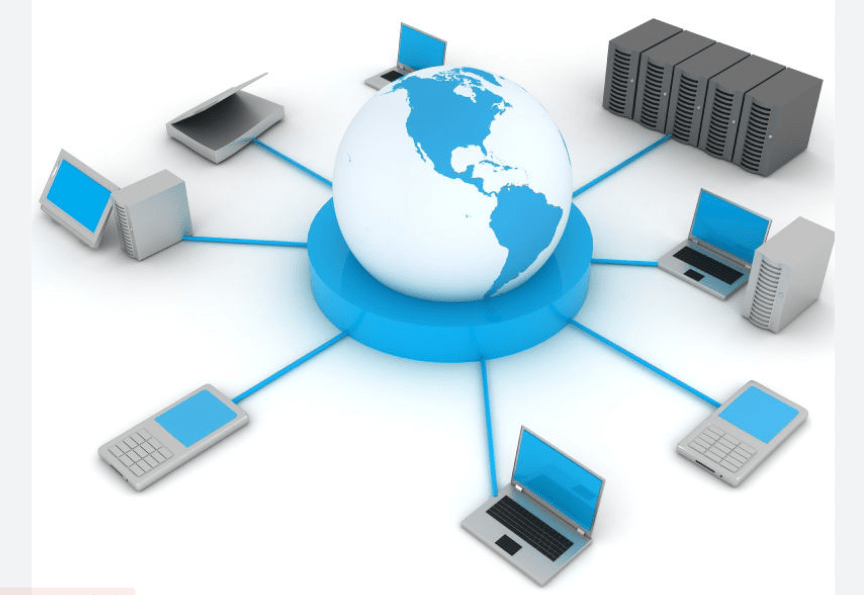
Software deployment is the process of implementing, executing, and installing software into a production environment. It involves various stages such as preparation, testing, and actual deployment to ensure efficient and reliable software implementation.
Importance of software deployment
Software deployment has big value. It sets up and starts a software in a work setup. This gives sure, quick, and safe delivery of apps. In terms of DevOps, it keeps the upkeep and setup of software good.
It aids in shipping new updates faster without losing quality or trust. With a checklist for deployment, all needed steps are done right during the process. Picking the correct tools leads to success in deploying apps.
Difference between deployment and release
Deployment and release are two terms in the software world. They do not mean the same thing. Deployment is when you put new code into use for the first time. It could be on a test system or a live one.
Release, though, happens after tests are done and it’s proven that everything works well. It’s when users get to use new software features for the first time. So, deployment comes before release in most cases.
Stages of the Software Deployment Process
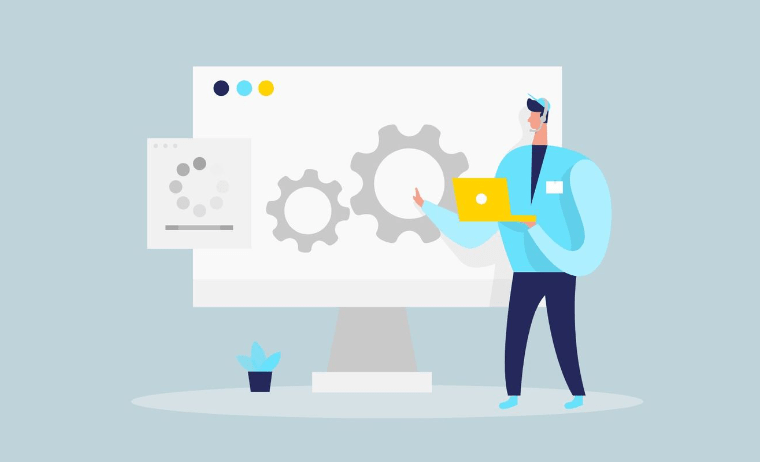
The software deployment process consists of three stages: preparation, testing, and deployment.
Preparation
You start getting ready for software deployment with the step called preparation. Here, you put everything in place to make sure the rollout goes smoothly. You need to check your system and take care of any updates or fixes.
Setting up servers and databases is also part of this stage. Planning is very important during preparation. This helps avoid mistakes that could cause issues later on when you deploy the software into its user environment.
Testing
Testing is a crucial stage in the software deployment process. It involves checking the software application for any errors or bugs to ensure that it functions as intended. Testing helps identify and fix issues before the software is deployed, which reduces the chances of problems occurring during actual use.
This ensures that the software is reliable and performs its tasks correctly. Automated testing tools can make this process more efficient by running tests automatically, saving time and effort.
Regular testing should be done throughout the development cycle to catch any potential issues early on and provide a high-quality software product for deployment.
Deployment
Software deployment is the process of installing, configuring, and testing a software application to get it ready for use in a specific environment. It is an important step in implementing software solutions for businesses.
During deployment, the software is integrated into the existing system, ensuring that it runs smoothly and meets all requirements. This includes tasks like installing relevant updates and making necessary configurations.
Efficient deployment practices are crucial as they ensure that software applications are delivered securely, reliably, and efficiently. One way to achieve this is through automation.
By automating certain steps of the deployment process, such as installation and configuration, businesses can save time and reduce human error. Another important aspect is continuous integration and delivery (CI/CD), which allows for frequent updates while maintaining quality and reliability.
Types of Software Deployment
There are several types of software deployment, including basic deployment, rolling deployment, blue/green deployment, canary deployment, multi-service deployment, and shadow deployment.
Basic deployment
Basic deployment is the first step in the software deployment process. It involves installing and configuring the software application for use. This stage focuses on getting the software up and running, ensuring it is installed correctly and functions properly.
Basic deployment sets a foundation for further testing and refinement of the software. Adopting automation tools can help make basic deployment more efficient and reliable. It is important to choose the right tools that match your specific needs to ensure a successful basic deployment.
Rolling deployment
Rolling deployment is a software deployment strategy that involves gradually releasing new updates or features to a subset of users while the rest of the system continues to function normally.
This allows for a controlled and smooth transition, as any issues can be identified early and resolved before affecting all users. It also minimizes downtime and disruption by updating the system in small increments.
With rolling deployment, updates are rolled out progressively, ensuring that there is no sudden impact on the entire system at once. This strategy increases efficiency, reliability, and security by allowing for constant iteration and improvement without disrupting the entire user base.
Blue/green deployment
Blue/green deployment is a software deployment strategy that involves maintaining two separate environments: one called the “blue” environment, which represents the current production version of the software, and another called the “green” environment, which represents the new version.
In this approach, any updates or changes are first made to the green environment while the blue environment continues to serve as the live production version. Once all necessary testing and verification have been done in the green environment, a switch is made so that the green becomes live and replaces the blue.
This allows for seamless transitions and minimal downtime during deployments.
One advantage of blue/green deployment is that it provides a safety net by allowing quick rollbacks if any issues arise during or after deployment. If there are problems with the green environment, it can easily be switched back to using the blue environment without causing disruption to users.
Canary deployment
Canary deployment is a strategy used in software deployment to minimize risks and ensure a smooth release of new updates. In this method, a small subset of users or systems are selected to receive the update first, while the rest remain on the previous version.
This allows for testing and monitoring of the new update’s performance and impact before rolling it out to all users or systems. If any issues arise, they can be addressed quickly without affecting all users.
Canary deployments help ensure that new updates are reliable and stable before being released widely. It is an effective way to prevent widespread disruptions or downtime caused by faulty updates.
Multi-service deployment
Multi-service deployment is a software deployment strategy that involves deploying multiple services or components of an application simultaneously. This approach allows for faster and more efficient deployment, as it eliminates the need to deploy each service individually.
With multi-service deployment, all services are deployed together, ensuring that they work seamlessly with each other. This strategy helps reduce downtime and improves overall system reliability.
By adopting this practice, businesses can ensure that their software applications are deployed quickly and effectively, enabling them to deliver updates and enhancements to their customers in a timely manner while maintaining high levels of efficiency and reliability.
Shadow deployment
Shadow deployment is a software deployment strategy that involves running two versions of an application simultaneously. One version, known as the “shadow” version, is deployed in a production environment alongside the current live version.
The shadow version operates behind the scenes and collects data on how it performs compared to the current version. This allows developers to assess the new version’s reliability and performance without affecting real users’ experience.
Shadow deployment can help identify potential issues before fully releasing the new version, ensuring a smoother transition and minimizing disruptions for end-users.
Best Practices for Software Deployment

Implementing best practices for software deployment is crucial to ensure efficiency, reliability, and security in the deployment process. From planning and assessment to automation and continuous integration, these practices can significantly improve your software deployment strategy.
Read on to learn more about how you can optimize your deployment process and achieve successful results.
Planning and assessment
Planning and assessment are crucial steps in the software deployment process. Before deploying a software application, it is important to have a clear plan in place. This involves identifying the goals and objectives of the deployment, as well as understanding the requirements and constraints of the environment.
During the planning phase, it is also necessary to assess the readiness of both the software application and the infrastructure on which it will be deployed. This includes evaluating any potential risks or challenges that may arise during deployment.
Assessment also involves determining the resources needed for a successful deployment, such as hardware, software licenses, and personnel. By carefully planning and conducting a thorough assessment, organizations can ensure that they are fully prepared for a smooth and efficient deployment process.
Automation
Automation plays a crucial role in software deployment, making the process more efficient and reliable. By automating tasks such as installation, configuration, and testing, developers can save time and reduce the risk of human error.
Automation allows for consistent and repeatable deployments across different environments, ensuring that the software works as intended in each setting. It also enables faster release cycles by eliminating manual intervention at every step.
With automated deployment pipelines, developers can quickly deploy updates to their applications, leading to shorter delivery times and improved customer satisfaction. Additionally, automation helps with monitoring and maintenance after deployment, allowing teams to promptly address any issues that arise.
Continuous integration and delivery
Continuous integration and delivery are important practices in software deployment. They involve automating the process of integrating code changes and delivering them to production environments.
By implementing continuous integration, developers can regularly merge their code with a shared repository, allowing for faster identification and resolution of conflicts. Continuous delivery takes this a step further by automating the release process, ensuring that any approved changes are deployed quickly and reliably.
These practices help maintain the efficiency, reliability, and security of software applications throughout their lifecycle.
Monitoring and maintenance
Monitoring and maintenance are crucial aspects of the software deployment process. Once the software is deployed, it is important to continuously monitor its performance and health.
This includes tracking metrics, analyzing logs, and monitoring user feedback to identify any potential issues or bugs. Regular maintenance activities such as applying updates, patches, and security fixes are also essential to ensure that the software remains secure and up-to-date.
By proactively monitoring and maintaining the software, any issues can be identified and resolved quickly, minimizing downtime and ensuring a smooth experience for users.
Conclusion
In conclusion, software deployment is a structured process of installing and configuring software applications for specific environments. It plays a crucial role in ensuring secure, reliable, and efficient software delivery.
By following best practices like automation and continuous integration, businesses can streamline the deployment process and stay up-to-date with changing technology. Implementing these strategies will help organizations meet the demands of their customers while maintaining quality and reliability.
Frequently Asked Questions
What is software deployment?
Software deployment refers to the process of introducing, installing, and configuring software applications on various devices or systems.
What are the steps involved in the software deployment process?
The software deployment process typically involves planning, testing, packaging, distributing, installing, and configuring the software application.
Why is proper software deployment important?
Proper software deployment ensures that the application functions correctly in the target environment and minimizes disruptions or issues for users.
What are some best practices for software deployment?
Best practices for software deployment include thorough testing before release, documenting installation procedures, using version control systems, and regularly updating deployed applications with patches or upgrades.
How can I ensure a successful software deployment?
To ensure a successful software deployment, it’s crucial to have clear communication between developers and IT teams, conduct thorough testing across different environments before release and follow established best practices for each step of the process.



