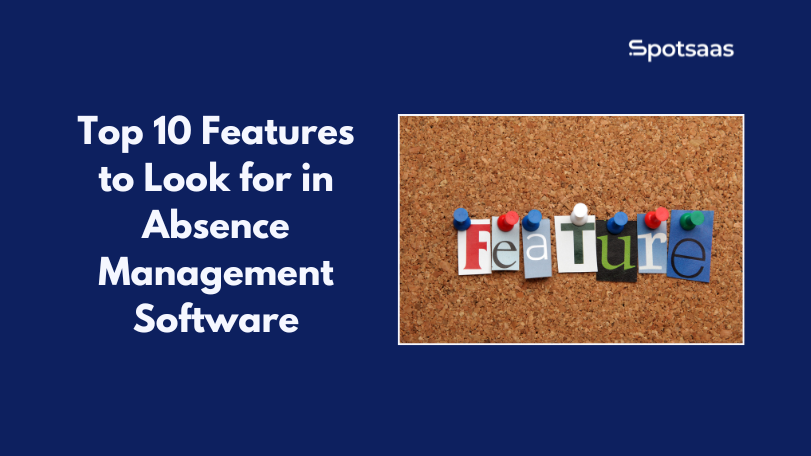Have you ever seen those little squares filled with black and white patterns in stores, on business cards, or event flyers? Those are QR codes, and they’re like magic keys to digital information.
Invented by Masahiro Hara back in 1994 for tracking car parts, these clever codes have evolved far beyond the auto industry. They now carry everything from website links to contact details right in their tiny grids – up to 406 bytes of data!
QR codes come in two main flavors: static ones that anyone can create for free and dynamic ones offering extra features like editing after printing. You don’t need special equipment to unlock what’s inside a QR code; most modern smartphones have a built-in scanner ready at your fingertips.
If you’ve got an Android device running version 8 or above, or any iOS gadget, scanning is as easy as opening your camera.
But why stop at just scanning QR codes when creating your own could be even more exciting? With tools like Bitly’s QR Code Generator – which comes with both free and paid PRO versions – you can craft personalized codes that suit all sorts of needs.
Want to jazz up your social media profile or make it simpler for customers to connect with you? There’s a custom QR solution for that.
From promoting quick app downloads to making menus pop-up without physical contact, there are endless creative ways these nifty squares transform how we interact with digital content every day.
Key Takeaways
- QR codes are advanced barcodes that store data two-dimensionally, making them capable of holding more information than traditional one-dimensional barcodes.
- You can easily scan QR codes using a smartphone’s camera app on both Android and iOS devices; newer models have built-in scanning capabilities, while older phones may require a downloadable app.
- Creating your own QR code is possible with online generators like Bitly’s QR Code Generator, which offer customization options such as adding logos or changing colors to match your branding needs.
- Dynamic QR codes allow for editing the content they link to even after being created and provide tracking analytics, useful for monitoring marketing campaign performance.
- Innovative uses of QR codes include enhancing social media engagement, streamlining information distribution without physical contact, and encouraging mobile app downloads by linking directly to download pages.
Understanding QR Codes: The Basics

Delve into the world of QR codes, a transformative technology that encapsulates data within an intricate pattern, poised to be decoded with the mere click of a smartphone camera. Grasping these digital keys unlocks endless possibilities for seamless information exchange and innovation.
What is a QR code?
A QR code functions like a hyper-advanced barcode. Imagine those classic stripes on every item at the grocery store, but now they’re squares filled with an array of smaller black and white squares.
Unlike traditional barcodes that hold information in a straight line, QR codes do this two-dimensionally which significantly boosts their byte capacity. This powerful design means they can carry all sorts of data, from website links to contact details.
Developed by Masahiro Hara for Denso Wave in 1994, these matrix barcodes quickly became instrumental in tracking parts through car manufacturing processes because of their vast storage capabilities and quick readability.
Today’s smartphones have turned them into everyday tools for accessing online content. You’ll find QR codes on advertisements, business cards, and even menus—wherever there’s a need to bridge the physical world with digital information swiftly.
How do QR codes work?
Imagine your smartphone as a savvy detective. It sees the QR code’s black and white squares, which are actually a sophisticated type of digital barcode. These patterns represent different pieces of information, much like characters in an alphabet.
Your phone’s camera decodes these patterns, translating them into data that apps can understand—whether it’s a link to a website, someone’s contact details, or even Wi-Fi login credentials.
Scanning the pattern is just part one; what happens next is where the real magic occurs. The encoded data springs to life on your screen because of advanced algorithms working behind the scenes within mobile device technology.
When you scan a QR code with your device, it processes this data instantaneously using error correction methods that ensure accuracy—even if the code is damaged or obscured! This seamless action bridges our physical world with digitized information sharing at lightning speeds.
Why were QR codes created?
Understanding the mechanics of QR codes naturally leads to curiosity about their origins. QR codes were created out of necessity for speed and efficiency in data tracking. Japanese engineer Masahiro Hara was instrumental in developing this technology back in 1994, aiming to streamline the process of keeping tabs on vehicle parts through manufacturing stages at Denso Wave, his employer.
Unlike traditional barcodes that could only hold a finite amount of information read horizontally, QR codes expanded possibilities with their two-dimensional format allowing them to store much more data.
The creation of QR codes marked a significant leap forward for digital communication by making it possible to encode a variety of data types easily scannable with mobile devices. These coded squares solved the problem companies faced with slow data retrieval from conventional barcodes by offering quick response times—hence the name “Quick Response” code.
Today’s widespread use in various sectors underscores their enduring value for fast and effective information access and sharing.
The Anatomy of QR Codes

Delve into the structure of QR codes, where intricate patterns encode data in a compact and accessible form. Understanding this anatomy is key to both utilizing existing codes and creating tailored ones that can bridge the gap between physical and digital spaces for your audience.
Differentiating between Static and Dynamic QR codes
Static QR codes and dynamic QR codes serve different purposes, depending on your needs. A static QR code is like a snapshot; it holds fixed information such as URLs, contact details, or plain text.
Once created, you cannot change the data it contains. These types of QR codes are often offered for free and are perfect for one-time events or permanent labels where the information will not need updating.
On the other hand, dynamic QR codes are flexible powerhouses designed for ongoing campaigns. They allow you to edit the destination URL without needing to reprint a new code—ideal for keeping your marketing fresh and up-to-date.
With dynamic QR codes you can track scans and gather valuable metrics that help in measuring campaign performance effectively. The ability to include your company logo makes them visually distinctive while maintaining their editable nature with a PRO version subscription.
If engagement tracking or frequent updates are part of your strategy, investing in dynamic QR codes could be the smart move.
Scanning QR Codes: A Step-by-Step Guide
Mastering the art of scan a QR code is easier than you might think, and it’s a skill that instantly connects you to a world of digital content with a simple tap or snap. Whether handling an Android or iOS device, this guide will walk you through the straightforward steps to turn your smartphone into a powerful QR code reader, setting information at your fingertips in seconds.
Scanning with Android Devices
Scanning QR codes with an Android device is both quick and easy. You don’t need any special skills, just your phone’s camera or a downloaded app.
- Open the Camera app on your device.
- Almost all modern Android phones have built – in QR code scanning in their cameras.
- Point the camera at the QR code.
- Make sure the entire code is visible on your screen for the scanner to work properly.
- Wait for the device to recognize the QR code.
- Once detected, a notification usually pops up at the top of your screen.
- Tap on the notification to access the content linked to the QR code.
- This could direct you to a website, reveal a message, or even start downloading an app.
- Visit the Google Play Store and download a trusted QR code reader app.
- Look for apps with high ratings and positive reviews for best results.
- Launch the barcode scanning application after installation.
- Allow any necessary permissions that enable the app to use your camera.
- Follow similar steps by opening the app and pointing it at the QR code until it scans successfully.
- The information or link related to that specific quick response (QR) code should then be displayed within the app.
Scanning with iOS Devices
Just as Android devices have their own methods for scanning QR codes, Apple products offer a seamless way to interact with these digital codes. Owners of iPhones and iPads appreciate the ease with which they can access information through QR code scanning, using either their built-in camera or third-party apps.
- Open your iOS device’s camera app. This is the simplest method and works on most iPhones and iPads without needing any additional software.
- Point your device at the QR code you wish to scan. Ensure that the entire code fits within the camera’s viewfinder.
- Hold steady for a moment. Your iOS device will recognize the QR code and a notification should pop up at the top of your screen.
- Tap on the notification to open up the link associated with the QR code.
- If automatic scanning isn’t working, look for and tap on the QR code icon in your camera app, if available, to enable it.
- For devices that don’t support this feature directly in the camera app, download a reputable third – party iOS QR code reader from the App Store.
- When using third – party apps, open them and follow their instructions to scan a QR code, similar to how you would use your camera app.
- After scanning, some apps provide options such as saving data for future reference or sharing content directly from within the app itself.
Crafting Your Own QR Code
Unlock the potential of personalized data sharing by mastering the art of creating your own QR code; a process that blends simplicity with customization to open up a world of digital engagement and connectivity.
Whether for business promotion, event access, or personal projects, generating a tailored QR code places the power of instant information exchange right at your fingertips.
Selecting the Right QR Code Generator
When you’re ready to create a QR code, the choice of generator tool is key for achieving your objectives. Look for a service that provides versatility and options like URL, vCard, or WiFi connectivity to match your specific needs.
A reliable QR code creator should offer customization capabilities so you can incorporate your brand with colors and logos, making your code stand out.
Opting for a platform such as Bitly’s QR Code Generator—especially its PRO version—will enhance your ability to track performance through scan metrics. This feature is critical if you’re running campaigns and need insights into their effectiveness.
Imagine being able to tweak your strategies in real-time based on actual data from user interactions with your custom QR codes! Select wisely; the right generator empowers you not only to share information but also paves the way for successful promotions and strategic decisions grounded in measurable outcomes.
Customizing Your QR Code: Types and Uses
Customizing your QR code isn’t just about function; it’s also a chance to infuse your brand’s identity. Whether you aim to share a website link or deliver your contact details instantly, tailored QR codes can make a significant impact.
- Utilize Bitly’s free QR Code Generator for various customization options, ensuring your code aligns with your branding needs.
- Offer numerous choices by generating specialized QR Codes that cater to specific actions, such as directing users to URLs, facilitating easy vCard downloads, sending emails or SMS directly, or simply conveying plain text messages.
- Transform your QR Code into a visual extension of your company by integrating logos and matching the color scheme with your brand guidelines.
- Benefit from the PRO version of QR Code generators which allows you to adjust your design even after printing.
- Employ unique QR code customization to stand out and attract more engagement—personalized designs can lead to better customer experiences and enhance company recognition.
- Keep track of campaign success using the advanced tracking and measurement metrics available in the PRO versions of QR code generators.
Tips for Effective QR Code Design
Make your QR code pop by infusing it with your brand’s colors and logo. This not only makes the QR code more visually appealing but also strengthens your visual identity in the market.
Choose a QR code generator that offers customization options to ensure that your design stands out. The Bitly QR Code Generator, for example, provides various pricing plans featuring a range of creative tools suited for this purpose.
Keep track of how well your campaign is performing through analytics. A tool like the PRO version of the QR Code Generator allows you to monitor scans and gather valuable data, giving you insights into consumer engagement.
Use these metrics to fine-tune your marketing strategy, ensuring every scan contributes meaningfully to your digital marketing efforts while maintaining an elegant graphic design within the compact space of the barcode technology.
Innovative Uses for QR Codes
QR codes transcend mere convenience, unlocking realms of creative potential across various industries. They serve as a digital key to connect consumers instantly with online resources, fostering immersive experiences and streamlining transactions in ways that once seemed the stuff of science fiction.
Enhancing Social Media Engagement
Boosting user engagement on social media platforms can be a game-changer for businesses and content creators. Incorporating QR codes into posts is a powerful way to link followers directly to promotional content, exclusive deals, or additional information.
This seamless connection not only sparks curiosity but also encourages users to interact with your brand beyond the confines of the social network.
Using advanced QR code generators, you have the power to track scan data, providing invaluable insights into campaign performance and audience preferences. Tailoring future content becomes simpler with these analytics at your disposal.
You’ll know what resonates with your audience, allowing you to adjust strategies and maximize impact. Next up: Streamlining Information Distribution.
Streamlining Information Distribution
As QR codes elevate social media interaction, they also revolutionize how we distribute information. These nifty barcodes are changing the game in efficient communication by providing a quick means to share vast amounts of data with just a simple mobile scan.
In business cards, flyers or product labels, embedding a QR code can instantly connect consumers to additional resources, websites or exclusive content without cluttering the design with text.
QR code technology is crucial for interactive advertising and plays a significant role in modern marketing strategies. It enables businesses to transmit information seamlessly and track engagement statistics.
This contactless method not only meets today’s hygiene standards but paves the way for more dynamic consumer engagement through immediate access to digital content. Using this innovative approach ensures that individuals have all they need at their fingertips – simplifying data sharing while creating an engaging experience for users.
Encouraging App Downloads
After making information distribution sleek and efficient with QR codes, bolstering app downloads is the next step. QR codes are a game-changer in mobile app promotion, offering interactive technology that speaks to tech-savvy users looking for quick access to apps.
Place a strategically designed QR code in your promotional campaigns, and you provide potential users a frictionless path directly to your app’s download page. This method not only simplifies the process but also boosts customer engagement by seamlessly integrating digital marketing into their mobile-driven lives.
Use QR codes at events or embed them in advertisements to offer exclusive content or coupon codes, effectively using this dynamic tool for direct mobile advertising. By tapping into this resource, businesses unlock vast opportunities for mobile engagement, encouraging customers to act instantly—download an app—and connect with brands on their personal devices.
Think of it as creating a digital handshake where convenience meets modern marketing strategy.
Conclusion: Embracing the QR Code Revolution
Unlock the power of QR codes and step into a world where sharing information is as simple as a camera snap. Discover the ease of scanning these digital keys to access menus, websites, or apps right from your smartphone.
Dive into creating your own QR codes and unlock endless possibilities for personal or business use. Join the revolution today and transform how you connect and convey information in this high-tech era!
If you’re interested in adding a technological touch to your home, check out our guide on the 10 best free kitchen design software of 2024.
FAQs
1. What is a QR code?
A QR code is a square-shaped barcode that stores information and can be scanned with a smartphone or QR scanner.
2. How do I scan a QR code with my phone?
To scan a QR code, open your camera app, point it at the code and your phone will read the information automatically.
3. Can I make my own QR code for free?
Yes, there are many websites where you can create your own QR codes for free by entering the information you want to share.
4. Does scanning a QR code use data?
Scanning a QR code doesn’t usually use data unless it leads to an online resource or website that requires internet access.
5. Are all smartphones able to scan QR codes?
Most modern smartphones have built-in capabilities to scan QR codes through their camera apps without needing additional software.