Are you wrestling with confusing and inefficient workflows in your organization? Process mapping, a planning tool that visually outlines the flow of work, could be just the solution you need.
This comprehensive guide will walk you through what process mapping is, how to create one effectively, and strategies to maximize its benefits.
Key Takeaways
- Process mapping is a visual tool used to analyze and optimize workflows by showing each step of a job or task in an easy-to-understand format.
- There are different types of process mapping, including flowcharts, high-level process maps, detailed process maps, swimlane maps, value stream maps, and SIPOC diagrams.
- To create a process map, identify the problem or process you want to map out, list all the activities involved, write out the steps for each activity using symbols like arrows and boxes, and analyze the map for areas of improvement.
- Process mapping strategies include assembling a team to work on the map creation together, gathering data and input from stakeholders involved in the process, avoiding common pitfalls such as bias or assumptions,
What is Process Mapping?
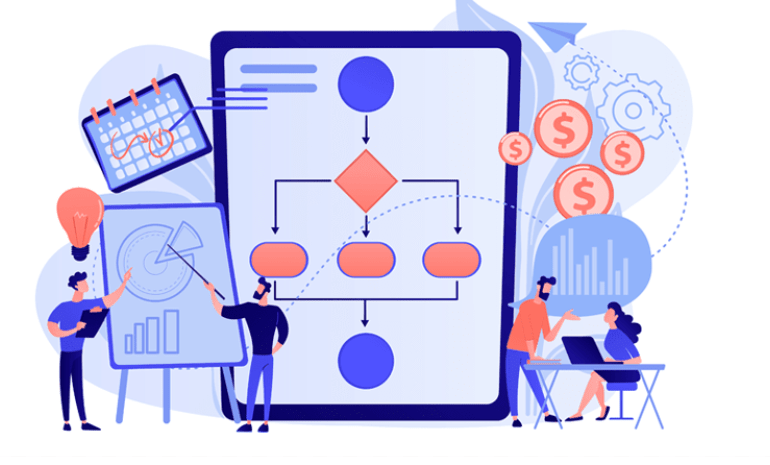
Process mapping is a method used to visualize and analyze a workflow or process, allowing for improved management and optimization.
Purpose and benefits
Process mapping is a visual tool with many uses. It helps to show the flow of work, so we can understand it better. It details steps, tasks, who does what and when they do it. With process mapping, spotting where things slow down or go wrong gets easy.
Once you find these spots, you can fix them to make things work better and faster. This also cuts costs by trimming waste from the workflow. Process mapping helps keep track of important information too.
When everyone sees how things should be done, training becomes easier and tasks are done right every time! Plus, making customers happy turns into a breeze when your services run smoothly and swiftly.
Types of Process Mapping
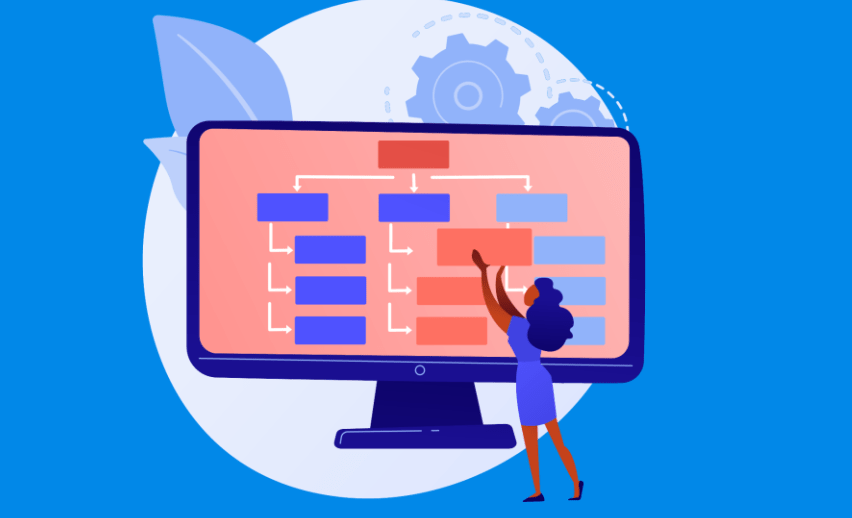
The types of process mapping include flowcharts, high-level process maps, detailed process maps, swimlane maps, value stream maps, and SIPOC diagram.
Flowchart
A flowchart is a type of process map. It uses simple shapes and arrows to show steps in a process. You can see the start, the end, and everything that happens in between. Each shape stands for something different.
For example, an oval shows the start or end point, while a box means there’s an action or task to be done. Arrows guide you from step to step. Flowcharts help us understand complex things by breaking them down into easy parts.
High-level process map
A high-level process map is a visual representation of a workflow that shows the overall steps and key activities involved. It provides a broad overview of the process, without going into too much detail.
High-level process maps are useful for gaining an understanding of how different tasks and departments connect and interact. They help identify major milestones, decision points, and handoffs in a process.
This type of mapping can be done using software tools designed specifically for this purpose, making it easy to create and update the map as needed. By creating a high-level process map, organizations can gain insights into the flow of work, identify areas for improvement, and make informed decisions about resource allocation.
Detailed process map
A detailed process map is a type of process mapping that provides a comprehensive view of all the steps, inputs, and outputs involved in a workflow. It breaks down each activity into smaller tasks and shows the specific order in which they should be performed.
This level of detail helps to ensure clarity and accuracy when following the process. A detailed process map often includes additional information such as timeframes, resources required, and decision points along the way.
By creating a detailed process map, organizations can identify areas for improvement, eliminate unnecessary steps or redundancies, and increase efficiency overall. Process mapping tools can be used to create these maps quickly and easily.
Swimlane map
A swimlane map is a type of process map that visually represents the flow of work across different departments or individuals involved in a process. It uses horizontal or vertical lanes to show who is responsible for each step or activity.
This type of process mapping helps identify handoffs, delays, and areas where responsibilities are unclear. By using swimlane maps, organizations can better understand how different parts of the process interact and collaborate, leading to improved efficiency and coordination.
Swimlane maps are particularly useful for complex processes involving multiple teams or stakeholders, such as software development projects or customer service workflows.
Value stream map
A value stream map is a type of process map that focuses on the flow of materials, information, and activities within a specific process. It helps identify areas where waste occurs and opportunities for improvement.
With a value stream map, you can visualize how inputs are transformed into outputs to deliver value to customers. By analyzing the entire value stream, organizations can streamline processes, reduce lead time, eliminate unnecessary steps, and improve overall efficiency.
Value stream mapping is commonly used in lean manufacturing and Six Sigma methodologies to optimize workflows and enhance productivity.
SIPOC diagram
A SIPOC diagram is a useful tool in process mapping that stands for Suppliers, Inputs, Process, Outputs, and Customers. It provides a high-level overview of a process by identifying who supplies inputs, what those inputs are, the steps involved in the process, what outputs are produced, and who the customers are.
The SIPOC diagram helps to outline the key elements of a process and understand how they all relate to each other. It is particularly helpful in identifying areas for improvement and ensuring that all stakeholders have a clear understanding of the process flow.
Using this simple visual representation can greatly assist in analyzing and optimizing processes for better efficiency and quality outcomes.
How to Create a Process Map
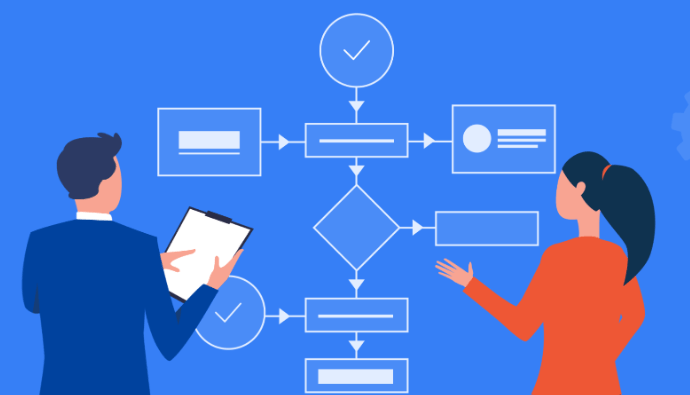
To create a process map, start by identifying the problem or process you want to map out. Then, list all the activities involved in that process and write out the steps for each activity.
Use process mapping symbols to visually represent each step and analyze and share the map with your team. Finally, look for areas of improvement in the process based on the completed map.
Identify the problem or process
Process mapping starts by identifying the problem or process that needs to be understood and improved. This could be a specific workflow, task, or project that requires analysis and optimization.
By clearly defining the problem or process at hand, you can focus on gathering the necessary information and data needed for creating an accurate process map. It’s important to have a clear understanding of what you’re trying to achieve before diving into the actual mapping process.
List the activities involved
Process mapping involves several activities to create a clear and understandable visual representation of a workflow. First, you need to identify the problem or process that you want to map.
Then, list down all the activities involved in that process. After that, write out the steps in sequential order. To make your process map more visually appealing and easy to understand, use symbols such as arrows and boxes.
Once your process map is complete, analyze it for any areas that need improvement or streamlining. Finally, share the map with relevant stakeholders and collaborate on finding ways to optimize the process for better efficiency and productivity.
Write out the steps
To create a process map, follow these steps. First, identify the problem or process that you want to map out. Then, list all the activities involved in that process. After that, write out each step in a clear and concise manner.
Make sure to use process mapping symbols to represent different actions and decisions. Once your map is complete, analyze it and share it with others for feedback. Finally, look for areas where improvements can be made to optimize the workflow.
By following these steps, you can effectively visualize and understand any process in your organization.
Use process mapping symbols
Process mapping symbols are visual representations used to depict different elements of a process map. These symbols make it easier for people to understand and interpret the information presented in the map.
Some common process mapping symbols include rectangles, which represent activities or tasks, arrows that indicate the flow of work from one step to another, diamonds that represent decision points or branching paths, and circles or ovals that denote the start or end of a process.
By using these symbols, individuals can easily identify key components of a process and visualize how tasks are interconnected. This helps in identifying areas for improvement and optimizing workflows for better efficiency.
[Short Paragraph]:
Process mapping symbols play a crucial role in creating clear and understandable process maps. They help break down complex processes into easy-to-understand visuals by representing various elements such as activities, decisions, starting points, and endpoints with unique shapes like rectangles, arrows, diamonds, circles, or ovals.
Analyze and share the map
After creating a process map, it is important to analyze and share it. Analyzing the map helps identify areas for improvement in the workflow, such as inefficiencies or bottlenecks.
By studying the steps, inputs, and outputs, organizations can find ways to increase efficiency, improve quality, and reduce costs. Sharing the map with relevant stakeholders is crucial for effective communication and collaboration.
It allows everyone involved to understand the process better and provide input for further optimization. Process mapping software tools make it easier to share maps electronically or print them for physical distribution.
Find areas for improvement
Process mapping is a valuable tool for identifying areas in a workflow that can be improved. By creating a visual representation of the process, you can easily spot inefficiencies, bottlenecks, and opportunities for optimization.
Look for steps that are unnecessary or redundant, as well as areas where tasks could be streamlined or automated. Analyze the inputs and outputs of each step to ensure they align with the overall goals of the process.
With process mapping, you can uncover ways to increase efficiency, improve quality, reduce costs, and enhance customer satisfaction. It’s an essential step towards achieving optimal performance in any technology-driven organization.
Process Mapping Strategies
Assemble a team, gather data and input, avoid common pitfalls, utilize appropriate tools – these strategies will ensure successful process mapping. Read on to learn more about each strategy and how they can benefit your organization.
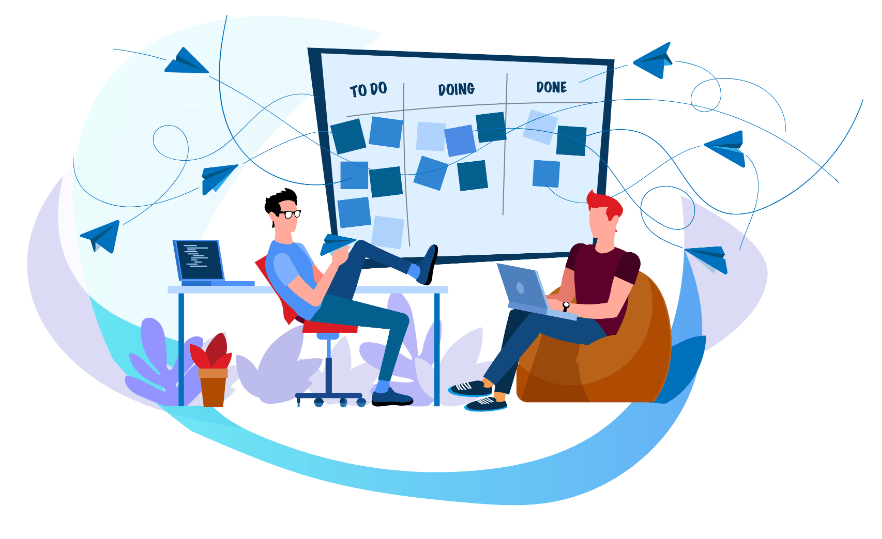
Assemble a team
To create an effective process map, it’s important to assemble a team. This team should include individuals who have knowledge and expertise in the specific process being mapped. By involving people with different perspectives and experiences, you can ensure that all aspects of the process are considered.
The team should consist of representatives from each department or function involved in the workflow. This will help in gaining a comprehensive understanding of how the process works and identify any potential challenges or bottlenecks.
Additionally, including stakeholders such as managers or supervisors can provide valuable insights into areas for improvement and help prioritize actions based on organizational goals.
Gather data and input
To create an accurate process map, it’s important to gather data and input from the people involved in the process. This could include talking to employees who currently perform the tasks, observing the workflow in action, or reviewing any existing documentation or records.
By collecting this information, you can gain a deeper understanding of how the process works and identify any issues or areas for improvement. Gathering data and input allows you to capture different perspectives and ensure that your process map accurately reflects the reality of how things are done.
Avoid common pitfalls
When creating a process map, it’s important to avoid some common pitfalls. One pitfall is not assembling a team of diverse stakeholders who can provide valuable input and perspectives.
Another pitfall is failing to gather enough data and information about the process, which can lead to inaccurate or incomplete maps. It’s also important to use appropriate tools for process mapping, as using the wrong tool can make the process more difficult and less effective.
Finally, be careful not to get too caught up in documenting every little detail and lose sight of the overall purpose of the map – identifying areas for improvement. By being mindful of these pitfalls, you can create accurate and useful process maps that help improve workflows effectively.
Utilize appropriate tools
To create effective process maps, it is important to utilize the right tools. There are various software options available that can help in creating process maps, such as Lucidchart, Microsoft Visio, and Process Street.
These tools provide predefined shapes and symbols that make it easier to represent different activities and steps in a process. Additionally, these tools allow for collaboration with team members, making it easy to gather input and feedback during the mapping process.
Using these appropriate tools can streamline the creation of process maps and enhance their visual appeal, making them more impactful for analyzing and improving workflows.
Examples of Process Mapping
One example of process mapping is a basic flowchart which visually represents the steps and activities involved in a process.
Basic flowchart
A basic flowchart is a type of process map that uses shapes and arrows to show the sequence of steps in a workflow. It is a simple and visual way to understand how tasks are completed and what decisions need to be made along the way.
Each shape represents an activity or task, while the arrows indicate the direction of flow between them. By using symbols and connecting lines, a basic flowchart makes it easy to follow the order of operations and identify any potential bottlenecks or inefficiencies.
With its clear layout, a basic flowchart helps organizations analyze their processes, identify areas for improvement, and make informed decisions about process optimization.
Conclusion
Process mapping is a valuable tool that helps organizations analyze and improve their workflows. By visually depicting the steps, inputs, and outputs of a process, it provides insights into inefficiencies and areas for optimization.
With strategies such as assembling a team, gathering data, and utilizing appropriate tools, process mapping can lead to increased efficiency, improved quality, reduced costs, and better customer satisfaction.
Examples of process mapping include creating basic flowcharts to visualize complex processes. Start streamlining your business processes today with process mapping!
Frequently Asked Questions
What is process mapping?
Process mapping is a visual tool used to understand and document the steps and elements of a process, making it easier to identify areas for improvement.
Why is process mapping important?
Process mapping helps businesses improve efficiency, streamline operations, reduce errors, and enhance customer satisfaction by providing a clear understanding of how tasks are performed.
How do you create a process map?
To create a process map, you start by identifying the main steps involved in a process, then you use symbols or shapes to represent each step on a diagram, indicating the flow of information or materials.
What are some strategies for effective process mapping?
Some strategies for effective process mapping include involving relevant stakeholders, using standardized symbols and terminology, keeping the map simple and easy to understand, and continuously reviewing and updating the map as needed.
Can you provide an example of process mapping?
Sure! Let’s say we want to create a process map for ordering food at a restaurant: Step 1) Customer enters restaurant; Step 2) Customer reviews menu options; Step 3) Customer selects desired items; Step 4) Waitstaff takes order; Step 5) Kitchen prepares food; Step 6) Food is served to customer.


