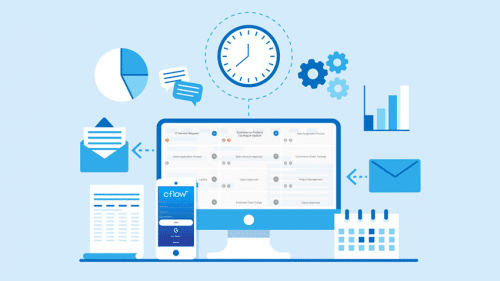Imagine unlocking your front door to let in a guest, but instead of your whole house being open, only one room is accessible. That’s how port forwarding works on the internet—it creates a secure path for specific information to travel between devices over the web.
Port forwarding is like having an internet auto-attendant that directs traffic from outside to exactly where it needs to go inside a private network.
This networking process allows external access to services that normally wouldn’t be available because of firewalls or other security measures. It’s crucial for functions such as accessing virtual desktops away from home, keeping an eye on CCTV systems remotely, and ensuring online game servers run smoothly without lagging.
As we rely heavily on digital connections, port forwarding becomes an essential tool for enhancing connectivity and improving protection against online attacks. It does this by exposing only parts of a network rather than putting everything at risk.
In gaming, especially, port forwarding can make all the difference in whether you’re leading your team to victory with seamless play or dealing with frustrating interruptions.
While alternatives like port triggering exist—offering their own sets of benefits—knowing when and how to use each method can keep connections secure and efficient.
Explore how setting up this powerful yet manageable technique can enhance your technology experience; discover every nut and bolt about what makes port forwarding tick throughout our guide.
Key Takeaways
- Port forwarding is a network technique that allows external devices to connect to a specific device within your private network by directing traffic through designated ports.
- It can enhance remote access for services like gaming, security camera systems, and virtual desktops while maintaining robust security with careful firewall configuration.
- Incorrect setup of port forwarding can lead to security risks such as unauthorized access or data breaches, making it important to follow best practices for secure deployment.
- Alternatives like port triggering offer dynamic management of ports, opening them when needed and closing them after use, which provides additional security compared to traditional port forwarding.
- To set up port forwarding correctly, you must log into your router’s settings and configure rules that match external traffic with the right internal IP address and port number.
Defining Port Forwarding
Port forwarding is a network function that opens up pathways for data to travel directly to specific devices within your private network, effectively streamlining the communication process between your local machines and the vast sea of internet services.
By setting this pathway, you create a dedicated conduit for traffic flow that ensures quicker and more reliable connections to designated servers or applications.
The Basics of Port Mapping
Imagine your router as the front desk of a large hotel where the internet is a crowd of guests seeking to reach their specific rooms—your network devices. The hallway that leads to these rooms is what we call ports.
Port mapping, or port forwarding, plays the role of the diligent concierge who directs each guest to the correct room based on their unique reservation number—which in this case, corresponds to a port number and IP address.
This virtual concierge service begins with your router’s public IP address connecting with devices on your private network through designated ports. It allows external devices to request data from a server placed within your local network using NAT (Network Address Translation).
For instance, if you have a camera system at home that you want to access when you’re away, setting up port forwarding will enable you to peer into those cameras over the internet securely.
Through careful firewall management and precise rule configuration, only authorized visitors can knock on the doors of these private IP addresses; keeping unwanted traffic like DDoS attacks at bay while ensuring seamless remote connectivity for approved users.
How Port Forwarding Serves as an Internet Auto-Attendant
Just like an efficient receptionist who directs calls to the right department, port forwarding guides incoming internet traffic to the correct location on a private network. It uses your router’s public IP address and assigns specific TCP/UDP ports to direct requests for different services – such as gaming, security cameras, or remote desktop access – to the appropriate machine within your home or business network.
This process not only simplifies connectivity but also strengthens network security by reducing exposure of internal IP addresses and ports to unexpected incoming data packets.
Port forwarding is a critical strategy for enabling reliable remote access while safeguarding against potential DDoS attacks. By carefully configuring firewall settings within your router, you create a secure path that allows external devices to connect with your internal networks without jeopardizing safety.
The technology facilitates seamless communication across global internet infrastructures, ensuring that critical data reaches its intended destination efficiently and securely. Moving forward in our discussion leads us closer to unpacking the real-world applications of this technology and how it enhances connectivity for various services.
The Importance of Port Forwarding

Understanding port forwarding is crucial as it serves a pivotal role in directing internet traffic and ensuring that data reaches its intended destination within your network. It’s the mechanism that allows for seamless remote access to services housed on your local network, keeping connectivity efficient and specialized tasks uninterrupted.
Uses in Various Applications
Port forwarding extends the capabilities of your network by enabling remote access to devices that would otherwise be shielded by a firewall. This technology proves invaluable for businesses and individuals who require external server access or wish to host services from their private networks.
Picture an employee connecting safely to office files from a coffee shop, or a gamer reducing lag time by directly connecting to game servers.
In addition to enhancing remote connectivity, port forwarding also plays a crucial role in home security setups and data transfers. Homeowners can monitor their CCTV systems from anywhere in the world, while file-sharing becomes more streamlined with dedicated server access.
With this setup, sending large files over an FTP server becomes as easy as if you were within the confines of your own home network.
Enhancing Connectivity for Specific Services
Port forwarding elevates network connectivity by directing traffic to specific services within a private network. This targeted direction enables seamless remote access and ensures that essential services like data backups, remote desktops, and CCTV surveillance are readily accessible from any location with an internet connection.
It acts as a gateway that leads requests directly to the devices or applications they’re meant for, streamlining communication and reducing delays.
Using port forwarding strategically can significantly bolster online gaming experiences by reducing lag and preventing connection timeouts in servers. For businesses, it allows employees to work remotely without compromising on security or efficiency, as they can connect to their virtual private networks with ease.
Homeowners benefit too; they can keep an eye on their property via security feeds while away. This method of enhancing connectivity is not just about convenience; it also underlines the importance of precise and secure communication channels across various sectors.
Common Uses of Port Forwarding
Port forwarding is a linchpin technique for diverse online applications, deftly channelling data to specific destinations within private networks. This pivotal network function unlocks a suite of possibilities, from seamless remote work solutions to home entertainment enhancements, by directing traffic with precision.
Backups and Virtual Desktops
Backups play a crucial role in network security and data recovery. Port forwarding steps up as a key player by allowing IT support teams to access these backups from any location, enhancing data accessibility and making sure that even remote or locked-down files are reachable with the right authentication measures.
Virtual desktops have transformed the way we use IT infrastructure, especially in sprawling organizations like universities or hospitals where access to personal workspaces needs to be both flexible and secure.
By setting up port forwarding correctly, users can tap into their virtual desktop environments from different devices across campus without compromising on speed or experience. This seamless connectivity ensures that professionals stay productive no matter where they’re logged in from.
CCTV and Security Systems
Moving from the realm of virtual desktop management, we turn our attention to the realm of physical security. CCTV and security systems benefit enormously from port forwarding as it provide a secure method for remote access to live footage or archived videos.
By routing incoming connections through specific network ports, system administrators can monitor private feeds securely from any location—a crucial feature for maintaining vigilant oversight in business and at home.
Port forwarding also acts as a strong defence line against DDoS attacks; these directed assaults can incapacitate networks, but with correctly configured port forwarding rules, your CCTV operations remain protected.
Secure network access is paramount when outside sources need interaction with your surveillance apparatus. With SASE technology integration, managing configuration becomes streamlined, ensuring that only authorized traffic reaches your critical security infrastructure—keeping an eye on things has never been so safe and efficient.
Game Server Optimization
Optimizing your game server through port forwarding can significantly improve performance and enhance your gaming experience. By targeting specific ports tied to gaming, you streamline the data flow, reducing lag and ensuring faster response times during play.
This step not only boosts network efficiency but also fortifies your setup against common threats like DDoS attacks.
Configuring your firewall settings with precision makes your network a tough nut for intruders to crack, adding robust layers of protection while maintaining smooth gameplay. For those running their own game servers or seeking peak online performance, understanding and applying port forwarding techniques is crucial for an edge in security and speed.
To ensure seamless connectivity across all devices involved, let’s explore how to set up port forwarding on the router next.
How to Set Up Port Forwarding
Setting up port forwarding is a crucial step in optimizing the functionality of your network for targeted services; this process unlocks the potential for seamless remote access and enhances communication between your devices and external networks.
By navigating through router settings with precision, you can establish port forward rules that cater specifically to your connectivity needs, ensuring a more efficient and tailored online experience.
Accessing Router Settings
To adjust your router settings for port forwarding, you first need to log into the router’s interface. This typically involves entering a specific IP address in your web browser which takes you to the login page of your network hardware.
Use the credentials—often found on the device or in its manual—to gain entry to this control panel.
Once inside, navigate through menus until you find “port forwarding,” “gaming,” or “applications” sections; terminology varies by manufacturer. Here, configure rules that direct incoming traffic to appropriate devices within your network based on their private IP addresses and designated ports – essential steps for enabling external access to internal services securely.
Make sure you save these configurations before exiting so that they take effect immediately allowing remote connectivity as needed.
Configuring Port Forward Rules
First, log into your router’s settings to start setting up port forwarding rules. This is usually done by entering the router’s IP address into a web browser. Once inside, look for a tab or section named ‘Port Forwarding’, ‘Applications’, ‘Gaming’, ‘Advanced Settings’, or something similar.
Every router interface is different, so consult your model’s manual if you’re unsure where to find this.
Next, fill in the required information for the port forward rule. You’ll need to specify the external port for incoming traffic and link it to an internal IP address – that of the device you want to make accessible over the internet.
Be sure also to set the internal port if it differs from the external one—this directs traffic straight to a specific service on your network like game servers or security cameras.
After all, details are correctly entered, save your changes and restart your router if prompted; now you’ve successfully configured a new path through your firewall for remote access!
The Safety of Port Forwarding
While port forwarding can significantly enhance your network’s functionality, it isn’t without its risks; understanding the safety implications is crucial for maintaining a secure digital environment.
It is paramount to implement robust safeguards and remain vigilant against potential vulnerabilities that may arise from opening specific ports on your router.
Potential Risks Involved
Port forwarding opens specific network ports, allowing external devices to access services on a private network. However, this convenience can invite unwanted attention from cybercriminals.
If configured incorrectly or left unmonitored, these open ports become gateways for hackers to infiltrate your system and launch an array of cyber threats such as viruses and data breaches.
Each open port may potentially expose sensitive information and put the entire network at risk.
To maintain data security while using port forwarding, it’s crucial to implement robust authentication measures and encryption protocols. Strong passwords and updated firewalls act as the first line of defence against unauthorized remote access attempts.
Constant vigilance is key in detecting vulnerabilities before they are exploited by malicious parties aiming to compromise your cybersecurity infrastructure.
Best Practices for Secure Port Forwarding
Understanding the potential risks involved with port forwarding is crucial, but it’s equally important to follow best practices that bolster your network’s defence. To start, always mask your device’s IP address by configuring the router to associate the device’s local IP and port number with the router’s public IP address.
This method significantly reduces vulnerability to cyber attacks, such as DDoS strikes.
Next, consider utilizing a Demilitarized Zone (DMZ) for devices with forwarded ports. The DMZ acts as a segregated area of your network offering an additional protection layer without exposing your entire network infrastructure.
Moreover, tighten access control by limiting which external IP addresses can establish connections through the port forwarding rules you’ve set up in your router configuration. By restricting access only to known and trusted IPs, you minimize the chances of unauthorized entries into your system—keeping vital data safe and securing network communication against threats.
Mitigating Security Risks
While port forwarding can significantly enhance your connectivity and allow for seamless remote access, it’s essential to address the inherent security risks that accompany this process.
By implementing robust strategies and employing careful configurations, you can effectively mitigate potential vulnerabilities, ensuring your network remains secure while reaping the benefits of port forwarding.
Using DMZ for Device Isolation
Isolating devices in a Demilitarized Zone, or DMZ, strengthens your network’s security by creating a buffer between your private local network and the public internet. In this setup, you can designate certain devices to sit within the DMZ—a separate subnetwork where they are accessible from outside but still segregated from the core of your sensitive data.
This ensures if these exposed devices are attacked, intruders have no direct route into your internal network.
DMZ deployment allows for rigorous testing and observation of traffic that attempts to reach critical infrastructure assets. By applying SASE technology principles, you can tailor protection strategies including policy enforcement and risk mitigation while facilitating necessary external access.
With enhanced protection measures, networks using a DMZ maintain a higher defence against security vulnerabilities without compromising essential connectivity.
Specific Port Forwarding
Specific port forwarding is a targeted approach that enhances your network security. By selectively opening only the necessary ports, you effectively minimize vulnerabilities and maintain robust cybersecurity defences.
This precision control allows remote access to services like web servers or gaming platforms without exposing your entire network to potential threats.
Enabling specific ports through firewall configuration is straightforward and brings IT management into sharper focus, ensuring data protection while supporting remote connectivity needs.
Such tailored access control contributes substantially to an organization’s vulnerability management strategy. After establishing specific port forwarding protocols, it’s crucial to monitor these settings regularly for any unusual activity, keeping your private network safe from cyber-attacks.
IP Address Restrictions
IP address restrictions play a crucial role in strengthening network security and mitigating risks associated with port forwarding. Imagine setting up a VIP list for your home’s front door, allowing access only to guests who are on that list; similarly, when you restrict which IP addresses can connect through your port forwards, you’re essentially creating a digital VIP list.
This targeted form of access control ensures that only authorized devices can communicate with your network services, putting up a robust barrier against unauthorized intrusions.
Employing these cybersecurity measures adds an essential layer of protection around the devices and services within your network. Think about it like having personalized locks for each room in an office building – not everyone needs or should have access to every room.
With secure port forwarding practices that include filtering traffic based on IP addresses, you stand guard over your ‘digital rooms’, keeping sensitive information safe from prying eyes and cyber threats lurking outside the approved network perimeter.
Alternatives to Port Forwarding
Exploring alternatives to port forwarding, we illuminate other pathways that can enhance network functionality without compromising security, inviting readers to delve into these options for an optimized online experience.
Port Triggering Explained
Port triggering steps up network security by dynamically managing access to your computer or device. Imagine playing an online game that needs a direct connection to other players – port triggering automatically opens the needed ports when you start the game and securely closes them once you’re done.
This smart tech means ports aren’t left open when not in use, reducing vulnerability to attacks. Setting it up is straightforward: configure your router to recognize specific traffic patterns related to your applications. Once configured, your router watches for signals from your gaming console or video conferencing software, for example.
It springs into action, opening ports at the right moment and closing them after activity ceases. Next on our agenda is understanding when you might choose port triggering over traditional forwarding methods.
When to Choose Port Triggering Over Forwarding
Opt for port triggering when you need a network setup that automatically opens and closes specific ports based on demand. This is especially beneficial in environments where multiple users require the same application but not at the same time, like in hospitals or universities.
Port triggering enhances access control by activating ports only when needed, reducing exposure to potential security risks.
Incorporate port triggering into your network implementation if your goal involves meticulous firewall management and data protection. Since it doesn’t keep ports open continuously, it’s less vulnerable than conventional port forwarding.
SASE technology further refines this process by allowing tailored policy configuration that aligns with organizational needs, offering a sophisticated alternative to maintain robust internet security while simplifying remote access procedures.
Does It Affect Internet Speed?
Port forwarding is often misunderstood when it comes to its effects on internet speed. While it doesn’t inherently slow down your network connection, improper setup can lead to decreased bandwidth and sluggish performance.
It’s crucial to configure port forwarding with precision, keeping in mind the applications that will use these routes through your router.
For gamers and those streaming high-definition video, port forwarding can be a game changer. By directing traffic for specific applications directly to the devices that need them, properly managed port forwarding optimizes data transfer paths, potentially improving application performance significantly.
Monitor your network speed carefully after configuring port forwarding; this ensures your online experience remains fast and smooth.
Can It Help with Gaming?
Gamers often seek the smoothest online experience, with minimal lag and uninterrupted play. Port forwarding stands out as a game-changer in this arena, offering players a more stable connection when hosting or joining multiplayer games.
It sets up direct pathways for gaming traffic, which can dramatically reduce latency issues that interfere with gameplay. For those running private servers for games like Minecraft or ARK: Survival Evolved, port forwarding is essential to allow external players to connect without hitches.
Additionally, there’s an extra layer of protection against DDoS attacks—an important consideration for competitive gamers who may be targets of these disruptive actions. By directing traffic through specific ports, it becomes easier to employ safeguards and keep your gaming sessions secure.
The setup ensures that only desired connections are made to your server, keeping unwanted visitors at bay while you focus on leading your team to victory or embarking on epic quests.
Conclusion
Port forwarding acts as a powerful tool, unlocking the potential of your network. It bridges private and public networks, ensuring smooth communication and enhanced security for internet-connected services.
Whether accessing remote desktops or enhancing online gaming sessions, this technique is essential for a seamless digital experience. With proper setup and safety measures, users can confidently navigate today’s interconnected world.
Conclusion
Understanding port forwarding is essential for managing network infrastructure effectively. This technique reroutes communication requests from one address and port number to another while the packets traverse a network gateway, like a router or firewall.
Mastery of port forwarding provides greater control over IP address mapping and enhances your network’s capability to handle specific services efficiently.
Configuring your router settings may sound daunting, but it’s akin to setting up an auto-attendant for your internet traffic. It ensures incoming connections are directed swiftly to the right device on your private network.
Whether securing remote access protocols or optimizing game servers, knowing how to manoeuvre through router configuration can enhance connectivity and contribute significantly to robust network security measures.
For more insights on managing your digital presence effectively, check out our guide on how to craft effective out-of-office messages for 2024 with 15 examples.
FAQs
What does port forwarding do?
Port forwarding allows external devices to connect to private services on your network, like gaming servers or security cameras.
Is port forwarding safe?
When set up correctly, port forwarding is safe and provides a secure way for authorized access to your internal network.
Can I set up port forwarding on any router?
Most routers support port forwarding, but you should check with your router’s manual or manufacturer to be sure.
Do I need a static IP address for port forwarding?
A static IP address is not always necessary, but it helps ensure that the device receiving forwarded traffic keeps the same address.
How can I disable port forwarding if it’s no longer needed?
To disable port forwarding, go into your router settings and remove the specific rules or disable the feature completely.