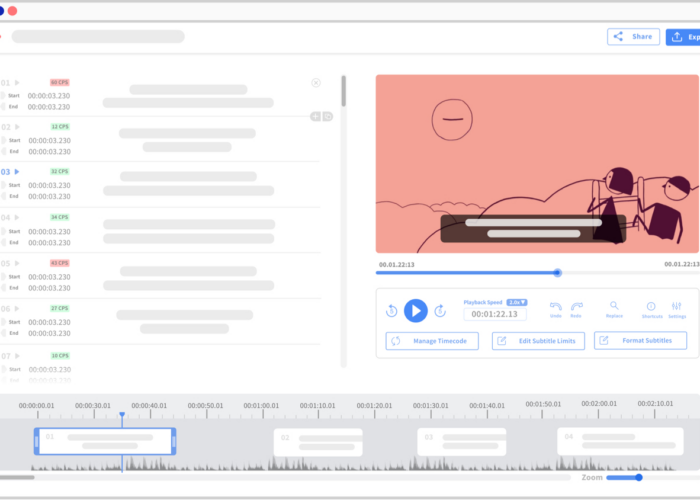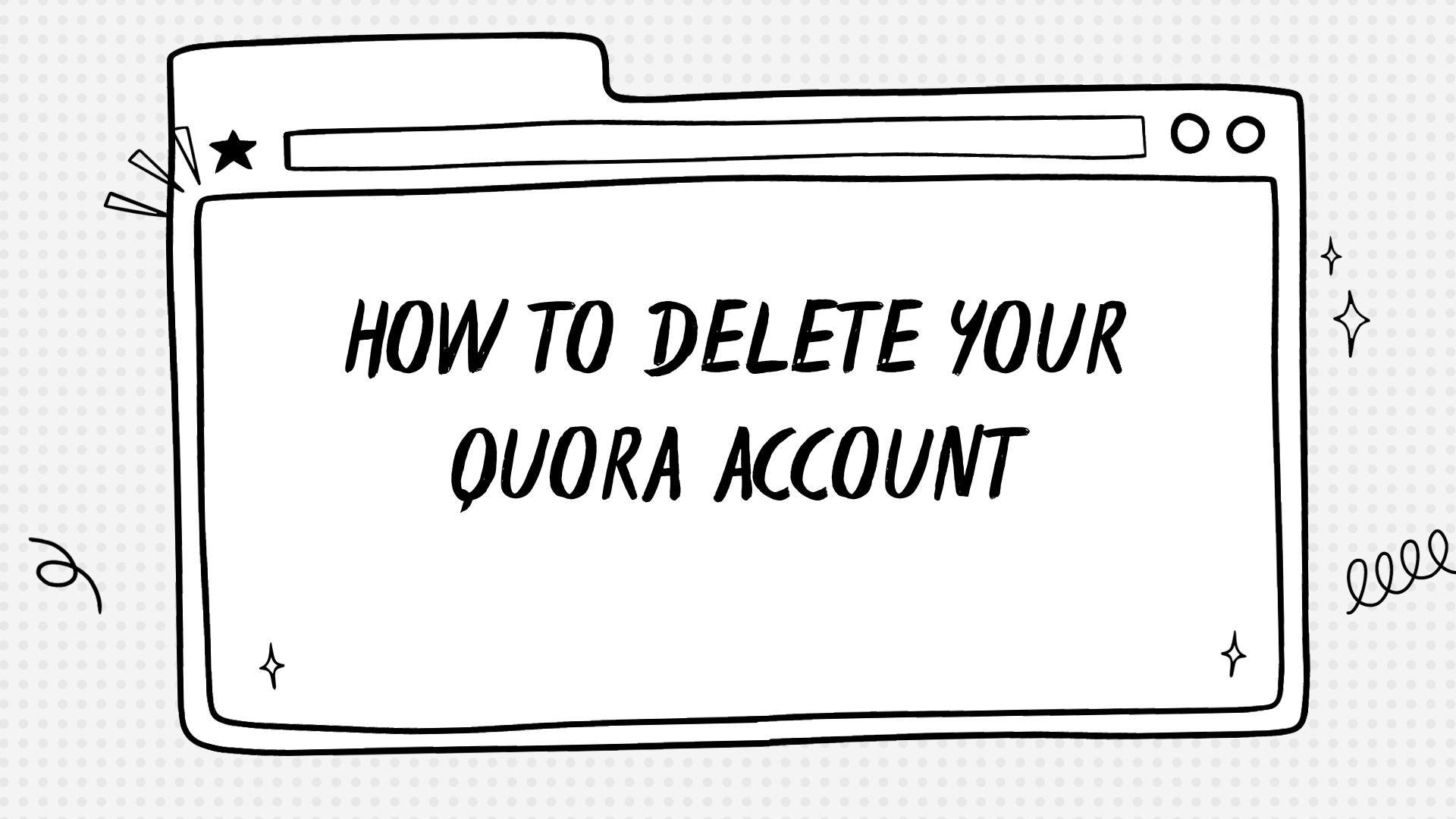Happy Scribe software stands out as a cloud-based solution designed to simplify transcription and subtitling tasks for a multitude of languages. It effortlessly transforms spoken words into written text with an impressive automatic accuracy rate of 80%, offering both human and AI-powered services.
This innovative tool, established in Dublin, Ireland back in 2017, comes at the starting price of just €0.20 per minute and even includes a free trial so users can experience its capabilities first-hand.
The platform seamlessly integrates with popular applications like Dropbox Business, Zapier, and Google Drive, making it an invaluable asset for journalists, podcasters, video editors among others who seek efficiency in their workflows.
The pricing model is flexible enough to suit different needs; whether you opt for a pay-as-you-go plan or prefer to utilize the free version during the initial phase is up to you. With overwhelmingly positive feedback averaging 4.7 out of 5 stars based on 37 reviews, Happy Scribe secures its position as a reliable resource within the industry.
Although specific details about security measures remain unspoken of, support channels like chat and email assure that help is readily available whenever needed.
As we consider these robust features alongside alternatives such as Notta’s impressive voice recognition capabilities or Otter.ai’s integration with conference tools—plus other strong competitors Trint, Sonix, and Descript—it becomes clear why this area merits further exploration beyond mere functionality; these platforms shape how content creators engage with technology today.
Stay tuned – our breakdown reveals what sets each option apart!
Key Takeaways
- Happy Scribe is a cloud – based software offering transcription and subtitling services with an 80% accuracy rate, charging $12 per hour or €0.20 per minute for AI transcription.
- The platform supports multiple languages, integrates with applications like Dropbox and Google Drive, and offers both Pay-As-You-Go and subscription pricing models, along with a free trial.
- Alternatives to Happy Scribe include Notta for real-time transcription, Otter for meeting assistance features, Trint for editing in over 30 languages, Sonix for its in-browser editor, and Descript for creative workflows.
- Users praise Happy Scribe’s user – friendly interface and robust customer support system which includes chat options, extensive knowledge bases, FAQs forums as well as security measures that adhere to strict data protection protocols.
- In comparison to competitors such as Notta and Otter among others ,Happy Scribe provides extensive integration capabilities catering specifically to corporate clients looking for reliable transcription solutions across various platforms.
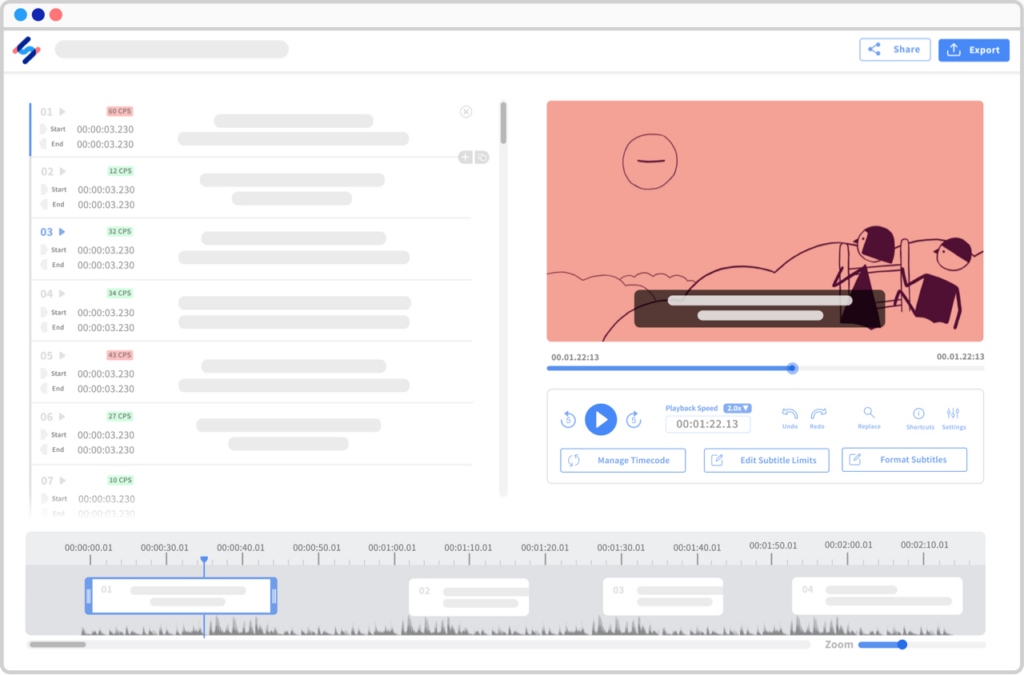
Understanding Happy Scribe’s Core Features
Happy Scribe harnesses advanced technology to streamline the transcription and subtitling process, transforming audio and video content into accurate, accessible text swiftly. Let’s delve into how its innovative features can be a game changer for your business communication needs.
Transcription Services
Transcription services convert spoken words into written text, and Happy Scribe stands out for its efficiency. The platform boasts an automated transcribing feature with a notable 80% accuracy rate, welcoming you to the world of speech-to-text convenience without the hassle of manual transcription.
It’s not just about turning audio into text; these services offer critical details like speaker delineation and timestamps, which organize your content brilliantly.
Happy Scribe charges $12 per hour for its transcription capabilities—a competitive rate that balances cost with quality. This AI-powered tool recognizes multiple languages, making it a versatile choice for global business needs.
Users can rely on secure data handling practices to keep sensitive information safe throughout the transcription process.
Subtitling Capabilities
Happy Scribe transforms audio-to-text with precision, offering subtitling capabilities that meet the needs of corporate environments. With an 80% accuracy rate, it distinguishes between speakers and aligns text accurately with timecodes, making subtitles easy to follow.
This feature enhances videos for viewers who are deaf or hard-of-hearing and serves as a valuable tool for those who prefer reading content.
The software integrates smoothly with multiple applications including Dropbox Business and Google Drive, simplifying the subtitle creation process across different platforms. Whether you’re embedding captions into your seminars on Wistia or Vimeo or sharing presentation videos through Slack, Happy Scribe’s language processing technology ensures that your message is clear and accessible to all audiences.
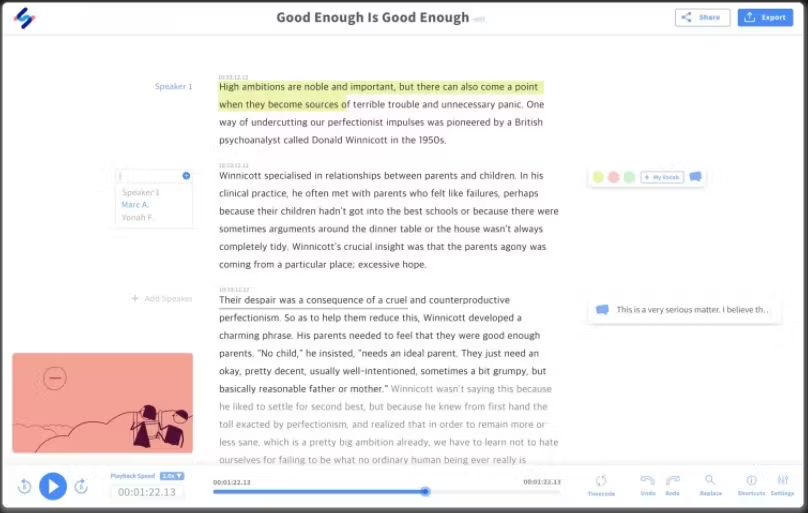
Accuracy and Speed
Accuracy and speed are vital in the corporate world, where every minute counts. Happy Scribe excels with its advanced voice recognition technology, ensuring that your speech-to-text transcriptions and subtitle generation are both precise and quick.
Multilingual support further enhances this accuracy, enabling efficient translation management across various languages without sacrificing quality. The software integrates seamlessly with video editing tools and conferencing platforms, streamlining your workflow while maintaining high transcription accuracy.
Harnessing Happy Scribe’s automated captioning capabilities can transform lengthy audio into easy-to-read text rapidly—ideal for meetings, interviews, or any situation demanding swift documentation.
With an impressive 95% positive feedback rate from users who rely on it for top-notch language translation and closed captioning services, you’re equipped to turn around projects faster than ever before without compromising detail or clarity.
Whether it’s creating accurate subtitles or converting complex discussions into written format swiftly, Happy Scribe stands as a reliable tool in accelerating productivity while delivering exceptional results.
Analyzing Happy Scribe’s Pricing Structure
As we delve into the economic landscape of Happy Scribe, understanding its pricing structure becomes pivotal for potential users who seek both affordability and quality. The platform’s approach to cost offers flexibility, which can cater to diverse transcription needs without compromising the financial integrity of businesses or individual budgets.
Pay-As-You-Go Model
Happy Scribe’s Pay-As-You-Go Model is tailored to meet the needs of those who require transcription services on an irregular or one-time basis. With a per-minute rate set at €0.20, users have the flexibility to pay for only what they use without the commitment of a subscription.
This cost-effective option can be particularly appealing for small projects or individuals with varying transcription needs.
Users appreciate this model for its straightforward approach – you simply purchase minutes as needed and get billed according to your actual usage. It eliminates guesswork and allows for precise budgeting, which aligns perfectly with corporate financial planning.
Firms can manage their expenses effectively by choosing Happy Scribe’s Pay-Per-Use plan, ensuring they invest exactly in line with their transcription demands.
Free Version and Trial Availability
Transitioning from the flexible pricing, Happy Scribe also makes it easy for companies to test its services without any financial commitment by offering a free trial. This no-cost version allows users to experience the platform’s transcription and subtitling capabilities firsthand.
With pricing kicking off at €0.20 per minute after the trial, organizations can scale their usage according to budget and needs.
Exploring beyond the trial, Happy Scribe ensures accessibility with a free plan that includes a generous monthly allowance of transcription minutes. For those seeking an alternative option with no expense, Notta provides a complimentary tier featuring 120 transcription minutes every month, making it an attractive choice for cost-conscious businesses aiming to sample multiple solutions before settling on one that aligns perfectly with their workflow and financial constraints.
Evaluating Happy Scribe’s User Experience
Delving into Happy Scribe’s user experience, it becomes evident that the platform is designed with a focus on streamlining workflow. Users commend its intuitive layout and responsiveness which contributes to an overall efficient transcription process without sacrificing quality or ease of interaction.
Reviews and User Feedback
Reviews and user feedback play a pivotal role in shaping Happy Scribe’s reputation among corporations. These insights offer valuable perspectives on the platform’s performance and customer satisfaction.
- Customer reviews highlight Happy Scribe’s accuracy and speed, confirming that it meets the transcription needs of busy professionals efficiently.
- User testimonials often praise the software for its easy-to-navigate interface, making it accessible even for those not tech-savvy.
- Feedback from long – term users points to the robust customer support provided by Happy Scribe, including chat and phone options.
- Corporations appreciate the integration options available with Happy Scribe, allowing seamless workflow with tools like Trello and Google Drive.
- Happy Scribe receives commendation for their responsive email/help desk service, catering to intricate queries effectively.
- Users express gratitude towards the FAQs/forum and knowledge base for offering instant help without waiting for direct support responses.
- Testimonials often mention the founder André Bastié’s vision, reflecting positively on the company’s leadership and direction.
- The pricing structure draws attention in user feedback; many find the $12 per hour for AI transcription reasonable and competitive.
- Some users suggest improvements but acknowledge that Happy Scribe takes such feedback seriously, aiming to enhance user experience continually.
- Reviews from corporate clients underscore how well Happy Scribe adapts to changing business needs through ongoing software updates.
Ease of Use and Interface
Happy Scribe’s interface earns high marks for its user-friendly design, making it accessible even to those new to transcription and subtitling software. Users appreciate the intuitive layout which allows them to effortlessly navigate through the tool’s features, ensuring an efficient workflow from start to finish.
The platform’s capability of storing customized vocabulary enhances this seamless interaction further by tailoring the experience to individual project needs.
The company’s attention to user satisfaction is evident in their smooth operation and streamlined processes that encourage a steady work rhythm. Corporate clients find these aspects particularly beneficial as they contribute positively towards meeting project deadlines with accuracy.
Moving beyond ease of use brings us to another critical aspect: Happy Scribe’s dedication to security measures and customer support—vital elements for maintaining trust and efficiency in any corporate setting.
Happy Scribe’s Security Measures and Customer Support
Happy Scribe recognizes the critical nature of security protocols in today’s digital world. They employ robust data protection strategies to safeguard user information and maintain privacy.
With an unwavering commitment to cybersecurity, customers can trust that their transcriptions and subtitles are handled with utmost confidentiality. The platform utilizes state-of-the-art encryption methods to secure files during both upload and storage processes.
Customer satisfaction remains a top priority for Happy Scribe, prompting them to offer a plethora of support channels. Whether you prefer direct communication via phone or seeking quick solutions through chat, they’ve got you covered.
Users also benefit from an extensive knowledge base filled with FAQs and forums where they can find answers and share insights with peers. These support resources ensure clients have access to help whenever they need it, simplifying problem-solving so focus can remain on business productivity.
Comparison with Other Transcription Software
Understanding how Happy Scribe measures up against its competition is crucial for businesses seeking the most efficient transcription solutions; delve deeper to discover which service emerges as the top contender in this dynamic and essential field.
Top Alternatives to Happy Scribe
Happy Scribe stands among several powerful transcription tools, but plenty of alternatives offer unique features and benefits. Let’s explore some top substitutes for Happy Scribe that could better suit your specific needs.
- Notta: This tool offers real-time transcription, making it ideal for live meetings or lectures. Notta prides itself on its user-friendly interface and cloud-based platform, which allows easy access to transcriptions from any device.
- Otter: Known for its exceptional voice recognition software, Otter facilitates note-taking by creating searchable transcripts. It also integrates with popular video conferencing platforms to capture conversations seamlessly.
- Trint: Trint’s advanced AI-driven platform provides quick and accurate transcriptions with an emphasis on collaboration. Users can edit and share documents within the system, enhancing team coordination on transcription projects.
- Sonix: With strong language support and an automated process, Sonix is a formidable choice for multilingual environments. Its standout feature is the ability to identify different speakers automatically in the audio.
- Descript: Descript goes beyond typical transcription with editing capabilities akin to word processors. This software is suitable for podcasters and content creators who need to edit both their text and audio in one place.
How Happy Scribe Stacks Up Against Competitors
Happy Scribe distinguishes itself as a versatile transcription and subtitling tool within the competitive landscape. Let’s delve into how it sizes up to its competitors:
| Criteria | Happy Scribe | Competitors |
|---|---|---|
| Transcription Options | AI and Human transcription | Varies, some only offer one type |
| Integration Capabilities | Extensive (Dropbox, Slack, etc.) | Often Limited |
| Pricing Model | €0.20 per minute & subscription plans | Typically subscription-based |
| User Rating | 4/5 | Differs, not all have user ratings |
| Speed of Service | Fast turnaround times | Can vary widely |
| Accuracy | Highly accurate results | Can be inconsistent |
| Free Trial | Available | Not always offered |
| Customer Support | Robust support system | Quality varies |
With a user-centric approach, Happy Scribe ensures a competitive edge by providing reliable, fast, and accurate transcription services. The platform’s integration with various applications underscores its flexibility and convenience, making it a formidable player in the transcription and subtitling arena.
Exploring the Best Alternatives to Happy Scribe
Uncovering the most viable contenders in the transcription and subtitling arena, we delve into alternatives that might better align with your specific corporate needs—stay tuned to discover a solution that elevates your audio and video projects.
Notta
Notta brings precision and convenience to the busy corporate world with its automatic transcription service boasting a staggering 98.86% accuracy in voice recognition. This powerful tool is designed for professionals who need real-time transcription services, enabling them to record conversations, transcribe live meetings efficiently, and export recordings in various audio and text formats.
Its advanced AI also offers automated summaries that save time by distilling long sessions into concise recaps.
For those on the move, Notta’s compatibility across iOS, Android devices, Chrome Extension, and Web ensures you can capture every important discussion without being tied to your desk.
With robust security measures in line with SSL, GDPR, APPI, and CCPA standards plus AWS encryption methods like RDP and S3 services – rest assured your data remains secure at all times.
Affordable pricing plans sweeten the deal even further; including a generous free plan that provides 120 minutes of transcription each month plus seamless integration with popular meeting software such as Zoom and Google Meet – making Notta an indispensable ally for dynamic corporates looking to streamline their workflow effectively.
Otter
Otter stands out as a powerful alternative to Happy Scribe by offering AI-driven meeting assistance that does more than just transcribe. Imagine stepping into a meeting and having an assistant that not only records every word but also takes detailed notes, captures important slides, and even generates summaries for you.
Otter seamlessly integrates with your Google or Microsoft calendar, ensuring no key discussion is missed. It joins meetings across platforms like Zoom, Microsoft Teams, and Google Meet to record conversations with clarity.
Offering features like audio recording, note capturing and slide capturing keeps Otter at the forefront of transcription technology. Its ability to compile summaries allows team members to quickly catch up on missed meetings or review discussions with ease.
With robust calendar integration, scheduling and recording team meetings become hassle-free. This functionality makes it invaluable for busy corporate environments where time is of the essence and maintaining accurate records is critical.
Trint
Trint steps up as a powerful AI transcription tool that corporate teams can rely on for accurate audio to text conversion. Its ability to support over 30 transcription languages makes it a dynamic option in the multilingual marketplace.
Equipped with speech recognition technology, Trint turns hours of video and audio content into searchable and editable text. This streamlines the workflow, especially when you have tight deadlines or large volumes of data to process.
The platform’s personalized dictionary feature is a standout, allowing users to save unique or technical terms for consistent use across transcriptions. With Trint’s API integration, companies can scale their transcription needs without sacrificing quality or security.
It offers convenience and control with its workflow automation capabilities designed specifically for professional environments where precision is paramount. Whether it’s video transcription services or translation tasks at hand, Trint facilitates efficient communication within global teams – all while maintaining high-quality service levels expected in corporate settings.
Sonix
Sonix stands out as a robust alternative to Happy Scribe, offering an array of features that cater to the needs of corporate users looking for efficient transcription services. Its in-browser transcription editor not only simplifies the process of editing and organizing transcripts but also enhances collaboration with multi-user permissions.
Users appreciate Sonix for its user-friendly tools that make tasks like searching, editing, and sharing content straightforward and time-saving.
This platform takes audio and video files and turns them into accurate transcripts using advanced AI-powered technology. With Sonix, you can expect translation services for over 30 languages, opening up global communication possibilities.
It integrates seamlessly with various applications to streamline your workflow. Whether you’re coordinating team projects or distributing information across departments, Sonix’s capabilities ensure your transcribed content is both accessible and organized efficiently.
Next on our list is Descript – let’s see how it compares.
Descript
Descript stands out in the field of transcription software, offering a robust alternative for those seeking accurate and efficient speech-to-text services. Known for its edge in AI transcription technology, it provides users with high-quality audio and video transcription solutions.
Its comprehensive features are tailored to meet the demands of corporate clients who require fast turnarounds without compromising precision.
This cloud-based platform simplifies the complex process of language processing with an intuitive interface that appeals to professionals across various industries. Whether you’re transcribing meetings, interviews or webinars, Descript’s voice recognition capabilities ensure a seamless user experience.
The tool not only enhances productivity but also supports creative workflows by including tools for editing and collaborating on transcripts within teams.
Exploring What Other Software Offers – CivicRec as an Example
CivicRec steps into the spotlight as a versatile software option for organizations looking to streamline their community engagement and facility management. Its robust feature set caters to the diverse needs of parks and recreation departments, offering tools for online registration, facility scheduling, and membership management.
With CivicRec’s user-friendly interface, managers can efficiently coordinate activities, process payments, and generate real-time reports.
Delving further into this alternative reveals a comprehensive support system designed to guide users through every step of its utilization. CivicRec also brings integration capabilities that work in harmony with existing systems within an organization.
This adaptability ensures a seamless blend with current workflows and maximizes operational efficiency without disrupting day-to-day functions. Embracing such a platform could transform how corporations manage their civic amenities while fostering stronger community involvement.
Conclusion
Discover the power of Happy Scribe for seamless transcription and subtitling. With its competitive pricing, robust features, and user-friendly experience, this cloud-based service simplifies converting audio and video to text.
Explore alternatives like Notta or Otter to find the perfect fit for your corporate needs. Unlock efficiency with Happy Scribe’s high-quality tools designed to enhance productivity in any professional setting.
While exploring transcription services, it’s also valuable to consider software for other needs; learn how CivicRec can aid in community management by visiting our in-depth review here.
Frequently Asked Questions
1. What can Happy Scribe software do?
Happy Scribe converts speech into text by transcribing audio and video files.
2. How much does Happy Scribe cost to use?
The pricing for Happy Scribe varies based on usage, with both pay-per-minute and subscription options available.
3. Can Happy Scribe recognize different accents?
Yes, Happy Scribe is designed to recognize various accents in the speech it transcribes.
4. Does Happy Scribe have features for editing transcripts?
Yes, after creating a transcript, you can edit it directly within the Happy Scribe platform.
5. What are some alternatives to using Happy Scribe software?
Alternatives include transcription services like Rev, Otter.ai, and Transcription Panda.