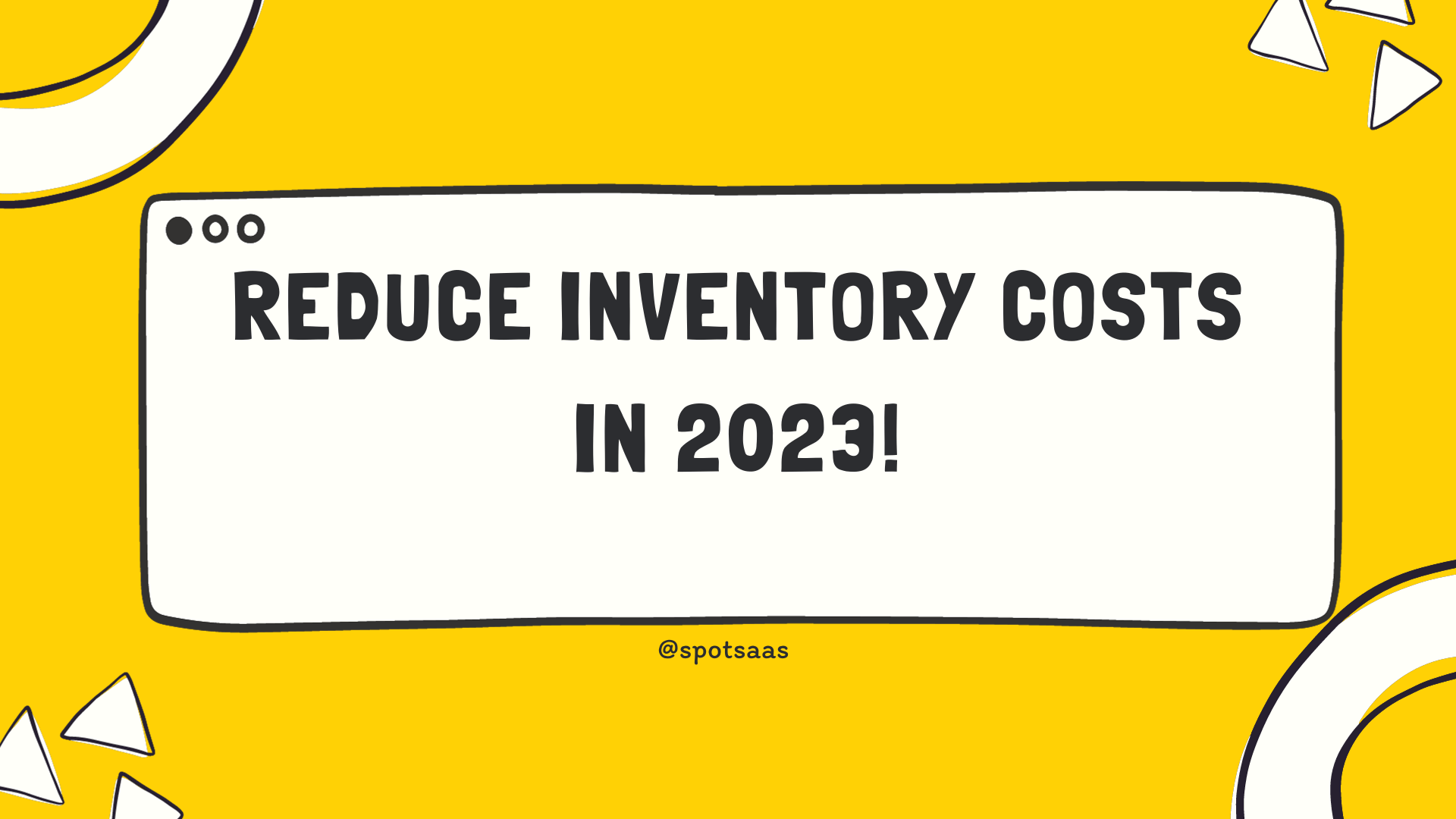Cedreo is transforming the way homes are designed with its cutting-edge 3D home design software. Simply put, this cloud-based tool lets professionals create complete house plans in both 2D and 3D with stunning renderings and a wealth of design elements at their fingertips.
Its affordability starts to shine with plans available from $99 a month, making advanced design accessible to more people.
The platform doesn’t just cater to English speakers; it opens doors for French, German, and Spanish users as well. Although an API isn’t part of the package, Cedreo’s ability to integrate with CostCertified streamlines the process for cost estimation.
A sizable furniture library and tools like a 360-degree visualizer make designing both interiors and exteriors not only possible but also efficient.
Cedreo stands tall among giants such as Revit and SketchUp due to its commitment to user-friendliness—features that have earned accolades for how they deliver value while offering top-notch support.
And if you’re on a tight budget or simply wish to test the waters first, Cedreo’s Free account gives new users a taste without immediate investment.
But there’s more than just one option; enterprise-level solutions start at $99 per user each month featuring tools meant for managing large-scale projects collaboratively. Speaking of scale – what about additional costs? The software thoughtfully includes these details openly by providing options like extra renderings for purchase beyond basic subscription fees.
Of course, no tool fits all scenarios perfectly which is why exploring alternatives is crucial—among them are Planner 5D or Homestyler which provide free services that may suit different needs better.
As we unfold this information piece by piece your understanding will grow—from pricing nuances to unique features that could revolutionize how you tackle your next project.
Discover whether Cedreo can elevate your designs: dive deeper into our full exploration ahead.
Key Takeaways
- Cedreo is a cloud – based 3D home design software that simplifies the creation of floor plans and 3D models for professionals in construction, real estate, and interior design.
- It offers a range of features like quick rendering, diverse material libraries, realistic textures, blueprint import capabilities, and efficient project management tools across its subscription plans.
- The Pro Plan starts at $99 per month focusing on essential drafting tools while the Enterprise Plan caters to larger teams with advanced needs; extra renderings and account upgrades are available for additional costs.
- Cedreo competes with other design softwares such as AutoCAD, SketchUp, Chief Architect and provides user-friendly interfaces combined with powerful functionality tailored to architectural design.
- Users often highlight Cedreo’s value for money alongside its effective customer support team which helps them navigate through any technical aspects efficiently.
Understanding Cedreo: A Comprehensive Overview
Cedreo is transforming the way homes are designed with its cutting-edge 3D home design software. Simply put, this cloud-based tool lets professionals create complete house plans in both 2D and 3D with stunning renderings and a wealth of design elements at their fingertips.
Its affordability starts to shine with plans available from $99 a month, making advanced design accessible to more people.
The platform doesn’t just cater to English speakers; it opens doors for French, German, and Spanish users as well. Although an API isn’t part of the package, Cedreo’s ability to integrate with CostCertified streamlines the process for cost estimation.
A sizable furniture library and tools like a 360-degree visualizer make designing both interiors and exteriors not only possible but also efficient.
Cedreo stands tall among giants such as Revit and SketchUp due to its commitment to user-friendliness—features that have earned accolades for how they deliver value while offering top-notch support.
And if you’re on a tight budget or simply wish to test the waters first, Cedreo’s Free account gives new users a taste without immediate investment.
But there’s more than just one option; enterprise-level solutions start at $99 per user each month featuring tools meant for managing large-scale projects collaboratively. Speaking of scale – what about additional costs? The software thoughtfully includes these details openly by providing options like extra renderings for purchase beyond basic subscription fees.
Of course, no tool fits all scenarios perfectly which is why exploring alternatives is crucial—among them are Planner 5D or Homestyler which provide free services that may suit different needs better.
As we unfold this information piece by piece your understanding will grow—from pricing nuances to unique features that could revolutionize how you tackle your next project.
Discover whether Cedreo can elevate your designs: dive deeper into our full exploration ahead.
What Cedreo Offers to Professionals
Professionals in the home design industry have a powerful tool at their fingertips with Cedreo’s cloud-based 3D architectural software. Beyond bringing blueprints to life, it provides an extensive array of interior and exterior design tools that cater to both aesthetic visions and practical layouts.
Designers can draw upon a vast materials library to create realistic textures and details on surfaces, as well as a diverse furniture library for staging rooms down to the last decorative pillow.
Opting for this innovative tech solution means enjoying rapid rendering capabilities that save time when creating multiple design iterations or meeting tight client deadlines. Subscription models starting at $99 per month open doors to features tailored for efficiency—whether drafting initial concepts or fine-tuning light fixtures’ placements, professionals can expect a comprehensive platform built specifically with their workflow challenges in mind.
Key Benefits for Home Builders and Designers
Cedreo offers home builders and designers a powerful suite of tools that transforms the way they work. With its ability to create detailed 2D and 3D floor plans, professionals can conceptualize spatial arrangements swiftly, ensuring no detail is overlooked.
The software’s user-friendly interface simplifies complex design tasks, allowing for quick adjustments and real-time visualization which empowers clients with a clear understanding of their projects.
High-quality 3D renderings bring interior decoration and exterior designs to life before construction even begins, minimizing the risk of costly changes during the build process.
The platform streamlines architectural design workflows by enabling rapid creation of virtual home designs from initial sketches to finished presentations. This efficiency saves time and resources while enhancing communication between designers, contractors, and clients.
By using Cedreo’s array of home design tools for everything from drawing up precise blueprints to generating photorealistic images, industry professionals can elevate their service offering and stand out in a competitive market.
Moving on from these key advantages, let’s dissect the specific pricing options available through Cedreo’s diverse plans.
Cedreo Pricing Breakdown
The Cedreo Pro Plan offers an affordable option for professionals and businesses looking to access essential design features. On the other hand, the Enterprise Plan is designed for larger teams with more advanced needs.
Additional costs and add-ons may apply depending on specific requirements.
Overview of the Pro Plan
Cedreo’s Pro Plan offers a robust suite of features for professionals looking to streamline their home design process. Starting at $99.00 per month, users gain access to powerful drafting and design tools that simplify the creation of detailed floor plans and vivid 3D visualizations.
This subscription plan is tailored to enhance project organization, allowing designers to manage preliminary drafts and coordinate projects efficiently for each client.
Functionality is key with Cedreo’s Pro Plan, which boasts a high rating for its diverse range of features spread across five categories. Home builders and designers benefit from an intuitive platform designed with their needs in mind—delivering fast rendering capabilities that bring conceptual designs to life without delay or complication.
The clear pricing structure ensures you pay for exactly what you need, as the plan options are crafted to cater both essential management tools and sophisticated design functionalities within one seamless package.
Insights into the Enterprise Plan
Moving from the Pro Plan to the Enterprise Plan provides access to advanced features tailored for professional needs. Starting at $99.00 per month, the Enterprise plan is designed to offer comprehensive project management tools, including organization of drafts, floor plan creation, and 3D visualization capabilities customizable for architectural design projects.
Integration with applications like CostCertified presents an opportunity for expanded functionality while providing robust customer support options – such as knowledge base, email/help desk, chat support, FAQs/forum, and phone assistance – ensuring that users can leverage Cedreo’s full potential.
With a strong focus on architectural and home design solutions central to enterprise-level requirements, this plan equips professionals with powerful resources.
Additional Costs and Add-Ons
Cedreo offers additional enhancements and supplementary features through the purchase of extra renderings for both the Personal and Professional plans. Here are some details about additional costs and add-ons:
- Extra Renderings: Both Cedreo’s Personal and Professional plans allow subscribers to purchase additional renderings on top of their existing plan, enabling them to enhance their design capabilities and fulfill specific project requirements.
- Account Upgrades: Subscribers can opt to upgrade their account to a different plan, providing them with access to a wider range of features and services tailored to their evolving needs. However, it’s important to note that once subscribed, users cannot downgrade to a Free plan.
- Billing Adjustments: Cedreo offers flexibility in billing frequency, allowing Pro or Enterprise subscribers to change from monthly billing to an annual payment plan if it better suits their financial management preferences.
Features That Set Cedreo Apart
Cedreo stands out for its quick rendering and blueprint import capabilities, making it a top choice for professionals in the residential construction and design industry. The user-friendly interface also allows for efficient designing, setting it apart from other software options on the market.
Quick Rendering and Blueprint Import
Cedreo stands out for its quick rendering and the ability to import blueprints seamlessly. This feature ensures that professionals can create stunning 3D designs efficiently and effectively, making it a gamechanger in the industry. Here are some key aspects of this feature:
- Rapid Rendering: Cedreo allows users to generate photorealistic renderings of their designs quickly, providing a realistic visualization of both interior and exterior spaces.
- Blueprint Import: Users can easily import existing blueprints into Cedreo, enabling them to work with established floor plans and architectural layouts as a foundation for their designs.
- Seamless Integration: The platform’s user-friendly interface facilitates the smooth integration of blueprints, streamlining the design process for home builders and designers.
- Precision Design: By importing blueprints, professionals can ensure accuracy in their designs, aligning them with construction drawings and project requirements seamlessly.
- Time-Saving Solution: The combination of quick rendering and blueprint import allows users to optimize their design workflow, saving valuable time while producing high-quality results.
- Enhanced Collaboration: With its efficient rendering capabilities and blueprint import feature, Cedreo promotes collaboration among team members, leading to increased productivity and streamlined project management.
User-Friendly Interface for Efficient Designing
Cedreo boasts an intuitive interface that facilitates efficient design with its user-friendly functionality. Design professionals can swiftly navigate the platform’s evolving libraries of materials and diverse furniture items, streamlining the interior and exterior design process.
The high functionality rating of 4.1/5 underlines the extensive material libraries and quick rendering, making Cedreo a top choice for efficient and visually appealing designs.
The efficient design tools within Cedreo allow for seamless blueprint import and quick manipulation to create stunning 3D home designs. Additionally, designers benefit from a highly ranked platform that emphasizes ease of use and practical benefits, making it an ideal choice for professionals seeking an intuitive yet powerful solution.
Comparing Cedreo: Alternatives and Competitors
When it comes to comparing Cedreo with other design software, it’s essential to understand how it stacks up against its competitors. We’ll explore the top alternatives for different business needs in order to help you make an informed decision about which tool is right for your specific requirements.
How Cedreo Stacks Up Against Other Design Software
Cedreo stands out among other design software due to its intuitive user interface, quick rendering capabilities, and seamless blueprint importing. When compared to alternatives like Revit, Lumion, AutoCAD, or SketchUp, Cedreo offers a unique blend of features tailored specifically for architectural and building design professionals.
Its focus on 3D modeling, along with its emphasis on ease of use and fast results, sets it apart in the realm of CAD and construction software. Additionally, Cedreo’s ability to cater to the needs of interior designers and home builders further solidifies its position as a versatile tool in the industry.
The real customer experiences shared by users add weight to Cedreo’s value proposition when weighed against competing options such as ARCHICAD or Enscape. These testimonials provide insights into how Cedreo has positively impacted professionals’ workflow efficiency and project outcomes.
Top Alternatives for Different Business Needs
When considering alternatives to Cedreo for different business needs, it’s essential to explore various architectural design tools and home design solutions that offer diverse features and benefits. Here are some top alternatives to consider:
- Autodesk AutoCAD: Known for its robust set of architectural design tools and 3D modeling capabilities, AutoCAD is a popular choice among professionals in the architecture and construction industry. With API integration and project collaboration features, it offers comprehensive solutions for design projects.
- SketchUp: This user-friendly interior design software provides intuitive tools for creating detailed 3D models and architectural designs. With a focus on ease of use and quick rendering, SketchUp is well-suited for designers looking for efficient design solutions.
- Chief Architect: Renowned for its advanced building design software, Chief Architect offers an extensive range of features tailored towards architectural planning, interior design, and construction documentation. Its structural drafting tools and blueprint import capabilities make it a competitive alternative in the industry.
- Revit Architecture: As part of the Autodesk suite, Revit Architecture stands out for its BIM (Building Information Modeling) features and real-time collaboration capabilities. With an emphasis on project coordination and analysis, it caters to professionals seeking integrated architectural design software.
- ArchiCAD: A comprehensive architecture software known for its advanced 3D modeling and rendering capabilities, ArchiCAD provides intricate design solutions with seamless project management features. Its compatibility with various platforms makes it a versatile choice for diverse business needs.
Client Testimonials and User Reviews
Discover real customer experiences with Cedreo as we delve into user testimonials and reviews. Gain insight into how professionals in the industry have utilized Cedreo to enhance their design process and achieve outstanding results.
Real Customer Experiences with Cedreo
Users have given positive feedback about Cedreo, emphasizing its excellent value for money and the exceptional support teams. Here’s a detailed look at real customer experiences with Cedreo:
- Clients praise Cedreo for its user – friendly interface, allowing for efficient home design without a steep learning curve.
- Many users appreciate the quick rendering capabilities of Cedreo, enabling them to bring their designs to life in record time.
- Customers note that the ability to import blueprints into Cedreo streamlines their design process and saves valuable time.
- Home builders and designers highlight the outstanding customer support provided by Cedreo, which has been instrumental in addressing any technical issues or queries promptly.
- The option of creating photorealistic renderings has been lauded by clients as an invaluable tool for showcasing designs to potential customers and stakeholders.
Exploring Similar Tools: Eleyo and Other Alternatives
Eleyo, a potential alternative to Cedreo, provides sophisticated 3D design tools for interior and exterior spaces. It offers material libraries and furniture items similar to Cedreo, making it an attractive option for professionals seeking a versatile design software.
Additionally, Eleyo’s floor planning and room design features cater to the specific needs of home builders and designers.
Other alternatives worth exploring include Planner 5D, Floorplanner, RoomSketcher, Homestyler, HomeByMe, and Live Home 3D. Each of these alternatives has its unique strengths that may align with different business requirements or preferences.
As such, delving into the offerings of Eleyo and these other alternatives can provide insight into which tool best suits individual needs within the realm of virtual design.
Conclusion: Is Cedreo the Right Choice for Your Design Needs?
Considering its intuitive interface, quick rendering capabilities, and array of features such as blueprint import and 3D modeling tools, Cedreo is a game-changer for professionals in the home building and design industry.
Users can create stunning conceptual designs, customize floor plans, and visualize architectural projects with ease. With positive reviews citing great value for money and outstanding support teams, Cedreo stands out as an ideal choice for those seeking efficient and high-quality design solutions.
Whether you are a home builder, contractor, or interior designer looking to streamline your design process, Cedreo’s comprehensive offerings make it a top contender worth exploring.
Frequently Asked Questions
1. What are the key features of Cedreo?
Cedreo offers features such as 2D and 3D floor plan creation, interior and exterior design tools, material libraries, and virtual reality presentations.
2. How much does Cedreo cost?
The pricing for Cedreo depends on the chosen subscription plan and the number of users. It’s best to visit their official website for current pricing information.
3. Are there any alternatives to Cedreo?
Yes, some alternatives to Cedreo include SketchUp, Chief Architect, HomeByMe, and RoomSketcher.
4. What is included in a standard pricing plan for Cedreo?
A standard pricing plan typically includes access to all design features, customer support services, cloud storage for projects, and regular software updates.
Can I use Cedreo without prior experience in design or architecture?
Yes, you can use Cedre even without prior experience in design or architecture due to its user-friendly interface and tutorials provided by the platform.