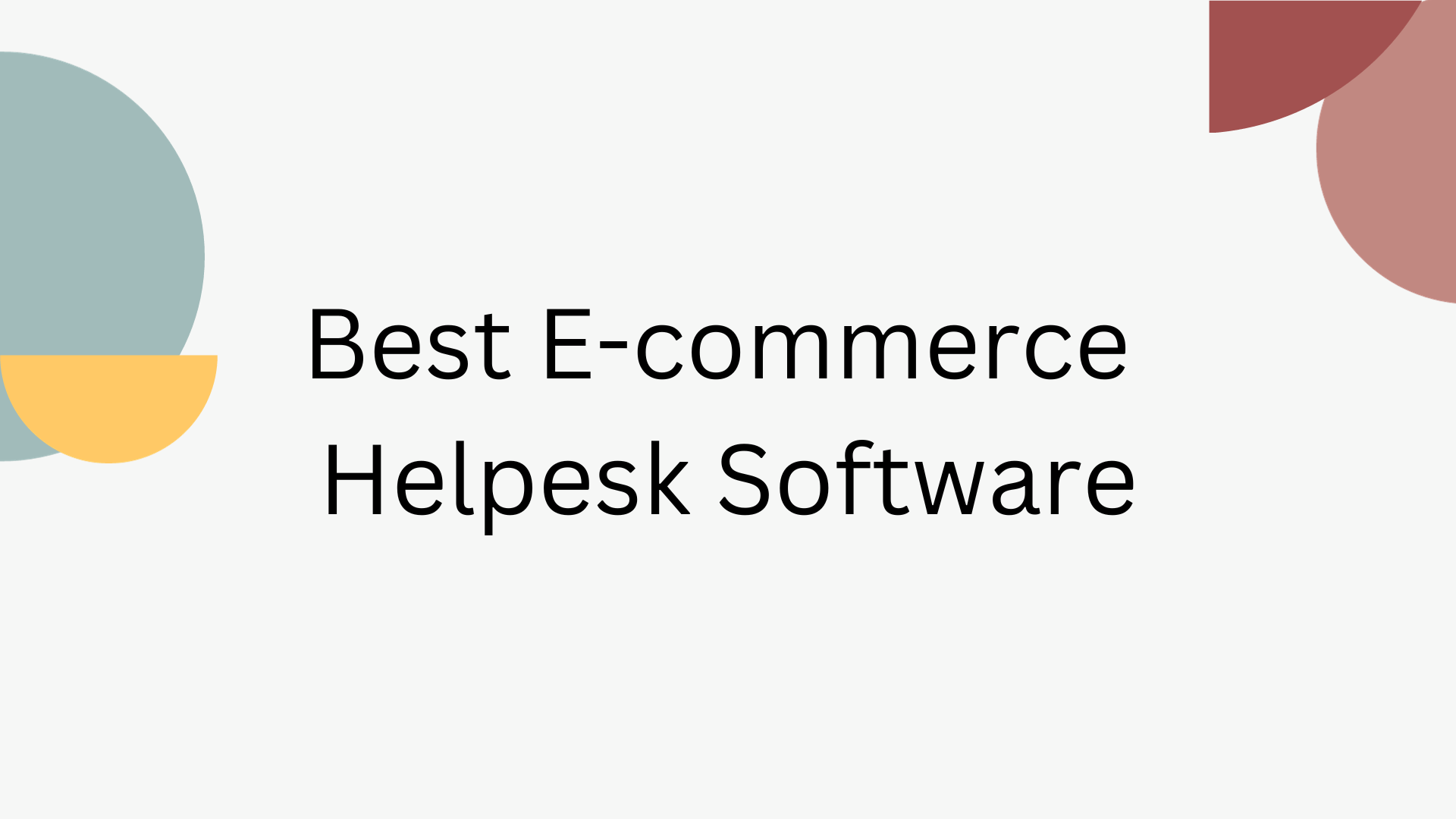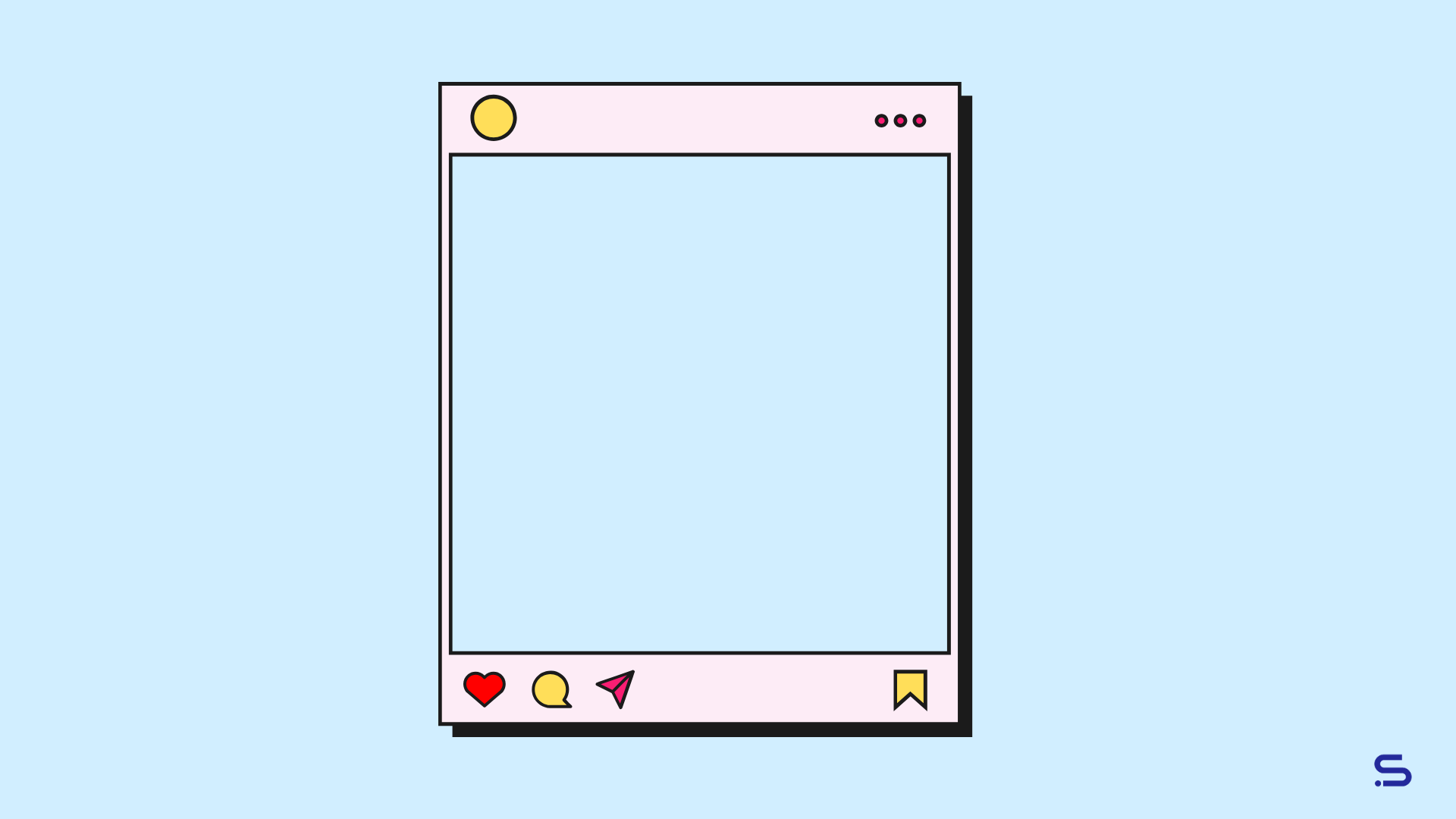Are you puzzled about what exactly a YouTube brand account is and how it differs from a personal one? This type of account, launched by Google, offers several advantages including the ability to manage multiple channels under one login.
Our article will demystify this topic, guiding you on how to create and effectively use a YouTube Brand Account for your benefit. Stay tuned because we’re about to unlock all the secrets!
Key Takeaways
- A YouTube Brand Account allows businesses and content creators to customize their channels and manage their content on YouTube.
- It offers more flexibility than a personal account, allowing for multiple authorized managers or content creators.
- Having a brand account helps separate personal life from business, maintain professionalism, and establish trust with viewers.
- Customizing the channel with branding elements creates recognition and consistency in brand identity.
- Collaborating with others is easy, as you can invite channel managers or editors to contribute to your channel.
- Accessing analytics and insights provides valuable data for optimizing your content strategy and growing your audience.
What is a YouTube Brand Account?
A YouTube Brand Account is a separate type of account that allows businesses, organizations, and creators to customize their channels and manage their content on YouTube.
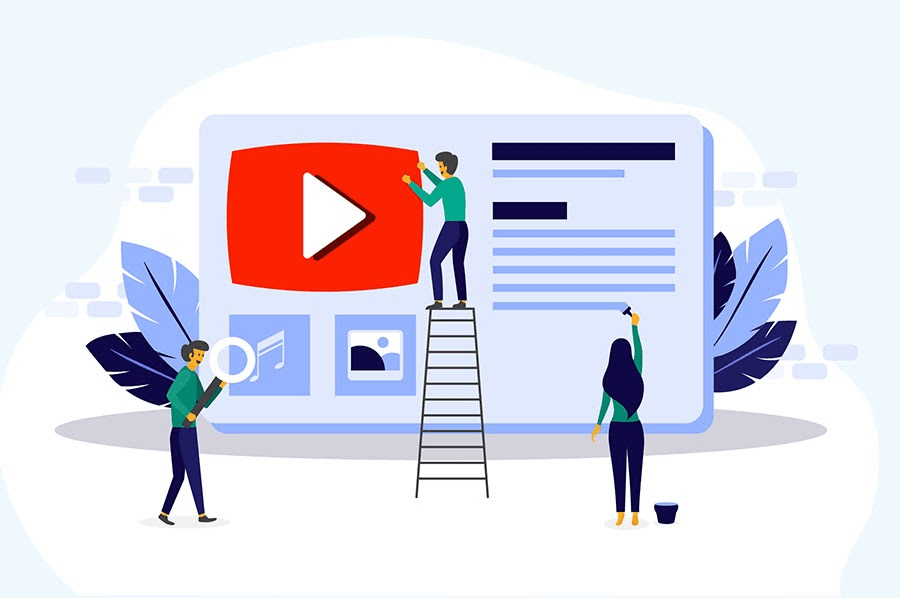
The difference between a personal account and a brand account
A personal YouTube account connects directly to you through your Google login and can’t have multiple users. It showcases your individual image online, with the option of using a pseudonym if you prefer not to use your real name.
On the other hand, a brand account offers more flexibility; it is linked to your personal account but allows for several authorized managers or content creators. This setup not only supports consistent brand identity across various platforms but also accommodates collaborative content creation, which can be particularly beneficial as a channel grows. For example, creators like Danny Go have shown how strategic branding and engaging content can significantly boost both visibility and net worth, illustrating the potential of YouTube as a platform for individual success.
A primary advantage lies in its provision for channel customization – brands can modify colours, logos, and layouts that mirror their branding strategy, resulting in an enhanced viewer experience and increased visibility.
Benefits of having a brand account
Having a brand account on YouTube comes with several benefits that can enhance your online presence and help you establish a strong brand identity. One of the main advantages is that it allows you to separate your personal life from your business or brand.
With a brand account, you can create a dedicated channel where you can upload videos related to your products, services, or content without mixing them with personal videos. This helps in maintaining professionalism and credibility.
Another benefit is the ability to customize your channel according to your branding. You can add a profile picture, banner image, and other visual elements that reflect your brand’s identity.
With a variety of banner templates available, you can find one that matches your brand’s aesthetic and customize it to fit your unique style.
This consistency across all aspects of your channel helps in creating recognition and establishing trust among viewers.
Furthermore, having a brand account opens up opportunities for collaborations with other creators or brands. You can collaborate on videos or cross-promote each other’s content, reaching new audiences and expanding your reach.
How to create a brand account
To create a brand account on YouTube, follow these simple steps. First, log in to your Google account or create one if you don’t have it already. Then, go to the YouTube homepage and click on your profile picture located at the top right corner of the screen.
From the drop-down menu, select “Settings.” In the settings menu, choose “Create a new channel” under your existing channel name. Next, select “Use a business or other name” and enter your desired brand name.
Finally, customize your brand account by adding branding elements such as a profile picture and banner image. Congratulations! You’ve successfully created a brand account on YouTube. If you want to explore more about how to start a YouTube channel, I would suggest starting with this guide on how to start a faceless YouTube channel.
How to Use a YouTube Brand Account
– Uploading and managing videos
– Customizing your channel
– Accessing analytics and insights

Uploading and managing videos
To upload and manage videos on your YouTube brand account, simply click on the “Upload” button located at the top right corner of your channel page. From there, you can select the video files from your computer that you want to upload.
Once the video is uploaded, you can add a title, description, and tags to optimize its visibility in search results. You also have options to schedule when the video will be published or make it private for selected viewers only.
Additionally, managing videos involves keeping track of comments and engagement with viewers by responding to comments and monitoring analytics data such as views, likes/dislikes, shares, and audience retention rates.
Customizing your channel
Customizing your YouTube channel is an important step in establishing your brand identity and creating a visually appealing online presence. With a YouTube Brand Account, you have the flexibility to customize various aspects of your channel to match your branding and business goals.
You can upload a profile picture, create a captivating banner, and choose from a range of color schemes to reflect your brand’s aesthetics. Additionally, you can organize your videos into playlists, add featured channels for collaborations or promotions, and even set up sections on your homepage to showcase specific content categories.
By customizing these elements, you can make sure that viewers get a consistent experience that aligns with your brand image while helping you stand out among other creators in the crowded YouTube space.
Checkout Youtu.bio to shorten your Youtube Links
Collaborating with others
Collaborating with others is a key aspect of using a YouTube Brand Account. With this account, you can easily work together with other creators or team members to create and manage your channel.
You can invite others to become channel managers or editors, allowing them to upload videos, respond to comments, and access analytics. This collaborative feature not only saves time but also fosters creativity and teamwork in building your brand’s presence on YouTube.
Accessing analytics and insights
To access analytics and insights on your YouTube brand account, you can navigate to the Creator Studio. From there, you’ll find a section specifically dedicated to analytics. This feature provides valuable data about your channel’s performance, including views, engagement metrics, and subscriber growth.
You can use this information to gain insights into which videos are performing well and understand your audience better. By analyzing these analytics, you can make informed decisions about the type of content to create and optimize your channel for success.
Limitations or Disadvantages of a YouTube Brand Account
A YouTube Brand Account has restricted access to personal features, limited integration with other Google services, and challenges with switching between personal and brand accounts.
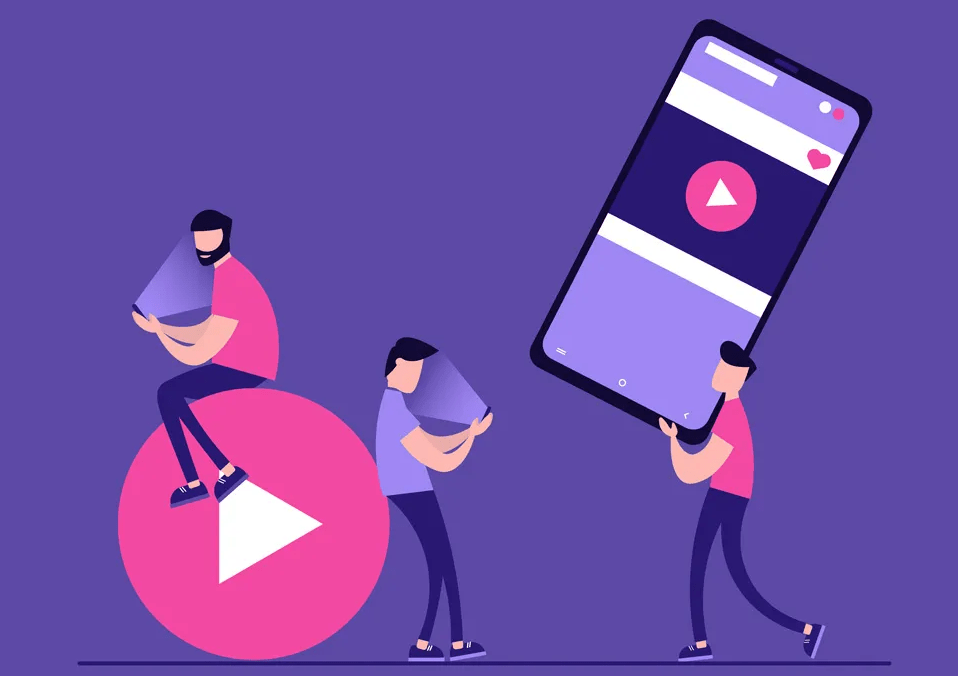
Restricted access to personal features
With a YouTube Brand Account, you may experience restricted access to personal features compared to a personal account. This limitation means that certain functionalities typically available on personal accounts may not be accessible when using a brand account.
This is because the primary purpose of a brand account is to manage and represent your brand or business identity on YouTube, rather than being focused on individual use. While this restriction might limit some personal customization options or privacy settings, it allows for greater control and management over your brand’s online presence and content.
It’s important to note that these restrictions are put in place to maintain the integrity and professionalism of brand accounts, ensuring they align with YouTube’s branding guidelines.
Limited integration with other Google services
A disadvantage of using a YouTube Brand Account is its limited integration with other Google services. While a brand account allows you to create and manage your YouTube channel separately from your personal account, it doesn’t provide the same level of access to other Google services that are available with a personal account.
This means that features like Gmail, Google Drive, and Google Photos aren’t as easily accessible or integrated with your brand account. You may need to switch back and forth between accounts to access these services, which can be inconvenient for managing your online presence effectively.
However, this limitation can be mitigated by syncing certain settings or using third-party tools for streamlined workflow across different Google accounts.
Challenges with switching between personal and brand accounts
Switching between personal and brand accounts on YouTube can present some challenges. One of the main difficulties is maintaining separate identities and managing different settings for each account.
It can be time-consuming to switch back and forth between accounts, especially if you need to access certain features that are only available in one account type. Additionally, there may be limitations on integrating your brand account with other Google services or accessing certain personal features while using a brand account.
This can create obstacles when it comes to managing your online presence effectively.
Conclusion
In conclusion, a YouTube Brand Account is a powerful tool for businesses and content creators to establish their brand identity on the platform. It offers unique benefits like customization options, better account management, and access to analytics that can help in creating a successful online presence.
By utilizing a YouTube Brand Account effectively, users can elevate their branding efforts and reach a wider audience with engaging content.
Frequently Asked Questions
What is a YouTube brand account?
A YouTube brand account is a type of YouTube Account that specifically caters to businesses and brands for their social media branding, management, and marketing needs.
How does having a YouTube brand account affect my personal brand?
Having a YouTube Brand Account can enhance your personal brand by offering advanced account management settings, allowing promotion strategies and fostering potential collaborations.
Why should I consider creating a YouTube creator account for my business?
Creating a YouTube Creator Account allows you to leverage the power of monetization, follow YouTube branding guidelines, build up your YouTube brand identity and contribute significantly to your overall YouTube brand strategy.
How can I use the features of my YouTube brand account effectively for branding on YouTube?
Effective usage involves adhering to YouTube’s branding guidelines while utilizing all its features like unique channel name & logo, personalized layout and linking related social media accounts for boosting audience reach.
Can managing multiple channels be easier with a Youtube Brand Account?
Indeed! A significant part of managing your huge presence across various sections comes simplified using YouTube’s inbuilt multi-channel management under one email ID thus making it a feature-rich choice among other types of accounts available.