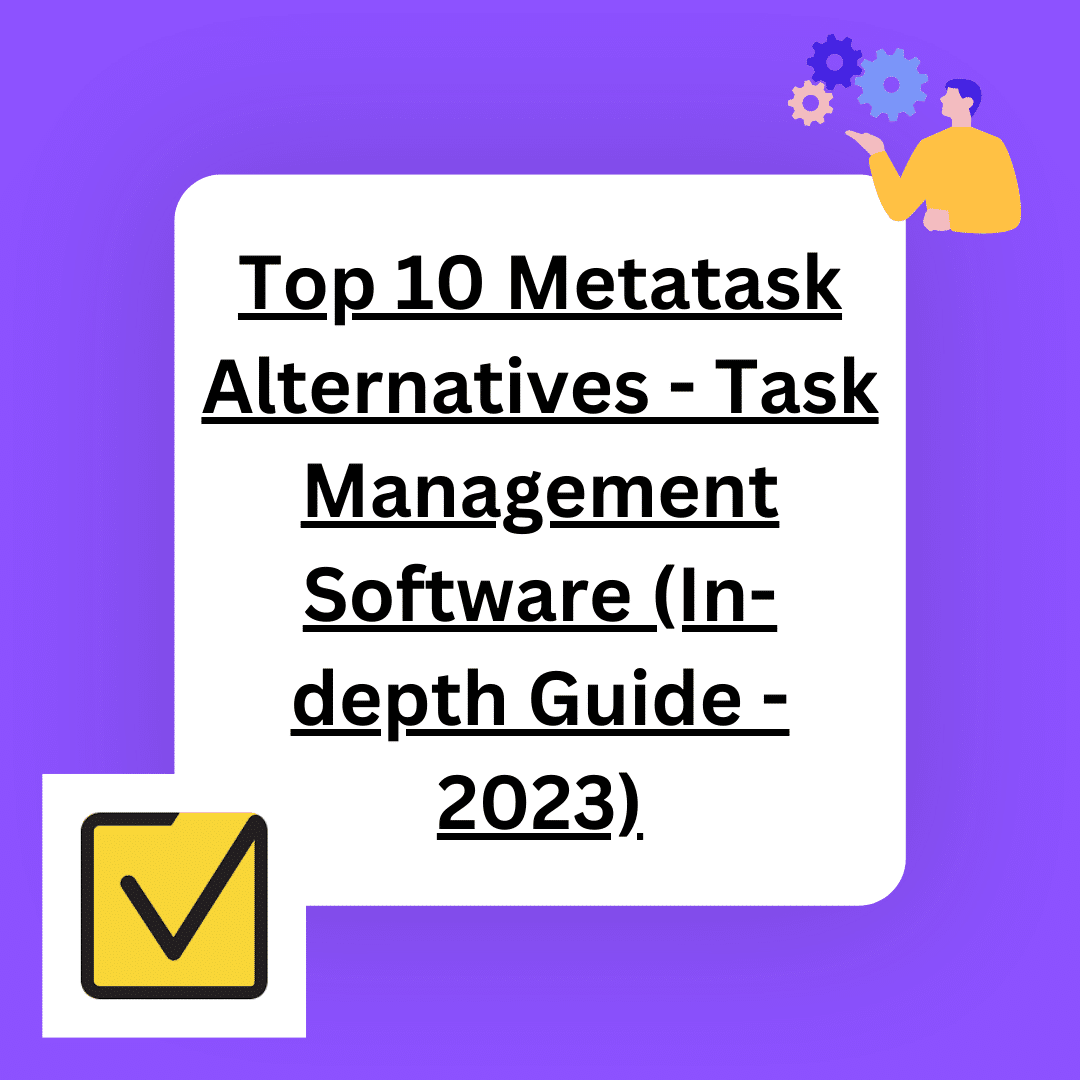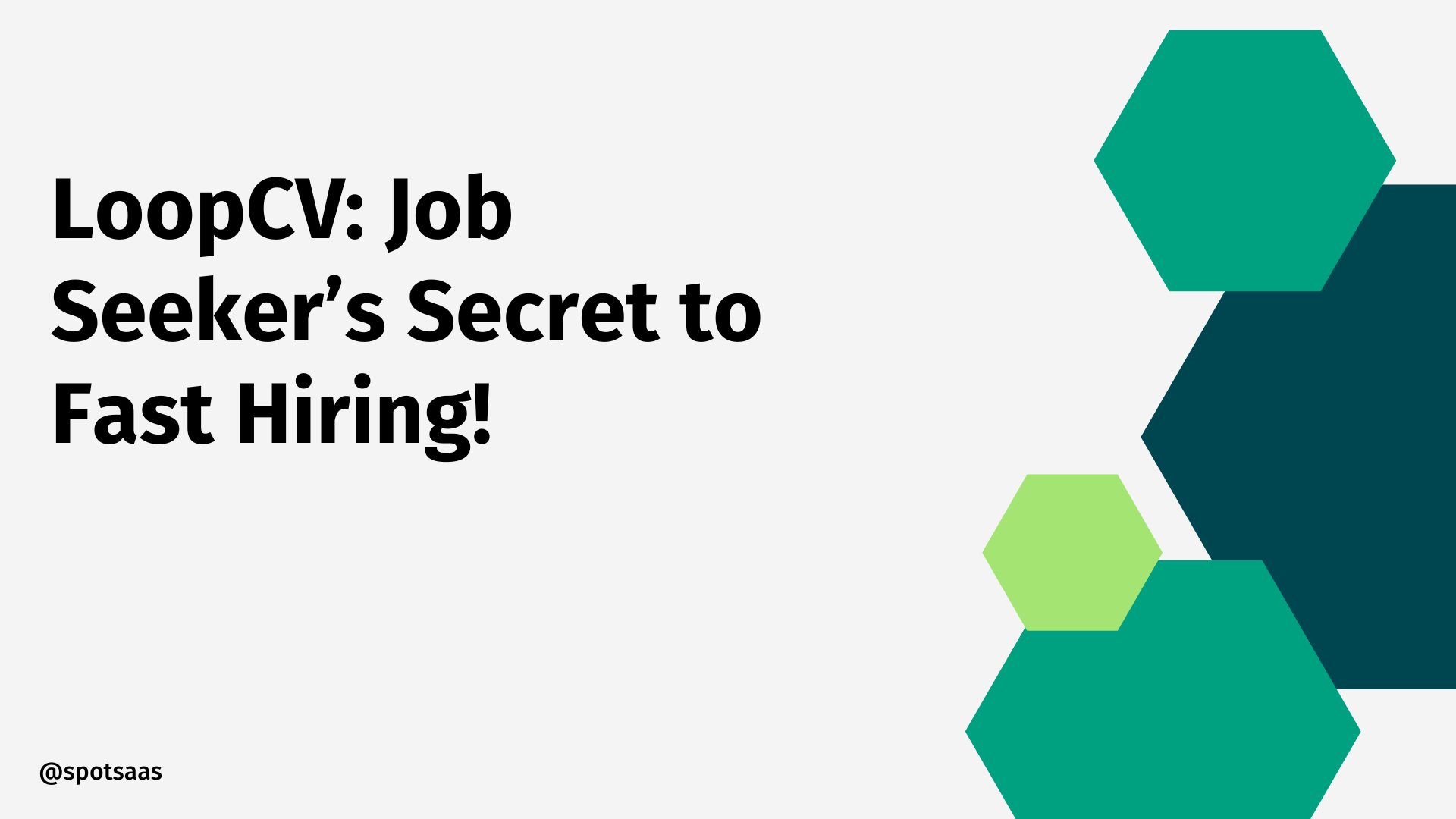Finding the right project management methodology can feel like looking for a needle in a haystack. Did you know Agile workflows are gaining popularity due to their efficiency and high success rates?
This blog will demystify Agile workflows, helping you understand how they differ from traditional methods and how to seamlessly incorporate them into your own teams.
Key Takeaways
- Agile workflows are gaining popularity due to their efficiency and high success rates in project management.
- Agile project management differs from traditional methods by breaking tasks into small parts called sprints, allowing for faster and more flexible work.
- Key elements of Agile workflows include the Agile manifesto and 12 principles, the product backlog, sprints, and Agile meetings.
- The product backlog is a prioritized list of tasks needed for a project. Sprints are short work periods where team members complete their assigned tasks. Agile meetings promote collaboration and communication among team members.
- The Agile software development cycle and Sprint development cycle are two important components of the Agile workflow process.
- To implement an effective Agile workflow, teams should understand the stages of Forming, Storming, Norming, and Performing and use appropriate workflow tools.
Understanding Agile Workflows
Agile project management is different from traditional project management and includes key elements such as the Agile manifesto, product backlog, sprints, and Agile meetings.
How is Agile project management different from traditional project management?
Agile project management stands out for its speed and flexibility. Traditional methods often plan activities in a straight line, from start to end. Agile breaks big tasks into small parts called sprints.
This makes the work easier and faster. And if something changes, agile teams adjust quickly. With traditional teams, this is hard because they need to stick to their initial plans.
So, Agile ensures that work flows smoothly even when there are surprises or sudden shifts in plans.
Key elements of Agile workflows:
Agile workflows stand on four main parts. The first part is the Agile Manifesto and 12 principles. They guide how to work in an Agile way. Next comes the product backlog. This holds all tasks needed for the project, from start to end.
The third part is sprints. Sprints are short work periods. Every team member does their task within each sprint period.
Lastly, we have Agile meetings; they’re also called scrums or stand-ups sometimes. During these talks, teams can share what they’ve done and plan next steps too.

The Agile manifesto and 12 principles
The Agile Manifesto and 12 principles guide Agile workflows. Here is what they say:
- Put people and their work before the process.
- Make a product that works well, not one that just looks good on paper.
- Work with your customers, don’t just talk to them.
- Be open to change, even if it’s late in the game.
- Deliver a working product often, from every couple of weeks to every two months.
- The best way for teams to work is face-to-face.
- Projects must be able to keep up a steady pace.
- Tasks have real-life value when they are complete and ready to use.
- Good design and attention to detail boost agility.
- Make it simpler but no less complete or useful.
- The best plans come from self-organizing teams.
- Team members should take time to think about how they can become more effective and then adjust their behaviour accordingly.
Product backlog
The product backlog is an essential component of Agile workflows. It’s a prioritized list of all the features, enhancements, and fixes needed for a project. This backlog serves as the starting point for planning and executing work in sprints.
The items in the backlog are called user stories, which are short descriptions written from the perspective of end-users or customers.
The product backlog is continuously updated and refined throughout the project to reflect changing priorities and new requirements. It helps teams visualize what needs to be done next and ensures that everyone is working towards delivering value to customers.
By breaking down work into small, manageable units, teams can focus on completing tasks efficiently in each sprint.
Teams often use tools like Kanban boards or specialized software to manage their product backlogs effectively. These tools enable them to assign tasks, track progress, and collaborate with team members easily.
With a well-maintained product backlog, teams can stay organized, adapt quickly to changes, and deliver high-quality products that meet customer needs.
Sprints
Sprints are an essential part of Agile workflows. They are short, time-boxed periods in which project tasks are completed. During a sprint, the team focuses on a set of specific goals and works together to accomplish them.
Sprints typically last for one to four weeks.
The purpose of sprints is to break down larger projects into manageable chunks and deliver value incrementally. By focusing on smaller tasks within a defined timeframe, teams can accomplish more and adapt quickly if needed.
This iterative approach allows for continuous feedback and improvements throughout the development process.
During each sprint, the team plans the work they will tackle based on priorities outlined in the product backlog. The goal is to complete as many high-priority tasks as possible within the given time frame.
At the end of each sprint, there is usually a review meeting where the team demonstrates their completed work to stakeholders or clients. This helps ensure that everyone is aligned and provides an opportunity for feedback and adjustments before moving forward.
By breaking down projects into sprints, Agile workflows enable teams to maintain focus, increase transparency, and deliver value consistently throughout the development process.
Agile meetings
Agile meetings are an important part of the Agile workflow process. These meetings are designed to promote collaboration, communication, and transparency among team members. Unlike traditional project management approaches where meetings may be long and infrequent, Agile meetings are short and frequent.
One type of Agile meeting is the daily stand-up or daily scrum meeting. This is a quick 15-minute meeting where team members share updates on what they accomplished yesterday, what they plan to work on today, and any blockers or issues that need to be addressed.
The goal of this meeting is to keep everyone informed about progress and identify any obstacles that could hinder the team’s ability to deliver value.
Another type of Agile meeting is the sprint planning meeting. This occurs at the beginning of each sprint and involves the entire team coming together to plan out the work for that sprint.
During this meeting, user stories are reviewed, tasks are assigned, and estimates are given for how long each task will take.
Retrospective meetings also play a crucial role in Agile workflows. These meetings happen at the end of each sprint and provide an opportunity for the team to reflect on what went well during the sprint and what could be improved for future sprints.
The retrospective helps foster a culture of continuous improvement within the team.
Overall, Agile meetings help ensure that everyone on the project is aligned with goals, progress is tracked effectively, issues are addressed promptly, and feedback is shared openly among all team members.
The Agile Workflow Process
The Agile software development cycle and the Sprint development cycle are two key components of the Agile workflow process.
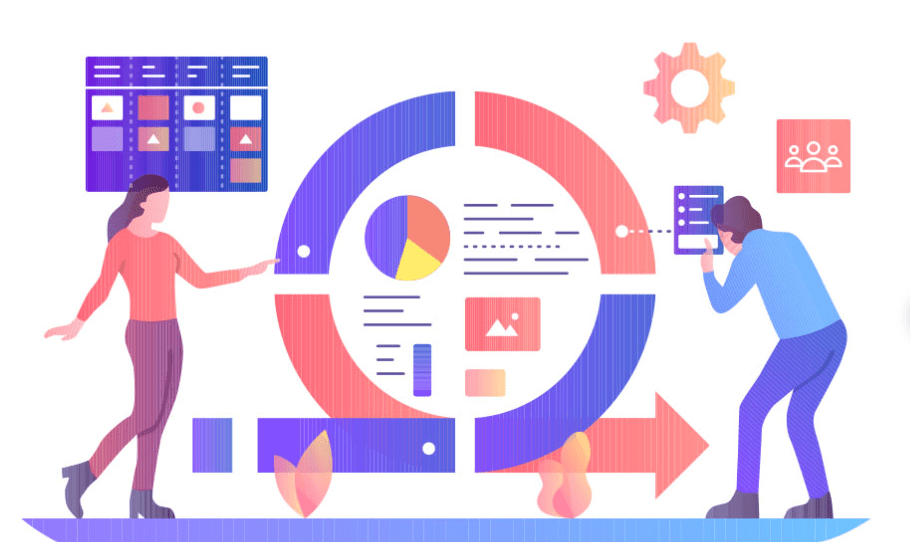
The Agile software development cycle
The Agile software development cycle is a structured process that helps teams create software in an iterative and incremental way. Here are the key stages of the Agile software development cycle:
| Stage | Description |
|---|---|
| Planning | The team collaborates to define project goals, scope, and requirements. |
| Design | The team creates high-level designs and identifies technical specifications. |
| Development | Developers write code to build the software based on the design specifications. |
| Testing | The team performs various tests to ensure the software works as expected and meets quality standards. |
| Review | The team evaluates the completed work against the initial requirements and makes any necessary adjustments. |
| Deployment | The software is released to users or stakeholders for their feedback and use. |
| Feedback and Iteration | Based on user feedback, the team makes further improvements or enhancements to the software in subsequent iterations. |
The Sprint development cycle
The Sprint development cycle is a crucial component of Agile workflows. It helps teams achieve their goals efficiently and effectively. Here’s how it works:
| Stage | Description |
|---|---|
| Planning | At the start of each sprint, the team plans what work they will accomplish during that period. |
| Daily Stand-ups | Throughout the sprint, the team holds short, daily meetings to discuss progress and any obstacles they might be facing. |
| Development | During the sprint, team members work on specific tasks or user stories assigned to them. |
| Testing | As development progresses, testing is conducted to ensure quality and identify any issues or bugs. |
| Review and Retrospective | At the end of each sprint, the team reviews what was accomplished and holds a retrospective meeting to reflect on what went well and what can be improved for future sprints. |
| Incremental Delivery | At the end of each sprint, there is a potentially shippable increment of work that delivers value to stakeholders. |
| Continuous Improvement | The sprint cycle continues iteratively, with each new sprint building upon previous ones, fostering continuous improvement in productivity and efficiency. |
| Adaptability | Agile teams have the flexibility to adapt their plans based on changing requirements or priorities throughout the project. |
How to Create an Agile Workflow
To create an Agile workflow, it is important to understand the four stages: Forming, Storming, Norming, and Performing. Additionally, using the right workflow tools can greatly enhance the effectiveness of your Agile project management.
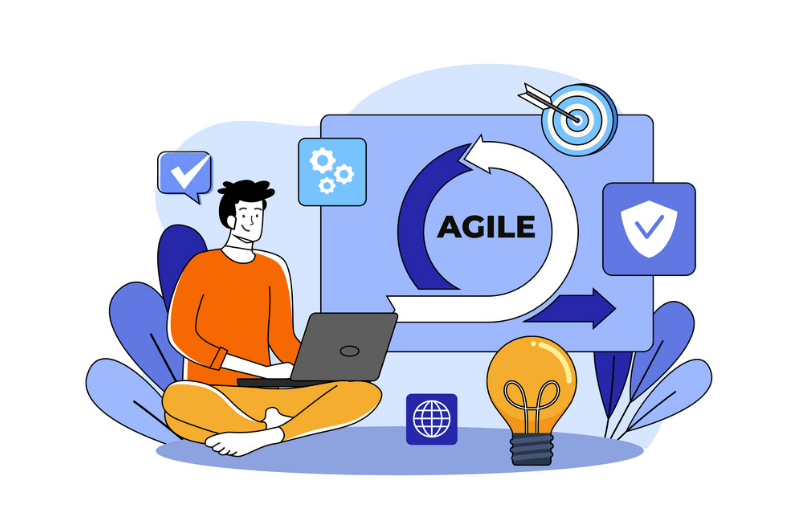
Understanding the four stages: Forming, Storming, Norming, Performing
To implement an Agile workflow successfully, it is essential to understand the four stages involved. These stages are:
| Stage | Description |
|---|---|
| Forming | The project team comes together, defines roles and responsibilities, establishes goals, and builds trust and rapport. |
| Storming | Conflicts and disagreements may arise as team members work closely, requiring constructive conflict resolution and open communication. |
| Norming | The team finds common ground, establishes collaboration norms, understands each other’s strengths and weaknesses, and builds trust and cohesion. |
| Performing | The team reaches peak performance, with efficient communication, streamlined decision-making, and effective collaboration, while focusing on continuous improvement. |
Bonus tip: using the right workflow tools
To implement an Agile workflow successfully, it is essential to use the right workflow tools. These tools can streamline communication, collaboration, and project management processes.
One such tool is ClickUp, which offers features specifically designed for Agile project management. With ClickUp, you can manage different Agile frameworks, track sprints using sprint lists, visually monitor progress with Dashboards, encourage project communication with comment sections, and keep team members engaged by assigning comments.
By utilizing the right workflow tools like ClickUp, you can enhance productivity and ensure the smooth execution of your Agile projects.
Implementing an Agile Workflow
Utilize ClickUp for streamlined Agile project management, including managing different frameworks, tracking sprints with sprint lists, visual progress tracking with Dashboards, encouraging project communication with comment sections, and keeping team members engaged with assigned comments.
Using ClickUp for Agile project management
ClickUp is a powerful tool that can greatly enhance Agile project management. It provides features such as managing different Agile frameworks, tracking sprints with sprint lists, visual progress tracking with Dashboards, encouraging project communication with comment sections, and keeping team members engaged with assigned comments.
With ClickUp, teams can easily collaborate and manage their agile workflows more efficiently. The platform allows for seamless coordination of tasks and facilitates better organization and prioritization of work.
By utilizing ClickUp for Agile project management, businesses can ensure smoother development cycles and successful delivery of products in line with the Agile methodology.
Managing different Agile frameworks
Agile workflows can be implemented using different Agile frameworks. Here are some ways to manage them effectively:
| Agile Framework | Management Approach |
|---|---|
| Scrum framework | Use Scrum boards to visualize and track tasks throughout sprints. |
| Kanban boards | Employ Kanban boards to visualize workflow stages and limit work in progress. |
| Sprint planning | Plan sprints effectively by identifying goals, prioritizing tasks, and estimating effort. |
| Continuous improvement | Regularly review and improve processes based on feedback and insights. |
| Cross-functional teams | Encourage collaboration among team members with different skills and expertise. |
| User stories | Use user stories to define project requirements from the user’s perspective. |
Tracking sprints with sprint lists
Agile workflows use sprint lists to track the progress of each sprint. A sprint is a short period of time, usually 1-4 weeks, in which a specific set of tasks is completed. The sprint list helps to keep track of these tasks and their status.
In the sprint list, each task is listed along with its deadline and assignee. As team members work on their tasks, they update the list by marking them as “in progress” or “completed.” This allows everyone on the team to see what’s being worked on and how close each task is to completion.
Tracking sprints with sprint lists provides several benefits. It helps teams stay organized and focused by clearly defining what needs to be done and when it needs to be finished. It also enables project managers and stakeholders to monitor progress easily.
By using sprint lists, teams can ensure that no task falls through the cracks and that projects are completed in an efficient manner. It promotes transparency within the team, allowing everyone involved to have visibility into what’s happening during each sprint.
Overall, tracking sprints with sprint lists plays a crucial role in implementing an Agile workflow successfully. It keeps teams aligned and accountable while enabling them to deliver value iteratively throughout the project timeline.
Visual progress tracking with Dashboards
Visual progress tracking with Dashboards is an important aspect of implementing an Agile workflow. Dashboards provide a visual representation of the project’s progress, making it easier for team members to track and understand how tasks are progressing.
With dashboards, you can see key metrics like completed tasks, remaining work, and overall project status at a glance. This helps teams stay on track and make informed decisions about resource allocation and priorities.
Additionally, dashboards allow stakeholders to have real-time visibility into the project’s progress without having to rely on manual updates or lengthy reports. By using dashboards as part of your Agile workflow, you can improve transparency, collaboration, and decision-making within your team while ensuring that everyone stays aligned towards achieving project goals.
Encouraging project communication with comment sections
Project communication is crucial for the success of any Agile workflow. Comment sections are a great way to encourage collaboration and discussion among team members. They provide a platform for sharing ideas, asking questions, and giving feedback on project tasks.
By utilizing comment sections, team members can communicate in real-time, ensuring that everyone is on the same page. This helps to prevent miscommunication and allows for quick problem-solving when issues arise.
Additionally, comment sections promote transparency by providing a clear record of discussions and decisions made throughout the project. With effective project communication through comment sections, teams can work together more efficiently and effectively towards achieving their goals.
Keeping team members engaged with assigned comments
To keep team members engaged with assigned comments, it’s important to encourage effective communication and collaboration. One way to do this is by using project management tools like ClickUp.
With ClickUp, you can assign comments to specific team members, ensuring that everyone knows their responsibilities and tasks. This helps keep everyone accountable and engaged in the project.
Another way to keep team members engaged is by creating a culture of open feedback and discussion. Encourage your team members to ask questions, provide suggestions, and share their thoughts on the assigned comments.
This not only fosters a sense of ownership but also allows for continuous improvement and innovation within the project.
In addition, make sure to regularly check-in with your team members through Agile meetings or stand-ups. These short meetings provide an opportunity for each member to update others on their progress and discuss any challenges or roadblocks they may be facing.
By addressing any issues promptly, you can ensure that everyone stays motivated and focused on achieving the project goals.
Overall, keeping team members engaged with assigned comments involves clear communication channels, fostering a culture of feedback, and providing regular updates through Agile meetings.
By implementing these strategies, you can enhance collaboration within your team and increase overall productivity.
Conclusion
In conclusion, Agile workflows are a project management methodology that promotes efficiency and success. By breaking projects into smaller tasks and delivering them in short intervals, businesses can adapt to changing requirements and deliver value more quickly.
Implementing an Agile workflow requires proper planning and coordination among team members, but it can lead to improved productivity and collaboration. So, if you want to streamline your project management process, consider implementing an Agile workflow.
Frequently Asked Questions
What is an agile workflow?
An agile workflow is a flexible and iterative approach to project management that focuses on collaboration, adaptability, and continuous improvement.
How can I implement an agile workflow?
To implement an agile workflow, start by organizing your team into cross-functional units and establishing clear goals for each project iteration. Use tools like daily stand-up meetings, task boards or digital platforms to track progress and communicate effectively.
What are the benefits of using an agile workflow?
Using an agile workflow can lead to faster delivery of high-quality results, increased customer satisfaction, improved team collaboration, and better adaptation to changes in project requirements.
Are there any drawbacks to implementing an agile workflow?
While there are many advantages to using an agile workflow, it may require more frequent communication and adjustment compared to traditional methods. It also requires a mindset shift towards embracing change and accepting uncertainty.
Can I use an agile workflow in any type of project?
Yes! Agile workflows can be applied to various types of projects across different industries such as software development, marketing campaigns, product design, or even event planning. The key is adapting the principles and practices of agility based on the specific needs of your project or organization.