Waitwhile software is how businesses change how they manage customer queuing by providing a virtual queue management system that is both innovative and usable. This system is intended to facilitate operations and give customers better experiences.
Through the different flexible deployment options, such as cloud, SaaS, and on-premises, companies can reach the platform from any place, thus guaranteeing customer flow management at all times.
It is an innovative queue management system with features like SMS reminders, real-time scheduling, and self-check-in that enable companies to reduce wait times and increase satisfaction while optimizing service delivery.
Waitwhile, a queue management app that runs at all types of businesses at different prices gives them a cheap way to bring in the technology of a queue.
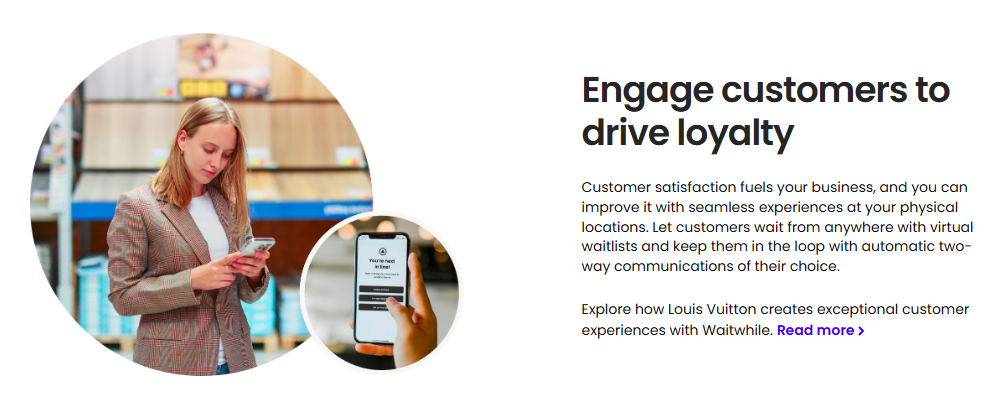
Key Takeaways
Comprehensive Queue Management
Waitwhile software offers a complete solution for managing virtual queues and automated scheduling, enhancing customer service efficiency and reducing wait times.
Flexible Pricing Plans
Waitwhile offers a range of pricing options, including a free plan for small businesses handling up to 50 guests per month and premium plans tailored for larger enterprises with advanced needs.
Competitor Alternatives
Alternatives like TablesReady, Qminder, and NextMe offer comparable features such as SMS notifications and detailed reporting analytics, giving businesses multiple options for managing customer flow.
Key Features of Waitwhile
Waitwhile software redefines queue management with essential features that streamline appointment scheduling and customer flow. Its sophisticated platform empowers businesses to offer smart waitlist experiences, ensuring customers engage with your service efficiently and seamlessly.
Virtual Queue Management
Waitwhile is a tool for businesses to create and manage virtual queues. Thus, customers can join the waitlist remotely from their devices.
It breaks down the physical congestion in the space, and at the same time, people can spend their time. Virtual Queue Management guarantees that the customer flow is under control and reduces traffic congestion on-site while improving service.
Automated Scheduling
Moreover, the platform includes automatically controlled scheduling, which helps customers book their appointments in advance. This improves service delivery by well-distributed customer flow over the day, lowering wait times and avoiding bottlenecks.
A control based safety software can play a similar role in ensuring efficient operations and customer flow management, optimizing service delivery. Effectively scheduling customer appointments allows for smooth business operations and better time management.
Real-Time Updates and SMS Notifications
Waitwhile widens customers’ insight thanks to real-time updates regarding their queue position communicated via SMS. This honesty creates calm and satisfaction among customers, helping them stay informed and involved about their wait times throughout the process.
Furthermore, it proves good customer retention as the clients get the idea of being respected and kept informed during the service process.
Self-Service Check-In
Customers can check in when they arrive using their self-provided smartphones or through the kiosks on the site, so there’s no need for staff assistance.
This advantage enhances a company’s operational efficiency, and this contactless experience is especially significant in today’s health-conscious environment. The go-fast ,self-motivated check-in process also relieves the customer from standing in line for a long time.
Analytics and Reporting
Waitwhile can generate detailed reports about customer flow, wait times, and service efficiency. So, the analytical part is perfectly covered. Moreover, by analyzing the data, firms can identify trends, optimize staffing, and make reasonable decisions to increase general service quality significantly.
This strategy of working with data is an important factor that helps businesses improve the customers’ service experience.
Integration Capabilities
The platform allows the use of various third-party applications like CRM systems and calendar apps. This data transmission method is the seamless flow of information from multiple systems to the business, which enables it to maintain a cohesive and efficient operational ecosystem.
Integral communication from one department to another, workflow automation, and enhanced customer service are some of the benefits businesses derive from them through cross-platform integration.
Pricing Overview for Waitwhile
| Plan | Features | Best For | Pricing |
|---|---|---|---|
| Free Plan |
|
Small-scale operations and startups | $0/month |
| Starter Plan |
|
Small businesses with few locations | Starts at $23/month |
| Business Plan |
|
Larger businesses with multiple locations | Starts at $156/month |
| Enterprise Plan |
|
Large organizations with custom needs | Custom pricing (Contact Sales) |
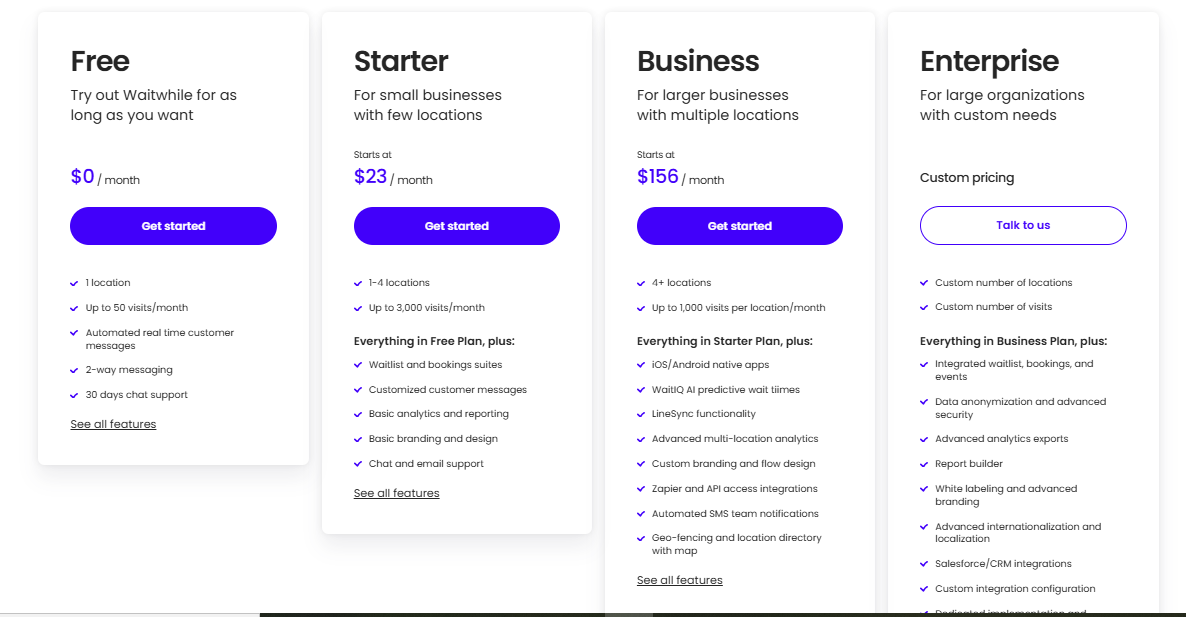
Understanding Queue Management Software: A Comparison
Grasping the nuances of queue management software puts businesses at a significant advantage, enhancing customer experience and operational efficiency. Let’s delve into how Waitwhile stands against formidable contenders in the market, spotlighting key attributes that distinguish each platform in this competitive landscape.
Top Alternatives to Waitwhile
TablesReady
TablesReady is a feature-rich, budget-friendly (just $29 per month) queue management solution. It is equipped with features like real-time SMS notifications, customer activity tracking, and a possible reservation mechanism; thus, it guides businesses through the customer flow smoothly.
The platform is designed for both cloud and web-based use, and this tool remains robust, safe, and highly accessible, something necessary for modern enterprises. Its notification capability ties together staff and customers, meaning a better customer experience and more efficient service overall.
Comparison between TablesReady and Waitwhile
Here’s a comparison table structure for TablesReady vs Waitwhile
| Feature | Waitwhile | TablesReady |
|---|---|---|
| Key Features | Online waitlist management, queue management, customer notifications, analytics, API integration | Online waitlist, text-based notifications, reservation management, custom branding |
| Pricing | Free plan available; Paid plans start at $49/month | Free trial available; Pricing starts at $69/month |
| Free Trial | Yes, with a free plan | Yes |
| Pros | Easy to use, flexible customization, powerful API, scalable for large businesses | Reliable notifications, user-friendly, simple setup, good for small to medium-sized operations |
| Cons | Advanced features may require paid plans, some learning curve for API setup | Limited advanced features, slightly higher starting price |
| Best For | Businesses with complex queue management needs, scalability | Small to medium-sized businesses focused on simplicity |
Qminder
Qminder application is an easy and user-friendly way to handle queues by empowering customers to tread where they wish, thanks to SMS notifications and commitment to a just-in-time philosophy. The necessary analytics about queue trends, peak hours, and employee performance allow businesses to manage their workflow better.

Qminder image creation is custom-made, and a company can be true to its uniqueness during process efficiency enhancement. Qminder gets a 4.7 out of 5 average with the highest customer rating, making it the best option! Customer feedback and customer service could also be helpful.
Comparison between Qminder and Waitwhile
Here’s a comparison table structure for Qminder vs Waitwhile
| Feature | Qminder | Waitwhile |
|---|---|---|
| Primary Use Case | Queue management and customer service for walk-in customers | Virtual waitlist, appointment scheduling, and customer flow management |
| Target Users | Retail stores, healthcare providers, service centers, and government offices | Retail stores, service providers, healthcare facilities, restaurants, and salons |
| Core Features | Queue management, walk-in customer tracking, SMS notifications, analytics | Virtual waitlist, appointment scheduling, contactless check-in, customer notifications |
| Queue Type | Walk-in queue management | Virtual waitlist and appointment booking |
| Customer Notifications | SMS and email notifications for status updates | SMS, email, and app notifications for waitlist updates |
| Appointment Scheduling | Limited appointment scheduling capabilities | Full-featured appointment scheduling with real-time availability |
| Customization | Custom branding, custom notifications, and custom data collection | Custom waitlist branding, customer intake forms, and workflow customization |
| Analytics & Reporting | Customer service analytics, wait time reports, and customer flow data | Detailed reports on customer flow, waiting times, and service performance |
| Platform Support | Web-based and iPad app | Web-based, iOS, and Android mobile apps |
| Customer Support | Live chat, email support, and knowledge base | Live chat, email support, and help center |
| Integration | Integrates with Slack, Zapier, and Google Calendar | Integrates with Google Calendar, Slack, and CRM tools |
| Pricing | Custom pricing based on usage and customer volume | Custom pricing with a free plan for small businesses |
| Device Support | iPads, tablets, and web browsers | Web browsers, mobile devices (iOS & Android) |
| Best For | Businesses managing large volumes of walk-in customers | Businesses that require virtual queue management and appointment scheduling |
NextMe
NextMe simplifies the queue management procedure through a virtual queuing arrangement that allows clients to connect the lines far from the location. This technological resource benefits businesses and consumers in the sense of proper time distribution.
This platform offers flexible tools such as instant updates and appointment scheduling, which makes it perfect for crowded situations. On the one hand, NextMe has detailed reporting and crowd control tools that help businesses keep things in check, and on the other, they have also raised the service quality overall.
Comparison between NextMe and Waitwhile
Here’s a comparison table structure for NextMe vs Waitwhile
| Feature | NextME | Waitwhile |
|---|---|---|
| Primary Use Case | Waitlist management, virtual queueing, and customer experience enhancement | Virtual waitlist, appointment scheduling, and customer flow management |
| Target Users | Restaurants, healthcare, event organizers, and retail stores | Retail stores, service providers, healthcare facilities, restaurants, and salons |
| Core Features | Waitlist management, custom branded experiences, customer tracking, and real-time notifications | Virtual waitlist, appointment scheduling, contactless check-in, customer notifications |
| Queue Type | Walk-in and waitlist queues | Virtual waitlist and appointment booking |
| Customer Notifications | SMS and email notifications for waitlist updates | SMS, email, and app notifications for waitlist and appointment updates |
| Appointment Scheduling | Limited appointment scheduling capabilities | Full-featured appointment scheduling with real-time availability |
| Customization | Custom branding for web pages and customer-facing interfaces | Custom waitlist branding, customer intake forms, and workflow customization |
| Analytics & Reporting | Reports on customer wait times, engagement, and customer flow | Detailed reports on customer flow, waiting times, and service performance |
| Platform Support | Web-based, iOS, and Android mobile apps | Web-based, iOS, and Android mobile apps |
| Customer Support | Live chat, email support, and online knowledge base | Live chat, email support, and help center |
| Integration | Integrates with Google Calendar, CRM, and email marketing tools | Integrates with Google Calendar, Slack, and CRM tools |
| Pricing | Custom pricing based on the number of users and locations | Custom pricing with a free plan for small businesses |
| Device Support | Mobile devices (iOS & Android) and web browsers | Web browsers, mobile devices (iOS & Android) |
| Best For | Restaurants, events, and healthcare providers managing on-site waitlists | Retail stores, service providers, and businesses seeking virtual queue management |
Skiplino
Skiplino is mainly a Customer Appointment Scheduling and Queue management app for businesses of all types. It is a cloud-based system where customers can make appointments online and check where they stand in the queue.
Using the analytics software of Skiplino, a company can acquire information about customer flow and employee performance, which helps in service optimization and, hence, leads to the shortening of waiting times. It is predominantly the best platform for banking institutions, as well as for clinics and retail businesses.
Comparison between Skiplino and Waitwhile
Here’s a comparison table structure for Skiplino vs Waitwhile
| Feature | Skiplino | Waitwhile |
|---|---|---|
| Primary Use Case | Queue management, customer flow management, and appointment scheduling | Virtual waitlist, appointment scheduling, and customer flow management |
| Target Users | Banks, government offices, telecoms, retail, and healthcare facilities | Retail stores, service providers, healthcare facilities, restaurants, and salons |
| Core Features | Queue management, branch performance tracking, customer feedback, analytics, and customer notifications | Virtual waitlist, appointment scheduling, contactless check-in, customer notifications, and custom branding |
| Queue Type | On-site queue management with appointment booking | Virtual waitlist and appointment booking |
| Customer Notifications | SMS and email notifications for queue updates | SMS, email, and app notifications for waitlist and appointment updates |
| Appointment Scheduling | Appointment scheduling for customer visits | Full-featured appointment scheduling with real-time availability |
| Customization | Custom branding, queue flow customization, and multi-branch control | Custom waitlist branding, customer intake forms, and workflow customization |
| Analytics & Reporting | Real-time performance tracking, queue times, and customer feedback analysis | Detailed reports on customer flow, waiting times, and service performance |
| Platform Support | Web-based, iOS, and Android mobile apps | Web-based, iOS, and Android mobile apps |
| Customer Support | Live chat, email support, and online knowledge base | Live chat, email support, and help center |
| Integration | Integrates with Google Calendar, CRM, and email marketing tools | Integrates with Google Calendar, Slack, and CRM tools |
| Pricing | Custom pricing based on the number of users and locations | Custom pricing with a free plan for small businesses |
| Device Support | Mobile devices (iOS & Android) and web browsers | Web browsers, mobile devices (iOS & Android) |
| Best For | Enterprises, banks, and government offices managing on-site customer queues | Retail, healthcare, and service providers looking for virtual queue management |
Conclusion
With the power of Waitwhile, I can transform how I manage waitlists and scheduling. This smart software gives me all the tools I need to streamline queue management and deliver superior customer experiences.
With its robust features, flexible pricing options, and proven reliability, I can confidently rely on Waitwhile to optimize my operations and enhance customer satisfaction. It’s a platform designed to help me achieve excellence in service management.
By embracing Waitwhile, I’m improving not just how I manage my business but also setting the stage for growth, efficiency, and happier customers every step of the way.
Waitwhile FAQs
What does Waitwhile software do?
Waitwhile software helps businesses manage their customer waiting lines and schedule appointments online.
Is Waitwhile easy to use?
Yes, Waitwhile is designed to be user-friendly with a simple interface for businesses and customers.
How much does Waitwhile cost?
The price of using Waitwhile varies based on your chosen plan; they offer free, standard, and premium options.
What are some features of Waitwhile software?
Key features include waitlist management, appointment scheduling, real-time updates, automated messaging, and analytics.
Can you name some alternatives to Waitwhile?
Some alternatives to Waitwhile include QLess, Schedulista, Bookings by Microsoft 365, and Square Appointments.
Author
-
Anisha Jain, a dynamic professional in the sports SaaS industry, transitioned from economics to digital marketing, driven by her passion for content writing. Her tenure at TBC Consulting culminated in her role as CEO, where she honed her skills in digital strategy, branding, copywriting, and team management. Anisha's expertise encompasses various aspects of digital marketing, including 360-degree marketing, digital growth consulting, client communication, and business development, making her a versatile asset in the SaaS domain.
View all posts




