Venturing into the boundless realms of VRChat can be overwhelming with its endless customization options. Since its 2017 launch, VRChat has become a bustling hub for virtual reality enthusiasts.
This guide promises to demystify the process, aiding you in crafting a unique identity with custom avatars and unlocking the wonders of user-generated worlds.
Key Takeaways
- VRChat is a social VR platform where users can customize avatars and explore user-generated worlds, offering endless possibilities for personal expression and interaction?
- Creating custom avatars in VRChat involves using Unity SDK, allowing for unique designs that can feature personalized gestures and animations to enhance the virtual experience.
- The platform features an expansive array of community-created worlds, fostering creativity within its user base and allowing individuals to discover new, immersive environments regularly.
- Engaging with the VRChat community provides access to a dynamic range of activities, from virtual games to live events, leading to meaningful connections across the globe without leaving home.
- As a free-to-play platform compatible with various devices like Oculus Rift DK1 and Meta Quest among others, VRChat remains accessible while driving advancements in social virtual reality.
Understanding VRChat: An Online Virtual World
VRChat is a social VR platform that allows users to create and customize their avatars and explore custom-made virtual worlds? It provides a unique space for interaction and creativity within the virtual realm, making it an exciting platform for those interested in immersive experiences and social gaming.

The Concept Behind VRChat
Imagine stepping into a universe where the only limit is your imagination. That’s the driving force behind VRChat, a groundbreaking social VR platform that offers a canvas for creativity and endless possibilities for interaction.
Users create avatars and environments from scratch or modify existing ones using Unity SDK, bringing to life an ecosystem shaped by its community. It’s more than just chatting; it’s about participating in virtual events, exploring worlds crafted by peers, and experiencing user-generated content that transcends traditional boundaries.
Within this digital realm, you craft your identity and narrative through avatar customization, allowing personal expression on levels never seen before. Your presence feels tangible with technologies like full-body tracking and eye tracking enhancing realism in interactions.
Launched with the support of Oculus Rift and HTC Vive headsets among others, VRChat promises immersive experiences that push forward the concept of metaverse—an interconnected virtual community where shared spaces become places for multiplayer games and much more.
VRChat: A Platform for Interaction
VRChat thrives as a bustling hub of social interaction where users from around the globe connect. With VR headsets snugly strapped on, people step into avatars of their choosing to engage in an array of group activities that defy the constraints of physical reality.
They chat, play games, and even attend live concerts together in this ever-expanding universe. This unique blend of MMO and social space functions across various devices, including Oculus Quest, Valve Index, Vive Pro, and Windows Mixed Reality systems.
The platform’s design encourages user engagement through its immersive environments. Whether it’s tackling escape rooms with new friends or debating strategies over a game of virtual chess, VRChat creates opportunities for meaningful connections amidst its digital landscapes.
It fosters cross-platform play so no one misses out; someone on a tablet could be laughing along with another wielding Touch controllers in hand from thousands of miles away. Through shared experiences within community-created worlds or spontaneous dance-offs in virtual plazas, VRChat proves to be more than just another online game—it’s a dynamic avenue for relationship-building within today’s technology audience.
Exploring Avatars in VRChat
Creating custom avatars in VRChat allows you to express your unique personality and style within the virtual world. Whether it’s through intricate designs or simple modifications, finding the perfect avatar is an essential part of your VRChat experience.

Creating Custom Avatars
Dive into the realm of VRChat where you take control of your virtual presence with custom avatars. Personalize your digital self to stand out in the vibrant community that thrives on creativity and individual expression.
| Step | Description |
|---|---|
| Download Tools | Get the VRChat SDK and familiarize yourself with Unity, essential for avatar creation. |
| Sketch Concept | Outline a concept for your avatar, considering personality, style, and representation. |
| Model Avatar | Create your avatar using 3D software, either from scratch or by modifying an existing design. |
| Import into Unity | Add textures, colors, and effects in Unity to bring your character to life. |
| Rig for Motion | Use Unity’s tools or plugins to rig your avatar for smooth movement in VRChat. |
| Choose Animations | Select animations and gestures that match your avatar’s personality. |
| Test in Preview Mode | Ensure your avatar looks and functions well in VRChat’s preview mode. |
| Add Accessories | Consider additional customization with unique accessories or clothing options. |
| Upload to VRChat | Once satisfied, upload your avatar to VRChat’s platform for others to interact with. |
Finding the Perfect Avatar
After creating custom avatars, the next step is finding the perfect avatar that suits your style and personality in VRChat. Here are some tips to help you find the ideal avatar:
| Guideline | Description |
|---|---|
| Explore Diverse Options | Explore millions of avatars to find one that resonates with you. |
| Consider Customization | Look for avatars offering customization to personalize your virtual identity. |
| Test Movement and Expressions | Ensure the avatar’s movement and expressions align with your desired interactions. |
| Seek Community Recommendations | Engage with the community for recommendations on popular or unique avatars. |
| Reflect Your Personality | Choose an avatar that reflects your personality, interests, or aspirations. |
| Balance Functionality and Aesthetics | Prioritize both functionality and aesthetics for a satisfying virtual experience. |
| Stay Updated on New Releases | Regularly check for new avatar releases and updates within the community. |
| Embrace Uniqueness | Consider unique or unconventional avatars to add a distinctive element to your presence. |
| Pay Attention to Performance | Assess how the avatar performs in various environments within VRChat. |
Check more Unlocking the Potential of Ready Player Me: Integrating Avatar Creation into Your Game
Discovering Community-Created Worlds in VRChat
Explore the vast collection of community-created worlds in VRChat, from fantasy realms to futuristic cities. Learn how to access these virtual spaces and immerse yourself in the creativity of other users.

How to Access Custom Worlds
To access custom worlds in VRChat, follow these steps:
- Navigate to the “Worlds” tab within VRChat’s main menu.
- Use the search function to find specific custom worlds by entering keywords or browsing through the available options.
- Once you find a world of interest, click on it to see more details and user reviews.
- Select the world and click on the “Visit” button to enter and explore it.
- To discover even more custom worlds, consider joining communities or groups within VRChat that specialize in creating and sharing unique environments.
- Engage with other players to gather recommendations for popular or interesting custom worlds to visit.
The Growth of Community-Created Worlds
Hundreds of thousands of user-created worlds in VRChat continue to grow, shaping the landscape of this virtual platform. As developers encourage early access, the community’s influence on the future of VRChat becomes increasingly apparent.
With 73% positive reviews out of 208,504 user reviews, it’s evident that these community-created worlds are a vital and thriving aspect of the VRChat experience.
The growth and diversity within these custom worlds offer an ever-expanding array of experiences for users to explore and engage with. This rapid expansion is a testament to the creativity and collaborative spirit that defines VRChat as a dynamic social VR platform.
Why Join the VRChat Community?
Joining the VRChat community opens up a world of social interaction and immersive experiences in virtual reality. As the future of social VR continues to evolve, being part of this community offers numerous benefits and opportunities for connection and creativity.
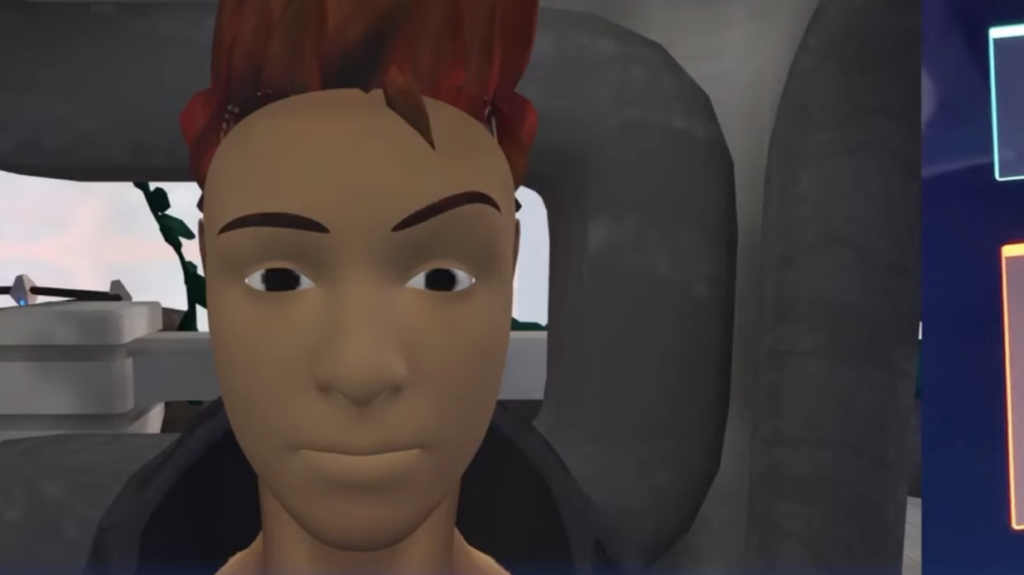
The Future of Social VR
The future of social VR is brimming with potential for growth and innovation. As technology advances, we can expect to see even more immersive and interactive experiences within virtual worlds like VRChat.
The developers’ dedication to continuously improving the platform, alongside the enthusiastic community involvement, indicates a promising trajectory for social VR. With ongoing enhancements in content creation tools and streaming capabilities, VRChat aims to remain a vibrant hub for users to connect, collaborate, and shape the future landscape of virtual reality.
As advancements in hardware and software continue to expand the possibilities of VR, we anticipate an evolution towards even more compelling social interactions within virtual spaces such as VRChat.
Benefits of Joining VRChat
Joining VRChat offers a range of benefits that make it an exciting and worthwhile experience for technology enthusiasts. Here are some compelling reasons to become a part of this virtual community:
| Aspect | Description |
|---|---|
| Dynamic Social VR Environment | Engage in activities and connect with a global community in an immersive virtual space. |
| Immersive and Evolving Virtual World | Explore an ever-changing landscape with new features and countless user-created worlds. |
| Explore Cutting-Edge Technology | Experience advanced VR with compatible devices and stay updated on the latest technology. |
| Free-to-Play Platform | Enjoy free access, customize avatars, and create worlds without financial barriers. |
| Future Potential: Shaping Social VR | Be part of a forward-thinking community shaping the future of social VR experiences. |
Conclusion
Jump into the immersive world of VRChat to unleash your creativity and connect with a vibrant community. Immerse yourself in the possibilities of custom avatars and explore an array of user-created worlds.
Let VRChat’s platform pave the way for new social experiences and limitless virtual adventures. Experience the evolution of social VR firsthand as you forge connections, share experiences, and shape the future landscape of this dynamic online world.
If you’re intrigued by the limitless possibilities of virtual interaction and eager to delve deeper into digital environments, discover more about online virtual worlds today.
Frequently Asked Questions
What is VRchat and how can I access it?
VRchat is a social virtual world where you can interact with others using avatars. Accessible on devices like PCs running Windows 10, tablets, and smartphones through Valve Corporation’s Steam early access program or direct downloads for native app versions.
Can I use VR hardware to experience VRChat?
Absolutely! You can enhance your VRchat adventure using equipment such as Oculus Touch controllers, Kinect or other compatible devices to immerse yourself in the experience fully.
Are custom avatars and worlds part of what makes VRchat unique?
Indeed, one of the treasures of VRchat lies in its vast array of user-created avatars and custom worlds enabling endless exploration – all made possible by leveraging mods within the platform’s open sound control system.
What operating systems support playing VRChat?
VRChat thrives primarily on systems with DirectX compatibility which includes Windows 10 among others ensuring broad accessibility whether you’re utilizing touchscreen interfaces or traditional setups.
Has VRChat received any notable attention since its release?
Since its inception as an early access game under Steam’s subscriber agreement, Twitch streamers have given substantial coverage to Vrcha,t sometimes leading to review bombings; however, this publicity has only spurred more interest in exploring everything the platform offers from avatar customization to engaging in thriving social hubs.




