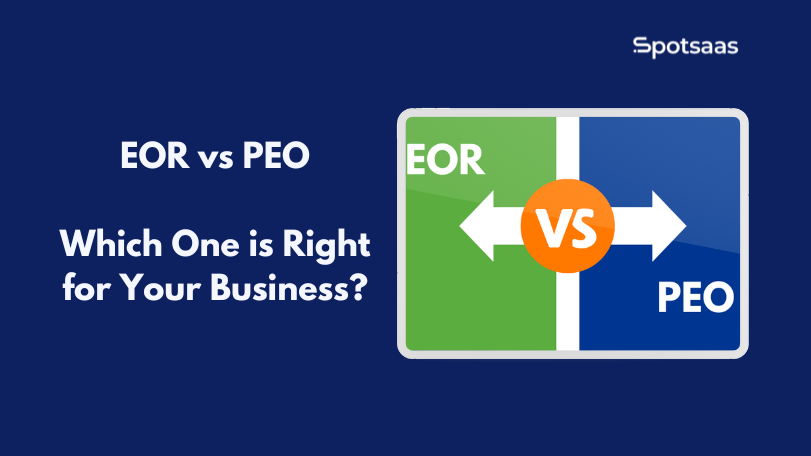Creating engaging presentations and infographics can often be challenging, especially without the right tools. Visme is revolutionizing this process for over 23 million users by simplifying visual communication.
This article will guide you through creating polished, professional-looking visuals easily with Visme’s online platform. Discover how to bring your ideas to life—let’s get started!
Key Takeaways
- Visme is an intuitive platform that simplifies the creation of presentations and infographics, with over 23 million users including companies like IBM.
- The platform offers a vast collection of customizable templates and design tools, making it easy for non-designers to craft professional-looking visuals.
- Users can add interactive elements and animations to their content, ensuring audience engagement through dynamic storytelling.
- Creating visuals in Visme involves selecting templates tailored for different needs, adding personal or brand touches, and visualizing data with easy-to-use charts and graphs.
- Collaboration features within Visme allow teams to work together seamlessly while maintaining consistent branding across all communications.
What is Visme?

Visme stands out as a powerful online platform that transforms the way you create and share professional presentations and infographics. Its intuitive design tools make visual communication accessible, allowing anyone to craft eye-catching content with ease.
With Visme, users tap into an extensive library of customizable templates and drag-and-drop graphics, putting engaging data visualization at your fingertips.
This versatile tool isn’t just for creating static images; it breathes life into your projects through interactivity and animations. Whether you’re looking to present complex data or tell a captivating story, Visme equips you with everything needed to produce dynamic branded content that resonates with your audience.
From marketers crafting reports to educators designing course materials, professionals across industries rely on Visme for their visual storytelling needs.
Benefits of using Visme for Infographics and Presentations

Visme offers effortless design capabilities, customizable templates, and interactive content and animations that make creating professional presentations and infographics a breeze.
With its user-friendly interface and diverse design assets, Visme is the go-to platform for non-design professionals looking to create visually appealing visual content.
Effortless design capabilities
With Visme’s effortless design capabilities, creating striking presentations and infographics becomes a breeze, even for those without prior graphic design experience. You have access to easy-to-use tools that make crafting sophisticated visuals as simple as dragging and dropping elements into place.
Imagine transforming dry data into captivating charts or turning complex information into clear, colorful infographics with just a few clicks.
Users rave about how Visme streamlines the creative process, offering customizable templates that serve as the perfect starting point for any project. These templates are designed to be both eye-catching and functional, ensuring your content stands out while conveying your message effectively.
With 23 million users leveraging these capabilities for their businesses and projects—including giants like IBM—you can trust you’re in good hands. The app’s high ratings reflect its power to turn anyone into a skilled designer of visual content creation, engaging interactive content, and integrated storytelling across various platforms.
Customizable templates
Visme’s customizable templates give you the power to create stunning visual stories with ease. Whether it’s professional presentations, infographics, or marketing materials, these templates are designed to kickstart your creativity and save you time.
You can choose from a vast library of designs that cater to various industries and purposes. Then personalize every aspect of your project — from fonts and colors to layouts and images — making sure every piece aligns perfectly with your brand identity.
Transforming complex data into engaging visuals has never been simpler. With Visme’s template customization options, users breathe life into dry statistics by selecting from the dynamic chart and graph tools available at their fingertips.
Collaboration features enable teams to work together seamlessly on creative assets while ensuring consistent branding across all communications. This level of precision ensures your visual message is not just seen but remembered.
Interactive content and animations
Transitioning from customizable templates, Visme takes presentations and infographics to the next level with interactive content and animations. Engage your audience with lively visuals that enhance understanding and retention.
Add animated graphics to bring your data to life and captivate your viewers’ attention. Stand out from the crowd by integrating professional-level interactive features seamlessly into your designs.
How to create Presentations using Visme
Selecting a template that suits your topic and adding and customizing content to create professional slides is easy and efficient with Visme. To learn more about the step-by-step process, keep reading!
Selecting a template
Browse through Visme’s extensive library of templates to find the perfect layout for your presentation. Tailored solutions are available, whether you need professional content creation or social media marketing materials.
Save time by selecting a template and customizing it to fit your brand identity, all while maintaining professional standards. With customizable designs and integrated platforms, creating a professional presentation becomes effortless and timesaving.
Adding and customizing content
To add and customize content on Visme for your presentations, follow these steps:
- Select a template from Visme’s extensive library to kickstart your design process.
- Incorporate text, images, videos, and other media into your slides to personalize and enhance your presentation.
- Utilize Visme’s intuitive drag-and-drop interface to arrange and format your content with ease.
- Customize fonts, colors, and backgrounds to align with your brand or personal style.
- Access Visme’s extensive collection of icons, illustrations, and graphics to complement your content visually.
- Leverage interactive elements such as buttons, links, or animations to engage your audience effectively.
How to create Infographics using Visme
Choose a template that suits your data visualization needs, whether it’s for showcasing statistics, timelines, or process flows. Then, customize and brand your infographic to create visually stunning content that captivates your audience.
Read on to learn more about creating professional presentations and infographics with Visme!
Choosing a template
Selecting the right template is the first step in creating an impactful infographic using Visme. With a variety of professionally designed templates to choose from, you can easily find one that aligns with your brand and message.
Once you’ve picked a template, adding your content becomes a breeze as the layout is already optimized for visual storytelling. Customizing colors, fonts, and images allows you to tailor the template to match your brand identity seamlessly.
Visualize data with charts and graphs by simply plugging in your numbers and watching as Visme transforms them into eye-catching visuals. The tool’s easy-to-use interface makes it simple to create infographics that stand out without requiring any design experience.
Visualizing data with charts and graphs
Transforming complex statistics and figures into compelling visual representations is made effortless with Visme’s array of customizable templates. Whether it’s pie charts, bar graphs, or scatter plots, users have access to a diverse range of design capabilities and graphics for creating stunning data visualizations.
Visme empowers users to infuse their brand identity into the infographics through customizing color schemes, fonts, and incorporating company logos seamlessly. With precise communication in mind, Visme ensures that teams can collaborate effectively by integrating data visualization on maps using platforms like Google Maps.
Ultimately, Visme comes highly recommended for professionals seeking to create impactful data visualizations for reports and proposals.
Customizing and branding your infographic
Customizing and branding your infographic is a crucial step in creating a professional and impactful visual piece. With Visme’s comprehensive customization options, users can tailor their infographics to reflect their brand identity and effectively convey their message. Here’s how you can personalize and brand your infographic using Visme:
- Tailoring the design: Choose from millions of professional templates, animated icons, characters, and beautiful fonts to customize the look and feel of your infographic.
- Visual storytelling: Utilize Visme’s effortless design capabilities to create visually engaging graphics that align with your brand identity, enhancing the overall visual impact of your content.
- Customization options: Incorporate interactive content, data visualization with charts and graphs, and color themes to showcase information in a way that resonates with your audience while staying true to your brand.
- Brand identity: Use Visme to seamlessly integrate your brand elements such as logos, color schemes, and fonts into your infographic, ensuring consistency across all visual content.
Conclusion
Craft compelling and professional presentations with ease using Visme’s vast template library and design tools. Engage your audience by visualizing complex data through custom infographics, charts, and graphs.
Elevate your brand’s content with interactive features to leave a lasting impact on your viewers. Empower yourself to create captivating visual stories that resonate with your target audience.
Unlock the potential of online publishing with Visme and take your visual communication skills to the next level.
Ready to take your presentation skills up a notch? Discover how Greenshot can complement your Visme creations for professional screen capturing and annotations.
FAQs
1. How do I start creating a presentation in Visme?
You can begin by choosing a template from the wide selection of professional designs offered by Visme.
2. Can I customize the color scheme and fonts in my presentation or infographic?
Yes, you have complete control over the color palette and typography to match your brand or personal style.
3. Are there any design elements available for adding visual appeal to my project?
Absolutely, there is an extensive library of icons, illustrations, photos, and shapes to enhance your creations.
4. Can I collaborate with others on a presentation or infographic within Visme?
Certainly, Visme provides collaborative features allowing multiple team members to work together seamlessly.
5. What export options are available for sharing my finished work outside of Visme?
You can easily export your projects as image files (PNG or JPG), PDFs, interactive HTML presentations, embed codes for websites, and more.