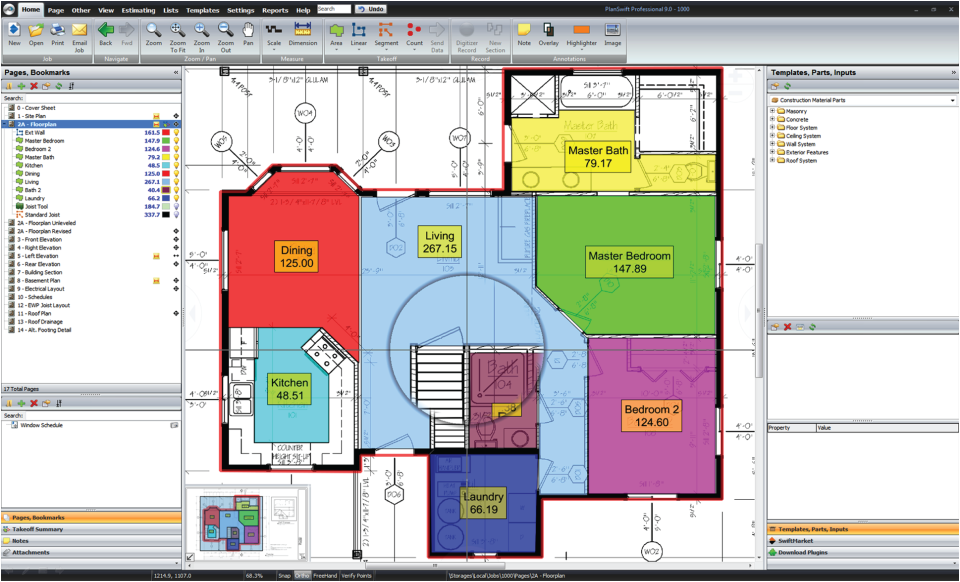Welcome to the virtual world! Are you tired of attending in-person events and ready to join the online revolution?
Well, you’re in luck!
Virtual event tools has made it possible for you to attend and host events from the comfort of your own home (or wherever you may be).
No more worrying about traffic, parking, or finding the perfect outfit – just grab your computer and get ready to virtually mingle. In this blog, we’ll be your virtual tour guide, taking you on a journey through the world of virtual event software.
So put on your virtual reality headset and get ready to dive in.
What is a virtual event platform?
Software that enables you to host (event management) and attend events online is known as virtual event platform. These activities can include conferences, webinars, workshops, trade exhibitions, and more, and they can be live or recorded.
Software designed for virtual events frequently includes functions like virtual meeting, video conferencing, screen sharing, recording, chat, and interactive aspects like polls and Q&A sessions. Other features on some platforms include customisable event branding, networking possibilities, and virtual booths.
Virtual event tools can be used on a computer or mobile device using a web browser or a specific application. Numerous virtual event tools also provide interfaces with other programs and systems, including CRMs, marketing automation programs, and calendar apps for event management.

Types of virtual events that can be hosted using virtual events platform
A variety of online events can be held using virtual event platform. Using event technology, users can manage the event lifecycle. Some types of events that can be hosted using such tools are:
- Webinars: A webinar is an online seminar that can be streamed live or recorded, usually focusing on a single subject. Webinars can be held live or on demand and can be used for marketing, teaching, or training.
- Conferences: A conference is a sizable physical or virtual gathering of people who share a common hobby or line of work. Virtual conferences can have keynote addresses, breakout sessions, panels, and networking opportunities. They can also be live or pre-recorded.
- Workshops: A workshop is an interactive, hands-on session that focuses on a particular subject or skill. Virtual workshops might contain interactive components, exercises, and live or recorded demos.
- Trade shows: A trade show is a sizable, physical or online event that gathers companies and organisations from a specific industry to display their goods or services. Virtual trade exhibitions may have online exhibits, demonstrations, networking events, and other interactive components.
- Job fairs: A job fair is a gathering place for job seekers and businesses to talk about available positions. Virtual booths, resume critiques, and networking opportunities can all be found at online job fairs.
- Networking events: Networking events are social gatherings where people can connect and meet, usually for work-related or commercial reasons. Live or recorded presentations, conversations, and interactive features like polls and Q&A sessions can all be found at virtual networking events.
- Social gatherings: You can host virtual happy hours, gaming nights, and other informal activities using virtual event platform.
Virtual event solutions, in general, offers a versatile and practical solution to host a variety of events online, independent of location, or hybrid events.
Features of virtual event platform
Software for virtual events often provides a wide range of capabilities to assist event organizers and individuals attending events virtually. These platforms also enable users to host virtual and hybrid event seamlessly. Typical characteristics for event management software include:
| Feature | Detail |
|---|---|
| Video conferencing | You can host live or previously recorded events with voice and video using video conferencing. |
| Screen sharing | During a live event, you can share your screen or particular applications with guests using screen sharing. |
| Recording | This enables you to capture events for on-demand playback for attendees. |
| Interactive features | During a live event, attendees can communicate with the host and other attendees via chat. |
| Polls and Q&A | During a live event, attendees can take part in polls and ask questions using these interactive elements. |
| Virtual booths | On some virtual event platforms, you can create a virtual booth that you can customise to display your goods or services at a job fair or trade exhibition. |
Networking possibilities | To facilitate interactions between attendees, several virtual event systems provide networking possibilities like discussion groups or matchmaking algorithms. |
| Branding that can be changed | A few virtual event platforms let you change the appearance and feel of your event, including the website, email invitations, and other marketing materials. |
| Integration with other platforms and products | A few virtual event systems include integrations with additional platforms and tools, including CRMs, marketing automation programmes, and calendar apps. |
Virtual event platform, in general, offers a variety of functions to support hosting and attending events online.
Best virtual event platforms- including features, pricing, and pros and cons
Bevy
Bevy is an all-in-one virtual event platform that helps hosts create, manage and promote their events while creating a dynamic event experience. By automatically taking care of event registration, ticketing, payments, and email tracking, Bevy simplifies the process for both organizers and attendees.
The capacity to arrange live webinars, panels, and roundtable discussions, as well as host networking events, are some of Bevy’s capabilities. Additionally, Bevy offers a variety of tools for event planners, such as the capacity to design unique registration forms, distribute invitations and reminders, and monitor attendance.
To make it simple to arrange events and manage your schedule, Bevy connects with a number of other programmes and platforms, including Zoom and Google Calendar.
With Bevy:
1- Turn your brand champions into community organizers
2- Create Global-scale with local impact
3- Make Data-driven decisions
4- Become part of a community
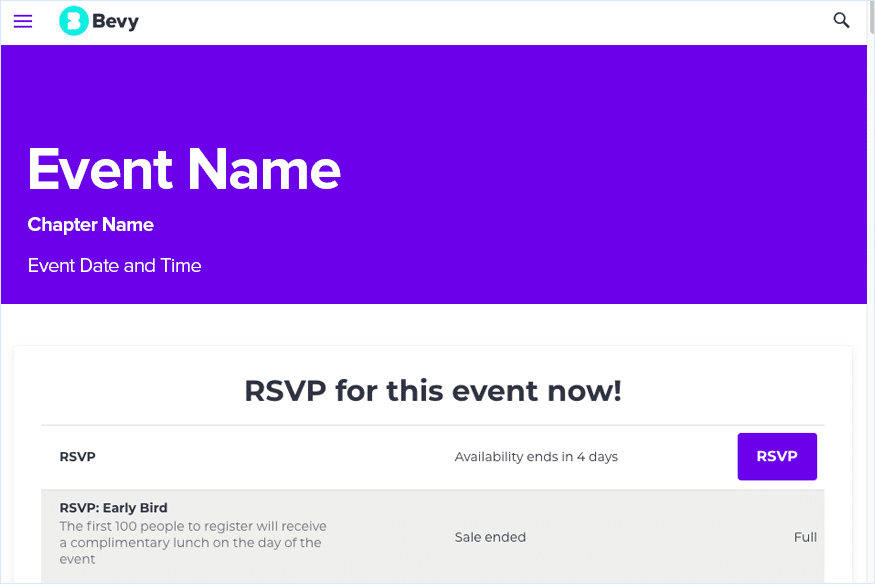
Features Of Bevy
- Surveys & Virtual Lobby
- Sponsorship & Attendee Management
- Customizable Branding
- Social Media Integration
- Real-time Chat
Bevys’ Pricing
The pricing policy of Bevy is quotation based. Find out more at SpotSaaS
Pros & Cons Of Bevy
| Pros 👍 | Cons 👎 |
|---|---|
| Easy on-boarding | Expensive solution |
| Responsive customer support | Slow processing |
| More control to organisers | Lacks detailed analytics |
SpotSaaS has rated 9.8 out of 10 to Bevy. Explore the product Here.
Glisser
You may construct dynamic, interesting online events with the virtual event platform called Glisser. Glisser offers tools for event planners to build unique registration forms, send out invitations and reminders, and keep track of attendance, as well as the capacity to run live webinars, virtual conferences, and training sessions.
With the help of Glisser, you can also add interactive elements to your events by using its features to make polls, pose queries, and get real-time feedback from participants. Glisser also connects with a number of other programmes and platforms, including Zoom and Google Calendar.
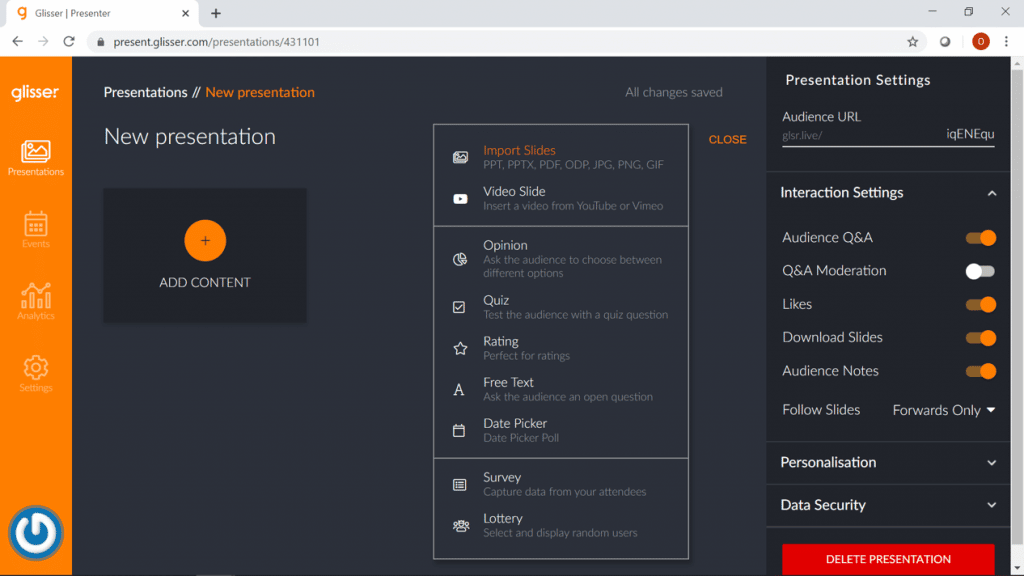
Features Of Glisser
- Customizable Branding
- Social Media Integration
- Real-time Chat
- Virtual Lobby
- Multiple Events
Glissers’ Pricing
The pricing policy of Glisser is quotation based. Find out more at SpotSaaS.
Pros & Cons Of Glisser
| Pros 👍 | Cons 👎 |
|---|---|
| Best predictive data analytics | Requires intensive training for using advanced tools |
| Easy lead generation and management | Lacks email push notification |
| Advanced content management capability | No mobile application |
SpotSaaS has rated 9.4 out of 10 to Glisser. Explore the product Here.
Best practices for using top virtual event platform
The following are a few best practises for hosting webinars, conferences, workshops, or other events utilising virtual event platform:
- Plan in advance: Give yourself ample time to organise and get ready for your event. Making a schedule, inviting speakers and participants, and setting up any required technology are all examples of this.
- Test your technology: Before your event, make sure to test the technology you’ll be using, including your virtual event platform and any other equipment.
- Event promotion: Use email, social media, and other marketing tools to spread the word about your event and entice people to come.
- Get your audience involved: To keep your audience interested during your event, incorporate interactive elements such as polls, Q&A sessions, and live chat.
- Follow up with attendees: After your event, make sure to follow up with attendees to thank them for their participation and gather any feedback they may have.
- Analyze and improve: Use data and feedback from your event to analyze what worked well and what could be improved upon for future events.
Conclusion
Virtual events have become increasingly popular in recent years, thanks in part to advances in virtual event platform. These tools allow organizations to host events online, providing a convenient and cost-effective alternative to in-person events.
There are many different virtual event management platform options to choose from, each with its own unique set of features and capabilities. Some popular choices include Zoom, Webex, and GoToWebinar, which offer a range of features such as video conferencing, screen sharing, and recording capabilities.
In conclusion, virtual event platform provides a convenient and cost-effective way to host events online, including planning of event registration & event marketing. It offers a range of features and capabilities, and there are many different options to choose from depending on your specific needs and budget.
Whether you’re hosting a small webinar or a large conference, there is a virtual event platform solution out there for you.
If you want to find out the top SaaS in this category, read this detailed blog by team SpotSaaS:
FAQs
How do you make a virtual event interactive?
To make virtual events interactive, engage to audience by means of: quizzes, encourage voting, increase interactions in chat box, & enable networking.
How do I create a virtual event?
Start by building an activity map, decide date & time, find a virtual event platform, promote your event, prepare for technical errors, do a test run, brief the attendees about the event, engage audience, & collect feedback.
Are virtual event tools helpful?
Yes, virtual event tools are very helpful to plan & manage events. They help both organizers & attendees streamline the end-to-end event cycle in order to make the best of such virtual events.
How to find the right virtual event tool?
The correct virtual event tool can depend on the requirement you have. Depending upon the quantum of events to be held, promotions required for events, & number of individuals joining the events can help you decide the right tool.
Read More:
Payment Processing Software: A Detailed Guide For Merchants In 2023
Introduction to IAM- Identity and Access Management Tools: A Comprehensive Guide (2023)