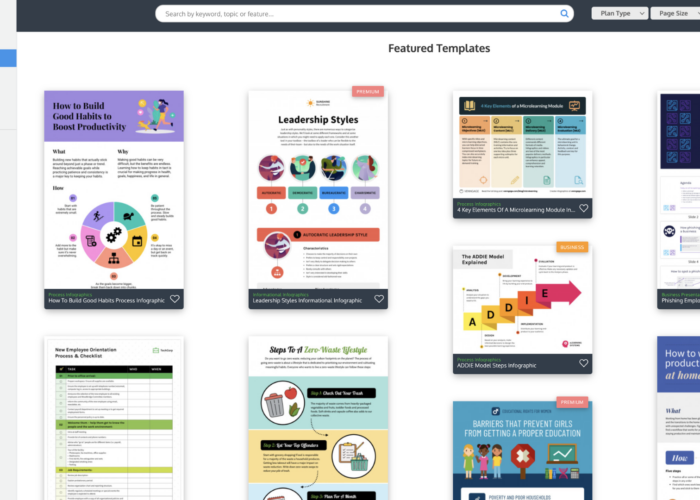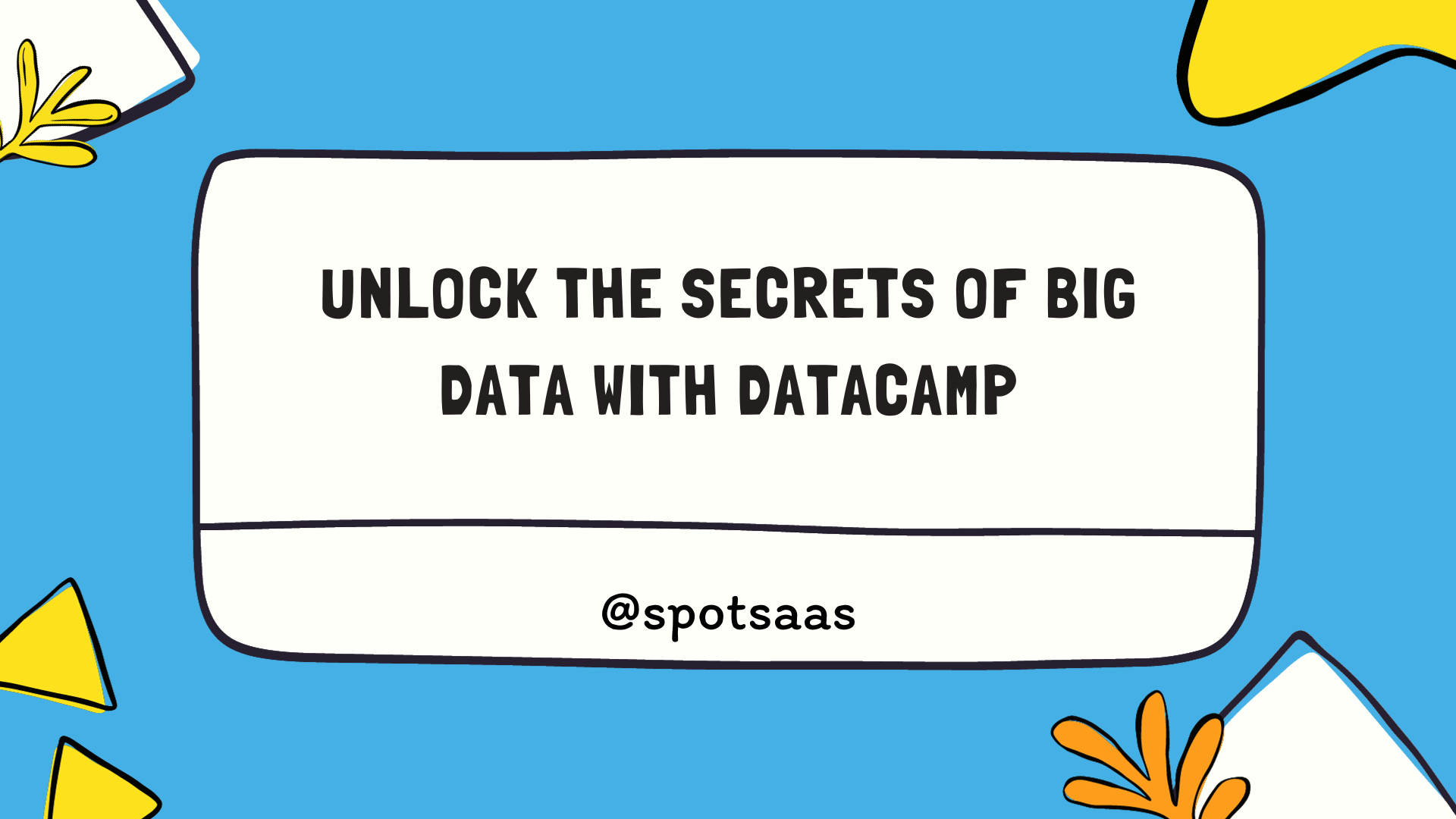Transforming complex data into eye-catching visuals is a challenge for many professionals seeking to communicate their message effectively. Venngage Design Tools offers the solution, equipping users with a robust platform to craft infographics and reports with ease.
This article will guide you through creating visual content that captivates your audience, using Venngage’s intuitive design features. Dive in and unleash the power of compelling infographics!
Key Takeaways
- Venngage features thousands of professional templates and a user-friendly editor, perfect for creating infographics and reports without prior design experience.
- With over 40,000 icons and access to more than 3 million free stock photos, this software allows users to add high-quality visuals to their designs easily.
- Custom brand kits are available on Venngage so you can maintain consistent branding across all communications while collaborating efficiently with team members in the editor.
- Designs created in Venngage can be downloaded or shared in various formats such as PNG, PDF or PowerPoint, providing flexibility for different uses and audiences.
- Venngage’s platform is designed for inclusivity with alt text options and color contrast ratios, making it a top choice for businesses prioritizing accessible visual content.
The Basics of Venngage Design Tools
Venngage Design Tools break down complex graphic design processes into simple, user-friendly steps. With these tools at your fingertips, you can start designing without needing any previous experience.
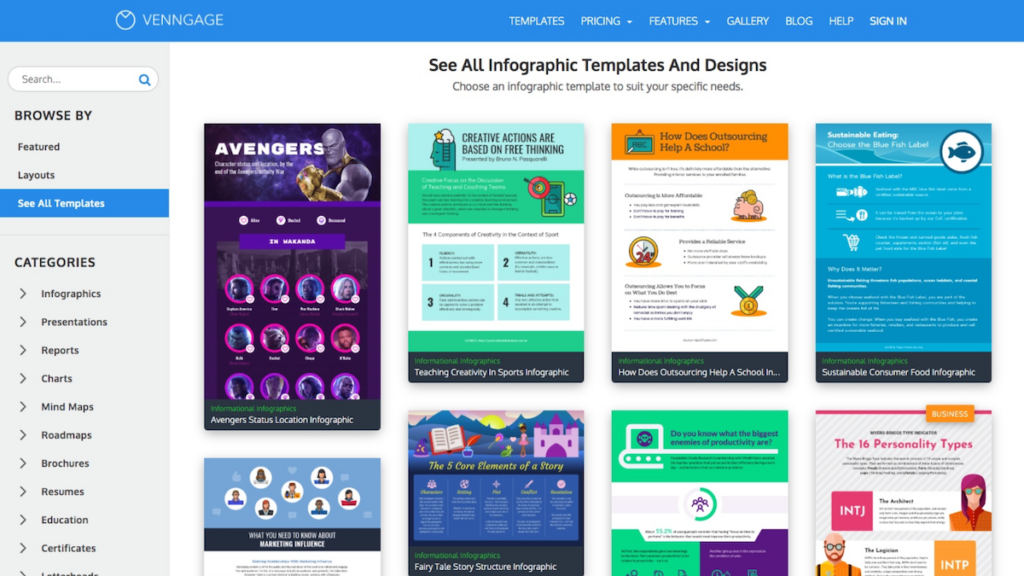
The platform is home to a vast illustration library and a selection of over three million free stock photos. This treasure trove of visual assets empowers you to bring your data visualization and visual communication ideas to life with ease.
Venture into the realm of collaborative design with Venngage’s built-in features that make teamwork seamless. From setting up brand colors and fonts to inserting dynamic charts, the editor ensures accessibility for all users.
Dive right in and begin creating eye-catching infographics or detailed reports as customer support stands by ready to assist. Whether it’s engaging presentations or informative diagrams you’re aiming for, Venngage equips you with everything needed for powerful visual creation.
Design Tips: How to Create Infographics with Venngage
To create stunning infographics with Venngage, start by selecting from thousands of professional templates or designing from scratch in the user-friendly editor. Once you’re satisfied with your design, simply download it or share it with others to make a lasting impression.
Selecting from Thousands of Professional Templates
With Venngage, you unlock a treasure trove of thousands of professional templates designed to elevate your infographics and reports. Dive into a vast selection tailored for various industries and purposes, whether it’s for data-rich presentations or compelling diagrams.
Each template is crafted to ensure that your final design stands out with its clean lines, readable text layouts, and space for dynamic visuals.
Take the guesswork out of design proportion and harmony by opting for these expertly made-foundations. Personalize each one by dragging and dropping icons from an impressive collection of over 40,000 strong or incorporate striking images from an expansive library offering millions of free stock photos.
Custom brand kits further streamline consistency across all visual communication efforts, guaranteeing not just aesthetically pleasing but also brand-aligned designs every time. Engage in creative collaboration effortlessly as teams can come together right within the editor to select and tweak templates to perfection.
With priority support always ready to assist, your journey from template selection to infographic creation becomes as smooth as it is successful.
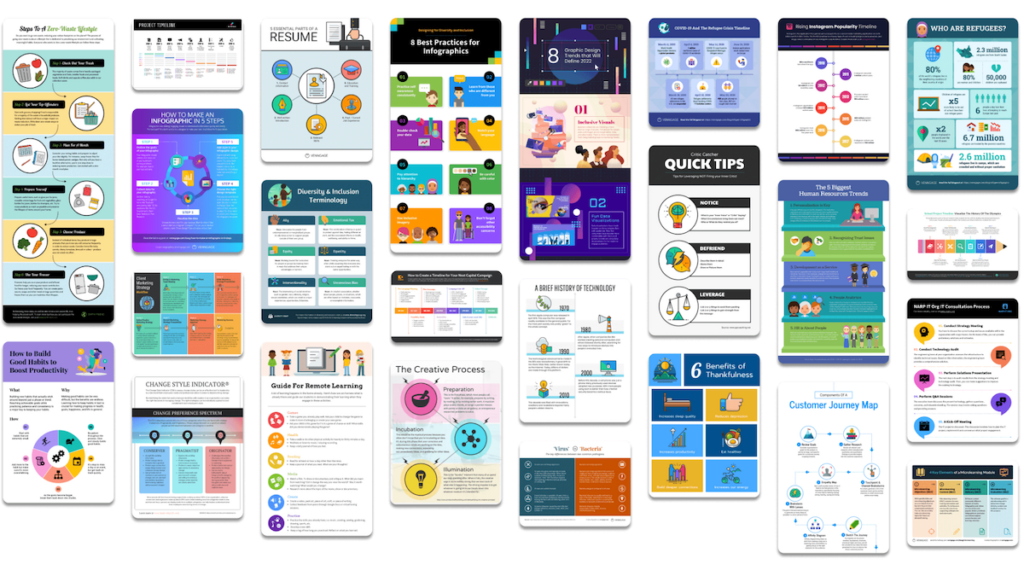
Designing in the User-Friendly Editor
Jump straight into crafting your visual content with Venngage’s editor, designed for ease and efficiency. Whether you’re arranging diagrams or spicing up reports, the intuitive interface guides you step by step.
You’ll find tools to adjust fonts, colors, and shapes right at your fingertips. This simple yet powerful functionality is ideal for converting raw data into compelling infographics without prior design experience.
Add icons from a vast library to make key points pop or utilize the brand kit to ensure consistency across all designs. The editor supports every level of creativity—from quick edits to intricate visuals—ensuring your presentations capture attention and convey information effectively.
Downloading or Sharing Your Design
Once your infographic or report is finalized, it’s time to share your creation with the world. Venngage makes it incredibly easy to download and export your design in various formats like PNG, PDF, or PowerPoint.
Simply choose the file format that best suits your needs and get ready to impress your audience with professional-looking visuals. If you’re a Business user, you can even directly download designs in PowerPoint format for seamless integration into presentations.
In addition to downloading designs, Venngage also allows for effortless sharing of visual content. Whether it’s collaborating with team members on a project or sending completed designs to clients or stakeholders, Venngage streamlines the process of sharing visual content.
Best Free Alternatives to PicMonkey for Photo Editing and Design
Key Features of Venngage Design Tools
Venngage offers an accessible editor and a wide range of templates to suit your design needs. With diverse icons, free stock photos, branding options, and export capabilities, the platform makes it easy to create stunning infographics and reports.
Discover all the features that make Venngage a top choice for visual communication design tools.
Accessible Editor and Infographic Templates
The editor in Venngage Design Tools provides easy and accessible features for non-designers to create professional infographics and reports. With thousands of templates available, users can quickly select a design that suits their needs without starting from scratch.
The user-friendly editor further simplifies the design process with intuitive functionalities, making it simple yet powerful for all skill levels. This accessibility allows individuals to create stunning designs without extensive graphic design knowledge.
In addition to template access, Venngage offers customizable brand kits, enabling users to maintain consistent branding across all their designs. Collaborative teams can seamlessly work together within the editor, streamlining projects and ensuring efficient communication.
These key features make Venngage an ideal choice for anyone looking to effortlessly generate impactful visual content.
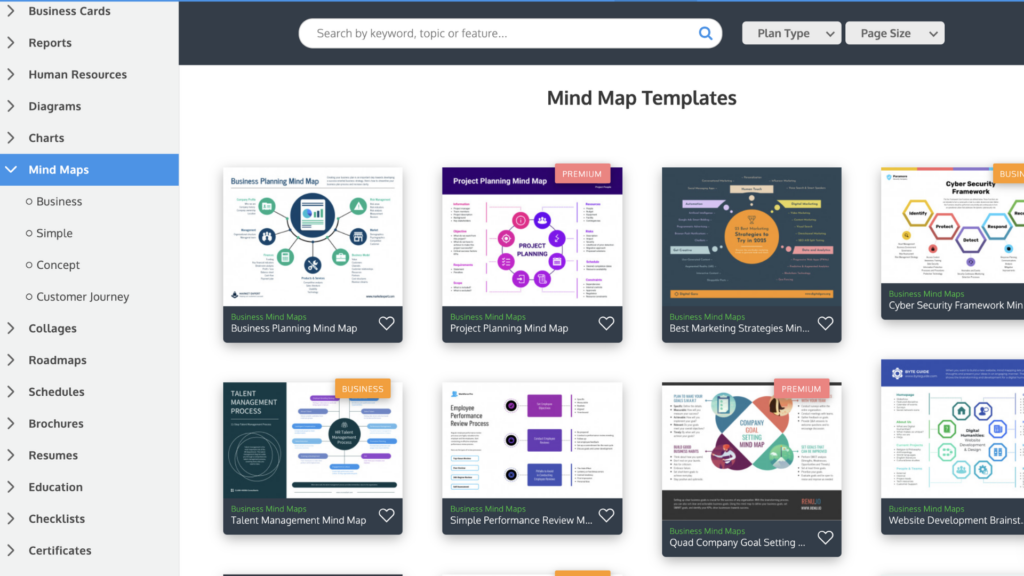
Diverse Icons and Free Stock Photos
Venngage’s design tools boast a vast collection of diverse icons and illustrations, offering over 40,000 options to choose from. With 2000+ diverse icons available, users can find inclusive and varied graphics to suit any project.
In addition, Venngage provides access to more than 3 million free stock photos from Pixabay and Pexels, ensuring an extensive library of high-quality images for use in design projects.
This combination of diverse icons and free stock photos empowers users to create visually compelling infographics and reports that truly stand out.
Branding and Collaboration
Create a cohesive brand identity and maintain brand consistency with Venngage’s custom design tools. Utilize the platform’s branding features to establish brand guidelines, ensuring that your designs adhere to your company’s visual standards.
Collaborate with your team seamlessly, enabling creative collaboration on design customization while ensuring adherence to brand guidelines. This allows for efficient and effective visual communication across all projects, ultimately contributing to a strong brand identity.
Maximize the potential of collaborative work by utilizing Venngage’s team collaboration features. With 24/5 priority support available through chat, phone, or email, you can rest assured that any issues or questions will be swiftly addressed as you create stunning infographics and reports.
Export to PNG, PDF, or PowerPoint
Exporting your designs with Venngage Design Tools is a simple and powerful process. With just a few clicks, you can share your creations in PNG, PDF, or PowerPoint formats. Here are the various export options available:
| Export Option | Description |
|---|---|
| PNG | Export your designs in high-quality PNG format for use on websites, social media, or for embedding in presentations. |
| Download your designs as PDF files to easily share and distribute them while preserving the layout and formatting. | |
| PowerPoint | Business users can also benefit from exporting their designs directly to PowerPoint, making it seamless to incorporate infographics into presentations. |
| Image Export | Effortlessly save individual elements of your design as separate image files for versatile usage. |
| Document Export | Save your entire design as a document file to maintain its integrity across different platforms. |
| Presentation Export | Create polished presentations by exporting your work to PowerPoint format with ease. |
Also read PDF Candy Reviews: Free PDF Tool
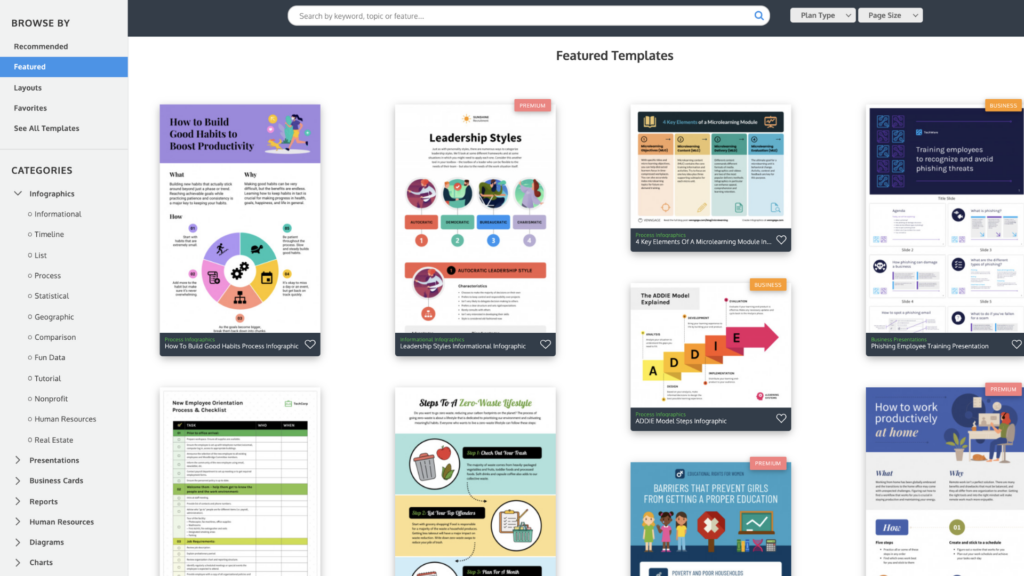
Why Choose Venngage?
Venngage Design Tools offers a range of benefits that make it a valuable choice for creating visual content. With its user-friendly interface and extensive template library, users can easily create professional infographics and reports with ease, regardless of design experience.
The platform also provides diverse icons, illustrations, and over 3 million free stock photos from trusted sources like Pixabay and Pexels, ensuring high-quality visuals for any project.
Moreover, Venngage’s collaboration features enable teams to work seamlessly on designs together while custom brand kits help maintain consistent branding across all visual communications.
Additionally, the tool’s accessibility features cater to inclusive design needs by providing alt text options, color contrast ratios, and accessible tables and charts. Trusted by renowned companies like Cisco and The New York Times, Venngage is an ideal solution for businesses seeking top-notch graphic design tools with practical benefits.
Conclusion
In summary, creating stunning infographics and reports with Venngage design tools is accessible to all skill levels. Users can select from thousands of professional templates or start from scratch in the user-friendly editor.
They can easily download or share their designs or collaborate with a team for enhanced creativity. With diverse icons, free stock photos, branding options, and the ability to export to various formats like PNG, PDF, or PowerPoint, Venngage offers a robust platform for visual storytelling and impactful business communication.
(Image Credit: Venngage)
Frequently Asked Questions
What are the key features of Venngage Design Tools for creating infographics and reports?
Venngage Design Tools offer a wide range of customizable templates, icons, charts, and graphs to create visually compelling infographics and reports.
Can I use Venngage for free?
Yes, you can access basic design features in Venngage for free with limited templates and graphics. Paid plans provide advanced options and access to premium content.
How do I import my own data into Venngage for creating infographics or reports?
You can easily import your data in various formats such as Excel sheets or Google Sheets directly into Venngage to create informative visualizations.
Are there any design limitations when using Venngage tools for creating infographics or reports?
With Venngage, you have extensive design flexibility including color schemes, fonts, layouts, and custom branding options to suit your unique visualization needs.
Can I collaborate with others while using Venngage to create infographics or reports?
Yes, collaborative features allow teams to work together on projects by sharing designs within the platform itself without needing additional software integration.