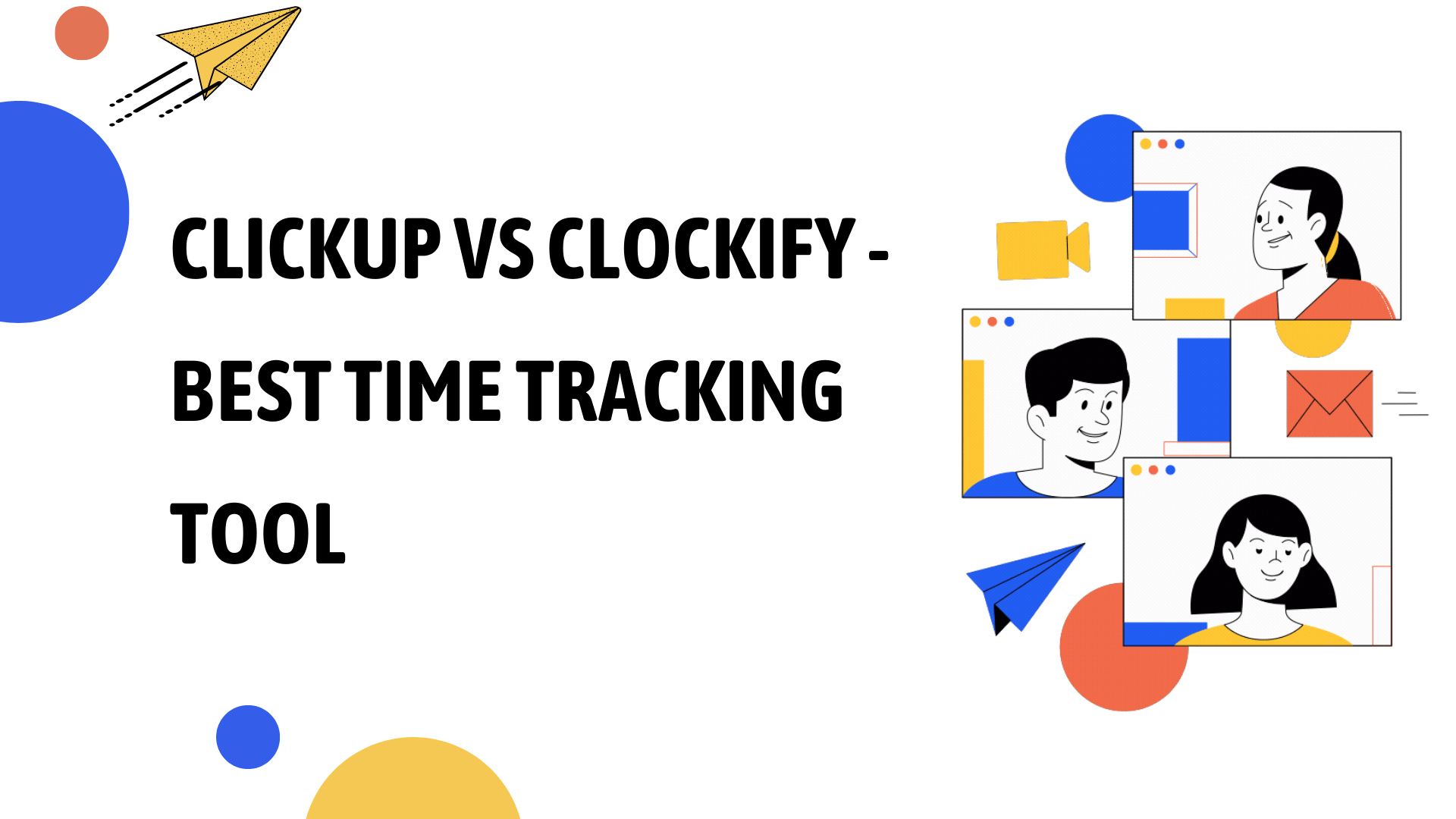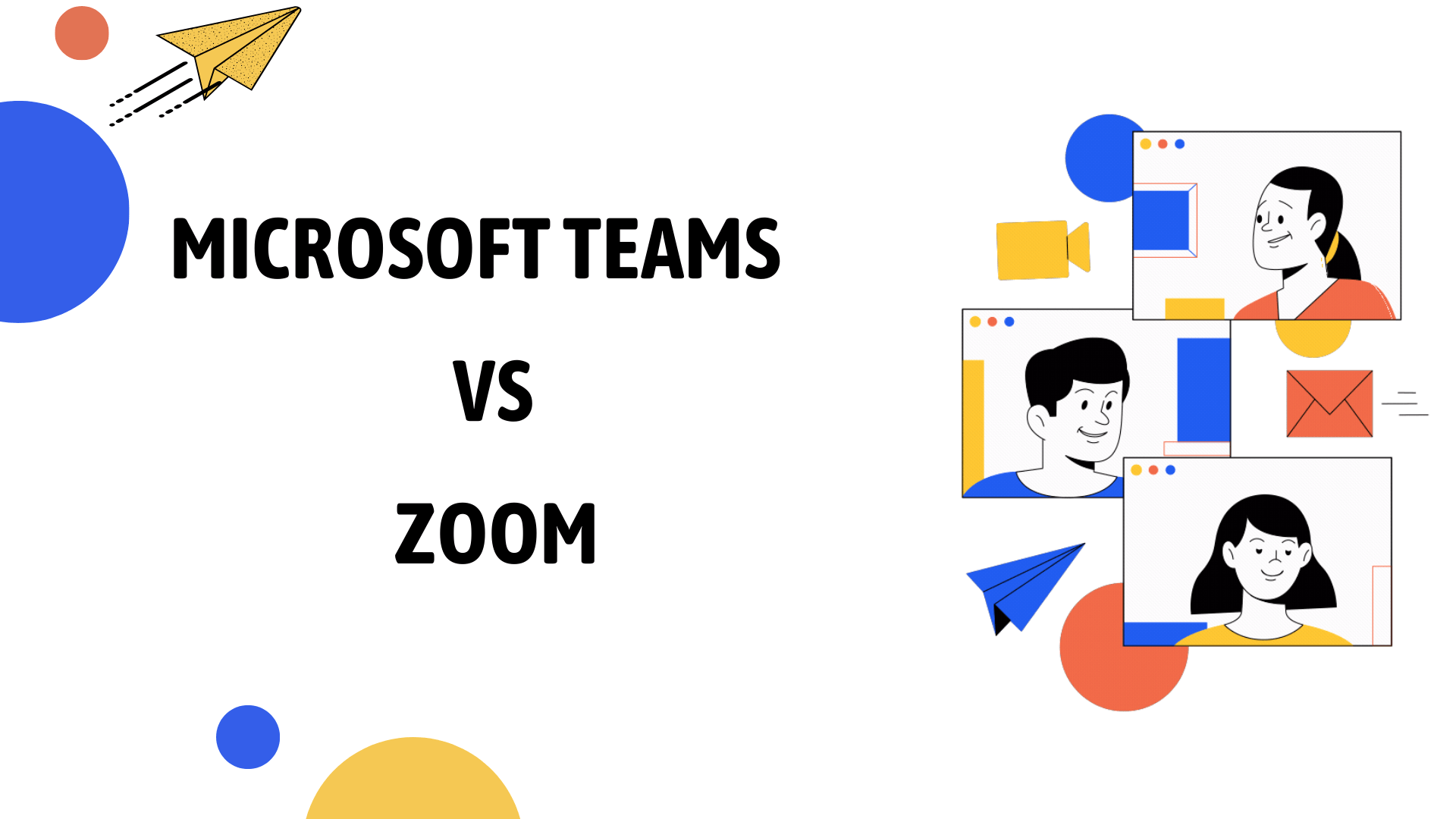If you’re wondering how to view those unsent messages on Facebook Messenger? Trust me, it’s not only you who has wrestled with this conundrum. Many users wonder if there’s a way to catch a glimpse of those vanished texts. While Facebook doesn’t offer a direct solution to this, don’t worry! With a few creative workarounds, there are ways you might be able to see them.
Let’s explore some tips and tricks to help you discover those elusive unsent messages in 2024.
Key Takeaways
- Unsent messages on Facebook Messenger were sent but later retracted or deleted by the sender for various reasons.
- Unfortunately, there is no direct way to see unsent messages on Facebook Messenger, but there are some workarounds you can try.
- One method is to turn on notification history on your Android device or install a third-party app that allows access to notification history. However, these methods may not always be effective and can vary depending on your device’s operating system and version.
- It’s important to remember that once a message is unsent, it cannot be retrieved or viewed again.
What Are Unsent Messages on Facebook Messenger?

An unsent message on Messenger is one that the sender decided to remove from the conversation. Once unsent, the message disappears from both the sender’s and recipient’s chat, leaving only a note saying “This message was unsent.” However, even this note can vanish over time, making the message appear as if it was never there.
Once a message is taken back, it’s like it was never there! You’ll only see a note saying “Abc unsend the message.” But soon, even this note goes away.
Reasons People Unsend Messages
People unsend messages on Facebook Messenger for many reasons. They may send a message by mistake. Maybe the message has wrong or private information. At times, they just change their mind about what they share.
In such cases, unsending helps to take back the words that were sent out in a hurry or error. The best part is, that when you unsend a message on Facebook Messenger, it disappears from everyone’s chat history so no one can see it anymore.
How to Retract Messages on Facebook Messenger
If you need to retract a message on Facebook Messenger, here’s a quick guide on how to do it. Follow these simple steps to ensure that the message is removed for all participants in the chat:
Open Messenger -> Find the Message -> Hold Down on the Message -> Select “Remove”
->Choose “Remove for Everyone”
Important Notes and Limitations
- Although the message will be removed from the chat, a note might briefly appear, indicating that the message was unsent.
- Facebook Messenger allows only a limited window for unsending a message. After a certain period, you may only be able to delete it from your view.
- Not all features are consistent across devices and operating systems, so the process may vary slightly.
Is it Possible to See Unsent Messages on Messenger?
The answer is both yes and no.
Facebook Messenger does not have a built-in feature to view unsent messages. Once a message is unsent by the sender, it’s removed from the conversation for both the sender and the recipient, and there’s no direct way to recover it.
While there’s no direct way to view unsent messages on Facebook Messenger, there are some workarounds, especially for Android users. Here are a few options to consider:
- Notification History: If you have an Android device, turning on notification history may let you view unsent messages since the content might still be visible in your notifications.
- Third-Party Apps: Some apps claim to help retrieve notification history, though results aren’t guaranteed, and these may not work on all devices or platforms.
How To See Unsent Messages On Facebook Messenger?
Seeing unsent messages on Facebook Messenger can be challenging, as there’s no official feature to view messages once they’ve been retracted by the sender. However, some third-party apps can help you view unsent messages by capturing and saving notifications on your device. Here are a few popular options:
Notisave

- Platform: Android
- How It Works: Notisave logs all notifications, allowing you to access and view messages even if the sender deletes them from the chat.
- Features: Customizable notification management, easy search functionality, and support for various messaging apps, including Facebook Messenger.
- Caution: Notisave requires notification access, so be mindful of privacy considerations before granting permissions.
Notification History Log

- Platform: Android
- How It Works: This app keeps a log of all notifications, which can include Messenger messages. If a message is unsent after it’s been logged, it may still be visible in the app’s notification history.
- Features: Allows you to view deleted messages from various apps, customizable notification settings, and an organized log for easy access.
- Privacy Note: This app requires notification access to function properly.
Recent Notification

- Platform: Android
- How It Works: Recent Notification saves incoming notifications, allowing you to view deleted messages as long as they were initially displayed in your notifications.
- Features: Simple interface, lightweight app, easy log search, and filtering options.
- Consideration: Like other apps, it requires permission to access your notifications and may not work consistently across all devices.
Important Notes
- These apps are primarily available for Android. Apple’s iOS system has stricter security protocols, which limit the effectiveness of similar apps on iPhones.
- Using third-party apps may involve privacy risks, as they require access to your notifications. Always download mobile apps from reputable sources, read reviews, and be cautious with the permissions granted.
- These apps will only log notifications moving forward and may not capture all messages, especially if the notification wasn’t received in the first place.
How can I retrieve deleted messages from Messenger?
If you have deleted messages on Messenger, it is not possible to retrieve them. Once a message is deleted, it cannot be seen or recovered.
Is there a limit to unsend on the Messenger app?
Yes, there is a limit to unsend on the Messenger app. Once you send a message on Facebook Messenger, you have a limited time window to unsend it. Currently, you can only unsend messages within 10 minutes of sending them.
After that 10-minute period has passed, you will no longer be able to remove the message from the recipient’s inbox. So make sure to act quickly if you want to unsend a message on Messenger!
Can I unsend a message on Messenger after 24 hours?
No, you cannot unsend a message on Messenger after 24 hours. Once you send a message and it has been seen by the recipient, there is no way to retrieve or delete it from their inbox.
It’s important to double-check your messages before sending them to ensure accuracy and avoid any regrets later on.
Learn more Insta Stalker Apps – Top 10 Best Instagram Stalker Apps in 2023
Conclusion
There is no direct way to see unsent messages on Facebook Messenger. However, if you have an Android device, you can try turning on notification history or installing a third-party app that allows access to notification history.
Keep in mind that these methods may not always work and are not available on all devices. Remember that once a message is unsent, it cannot be retrieved or viewed again.
Frequently Asked Questions
Can I see unsent messages on Facebook Messenger?
No, once a message has been unsent or deleted by the sender, it cannot be seen or retrieved by anyone.
Why can’t I see unsent messages on Facebook Messenger?
Unsent messages are permanently removed from the conversation thread and cannot be viewed to maintain privacy and data protection.
Is there any way to recover unsent messages on Facebook Messenger?
Unfortunately, there is no method to recover or view unsent messages as they are completely erased from the platform.
How do I know if someone has sent me an unsent message on Facebook Messenger?
Since unsent messages are not visible to recipients, you won’t be able to recognize if someone has sent you one unless they tell you directly.
Can I prevent others from seeing my sent and then unsent messages on Facebook Messenger?
Yes, by quickly deleting your own message before the other person reads it, you can ensure that they will never see what was initially sent.